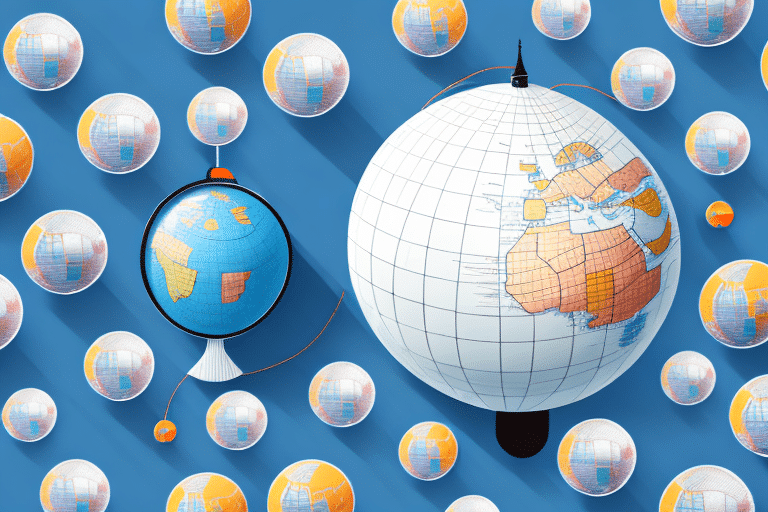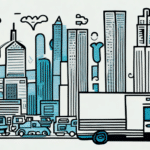7 Tips for Optimizing Your Use of UPS WorldShip
Efficiently managing your shipping operations is crucial for any business aiming to thrive in today's competitive marketplace. UPS WorldShip is a powerful tool that can help streamline your shipping processes, saving you time and money. To truly optimize your use of UPS WorldShip, it's essential to understand its basic functionalities, navigate its interface effectively, and leverage its advanced features and shortcuts. In this article, we'll provide seven essential tips to help you maximize your use of UPS WorldShip.
1. Understanding the Basics of UPS WorldShip
Before diving into optimization strategies, it's important to grasp what UPS WorldShip offers. This software application allows businesses to automate shipping processes, including printing labels, managing shipments, and tracking packages. It also offers customization options for shipping preferences and integrates seamlessly with other shipping software and platforms. By familiarizing yourself with these foundational aspects, you can better utilize the tool’s capabilities.
- Automated Label Printing: Save time by generating shipping labels automatically.
- Shipment Management: Keep track of all your shipments in one place.
- Real-Time Tracking: Monitor your packages and make informed shipping decisions.
Additionally, the flexibility and scalability of UPS WorldShip make it suitable for businesses of all sizes, from small startups to large enterprises.
2. Setting Up Your UPS WorldShip Account
Proper setup is crucial for optimizing UPS WorldShip. Start by entering your business information, contact details, and shipping preferences accurately. Selecting the appropriate carrier services is also essential to ensure smooth operations.
- Visit the UPS WorldShip setup page to download and install the software.
- Enter your business and contact information carefully to avoid delays.
- Select the carrier services that best fit your shipping needs.
- Create shipping profiles for recurring shipments to save time.
After setting up your account, you can start managing shipments, printing labels, and accessing insightful reports to analyze your shipping data.
3. Navigating the UPS WorldShip Interface
UPS WorldShip boasts a user-friendly interface, but taking the time to explore its features can significantly enhance your efficiency.
Customizing the Interface
Adjust the interface to suit your workflow by modifying the toolbar, menu, and navigation bar. You can change the language, screen size, and color scheme to create a personalized workspace.
Using the Search Function
If you're looking for a specific feature, utilize the search bar. Typing keywords related to the feature will quickly guide you to the desired option, eliminating the need to navigate through multiple menus.
4. Managing Shipment Data
Efficient data management is a cornerstone of streamlined shipping operations. UPS WorldShip allows you to import and export data seamlessly.
Importing Data
To import data into UPS WorldShip:
- Create a spreadsheet with customer names, addresses, and shipment details.
- Use the Import Wizard in WorldShip to select and map your data fields.
- Review the imported data for accuracy before creating shipments.
Exporting Data
Export shipment data to spreadsheets or other formats for further analysis or record-keeping. This feature ensures that your shipping data remains accurate and easily accessible.
5. Enhancing Efficiency with UPS WorldShip
Maximizing efficiency can significantly reduce operational costs and improve productivity.
Keyboard Shortcuts
Utilize keyboard shortcuts to perform tasks quickly. For example, shortcuts can help you create new shipments or print labels without navigating through menus.
Integration with E-commerce Platforms
Integrate UPS WorldShip with platforms like Shopify or WooCommerce to automatically import orders and create shipments, minimizing manual data entry and reducing errors.
6. Customizing Your Shipping Preferences
Tailoring your shipping preferences ensures that your shipping processes align with your business needs.
- Packaging Preferences: Select the appropriate packaging to protect your products.
- Carrier Service Options: Choose services that balance cost and delivery speed.
- Tracking Preferences: Set up tracking options that keep your customers informed.
By customizing these settings, you streamline the shipping process and enhance the customer experience.
7. Best Practices for Address Validation and Tracking
Accurate address validation is essential to prevent shipping errors and delays.
Address Validation
Enable street-level and city-level validation to ensure addresses are correct. This minimizes the risk of packages being sent to incorrect locations, saving time and reducing costs.
Shipment Tracking
Leverage UPS WorldShip’s real-time tracking features to monitor your shipments. Setting up alerts for specific shipment events ensures you stay informed about the status of your packages, allowing you to address any issues promptly.
For more detailed information on optimizing your UPS WorldShip usage, refer to the official UPS WorldShip guide.