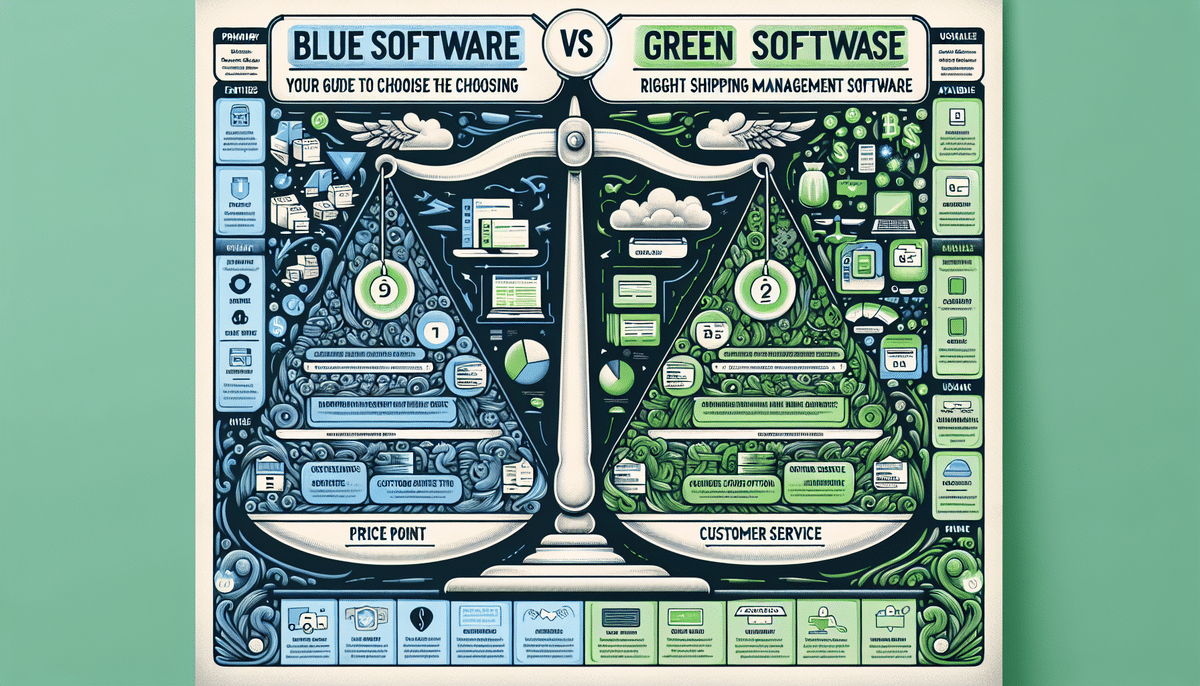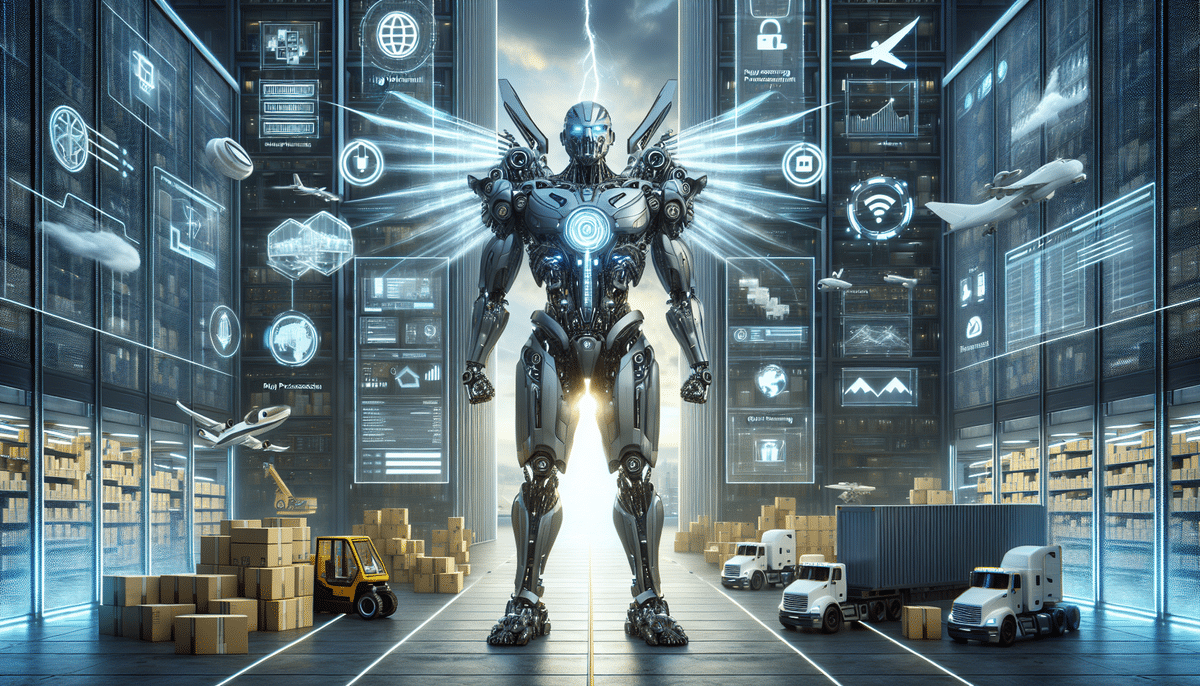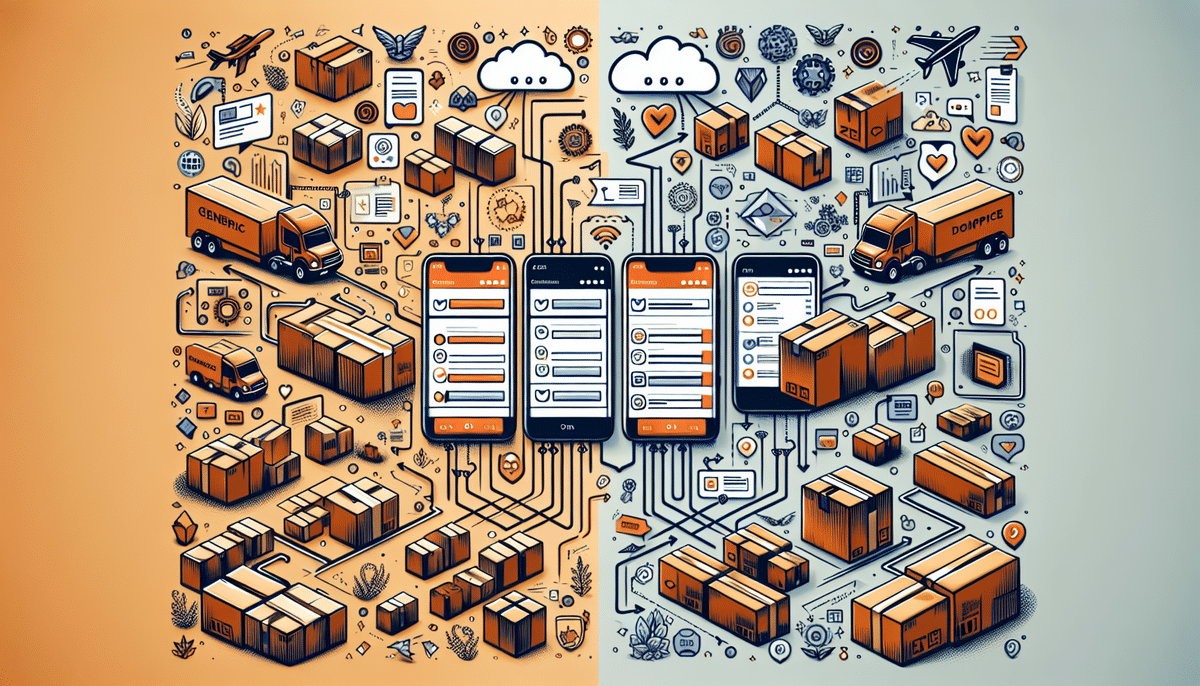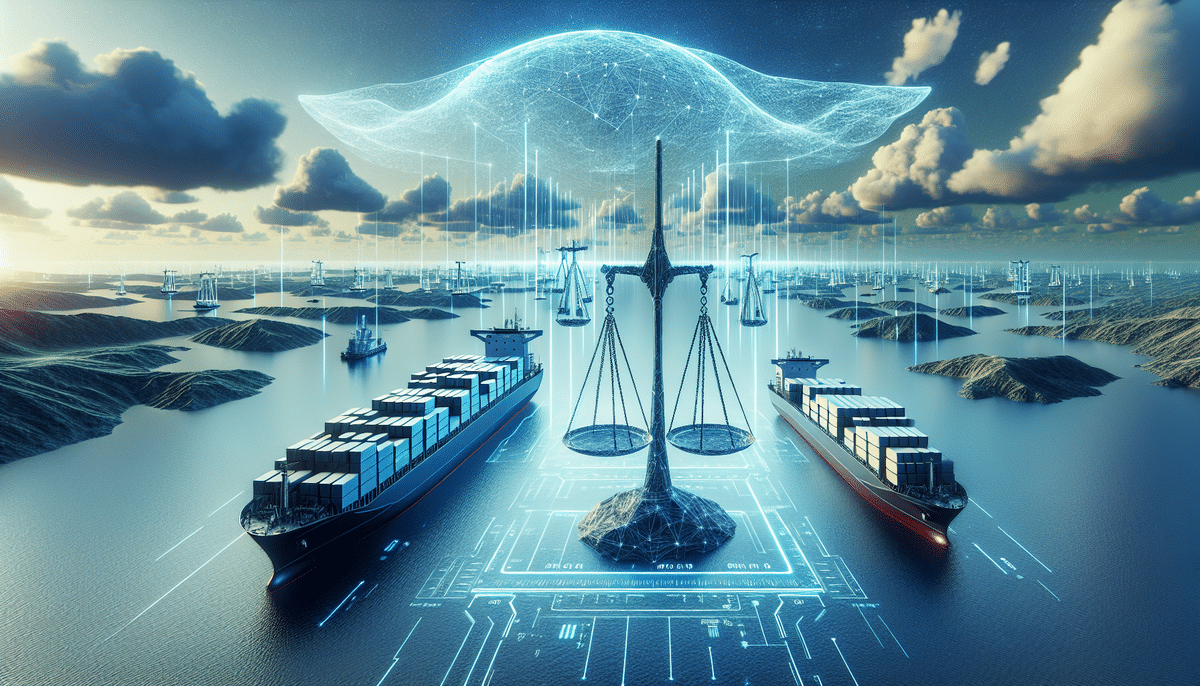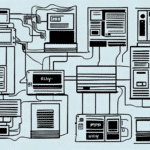ShipWorks vs Ordoro: Comprehensive Shipping Management Software Comparison
Choosing the right shipping management software is crucial for optimizing your business operations and ensuring customer satisfaction. With numerous options available, ShipWorks and Ordoro emerge as two prominent choices for businesses of varying sizes. This article delves into an in-depth comparison of these platforms, examining their key features, pricing structures, ease of use, integrations, customer support, shipping carrier options, and overall pros and cons. By the end, you'll gain a clear understanding of which software aligns best with your business needs.
Overview of ShipWorks and Ordoro
ShipWorks is a robust shipping management software designed to streamline order processing, label printing, and shipment tracking across multiple sales channels from a unified interface. It seamlessly integrates with popular e-commerce platforms such as Shopify, WooCommerce, and Amazon, along with major shipping carriers like USPS, FedEx, and UPS.
Ordoro, on the other hand, offers similar shipping management capabilities with added functionalities like inventory management and supplier management. Unlike ShipWorks' desktop-based application, Ordoro is a cloud-based solution accessible from any device with an internet connection, providing greater flexibility for businesses operating remotely or across multiple locations.
The choice between ShipWorks and Ordoro hinges on your specific business requirements—whether you prioritize a comprehensive shipping solution with extensive integrations or need additional features like inventory and supplier management.
Key Features of ShipWorks and Ordoro
ShipWorks Features
- Create and print shipping labels efficiently
- Automate shipping rules to streamline processes
- Manage orders from multiple sales channels in one place
- Real-time shipment tracking for enhanced visibility
Ordoro Features
- Comprehensive inventory management
- Dropshipping capabilities to expand product offerings
- Access to discounted shipping rates through carrier partnerships
Both platforms offer integrations with leading e-commerce platforms, facilitating seamless order imports and management. ShipWorks supports over 80 integrations, including Amazon, eBay, and Etsy, while Ordoro connects with platforms like BigCommerce, Magento, and Shopify. Additionally, ShipWorks provides customizable packing slips and invoices, enabling businesses to maintain brand consistency and offer a professional presentation to customers.
Ordoro distinguishes itself with advanced reporting and analytics tools, offering insights into sales trends, shipping costs, and inventory levels, which can inform strategic business decisions. Its centralized dashboard allows for efficient management of orders, shipments, and inventory, streamlining the entire fulfillment process.
Pricing Comparison Between ShipWorks and Ordoro
Pricing is a pivotal factor when selecting shipping management software. ShipWorks offers subscription plans starting at $25 per month for up to 600 shipments, with scalable options for larger businesses. In contrast, Ordoro's plans begin at $59 per month for up to 2,000 shipments, catering to higher-volume businesses from the outset. Both platforms provide custom pricing for enterprises with unique needs and higher shipment volumes.
Customer support is another aspect affecting the overall value. ShipWorks provides 24/7 phone and email support across all subscription tiers and assigns dedicated account managers to enterprise-level clients, ensuring personalized assistance. Ordoro offers phone and email support, primarily focusing on higher-tier plans, which may limit accessibility for smaller businesses.
It's essential to evaluate the cost relative to the features and support offered to ensure the chosen software delivers the best return on investment for your business.
Ease of Use Comparison
User-friendliness is critical for efficient software adoption. ShipWorks boasts a straightforward and intuitive interface, allowing users to create custom shipping rules and automate processes with minimal training. This simplicity reduces the learning curve, making it accessible for businesses without dedicated IT support.
Ordoro also offers an easy-to-navigate interface but includes more advanced features that may require a steeper learning curve for beginners. While the comprehensive functionalities provide greater flexibility, they may pose initial challenges for users unfamiliar with complex shipping and inventory management systems.
Both platforms offer extensive customer support resources, including knowledge bases and video tutorials. However, ShipWorks' broader range of support options, including a community forum, enhances its accessibility for users needing assistance.
Integrations with Popular E-commerce Platforms
Integrations with e-commerce platforms are vital for seamless order management. ShipWorks integrates with over 80 platforms, including Shopify, WooCommerce, Amazon, eBay, and Etsy, enabling businesses to consolidate orders from multiple sales channels effortlessly.
Ordoro supports integrations with platforms like BigCommerce, Magento, Shopify, and eBay. This extensive connectivity ensures that businesses can manage orders from a variety of sources without manual data entry, reducing errors and saving time.
Both platforms also offer integrations with major shipping carriers, allowing businesses to compare rates and choose the most cost-effective shipping options. ShipWorks connects with USPS, FedEx, UPS, and others, while Ordoro includes carriers like DHL alongside USPS and FedEx.
Customer Support Comparison
Effective customer support is essential for resolving issues promptly and maintaining smooth operations. ShipWorks excels in this area by offering 24/7 phone and email support for all subscription levels, supplemented by a comprehensive knowledge base and video tutorials. Additionally, enterprise clients benefit from dedicated account managers, ensuring tailored support and strategic guidance.
Ordoro provides phone and email support, primarily for higher-tier plans, alongside a detailed knowledge base and video resources. While support is robust, the absence of dedicated account managers for all customers may affect the personalization and responsiveness of assistance.
Overall, ShipWorks offers a more extensive support framework, which can be particularly beneficial for businesses requiring constant assistance and personalized service.
Shipping Carrier Options
Both ShipWorks and Ordoro integrate with major shipping carriers, including USPS, FedEx, and UPS, providing businesses with flexibility in choosing the best shipping solutions. Ordoro offers additional benefits like access to discounted shipping rates through its carrier partnerships, potentially lowering shipping costs for businesses.
ShipWorks' extensive carrier integrations enable businesses to select carriers based on factors like package weight, destination, and delivery speed, thereby optimizing shipping efficiency and cost-effectiveness. Ordoro's real-time tracking features further enhance visibility for both sellers and customers, ensuring timely and reliable deliveries.
When selecting a shipping management software, it's crucial to evaluate the available carrier options and associated costs to align with your business's shipping needs and budget.
Pros and Cons of Using ShipWorks for Shipping Management
Pros:
- Intuitive and easy-to-use interface
- Integrates with over 80 e-commerce platforms
- Comprehensive customer support options, including dedicated account managers
- Automated shipping processes to reduce errors and save time
Cons:
- Lacks built-in inventory management features
- May require additional integrations for advanced functionalities
ShipWorks excels in automating shipping processes, ensuring that the best shipping options are selected based on predefined rules. This automation not only saves time but also minimizes the risk of manual errors in order fulfillment. Additionally, customizable packing slips and invoices help maintain brand consistency and provide a professional appearance to customers.
Pros and Cons of Using Ordoro for Shipping Management
Pros:
- Advanced inventory management capabilities
- Access to discounted shipping rates through carrier partnerships
- Seamless integrations with popular e-commerce platforms
- Real-time tracking information for enhanced visibility
Cons:
- Advanced features may present a learning curve for new users
- Pricing plans are higher compared to some competitors
Ordoro offers robust inventory management features, making it ideal for businesses that need to track stock levels and manage suppliers effectively. Its ability to access discounted shipping rates can result in significant cost savings for high-volume shippers. However, the complexity of its advanced features may require more extensive training and technical expertise, which could be a barrier for smaller businesses or those new to shipping management software.
Some users have noted challenges with the integration process, which may necessitate technical support to ensure seamless connectivity with their e-commerce platforms. Additionally, while Ordoro provides reliable customer support, the lack of dedicated account managers for all users might limit personalized assistance.
How to Choose the Right Shipping Management Software for Your Business
Selecting the appropriate shipping management software involves a careful assessment of your business's unique needs, budget, and growth plans. Here are key factors to consider:
- Business Needs: Determine whether you require advanced features like inventory and supplier management or if a focus solely on shipping is sufficient.
- Budget: Compare pricing plans in relation to the features and support offered to ensure cost-effectiveness.
- Integrations: Ensure the software integrates seamlessly with your existing e-commerce platforms and preferred shipping carriers.
- Scalability: Choose a solution that can accommodate your business's growth, handling increased order volumes and additional features as needed.
- Customer Support: Evaluate the level of support provided, including availability, responsiveness, and the presence of dedicated account managers.
- Security: Ensure the software prioritizes data security, offering features like encryption and regular backups to protect sensitive information.
By thoroughly evaluating these factors, you can select a shipping management software that not only meets your current requirements but also supports your business's future expansion and operational efficiency.
Case Studies: Successful Implementation of ShipWorks and Ordoro
Numerous businesses have leveraged ShipWorks and Ordoro to enhance their shipping operations, leading to increased efficiency and cost savings. For instance, a mid-sized e-commerce retailer utilizing ShipWorks reported a 30% reduction in order processing time after automating their shipping workflows. Similarly, a growing online store adopting Ordoro benefited from streamlined inventory management and achieved a 15% decrease in shipping costs through access to discounted carrier rates.
While specific case studies may not always be publicly available, contacting ShipWorks and Ordoro directly can provide access to detailed customer success stories and tailored examples relevant to your industry.
Expert Opinions: Insights from Industry Professionals
Industry experts offer valuable perspectives when comparing shipping management software. According to a review by Merchant Maverick, ShipWorks is highly recommended for small to mid-sized businesses seeking user-friendly software with extensive integrations across various sales channels. The platform's ability to automate shipping processes and manage multiple orders efficiently makes it a strong contender in the shipping management space.
Conversely, Ordoro is praised for its comprehensive inventory management features and suitability for businesses with complex supply chain requirements. Experts note that Ordoro's advanced functionalities and access to discounted shipping rates provide significant advantages for larger businesses handling high-volume orders. However, they also caution that the platform's complexity may require more training and technical expertise.
Overall, both ShipWorks and Ordoro receive positive evaluations, with the choice depending on the specific operational needs and scale of the business.
Conclusion: Determining the Best Shipping Management Software for Your Business
Ultimately, the decision between ShipWorks and Ordoro depends on your business's unique requirements and priorities. If your primary focus is on streamlining shipping processes with a user-friendly interface and extensive platform integrations, ShipWorks emerges as a suitable choice. Its comprehensive support and automation capabilities can significantly enhance operational efficiency.
On the other hand, if your business demands advanced inventory and supplier management features alongside shipping, Ordoro offers a more holistic solution. The access to discounted shipping rates and robust analytics tools further support strategic decision-making and cost optimization.
When making your decision, consider factors such as budget, desired features, scalability, and the level of customer support necessary to support your business's growth and operational complexity. By aligning the software's strengths with your business needs, you can select a shipping management solution that drives efficiency, reduces costs, and supports your overall business objectives.