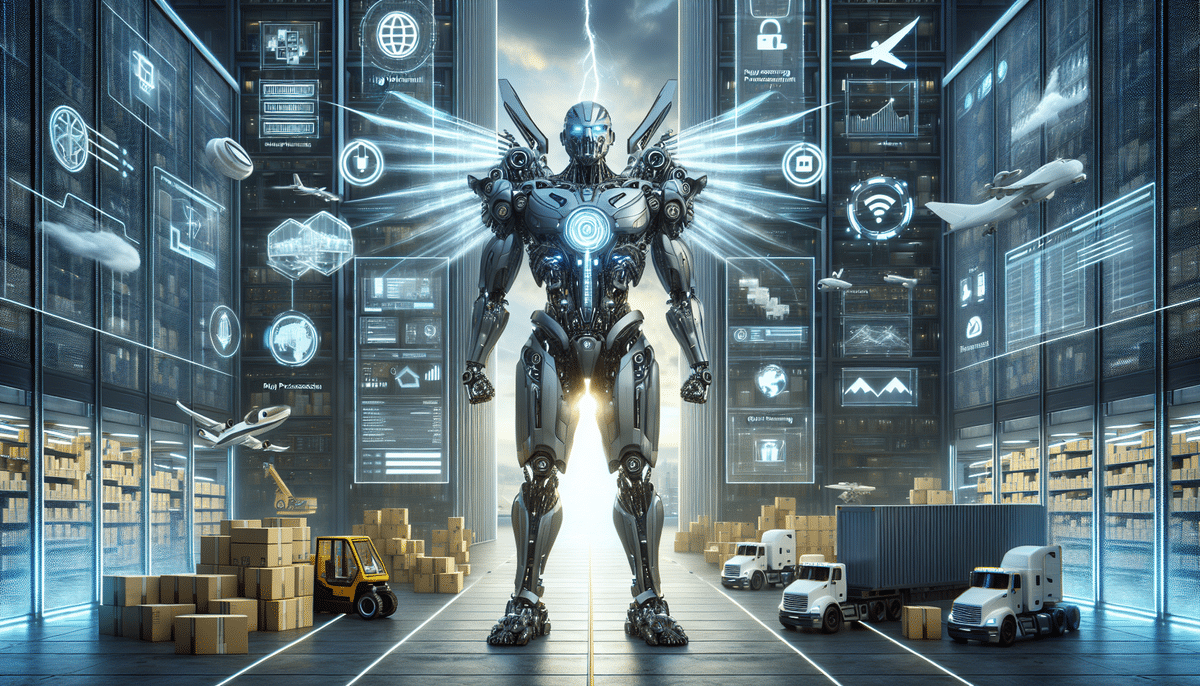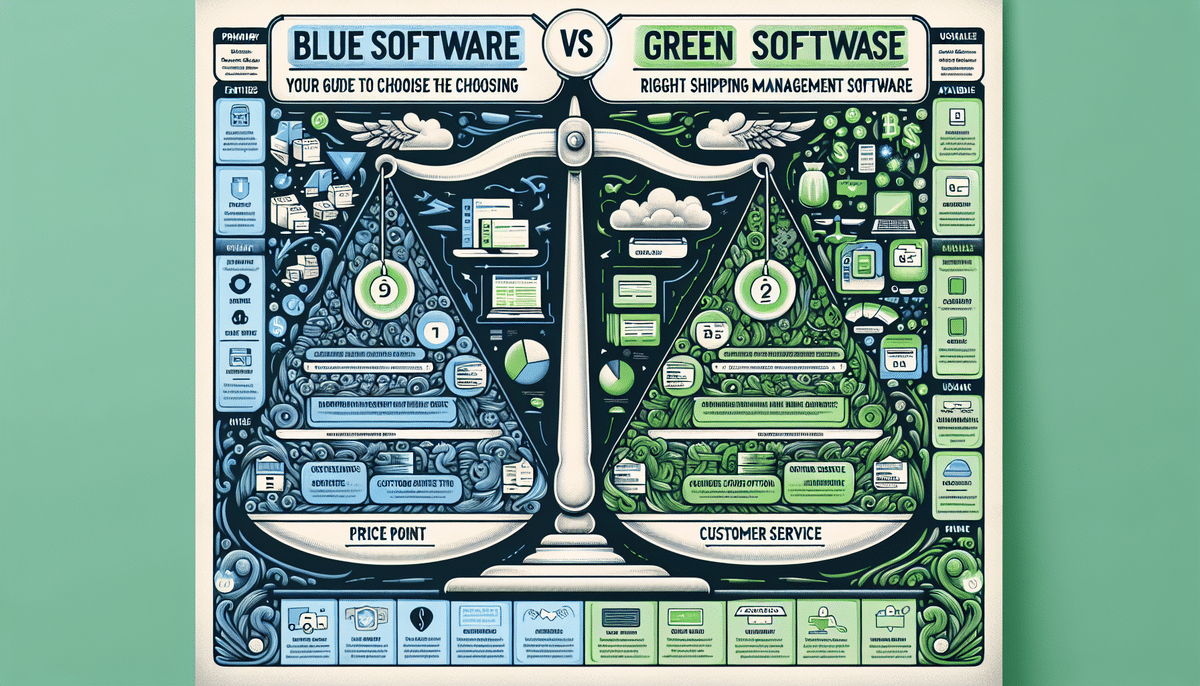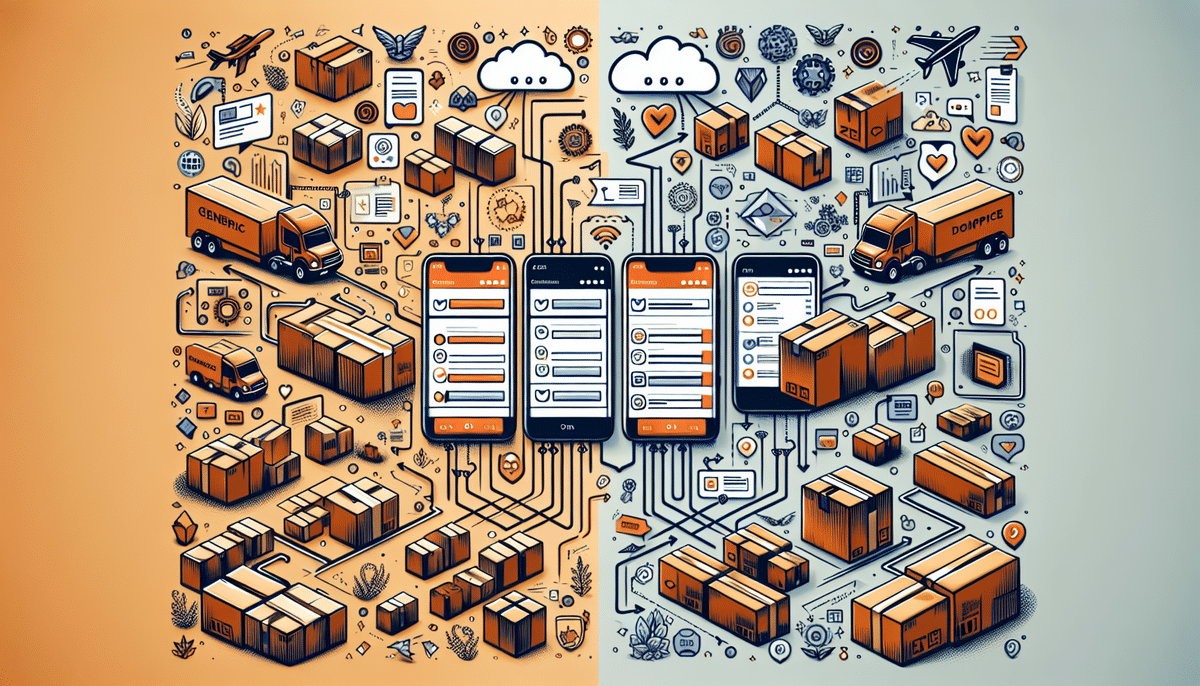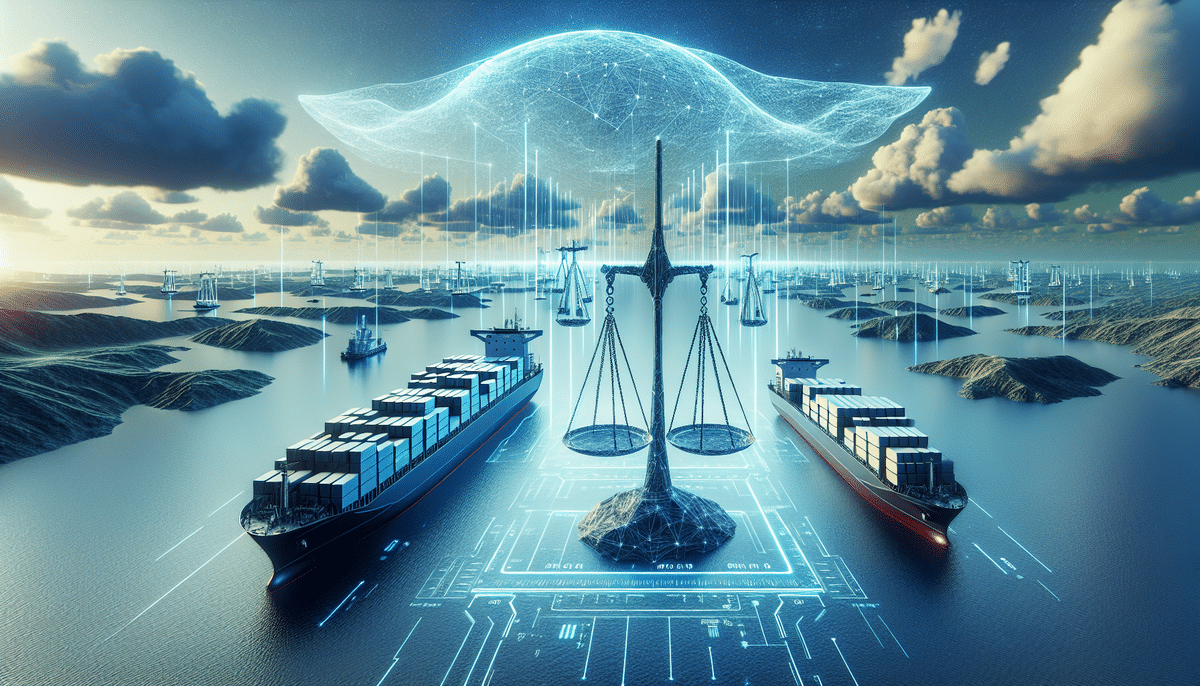Ordoro vs ShipWorks: Comprehensive Comparison for E-commerce Order Management
Managing orders efficiently is crucial for the success of any e-commerce business. With numerous software options available, choosing the right order management tool can be challenging. Two prominent solutions in the market are Ordoro and ShipWorks. This article provides an in-depth comparison of both platforms, evaluating their features, pricing, usability, integrations, and more to help you determine which one best aligns with your business needs.
What is Order Management Software?
Order management software (OMS) is designed to streamline the order fulfillment process for e-commerce businesses. It encompasses functionalities like managing orders, tracking shipments, handling inventory, and automating various tasks related to order processing. By integrating with popular e-commerce platforms such as Shopify, Amazon, and WooCommerce, OMS solutions allow businesses to import and manage orders from multiple channels through a centralized dashboard.
Key Benefits of Using Order Management Software
- Reduced Errors: Automation minimizes manual data entry, lowering the risk of mistakes that can cause delays and customer dissatisfaction.
- Inventory Tracking: Real-time monitoring of inventory levels ensures you maintain optimal stock, preventing overselling or stockouts.
- Real-Time Visibility: Comprehensive insights into order statuses and fulfillment processes help identify and address potential issues promptly.
- Enhanced Customer Experience: Efficient order processing leads to faster deliveries and improved customer satisfaction.
- Scalability: OMS solutions can grow with your business, handling increasing order volumes seamlessly.
According to a Statista report, global e-commerce sales are projected to reach $6.54 trillion by 2023, underscoring the importance of robust order management systems to handle the escalating demand.
Feature Comparison: Ordoro vs ShipWorks
Both Ordoro and ShipWorks offer a suite of features tailored to enhance order management and fulfillment. However, each platform has its unique strengths catering to different business needs.
Ordoro Features
- Dropshipping: Seamlessly integrate with dropshipping suppliers to automate product sourcing and order fulfillment.
- Inventory Management: Advanced tools for tracking and managing inventory across multiple warehouses and sales channels.
- Automated Shipping Labels: Generate shipping labels automatically based on predefined rules, saving time and reducing errors.
- Comprehensive Analytics Dashboard: Gain actionable insights through detailed reports on sales, inventory, and fulfillment performance.
- Multi-channel Integration: Connect with various sales platforms, marketplaces, and shopping carts to centralize order management.
ShipWorks Features
- Multi-Carrier Shipping Support: Access to a wide range of shipping carriers, allowing for flexible and cost-effective shipping options.
- Customizable Packing Slips: Tailor packing slips to include essential information and branding elements.
- Advanced Reporting and Analytics: In-depth reports on shipping costs, delivery times, and carrier performance to optimize operations.
- Scalability: Capable of handling high-volume orders, making it suitable for larger businesses with extensive order processing needs.
- Batch Processing: Efficiently process large batches of orders simultaneously, enhancing productivity.
Pricing Comparison: Ordoro vs ShipWorks
Cost is a critical factor when selecting order management software. Understanding the pricing structures of Ordoro and ShipWorks can help you make an informed decision based on your budget and requirements.
Ordoro Pricing Plans
- Starter: $59/month
- Pro: $399/month
- Pro Plus: $899/month
Ordoro offers a 15-day free trial, allowing businesses to explore its features before committing to a plan. The tiered pricing is based on the number of orders processed per month, providing flexibility for businesses of different sizes.
ShipWorks Pricing Plans
- Basic: $25/month
- Professional: $125/month
ShipWorks provides a 30-day free trial. Its flat-rate pricing makes it a cost-effective solution for businesses with high order volumes, as the monthly fee remains consistent regardless of the number of orders processed.
Choosing Based on Pricing
While Ordoro's pricing tiers may seem higher, especially for the Pro and Pro Plus plans, they offer advanced features like comprehensive inventory management and dropshipping capabilities. On the other hand, ShipWorks' flat-rate pricing is advantageous for businesses with a large volume of orders, ensuring predictable costs without the risk of fees increasing as order numbers grow.
Usability and User Interface: Ordoro vs ShipWorks
The user interface (UI) and overall ease of use significantly impact the efficiency of order management software. Both Ordoro and ShipWorks have distinct approaches to their UI, catering to different user preferences.
Ordoro's User Interface
Ordoro is renowned for its intuitive and user-friendly interface. The clean and organized dashboard facilitates easy navigation, allowing users to manage orders, inventory, and shipping with minimal effort. Features are logically categorized, making it straightforward for new users to get accustomed to the platform.
ShipWorks' User Interface
ShipWorks offers a more comprehensive interface with extensive customization options. While this provides flexibility, it can lead to a steeper learning curve for new users. However, for businesses that require tailored workflows, ShipWorks' customizable UI can enhance operational efficiency once mastered.
Customer Support Comparison
- Ordoro: Offers 24/7 customer support through phone, email, and live chat. Additionally, Ordoro provides a robust knowledge base and video tutorials to assist users in troubleshooting and optimizing their use of the software.
- ShipWorks: Provides phone and email support during business hours. While it lacks live chat support, ShipWorks offers a comprehensive knowledge base and a community forum. Enterprise customers also receive dedicated account managers for personalized support.
Integration Capabilities with E-commerce Platforms
Seamless integration with e-commerce platforms is essential for efficient order management. Both Ordoro and ShipWorks support integrations with major platforms, enabling automated syncing of orders and shipment tracking.
Supported E-commerce Platforms
These integrations allow businesses to manage orders from multiple sales channels in a unified interface, enhancing operational efficiency and reducing the chances of errors.
Customer Support: Ordoro vs ShipWorks
Reliable customer support is crucial for resolving issues promptly and ensuring smooth operations. Here's how the support systems of Ordoro and ShipWorks compare:
Ordoro Customer Support
- 24/7 support via phone, email, and live chat.
- Extensive knowledge base and video tutorials.
- Community forum for user interactions and peer support.
ShipWorks Customer Support
- Phone and email support during business hours.
- Comprehensive knowledge base and community forum.
- Dedicated account managers for enterprise customers.
- Does not offer live chat support.
Pros and Cons of Ordoro
Pros:
- Advanced features like dropshipping and robust inventory management.
- Intuitive and user-friendly interface.
- Comprehensive analytics dashboard providing valuable business insights.
- 24/7 customer support with multiple channels of communication.
Cons:
- Higher pricing tiers compared to some competitors.
- May not be ideal for businesses with extremely high order volumes due to cost.
- Potential integration challenges with less common e-commerce platforms.
Pros and Cons of ShipWorks
Pros:
- Highly scalable, suitable for handling high-volume orders.
- Supports multiple shipping carriers, providing flexibility in shipping options.
- Customizable packing slips to enhance branding and provide necessary information.
- Advanced reporting and analytics for data-driven decision-making.
- Flat-rate pricing is cost-effective for businesses with large order volumes.
Cons:
- Steeper learning curve compared to more intuitive solutions like Ordoro.
- Pricing may not be suitable for small businesses with lower order volumes.
- Occasional software stability issues reported by users.
- Outdated and less user-friendly interface compared to modern alternatives.
Best Software for Small Business Owners
For small businesses, choosing an order management system that offers advanced features without a hefty price tag is essential. Ordoro's Starter plan at $59/month provides a balance of essential features like inventory management and dropshipping capabilities, making it an excellent choice for small to medium-sized businesses seeking scalability and efficiency.
Another viable option for small businesses is QuickBooks, a widely-used accounting software that includes invoicing, expense tracking, and financial reporting. QuickBooks integrates seamlessly with numerous business tools, including PayPal and Shopify, offering a versatile solution for comprehensive business management.
Ultimately, the best choice depends on specific business needs, budget constraints, and the desired level of feature sophistication. Evaluating the requirements thoroughly will aid in selecting the most suitable software.
Best Software for Large Businesses with High Volume Orders
Large businesses that handle high volumes of orders require robust and scalable order management solutions. ShipWorks stands out as a top choice due to its ability to manage numerous orders efficiently and integrate with multiple shipping carriers, streamlining the entire shipping process.
Key advantages of ShipWorks for large businesses include:
- Scalability: Capable of handling increasing order volumes without compromising performance.
- Multi-Carrier Support: Flexibility in choosing shipping carriers to optimize costs and delivery times.
- Advanced Reporting: Detailed analytics to monitor shipping performance and make informed decisions.
- Customizable Workflows: Tailor the software to fit specific operational needs and processes.
These features make ShipWorks an ideal solution for large enterprises seeking to enhance their order fulfillment operations and maintain high levels of customer satisfaction.
How to Choose the Right Order Management Software for Your Business
Selecting the appropriate order management software involves evaluating several critical factors to ensure it aligns with your business objectives and operational requirements. Consider the following aspects:
1. Pricing
Assess your budget and compare the pricing structures of different software options. Consider not only the initial costs but also the scalability of the pricing model as your business grows.
2. Scalability
Ensure the software can accommodate increasing order volumes and expand its functionalities to support your business as it grows.
3. Features
Identify the features that are most important to your operations, such as inventory management, shipping integrations, dropshipping capabilities, or advanced analytics.
4. Ease of Use
A user-friendly interface can significantly enhance operational efficiency. Choose software that is intuitive and easy to navigate for all team members.
5. Integration Capabilities
Ensure the software integrates seamlessly with your existing e-commerce platforms, marketplaces, shipping carriers, and other essential tools.
6. Customer Support
Reliable customer support is vital for resolving issues promptly. Evaluate the support channels and availability offered by the software provider.
7. Security
Protecting customer data and ensuring secure transactions is paramount. Choose software that adheres to industry-standard security protocols.
8. Customization Options
Having the ability to tailor workflows and features to your specific business needs can enhance efficiency and effectiveness.
By carefully evaluating these factors, you can select an order management system that not only meets your current needs but also supports your long-term growth and operational goals.
Customer Reviews: What Users Are Saying About Ordoro and ShipWorks
Customer feedback provides valuable insights into the real-world performance and reliability of order management software. Both Ordoro and ShipWorks have received mixed reviews, highlighting their strengths and areas for improvement.
Ordoro User Feedback
- Positive: Users appreciate Ordoro's intuitive interface and advanced features, such as inventory management and dropshipping integration. The comprehensive analytics dashboard is frequently highlighted as a significant advantage.
- Negative: Some users find the pricing tiers to be on the higher side, especially for startups or small businesses with limited budgets.
ShipWorks User Feedback
- Positive: ShipWorks users commend the software's scalability and robust shipping capabilities. The ability to handle high-volume orders and integrate with multiple carriers is a key strength.
- Negative: Users often mention the steep learning curve and occasional software stability issues. The interface is considered less user-friendly compared to newer solutions.
Overall, both platforms have their loyal user bases, with businesses choosing between them based on specific needs and priorities.
Case Studies: Successful Implementations of Ordoro and ShipWorks
Examining how businesses have effectively utilized Ordoro and ShipWorks can provide practical insights into their capabilities and potential benefits.
The Grommet: Leveraging Ordoro for Inventory Management
The Grommet, an online retailer known for sourcing unique products, implemented Ordoro to enhance its inventory management and order processing. By utilizing Ordoro's advanced features, The Grommet was able to automate its order fulfillment process, reduce errors, and gain real-time visibility into inventory levels. This integration led to improved operational efficiency and a better customer experience.
Fanatics: Streamlining High-Volume Orders with ShipWorks
Fanatics, a leading online sports retailer, adopted ShipWorks to manage its extensive volume of orders. ShipWorks' scalability and multi-carrier support allowed Fanatics to handle high order volumes efficiently while optimizing shipping costs and delivery times. The advanced reporting tools provided valuable insights into shipping performance, enabling continuous improvement in their fulfillment processes.
These case studies demonstrate how Ordoro and ShipWorks can be effectively integrated into different business models to address specific operational challenges and drive growth.
Future Developments: What's Next for Ordoro and ShipWorks
Both Ordoro and ShipWorks are committed to continuous improvement, regularly updating their platforms to incorporate new features and enhance existing functionalities.
Upcoming Ordoro Enhancements
- Enhanced Inventory Management: Recent updates focus on improving inventory tracking capabilities, including better integration with third-party suppliers and more detailed reporting options.
- Order History Feature: Introduction of a new order history module that provides comprehensive tracking of past orders, aiding in better customer service and repeat business.
- Integration with Emerging Platforms: Expanding integration capabilities to include emerging e-commerce platforms and marketplaces, ensuring broader compatibility.
Upcoming ShipWorks Enhancements
- New Shipping Carrier Support: Adding support for several new shipping carriers, offering businesses more options and flexibility in their shipping strategies.
- User Interface Improvements: Ongoing efforts to modernize and streamline the user interface, making it more intuitive and easier to navigate.
- Advanced Automation Features: Enhancing automation capabilities to further reduce manual tasks and improve order processing efficiency.
Staying updated with these developments will allow businesses to leverage the latest functionalities and maintain operational efficiency.
Final Verdict: Choosing Between Ordoro and ShipWorks
Deciding between Ordoro and ShipWorks hinges on your business's specific needs, budget, and operational priorities. Here's a summary to guide your decision:
- Ordoro: Best suited for small to medium-sized businesses seeking comprehensive features like inventory management and dropshipping. Its user-friendly interface and advanced analytics make it an excellent choice for businesses prioritizing operational efficiency and customer experience.
- ShipWorks: Ideal for larger businesses with high-volume orders that require scalable solutions and robust shipping capabilities. Its multi-carrier support and customizable workflows are advantageous for enterprises focused on optimizing their shipping processes.
Ultimately, both platforms offer robust solutions for order management, but aligning their strengths with your business requirements will ensure you choose the most effective tool for your operations.