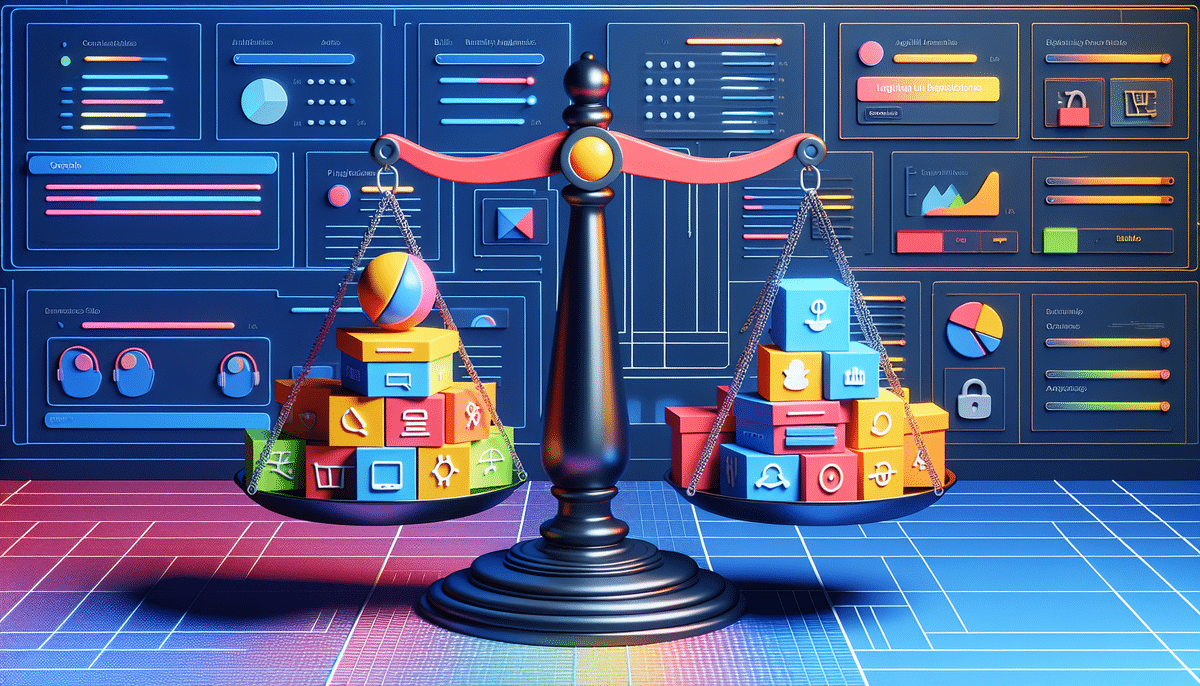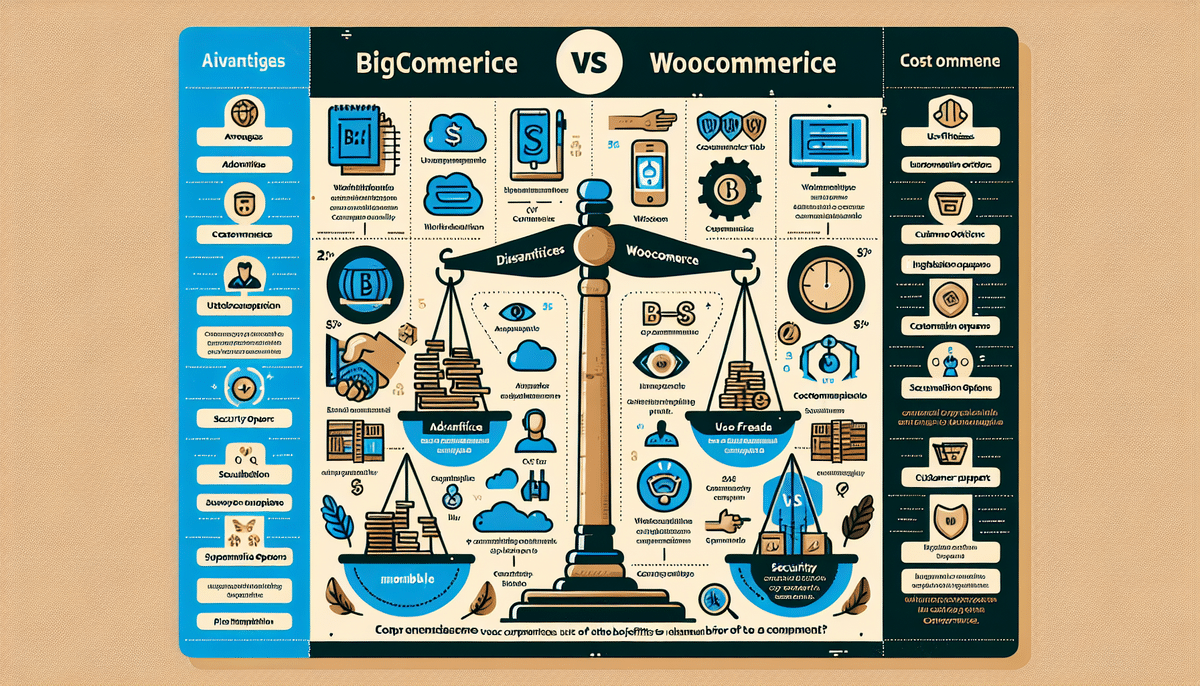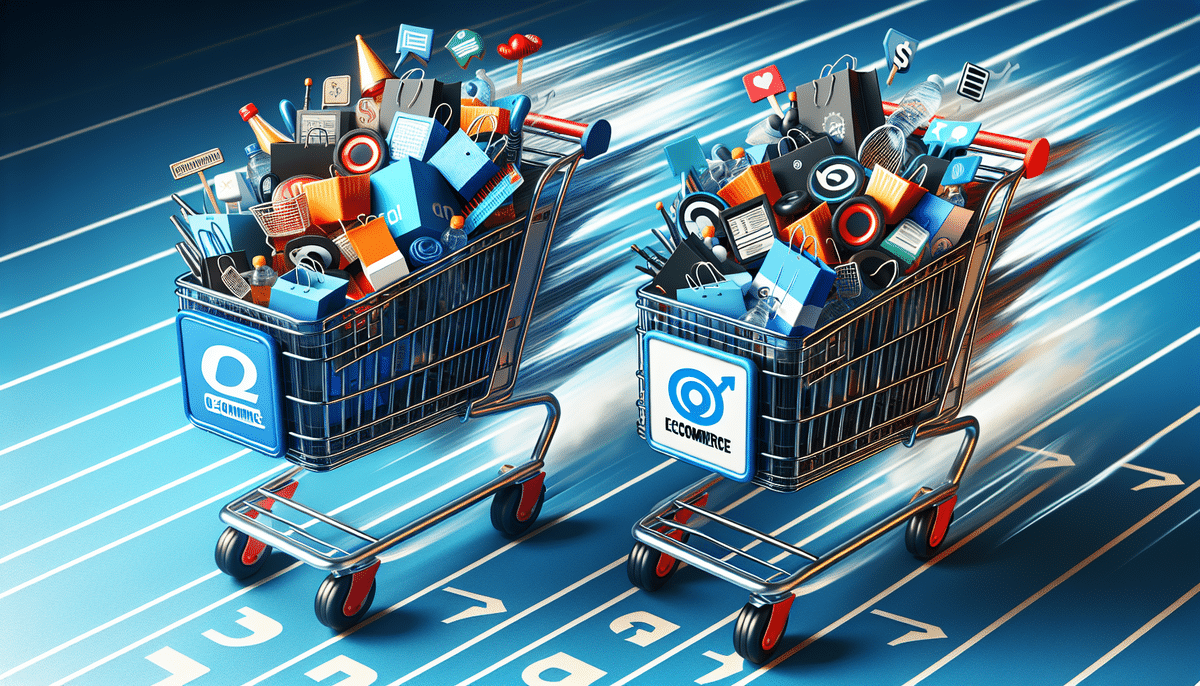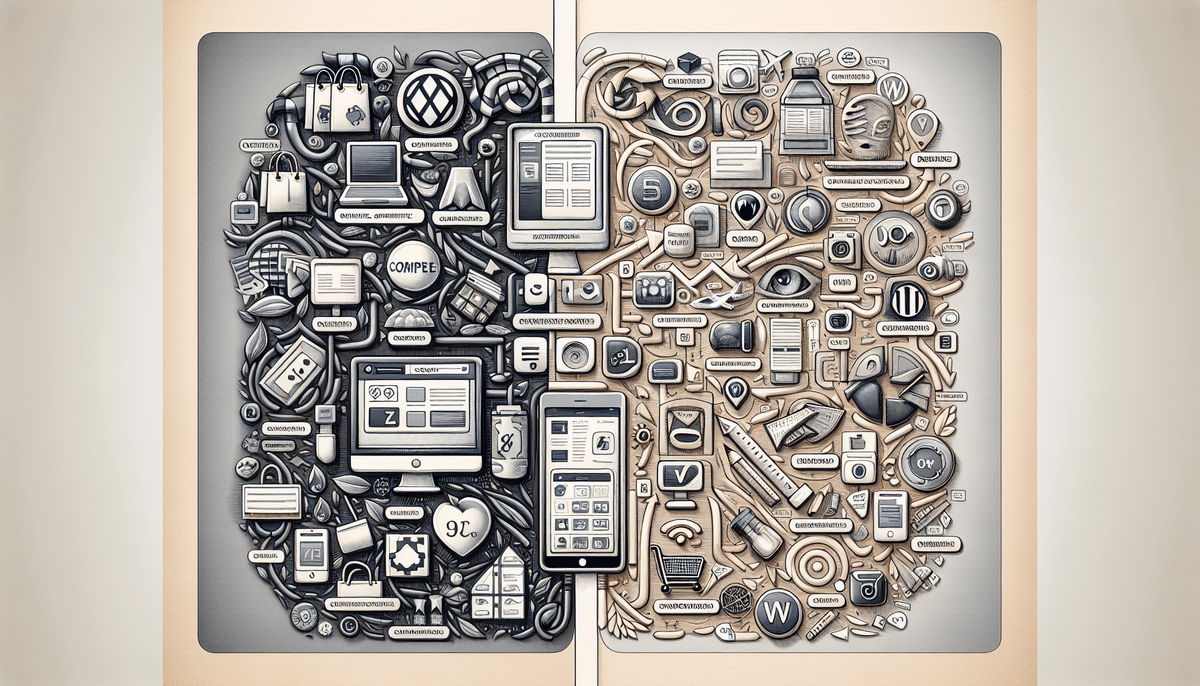Squarespace Commerce vs WooCommerce: Choosing the Right E-Commerce Platform for Your Business
When starting an online store, selecting the right e-commerce platform is crucial for your business's success. Among the top contenders are Squarespace Commerce and WooCommerce. Each platform offers unique strengths and potential drawbacks, making the decision challenging. This comprehensive comparison covers features, pricing, design customization, integrations, payment gateways, shipping options, security, SEO capabilities, customer support, and overall value to help you make an informed choice.
Introduction to Squarespace Commerce and WooCommerce
Squarespace Commerce is an all-in-one website builder and e-commerce solution known for its user-friendly interface and aesthetically pleasing designs. It allows users to create visually stunning online stores without requiring coding knowledge, thanks to its intuitive drag-and-drop tools.
In contrast, WooCommerce is a powerful WordPress plugin that transforms a standard WordPress site into a fully functional e-commerce platform. Its open-source nature offers extensive customization and flexibility through thousands of available plugins and extensions, catering to diverse business needs.
Built-In Features and Flexibility
Squarespace Commerce provides built-in analytics, reporting tools, and marketing features such as email campaigns and social media integrations. This makes it easier for users to manage their store's performance and marketing efforts from a single platform.
WooCommerce excels in flexibility and scalability. Being open-source, it allows developers to tailor the platform extensively. It supports advanced features like subscription services, multi-language support, and complex shipping options, making it suitable for businesses with specialized requirements.
Feature Comparison
Squarespace Commerce Features
- Inventory Management
- Order Processing
- Tax and Shipping Calculations
- Customer Accounts
- Abandoned Cart Recovery
- Gift Cards
WooCommerce Features
- Extensive Payment Gateway Options
- Advanced Shipping Options
- Subscription Management
- Membership Sites
- Booking Systems
While WooCommerce offers a broader range of features through its extensions, it's important to note that adding multiple extensions can increase site complexity and maintenance requirements.
Setting Up Your Online Store
Squarespace Commerce Setup
Creating an online store with Squarespace Commerce is straightforward. Users can select from professionally designed templates, add products, configure payment and shipping settings, and launch their store with minimal technical expertise.
Integration with third-party services is seamless, allowing connections to social media platforms like Facebook and Instagram, as well as popular shipping carriers such as UPS and FedEx.
WooCommerce Setup
Setting up WooCommerce requires a WordPress site. Users must install and configure the WooCommerce plugin, choose a compatible hosting provider, and potentially invest time in customizing the store's functionality through additional plugins.
While this setup process offers greater customization, it also demands a higher level of technical knowledge and ongoing maintenance.
Pricing Comparison
Squarespace Commerce Pricing
Squarespace Commerce offers three pricing tiers: Basic at $26/month, Advanced at $46/month, and a higher tier for more extensive needs. These plans include hosting, a domain name, an SSL certificate, and 24/7 customer support. Notably, Squarespace charges a 3% transaction fee on sales unless you opt for the Advanced plan, which waives this fee.
WooCommerce Pricing
WooCommerce itself is free; however, users must pay for hosting, a domain name, and an SSL certificate. Additional costs may arise from premium plugins and extensions necessary for advanced features. While the initial costs can be lower, expenses can accumulate based on customization and feature requirements.
Pros and Cons
Squarespace Commerce
- Pros:
- Ease of Use
- Beautiful, Responsive Templates
- Comprehensive Built-In Tools
- 24/7 Customer Support
- All-Inclusive Hosting and Maintenance
- Cons:
- 3% Transaction Fee on Lower Plans
- Limited Customization Compared to Open-Source Platforms
- Fewer Integration Options
WooCommerce
- Pros:
- High Flexibility and Customization
- Vast Library of Plugins and Extensions
- No Transaction Fees
- Strong Community Support
- Cons:
- Steeper Learning Curve
- Requires Separate Hosting and Maintenance
- Potential Compatibility Issues with Plugins
- Ongoing Maintenance and Updates Needed
Design and Customization Options
Squarespace Commerce Design
Squarespace offers a variety of professionally designed templates that are easily customizable through a drag-and-drop interface. Users can adjust typography, colors, layouts, and other design elements without needing to write any code.
WooCommerce Design
WooCommerce provides almost unlimited design and customization options through its extensive library of themes and plugins. Users can select from thousands of e-commerce-specific themes and further customize their store’s appearance and functionality to meet specific business needs.
Integrations and Add-Ons
Squarespace Commerce Integrations
Squarespace supports integration with major payment gateways like PayPal, Stripe, and Apple Pay, along with social media platforms and essential email marketing tools. However, its range of integrations is more limited compared to WooCommerce.
WooCommerce Integrations
WooCommerce boasts thousands of extensions that enable integration with virtually any third-party service, from advanced payment gateways to sophisticated marketing tools and shipping solutions. This vast ecosystem allows businesses to tailor their store’s functionality extensively.
Payment and Shipping Options
Payment Gateways
Squarespace Commerce supports Stripe, PayPal, and Apple Pay. While these cover most needs, using additional payment gateways may require third-party integrations, potentially incurring extra costs.
WooCommerce offers a broader selection of payment gateways, including PayPal, Stripe, Authorize.net, Square, and many others, providing greater flexibility for businesses with diverse payment processing needs.
Shipping Options
Squarespace Commerce provides various shipping methods including free shipping, flat-rate shipping, and real-time shipping rates. Users can establish custom shipping rules based on factors like product weight and destination.
WooCommerce offers similar shipping options but extends capabilities with advanced features like table rate shipping and shipping zones, catering to businesses with more complex logistics requirements.
Security Features
Squarespace Commerce Security
Squarespace Commerce ensures security through continuous website monitoring, included SSL certificates, and secure payment processing via Stripe and PayPal. This comprehensive approach reduces the burden of managing security for users.
WooCommerce Security
WooCommerce offers robust security features such as two-factor authentication, automatic backups, and SSL support. However, maintaining security also depends on the hosting provider’s measures, necessitating careful selection of a secure and reliable host.
SEO Capabilities
Squarespace Commerce SEO
Squarespace includes built-in SEO tools that facilitate content and metadata optimization, helping improve search engine rankings. While effective for basic SEO needs, advanced customization options are somewhat limited.
According to Moz, effective SEO strategies involve comprehensive keyword research, backlinking, and technical optimizations, areas where WooCommerce offers more flexibility.
WooCommerce SEO
WooCommerce leverages the extensive capabilities of WordPress SEO plugins like Yoast SEO and Rank Math, allowing for detailed customization of meta descriptions, URLs, and other SEO-critical elements. This grants users greater control over their store’s search engine performance.
Customer Support
Squarespace Commerce Support
Squarespace offers 24/7 customer support through live chat and email. Additionally, users have access to a comprehensive library of online resources, including tutorials, forums, and help center articles, facilitating self-service support.
WooCommerce Support
WooCommerce primarily relies on community-driven support forums and a wealth of online documentation. While there is no dedicated support team available for free, premium support options are available through specialized service providers and WooCommerce extensions.
Conclusion: Making the Right Choice Between Squarespace Commerce and WooCommerce
The decision between Squarespace Commerce and WooCommerce hinges on your business's specific needs, budget, and technical expertise. Squarespace Commerce is ideal for those seeking an all-in-one, user-friendly platform with beautiful designs and minimal maintenance. Conversely, WooCommerce is better suited for businesses that require extensive customization, scalability, and greater control over their online store's functionality.
Carefully evaluate your business requirements, consider the trade-offs of each platform, and consult with e-commerce experts if necessary. By aligning the platform's strengths with your business goals, you can set up a successful and scalable online store.