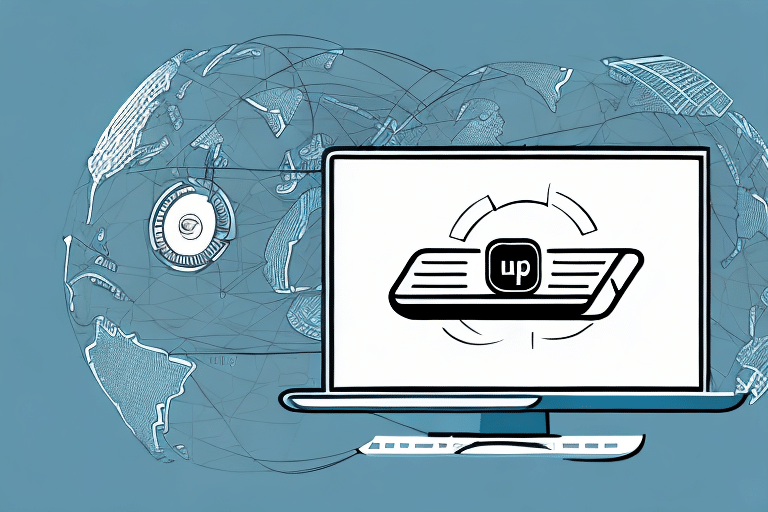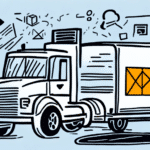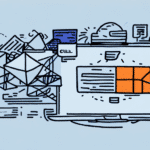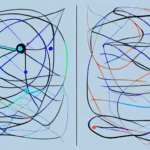Ensuring Secure Logout from FedEx Ship Manager® Lite
For frequent users of FedEx Ship Manager® Lite, understanding how to properly log out of the system is crucial. Proper logout practices not only safeguard your personal information but also prevent unauthorized access to your account. This comprehensive guide offers a step-by-step process, best practices, and troubleshooting tips to ensure a secure logout from FedEx Ship Manager® Lite.
Importance of Logging Out
Logging out of FedEx Ship Manager® Lite terminates your current session, ensuring that your account remains secure. This practice prevents others who may have access to your device from viewing or altering your information. Additionally, it safeguards any confidential or proprietary data from unauthorized users.
Preventing Unauthorized Shipments
Leaving your account logged in can lead to accidental or intentional shipments by unauthorized individuals, potentially resulting in unexpected charges or legal complications. By logging out, you restrict access to authorized users only, maintaining the integrity of your shipments and account.
Accessing Advanced Shipping Help
Before learning how to log out, it's essential to know how to access the Advanced Shipping Help section:
- Click on the "Help" link located at the top of the page.
- Select "Advanced Shipping Help" to access detailed instructions and tips.
Additionally, FedEx Ship Manager® Lite offers resources such as the Shipping Guide and the FedEx Service Guide. For further assistance, contact FedEx Customer Support.
Step-by-Step Guide to Logging Out
Follow these steps to securely log out of FedEx Ship Manager® Lite:
- Click on the "Log Out" button located at the top right corner of the page.
- A confirmation window will appear. Click "Yes" to confirm your logout.
- Wait for the page to reload, displaying the FedEx Ship Manager® Lite login screen, confirming a successful logout.
Troubleshooting Logout Issues
Encountering issues while logging out can be frustrating. Here are some troubleshooting tips:
- Check Internet Connection: Ensure your internet connection is stable.
- Clear Browser Cache: Clearing your browser's cache and cookies can resolve many issues.
- Use a Different Browser: Sometimes, switching browsers can help bypass compatibility issues.
- Contact Support: If problems persist, reach out to FedEx Customer Service.
Using public or shared devices necessitates logging out to protect your account. Additionally, closing all browser tabs and windows before logging out can prevent potential access issues.
Common Reasons for Logout Difficulties
Users may face challenges when logging out due to:
- Slow internet or network issues.
- Browser compatibility problems.
- Security settings blocking the logout process.
- Issues with cookies or cached data.
- Pop-up blockers preventing confirmation windows.
Multiple open browser tabs can also hinder the logout process. Ensure all instances of FedEx Ship Manager® Lite are closed to fully terminate the session.
Securing Your Personal Information
To maintain the security of your information when logging out:
- Always log out after each session.
- Avoid sharing login credentials.
- Regularly update your password for enhanced security.
Enhancing Security Measures
Implementing additional security measures can further protect your account:
- Two-Factor Authentication (2FA): Adds an extra layer of security by requiring a second form of verification.
- Secure Devices: Use up-to-date antivirus software and avoid public Wi-Fi networks.
- Regular Updates: Keep your operating system and web browser updated to the latest versions.
Best Practices for Login and Logout
Adopting best practices ensures the safety and security of your shipments and personal information:
- Always log out when finished using the system.
- Do not share your login credentials; create unique ones for each user.
- Regularly update your password.
- Use a secure and private internet connection for logging in.
- Be vigilant against phishing scams and avoid clicking suspicious links.
Enabling two-factor authentication is highly recommended for added security, requiring a secondary verification step in addition to your password.
Conclusion: Key Steps for a Successful Logout
Logging out of FedEx Ship Manager® Lite is essential for maintaining the security of your personal information and shipments. By following the outlined steps and best practices, you can ensure a secure and efficient logout process:
- Click the "Log Out" button and confirm your decision.
- Wait for the system to reload the login screen.
- Clear your browser's cache and cookies after logging out.
- Close all browser windows, especially on shared or public computers.
Adhering to these practices not only protects your account but also enhances the overall performance of your device by freeing up system resources.