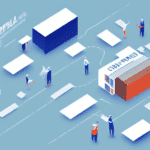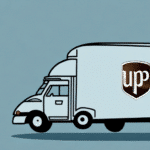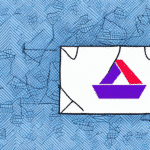Understanding FedEx Ship Manager
FedEx Ship Manager is a comprehensive shipping software designed to streamline your shipping processes, providing the latest features and ensuring robust security. Keeping the software updated is essential for maximizing efficiency and maintaining compliance with industry standards. This guide explores the current version of FedEx Ship Manager, how to verify and update your software, common issues with outdated versions, and the benefits of staying current.
How to Check the Latest Version of FedEx Ship Manager
Ensuring you have the latest version of FedEx Ship Manager is straightforward. Follow these steps to verify your software version:
- Open FedEx Ship Manager.
- Navigate to the Help menu and select About FedEx Ship Manager.
- The version number will be displayed on this screen.
Having the latest version guarantees access to new features, performance improvements, and essential security updates. For more detailed instructions, refer to the FedEx Ship Manager support page.
Different Software Versions Explained
FedEx Ship Manager offers several versions tailored to different business needs, including:
- Desktop Version: Ideal for small to medium-sized businesses requiring comprehensive shipping solutions.
- Web-Based Version: Suitable for businesses that prefer cloud-based solutions with easy access from any location.
- Mobile Version: Designed for businesses that need to manage shipping on the go.
Each version receives regular updates to enhance functionality and security, building upon previous iterations to offer improved performance and new features.
Importance of Keeping FedEx Ship Manager Updated
Regularly updating FedEx Ship Manager is crucial for several reasons:
Security Enhancements
New updates include the latest security patches that protect your data from cyber threats. According to a Cybersecurity report by CIS, keeping software up-to-date is one of the most effective ways to prevent data breaches.
Compliance with Regulations
Shipping regulations evolve frequently. The latest version of FedEx Ship Manager ensures compliance with current laws, helping you avoid potential fines or legal issues. The FedEx compliance page provides detailed information on regulatory updates.
Feature Enhancements
Updates often introduce new features that can significantly improve your shipping workflow. These enhancements can lead to increased efficiency and cost savings by optimizing shipping processes and expanding available shipping options.
Updating Your FedEx Ship Manager
Keeping your software updated is simple and ensures you benefit from the latest improvements. Follow these steps to update FedEx Ship Manager:
Step-by-Step Update Guide
- Open FedEx Ship Manager.
- Go to the Help menu and select Check for Updates.
- If an update is available, click Update.
- Follow the on-screen prompts to complete the installation.
- Restart FedEx Ship Manager to apply the updates.
For detailed guidance, visit the FedEx Ship Manager support page.
Troubleshooting Update Issues
If you encounter problems while updating, try the following troubleshooting steps:
- Ensure a stable internet connection.
- Temporarily disable any firewalls or antivirus software that might block the update.
- Verify that your system meets the minimum requirements for the latest version.
- Uninstall and reinstall FedEx Ship Manager if necessary.
- Restart your computer and attempt the update again.
If issues persist, contact FedEx Technical Support for further assistance.
Common Issues with Outdated Versions
Using an outdated version of FedEx Ship Manager can lead to several problems:
Performance Issues
Older versions may exhibit slower processing times and decreased efficiency, hindering your ability to manage shipments effectively.
Security Vulnerabilities
Outdated software lacks the latest security patches, exposing your data to potential cyber threats. This can result in data breaches and compromised customer information.
Compatibility Problems
Older versions may not be compatible with the latest operating systems or other software, causing errors and crashes that disrupt your shipping processes.
The Benefits of Using the Latest Version
Adopting the latest version of FedEx Ship Manager offers numerous advantages:
Enhanced Features
New features and functionalities streamline shipping operations, allowing for more efficient and cost-effective processes.
Improved Security
Access to the latest security updates ensures your data remains protected against evolving cyber threats.
Better User Experience
Modern user interfaces and intuitive designs make the software easier to navigate, reducing the learning curve and minimizing errors.
Regulatory Compliance
The latest version ensures compliance with current shipping regulations, helping you avoid legal complications and fines.
Future Developments in FedEx Ship Manager
The future of FedEx Ship Manager promises continued enhancements and innovations:
Advanced Automation Features
Upcoming updates may include more sophisticated automation tools to further streamline shipping processes and reduce manual intervention.
Enhanced Integration Capabilities
Future versions are expected to offer better integration with other business software and platforms, facilitating seamless data exchange and workflow management.
User Interface Improvements
Ongoing refinements to the user interface aim to enhance usability and make the software more intuitive for users at all levels.
Staying informed about these developments will help you leverage the full potential of FedEx Ship Manager, ensuring your shipping operations remain efficient and competitive.