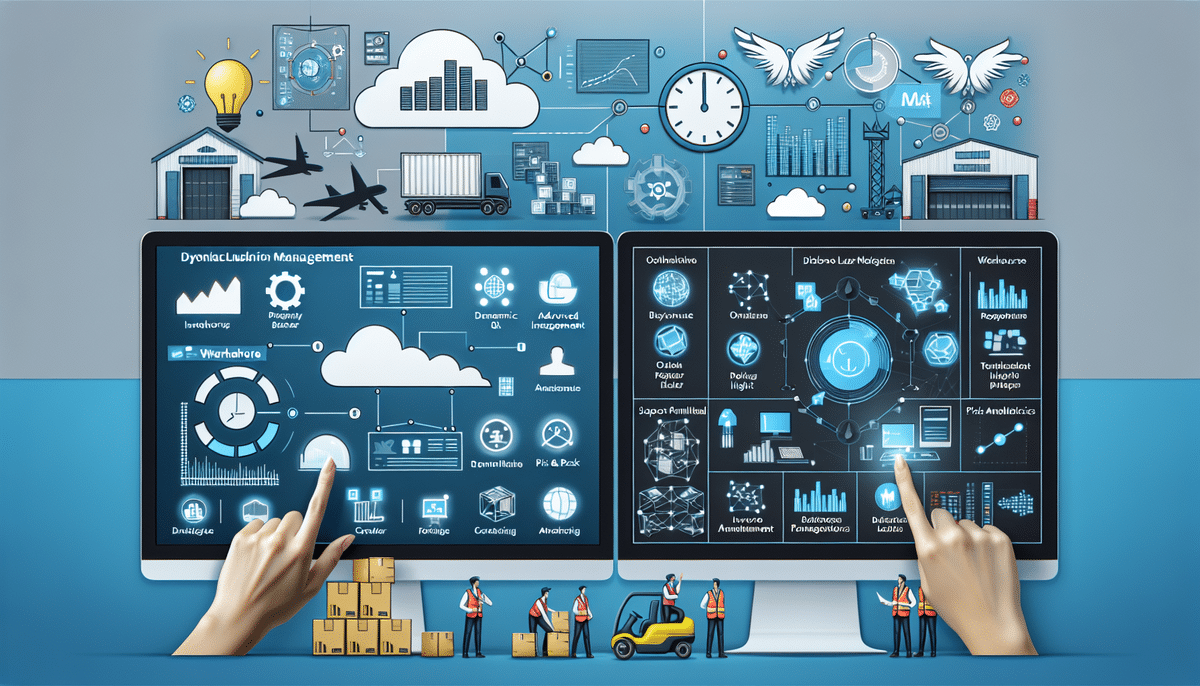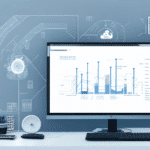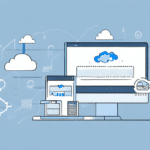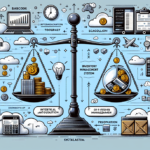Warehouse Management Systems (WMS): Infor CloudSuite vs NetSuite
Efficient warehouse management is vital for businesses handling the storage and movement of physical goods. A robust Warehouse Management System (WMS) can significantly enhance inventory tracking, order fulfillment, and shipping processes. This article provides an in-depth comparison of two leading WMS solutions: Infor CloudSuite WMS and NetSuite WMS. We will evaluate their features, benefits, drawbacks, pricing, integration capabilities, and real-world implementations to help you determine which system best aligns with your business needs.
Understanding Warehouse Management Systems (WMS)
A Warehouse Management System (WMS) is specialized software designed to optimize and manage warehouse operations. It provides real-time data on inventory levels, tracks the movement of goods, and streamlines picking, packing, and shipping processes. According to a Statista report, the global WMS market is projected to reach over $4 billion by 2025, highlighting its growing importance in supply chain management.
Key Benefits of Implementing a WMS
- Enhanced Inventory Accuracy: Real-time tracking reduces discrepancies and ensures accurate stock levels.
- Operational Efficiency: Streamlined processes minimize errors and increase productivity.
- Cost Reduction: Optimized storage and reduced labor costs contribute to overall savings.
- Improved Customer Satisfaction: Accurate and timely order fulfillment enhances customer experience.
Integrating a WMS with other systems like ERP or Transportation Management Systems (TMS) further amplifies these benefits by fostering seamless communication across the supply chain.
Comparing Infor CloudSuite WMS and NetSuite WMS
History and Background
Infor CloudSuite WMS is developed by Infor, a global enterprise software company established in 2002. Infor specializes in industry-specific solutions, catering to sectors such as manufacturing, healthcare, and retail. Their WMS offering is renowned for its scalability and comprehensive feature set.
NetSuite WMS, on the other hand, is a product of NetSuite Inc., a subsidiary of Oracle Corporation, founded in 1998. Initially focused on cloud-based ERP solutions, NetSuite expanded its portfolio to include CRM, e-commerce, and WMS, emphasizing seamless integration within its ecosystem.
Features and Functionality
Infor CloudSuite WMS
- Voice-Directed Picking: Enhances accuracy and efficiency in order fulfillment.
- Wave Planning: Optimizes the grouping of orders for streamlined processing.
- Slotting Optimization: Maximizes warehouse space utilization by strategically placing inventory.
- Advanced Labor Management: Monitors employee performance and productivity.
NetSuite WMS
- Real-Time Inventory Visibility: Provides up-to-date information on stock levels and locations.
- Mobile Access: Enables warehouse staff to manage operations from anywhere using mobile devices.
- Automation of Warehouse Operations: Reduces manual intervention and errors.
- Pick-to-Light Functionality: Improves picking accuracy and speed through visual guides.
Pros and Cons
Infor CloudSuite WMS
Pros:
- Scalability and Flexibility: Suitable for businesses of all sizes.
- Comprehensive Feature Set: Covers all aspects of warehouse management.
- Seamless Integration: Connects effortlessly with other enterprise systems.
- Real-Time Visibility: Facilitates informed decision-making.
Cons:
- Complex Setup: May require specialized teams for customization.
- User Friendliness: Can be less intuitive, necessitating extensive training.
- Cost: Higher pricing may not be ideal for small businesses.
- Support Response: User feedback indicates potential delays in support.
NetSuite WMS
Pros:
- User-Friendly Interface: Simplifies inventory management and tracking.
- Automation: Reduces human error and saves time.
- Seamless Integration with NetSuite ERP: Offers an end-to-end business solution.
- Real-Time Visibility: Enhances decision-making regarding inventory and orders.
- Mobile Access: Increases accuracy and reduces manual data entry.
Cons:
- Limited Customization: May not cater to all specific business needs.
- Pricing: Can be expensive for small to mid-sized businesses.
- Training and Onboarding: Requires significant effort, especially for larger teams.
Pricing Comparison
The pricing models for Infor CloudSuite WMS and NetSuite WMS differ, catering to various business scales and requirements.
- Infor CloudSuite WMS: Operates on a subscription-based model, with costs determined by the number of users and required features. This approach offers scalability and flexibility, allowing businesses to adjust their subscriptions as they grow.
- NetSuite WMS: Pricing is based on user licenses and the specific modules selected. While it provides a comprehensive solution, the costs can become substantial for smaller businesses with limited budgets.
For a detailed pricing structure, businesses should contact the respective vendors or consult their official pricing pages:
Integration with Other Systems
Integration capabilities are crucial for ensuring seamless operations across various business functions.
Infor CloudSuite WMS
Infor CloudSuite WMS integrates seamlessly with a range of systems, including Infor M3, Infor Lawson, and Infor XA. Additionally, it supports integrations with warehouse automation, yard management, and fleet management systems, enhancing overall supply chain efficiency.
NetSuite WMS
NetSuite WMS is fully integrated with NetSuite ERP, providing a comprehensive cloud-based business management system. It also supports integrations with various e-commerce platforms and third-party applications, facilitating streamlined operations and data consistency across the organization.
Security, Reliability, and Support
Both Infor CloudSuite WMS and NetSuite WMS prioritize security and reliability, offering robust measures to protect data and ensure uptime.
Infor CloudSuite WMS
- Security Measures: Includes access controls, user permissions, and data encryption.
- Reliability: High availability with scalable infrastructure to handle varying workloads.
- Support: Offers customer support via email, phone, and messaging, though some users have noted delays in response times.
NetSuite WMS
- Security Measures: Features data encryption, firewalls, and multi-factor authentication.
- Reliability: Ensures 99.99% uptime with Oracle's robust cloud infrastructure.
- Support: Provides 24/7 customer support through phone and messaging channels.
Real-World Implementations: Case Studies
Infor CloudSuite WMS
Companies across various industries have successfully implemented Infor CloudSuite WMS to enhance their warehouse operations:
- Halton Group: A Finnish ventilation company, Halton Group integrated Infor CloudSuite WMS to optimize its logistics and supply chain, resulting in improved efficiency and reduced operational costs.
- Systagenix: This UK-based healthcare supply company leveraged Infor CloudSuite WMS to enhance supply chain management, leading to increased accuracy and faster order fulfillment.
NetSuite WMS
NetSuite WMS has been adopted by numerous businesses seeking to streamline their warehouse operations:
- eBags: An online retailer of bags and accessories, eBags implemented NetSuite WMS and achieved a 10% improvement in order fulfillment accuracy and speed.
- Andrew Marc: A US-based apparel company, Andrew Marc used NetSuite WMS to streamline warehouse operations, resulting in heightened productivity and reduced inventory carrying costs.
Choosing the Right WMS for Your Business
Selecting the appropriate Warehouse Management System depends on various factors, including your business size, budget, specific needs, and long-term goals.
- Business Size and Scalability: Infor CloudSuite WMS is ideal for businesses anticipating growth and requiring a scalable solution. NetSuite WMS is suitable for small to medium-sized enterprises seeking integrated functionalities within the NetSuite ecosystem.
- Feature Requirements: Consider the specific features your warehouse operations demand, such as advanced labor management, mobile access, or automation capabilities.
- Budget Constraints: Evaluate the total cost of ownership, including subscription fees, implementation costs, and ongoing maintenance.
- Integration Needs: Ensure the WMS can seamlessly integrate with your existing systems, such as ERP, CRM, and e-commerce platforms.
- Ease of Use and Support: Assess the user-friendliness of the system and the quality of customer support provided by the vendor.
Conducting a thorough needs assessment and possibly engaging in trial periods can aid in making an informed decision that aligns with your operational objectives.
Conclusion: Infor CloudSuite vs NetSuite WMS
Both Infor CloudSuite WMS and NetSuite WMS offer robust solutions for managing warehouse operations, each with its unique strengths. Infor CloudSuite WMS excels in scalability and comprehensive feature sets, making it suitable for large enterprises with complex needs. NetSuite WMS shines with its user-friendly interface and seamless integration within the NetSuite ecosystem, appealing to small and medium-sized businesses looking for an integrated cloud-based solution.
The optimal choice depends on your specific business requirements, budget, and long-term strategic goals. By carefully evaluating the features, pricing, integration capabilities, and support services of each system, you can select a WMS that not only meets your current operational demands but also supports future growth and efficiency.
For more detailed information on selecting a Warehouse Management System, refer to authoritative resources such as Capterra and Software Advice.