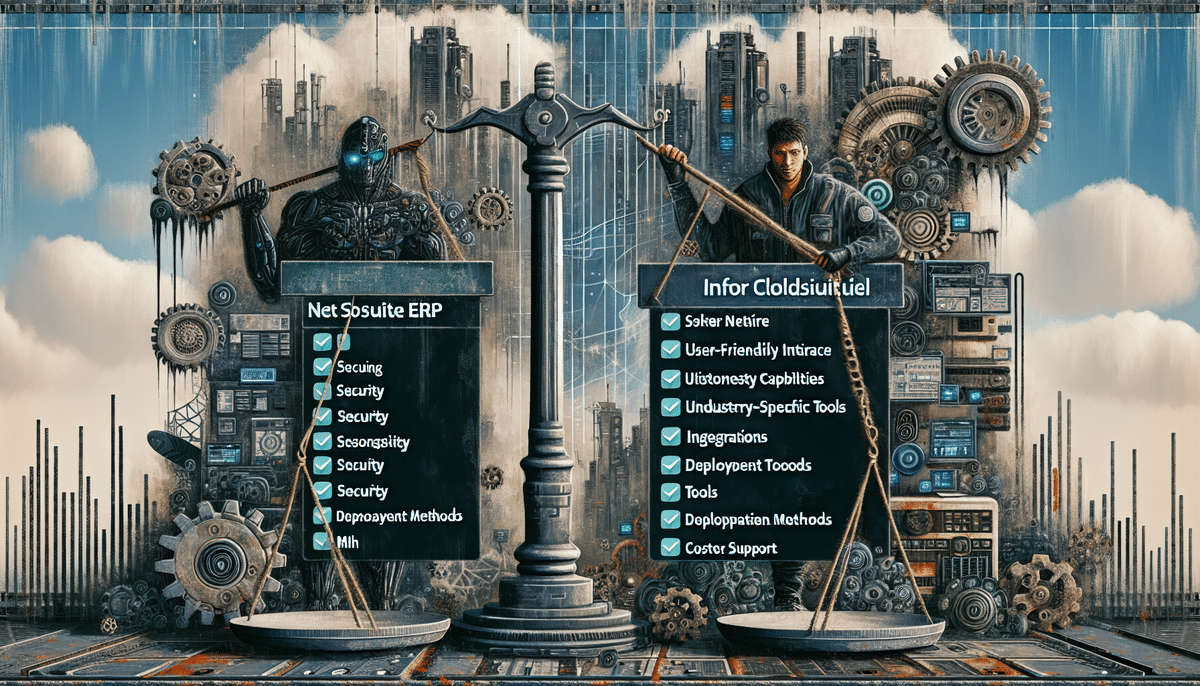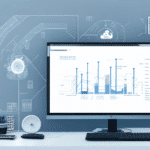NetSuite ERP vs Infor CloudSuite Industrial (SyteLine)
Enterprise Resource Planning (ERP) software solutions are essential for businesses to manage complex processes such as accounting, purchasing, inventory, and scheduling. The right ERP system can significantly improve efficiency, productivity, and profitability. Two of the most popular ERP systems in the market today are NetSuite ERP and Infor CloudSuite Industrial (SyteLine). This comprehensive comparison will help you make an informed decision by examining their features, pricing, implementation timelines, customization options, user experience, security, and customer support.
Overview of NetSuite ERP and Infor CloudSuite Industrial
NetSuite ERP is a cloud-based, all-in-one software tailored for small to medium-sized businesses. It offers an integrated suite of applications that cover a wide range of business functions. On the other hand, Infor CloudSuite Industrial, formerly known as SyteLine, is a highly customizable, on-premise solution designed for mid to large-sized manufacturing businesses. Despite targeting different market segments, both systems provide robust features that can benefit businesses across various industries.
Deployment Models
- NetSuite ERP: Cloud-based, offering accessibility from anywhere with internet access and automatic updates.
- Infor CloudSuite Industrial: On-premise, providing more control over customization and data security but requiring significant IT infrastructure and maintenance.
Key Features Comparison
Both ERP systems offer a comprehensive set of features, but they cater to different business needs and industries.
NetSuite ERP Features
- Financial Management: General ledger, accounts payable/receivable, and financial reporting.
- Order Management: Streamlines order processing from sales to fulfillment.
- Inventory Management: Real-time tracking of inventory levels and movements.
- Customer Relationship Management (CRM): Manages customer interactions and sales processes.
- Project Management: Plan, track, and manage projects effectively.
- E-commerce Integration: Manage websites and online stores seamlessly.
Infor CloudSuite Industrial Features
- Production Management: Advanced tools for managing manufacturing processes.
- Planning and Scheduling: Optimize production schedules to meet demand.
- Quality Control: Ensure products meet quality standards.
- Supply Chain Management: Comprehensive tools for managing the supply chain.
- Industry-Specific Solutions: Tailored features for aerospace, automotive, and industrial machinery sectors.
- Real-Time Production Visibility: Monitor and manage production processes in real-time.
According to Gartner's Magic Quadrant, both systems are recognized leaders in the ERP space, each excelling in different areas based on business size and industry requirements.
Pricing and Licensing Models
Understanding the pricing structures of both ERP systems is crucial for budgeting and financial planning.
NetSuite ERP Pricing
- Subscription-Based Model: Pricing varies based on the number of users and selected modules.
- Scalable: Suitable for businesses with varying budgets and growth plans.
- No Upfront Licensing Fees: Reduces initial capital expenditure.
Infor CloudSuite Industrial Pricing
- Perpetual License Model: One-time fee with ongoing maintenance costs.
- Cost-Effective for Large Enterprises: Beneficial for businesses with extensive customization needs.
- Higher Upfront Costs: Requires significant initial investment in IT infrastructure.
According to Software Advice, NetSuite's flexible pricing makes it accessible for SMEs, whereas Infor's model aligns better with large-scale enterprises seeking extensive customization.
Implementation and Customization
The implementation process and customization capabilities can significantly impact the overall effectiveness of an ERP system.
NetSuite ERP Implementation
- Faster Deployment: Cloud-based nature allows for quicker implementation.
- Standardized Processes: Minimizes the need for extensive customization.
- Limited Customization: Best suited for businesses with standard ERP needs.
Infor CloudSuite Industrial Implementation
- Extended Timeline: On-premise deployment requires more time for setup and integration.
- Highly Customizable: Tailor the system extensively to meet specific business requirements.
- Requires Dedicated IT Resources: Necessitates a robust internal IT team for maintenance.
Research from Forrester emphasizes the importance of aligning ERP implementation with business strategy, highlighting NetSuite's agility and Infor's depth in manufacturing sectors.
User Experience and Security
A seamless user experience and robust security measures are critical for ERP adoption and data protection.
User Experience
- NetSuite ERP: Features a modern, intuitive interface with easy navigation and comprehensive training resources.
- Infor CloudSuite Industrial: Offers a more traditional interface, which may require additional training for users to become proficient.
Security Features
- NetSuite ERP: Ensures data security with regular backups, data encryption, user authentication, and role-based access controls.
- Infor CloudSuite Industrial: On-premise deployment provides enhanced control over data security, including advanced encryption and compliance with industry-specific regulations.
According to Cybersecurity Insiders, both systems meet high-security standards, but the choice depends on whether a business prefers cloud-based security management or the control of on-premise solutions.
Customer Support and Training
Effective customer support and training are essential for maximizing the benefits of an ERP system.
NetSuite ERP Support
- Comprehensive Support Options: Includes email, phone, chat, and a dedicated support team.
- Extensive Training Resources: Online tutorials, user forums, and professional training programs.
- Single Point of Accountability: Dedicated business consultant to handle the system's lifecycle.
Infor CloudSuite Industrial Support
- Help Desk System: Accessible through the support portal for issue resolution.
- Limited Support Resources: May require additional support for complex customizations.
- Requires Longer Response Times: Due to the extensive customization and on-premise nature.
Feedback from TrustRadius indicates that NetSuite users appreciate the responsive support, while Infor users may experience delays depending on their customization levels.
Conclusion
Both NetSuite ERP and Infor CloudSuite Industrial are powerful ERP systems, each with its strengths and suited for different business needs. Your choice should depend on several factors:
- Budget: NetSuite offers a subscription model suitable for various budgets, while Infor requires a higher upfront investment.
- Business Requirements: NetSuite is ideal for businesses seeking a versatile, cloud-based solution, whereas Infor is better for manufacturing-centric businesses needing extensive customization.
- IT Infrastructure: Infor demands more robust IT resources for on-premise deployment, while NetSuite requires less internal IT support.
- User-Friendliness: NetSuite provides a more intuitive user experience, reducing training time.
- Scalability: Both systems are scalable, but NetSuite’s cloud-based nature may offer more flexibility for rapid growth.
- Customization: Infor excels in customization for complex manufacturing processes, whereas NetSuite offers sufficient customization for standard business operations.
It is essential to consult with an ERP expert to evaluate your specific business needs and goals before making a decision. By prioritizing the unique requirements of your business, you can select the ERP system that best aligns with your strategic objectives and operational demands.