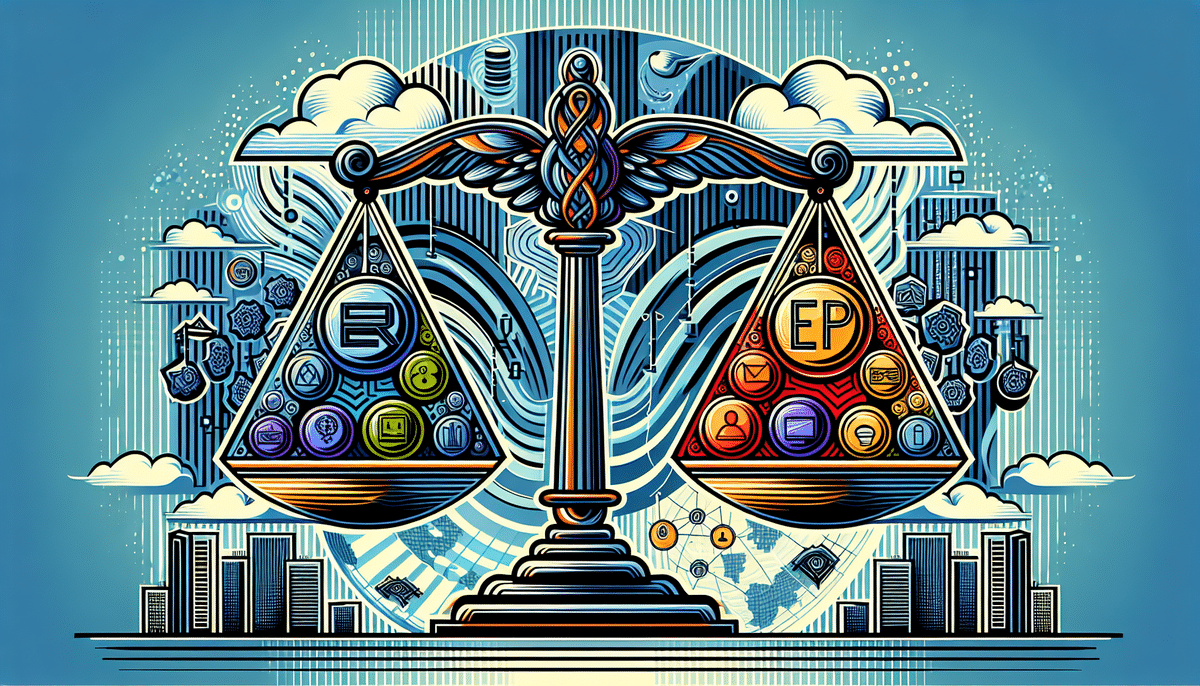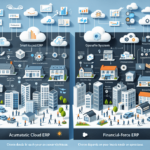FinancialForce ERP vs Epicor ERP: An In-Depth Comparison
Choosing the right Enterprise Resource Planning (ERP) software is essential for businesses aiming to optimize their operations, enhance efficiency, and drive growth. FinancialForce ERP and Epicor ERP are two leading solutions in the market, each catering to different business needs. This comprehensive comparison will help you evaluate their features, strengths, and suitability for your organization.
Key Differences Between FinancialForce ERP and Epicor ERP
Target Market
FinancialForce ERP is tailored for service-based industries such as professional services, healthcare, and nonprofits. It seamlessly integrates with Salesforce, making it an excellent choice for businesses already utilizing Salesforce as their CRM.
Epicor ERP, on the other hand, is designed for manufacturing and distribution companies. Its robust features support complex production processes, supply chain management, and inventory control, making it ideal for industrial sectors.
Customization Capabilities
FinancialForce offers extensive customization options, allowing businesses to create custom objects, workflows, and fields. This flexibility enables organizations to tailor the ERP system to their specific needs.
Epicor provides a more streamlined approach to customization, simplifying implementation and maintenance. While it may offer fewer customization options compared to FinancialForce, it ensures quicker deployment and easier scalability.
Pricing Models
FinancialForce operates on a pay-as-you-use subscription model, offering flexibility and lower upfront costs, which is particularly beneficial for smaller companies or those with variable usage rates.
Epicor employs a pricing structure based on the size of the organization and the number of users. This model can be more cost-effective for larger enterprises with a fixed budget and predictable usage patterns.
Feature Comparison
FinancialForce ERP Features
- Financial Management: Comprehensive tools for revenue recognition, billing, and accounting tailored to service industries.
- Project Management: Advanced project planning and execution capabilities.
- CRM Integration: Seamless integration with Salesforce, providing a unified view of customer interactions.
- Professional Services Automation: Streamlines service delivery and resource management.
Epicor ERP Features
- Inventory Management: Robust tools for tracking and managing inventory levels.
- Supply Chain Management: Comprehensive supply chain planning and execution.
- Production Planning: Advanced features for scheduling and managing production processes.
- Quality Control: Ensures product quality and compliance with industry standards.
For a detailed exploration of ERP features, refer to the Gartner Magic Quadrant for ERP.
Cost Comparison
Understanding the pricing models of FinancialForce and Epicor is crucial for budgeting and financial planning:
- FinancialForce: Utilizes a subscription-based pricing model, which allows businesses to scale their usage based on current needs without significant upfront investments.
- Epicor: Offers pricing based on organizational size and user count, which can be more predictable for larger companies with steady growth.
For more insights on ERP pricing strategies, consult the ERP Software Blog.
User Interface and Experience
FinancialForce User Interface
FinancialForce features a modern, user-friendly interface with a lighter color scheme and intuitive navigation. Its design prioritizes ease of use, making it accessible for users with varying technical expertise.
Epicor User Interface
Epicor offers a sleek, professional interface with a darker color palette and bright accents for important actions and notifications. Its design emphasizes functionality and efficiency, catering to users in fast-paced manufacturing environments.
The choice between the two interfaces often depends on user preference and the specific workflows within your organization.
Customer Support and Implementation
FinancialForce Customer Support
FinancialForce provides 24/7 customer support with a dedicated team of experts. Their Customer Success program assigns a dedicated Customer Success Manager to each client, ensuring personalized guidance and ongoing support.
Epicor Customer Support
Epicor offers support through multiple channels, including phone, email, and live chat. Additionally, they provide an extensive knowledge base and user community forums. However, some users report that support responsiveness may vary.
Implementation Processes
Epicor typically requires a more rigid implementation process, involving extensive upfront planning and analysis to ensure success. This approach is well-suited for organizations with well-defined requirements and sufficient resources.
FinancialForce employs an agile methodology, allowing for quicker implementation and greater flexibility. This can be advantageous for businesses needing to deploy the ERP system rapidly or adapt to changing requirements during the implementation phase.
For best practices in ERP implementation, refer to the Forrester Report on ERP Implementation.
Integration with Third-Party Applications
Seamless integration with third-party applications enhances the functionality and efficiency of your ERP system:
- FinancialForce: Offers strong integration with Salesforce CRM, enabling unified data flow and streamlined processes across sales, service, and financial operations.
- Epicor: Integrates effectively with Microsoft 365, providing robust tools for productivity and collaboration within the ERP environment.
Choosing an ERP that aligns with your existing software ecosystem is crucial for maximizing operational efficiency. Explore integration capabilities further in the Capterra Integration Listings.
Conclusion: Choosing the Right ERP for Your Business
Selecting between FinancialForce ERP and Epicor ERP hinges on your business's unique needs, industry, and strategic goals. Consider the following factors to make an informed decision:
- Industry Requirements: Service-based vs. manufacturing and distribution needs.
- Functionality: Financial and project management vs. inventory and supply chain management.
- Budget Constraints: Flexible subscription vs. fixed, user-based pricing models.
- Customization Needs: Extensive vs. streamlined customization options.
- Integration Capabilities: Compatibility with existing software tools and platforms.
- Support and Implementation: Availability and quality of customer support, and preferred implementation approach.
By carefully evaluating these aspects and leveraging reputable resources, you can choose the ERP system that best aligns with your organization's objectives and supports your growth and efficiency initiatives.