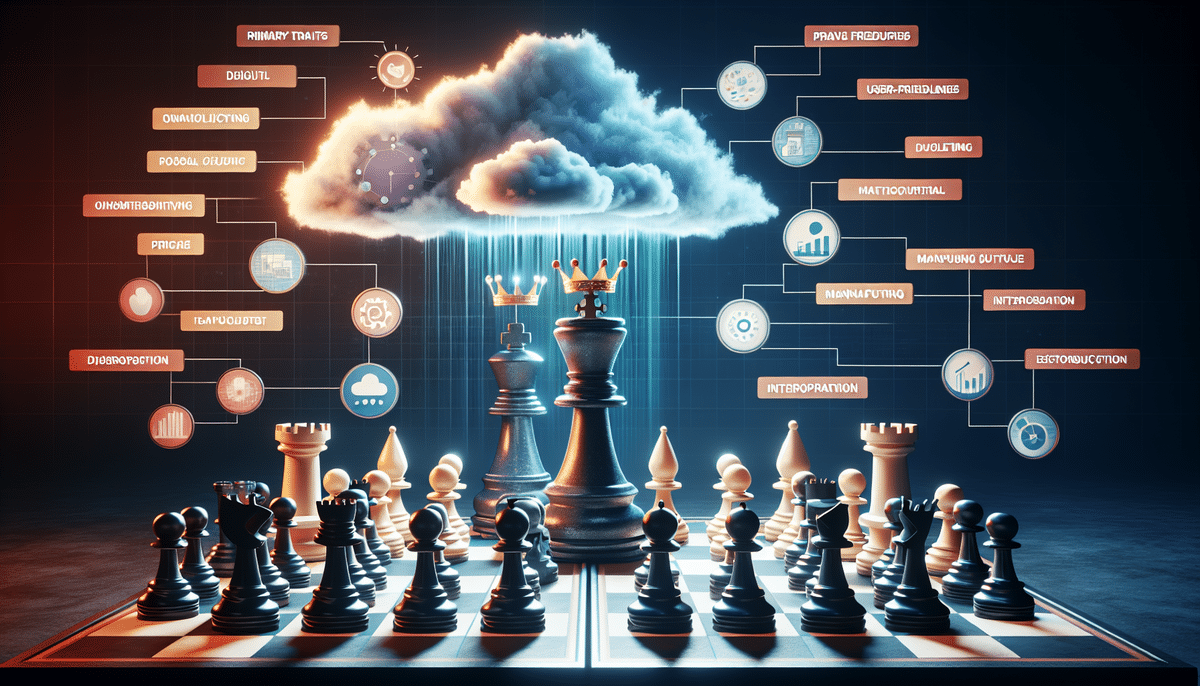Choosing the Right ERP: Microsoft Dynamics 365 Business Central vs. Priority ERP
Selecting the appropriate Enterprise Resource Planning (ERP) software is pivotal for streamlining your business operations and driving growth. With a myriad of options available, each offering distinct features and capabilities, making an informed choice is essential. This article provides an in-depth comparison of Microsoft Dynamics 365 Business Central and Priority ERP, two leading ERP solutions trusted by businesses globally. We will assess them based on key features, usability, pricing, implementation, integration capabilities, and more to help you determine which system best aligns with your business needs.
Microsoft Dynamics 365 Business Central Overview
Microsoft Dynamics 365 Business Central is a comprehensive cloud-based ERP solution designed for small to medium-sized enterprises (SMEs). It integrates various business functions into a unified platform, offering:
- Financial Management
- Inventory and Supply Chain Management
- Project Management
- Sales and Marketing Automation
- Customer Service
Operating within the familiar Microsoft ecosystem, Business Central provides flexibility and scalability, allowing businesses to customize the solution to their specific needs and expand without the need for system overhauls.
For more information, visit the Microsoft Dynamics 365 Business Central page.
Priority ERP Overview
Priority ERP is a versatile ERP solution tailored primarily for manufacturing and distribution industries. It offers a wide array of features, including:
- Financial Management
- Manufacturing and Production Planning
- Procurement and Supply Chain Management
- Inventory Control
- Sales and Service Management
- Project Management
- Time and Attendance Tracking
Priority ERP excels in automating complex business processes, enhancing operational efficiency, and providing real-time visibility into all aspects of the business, enabling informed decision-making.
Learn more on the Priority ERP website.
Key Features Comparison
Financial Management
Business Central: Automates invoicing, purchasing, budgeting, and provides comprehensive financial reporting.
Priority ERP: Supports multiple currencies, financial consolidations, and adheres to various regulatory requirements.
Inventory Management
Business Central: Optimizes supply chain and warehouse operations with real-time inventory tracking.
Priority ERP: Offers lot and serial number traceability, multi-warehouse management, and production line support.
Project Management
Business Central: Facilitates efficient planning and execution of projects with integrated task management.
Priority ERP: Provides detailed project tracking, resource allocation, and performance analytics.
Sales and Marketing
Business Central: Integrates sales automation with marketing tools like email campaigns and customer segmentation.
Priority ERP: Enhances lead management, sales forecasting, and customer analytics for targeted marketing efforts.
Reporting and Analytics
Business Central: Leverages Microsoft Power BI for customizable reports and actionable business insights.
Priority ERP: Utilizes built-in analytics tools and offers integration with third-party BI solutions.
Pricing Models
Understanding the pricing structure is crucial for budgeting and financial planning:
- Microsoft Dynamics 365 Business Central: Operates on a subscription-based pricing model, charging monthly or annual fees per user. Pricing varies based on the number of users and the selected modules, offering flexibility and scalability without significant upfront costs.
- Priority ERP: Employs a perpetual licensing model, requiring an initial investment that depends on the number of users, chosen modules, and implementation services. While the upfront costs may be higher, it can be more economical in the long term for businesses with stable and predictable needs.
Consider your business's financial structure and growth trajectory when evaluating these pricing models.
Implementation and Integration
Implementation Process
Business Central: Being cloud-based, it allows for a faster and more straightforward implementation process. Businesses can deploy the system within hours or days and scale as needed.
Priority ERP: Typically requires a more detailed and planned implementation process, which may take weeks or months. This thorough approach ensures greater customization to meet specific business requirements.
Integration Capabilities
Seamless integration with existing systems and third-party applications is vital for maximizing ERP benefits:
- Business Central: Offers native integrations with Microsoft products such as Power BI, Office 365, and Microsoft Teams. It also supports third-party integrations through APIs and connectors.
- Priority ERP: Provides REST APIs for secure connections to third-party software, including eCommerce platforms, analytics tools, and HR systems, ensuring smooth data flow across applications.
Both solutions facilitate efficient data exchange and connectivity, enhancing overall business productivity.
Usability and User Experience
User-friendliness can significantly impact the adoption and effectiveness of an ERP system:
- Business Central: Features an intuitive Microsoft interface familiar to users of Office products, which can accelerate user adoption and reduce training time.
- Priority ERP: Offers customizable user interfaces tailored to specific roles and tasks, providing a personalized and efficient user experience.
Security Features
Robust security measures are essential to protect sensitive business data:
- Business Central: Utilizes Microsoft’s advanced cloud security infrastructure, including encrypted data transfers, AI-driven threat detection, and granular access controls.
- Priority ERP: Implements encryption for databases, emails, and sensitive information, along with access rights management to prevent unauthorized access.
Both ERP solutions adhere to industry-standard security protocols to ensure data integrity and protection.
Customer Support and Training
Effective customer support and training resources are critical for successful ERP implementation and ongoing usage:
- Microsoft: Offers 24/7 support through phone, email, and chat, with various support tiers based on subscription plans. Additionally, a wealth of online resources, tutorials, and a large user community are available for self-help and knowledge sharing.
- Priority ERP: Provides dedicated customer support teams, comprehensive training programs, and detailed documentation to assist users in navigating and maximizing the ERP system.
Real-World Applications and Case Studies
Microsoft Dynamics 365 Business Central
Business Central is trusted by diverse organizations, including:
- Subway: Streamlined their supply chain and financial operations across multiple locations.
- Habitat for Humanity: Enhanced project management and donor tracking to support their mission.
- Lotus F1 Team: Optimized their financial and operational workflows to support high-performance racing activities.
Priority ERP
Priority ERP is favored by manufacturers and distributors such as:
- Porsche Consulting: Improved their manufacturing processes and project management capabilities.
- Taavura: Enhanced their procurement and inventory management systems to support growth.
- Sandvik: Streamlined their operations and improved data accuracy across multiple departments.
Final Verdict: Which ERP is Right for Your Business?
The decision between Microsoft Dynamics 365 Business Central and Priority ERP hinges on your business's specific requirements:
- Choose Business Central if:
- You are a small to medium-sized business seeking a cloud-based, flexible, and scalable ERP solution.
- Integration with Microsoft products and a familiar user interface are important to your team.
- You prefer a subscription-based pricing model with lower upfront costs.
- Choose Priority ERP if:
- You operate within the manufacturing or distribution sectors and require industry-specific functionalities.
- Customization and control over your ERP system's implementation are priorities.
- You are comfortable with a perpetual licensing model and higher initial investment for long-term benefits.
Assess your business objectives, growth plans, budget constraints, and operational needs to select the ERP system that will best support your organization's success.
Investing in the right ERP system is a strategic decision that can significantly impact your business's efficiency and growth. By thoroughly evaluating the strengths and differences between Microsoft Dynamics 365 Business Central and Priority ERP, you can make a well-informed choice that aligns with your business goals.