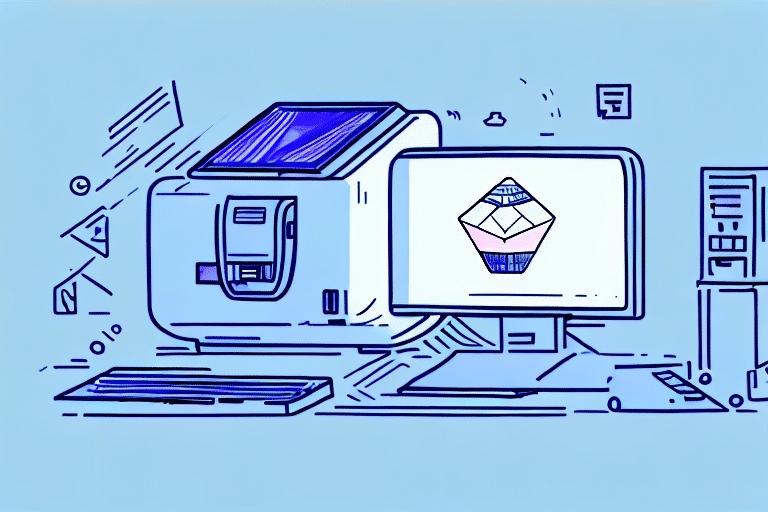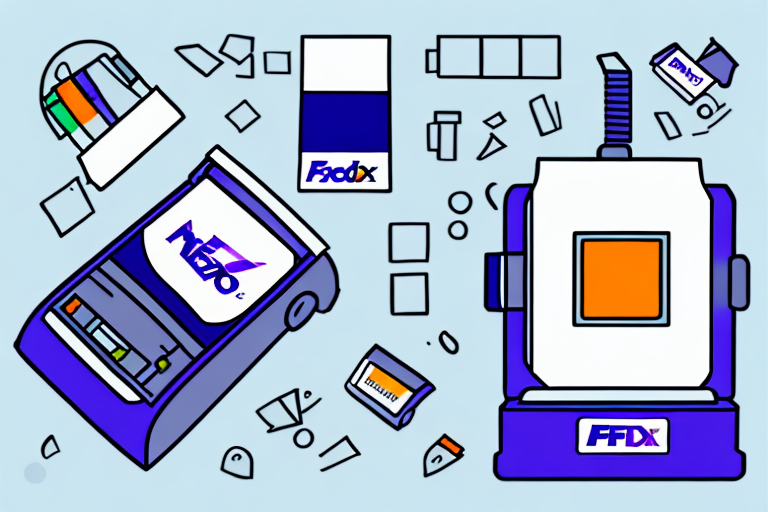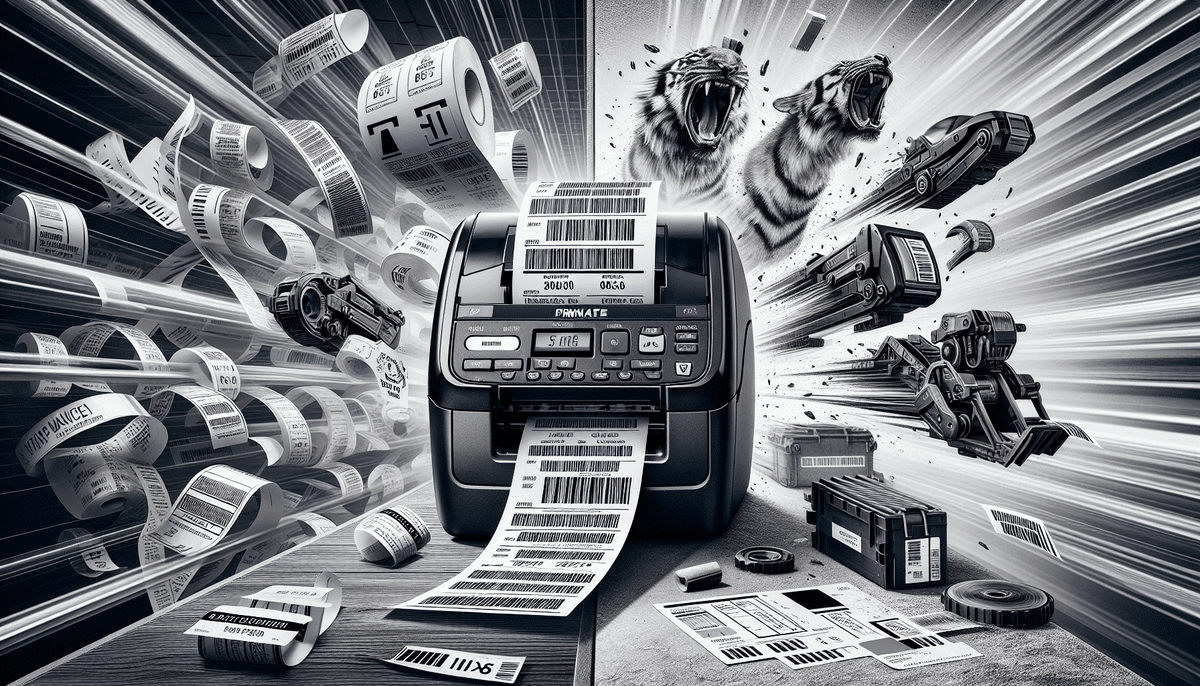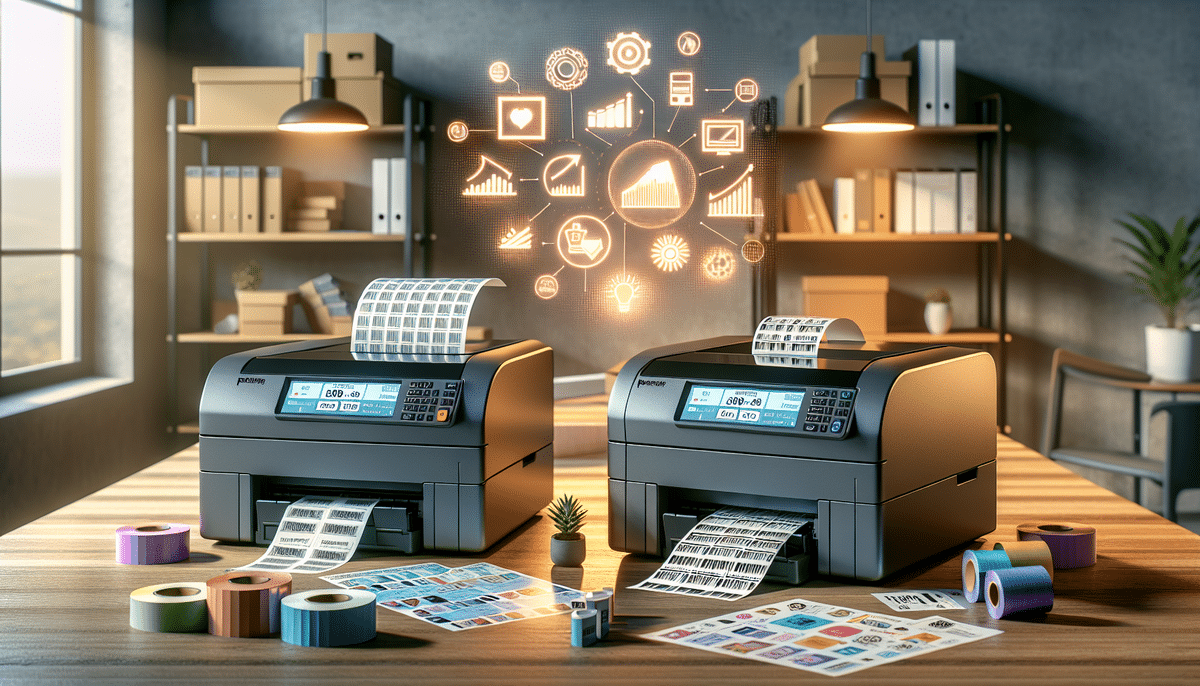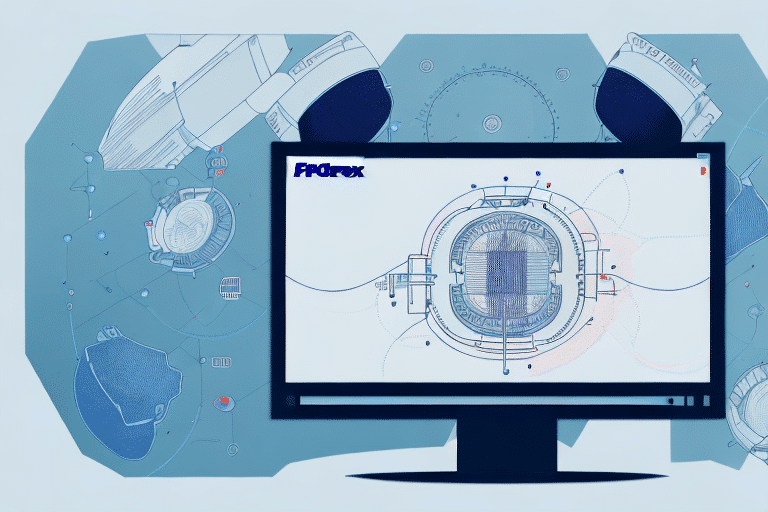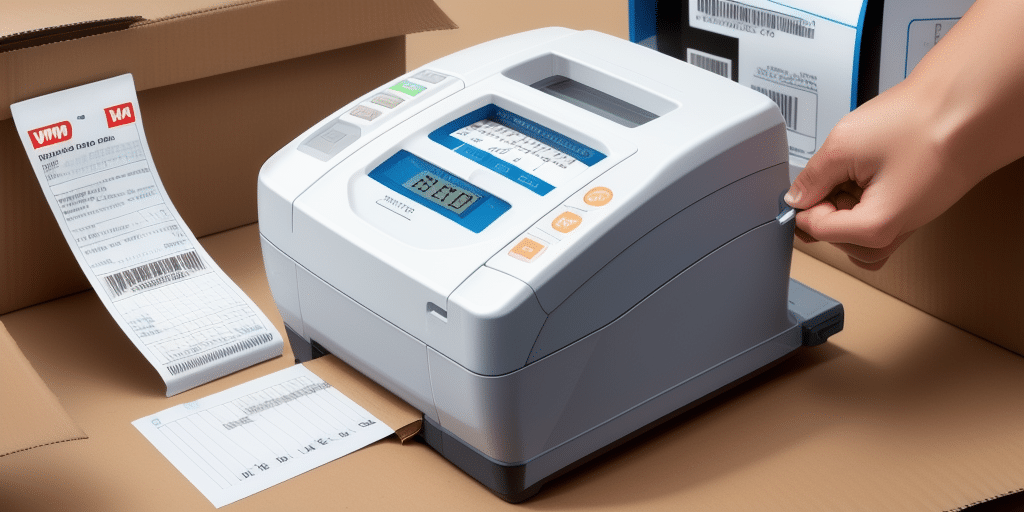If you're running a business that requires efficient shipping processes, then using a DYMO Label Maker with UPS WorldShip can save you time and effort. Not only is it easy to use, it offers a range of benefits that make it a smart choice for any business looking to streamline their label printing process.
Benefits of using a DYMO Label Maker with UPS WorldShip for your business
One of the main benefits of using a DYMO Label Maker with UPS WorldShip is the ease and convenience it provides. With a DYMO Label Maker, you can easily print product labels, barcodes, and shipping labels with just a few clicks. It saves you the hassle of handwriting labels, which can be time-consuming, especially when you have numerous labels to print. DYMO label makers are compatible with a range of label sizes, making it easier for your business to print labels of varying sizes.
Another significant benefit is that using a DYMO Label Maker with UPS WorldShip can help reduce errors. Manual handwriting can lead to errors in labels such as spelling mistakes, inconsistent formats, and unclear text. By using a DYMO label maker, you can be sure that your labels are legible, have consistent formatting and are accurate, which leads to fewer errors in packages delivered.
Lastly, using a DYMO Label Maker with UPS WorldShip helps make reloading labels quick and easy. By simply switching out label rolls, you can print multiple labels with ease, cutting down on time and increasing efficiency.
Another benefit of using a DYMO Label Maker with UPS WorldShip is that it allows for customization. You can easily add your company logo or other branding elements to your labels, making them more professional and recognizable. This can help to increase brand awareness and customer loyalty.
Additionally, using a DYMO Label Maker with UPS WorldShip can help you save money. By printing your own labels, you can avoid the cost of outsourcing label printing to a third-party vendor. This can be especially beneficial for small businesses with limited budgets.
How to connect your DYMO Label Maker to UPS WorldShip
Connecting your DYMO Label Maker to UPS WorldShip is easy and can be done in just a few simple steps. The first step is to plug in the label maker to your computer using a USB cable. Once connected, you need to open UPS WorldShip and navigate to the “Print Settings” section. In the “Label Printer” tab, select the DYMO LabelWriter and click on “Print Test Label” to ensure that the printer is correctly installed and ready to use.
If you encounter any issues during the installation process, you can refer to the user manual that came with your DYMO Label Maker or visit the DYMO website for troubleshooting tips. Additionally, it is important to keep your label maker and UPS WorldShip software up to date to ensure compatibility and optimal performance.
Once your DYMO Label Maker is connected to UPS WorldShip, you can start printing shipping labels quickly and easily. This will save you time and effort, as you can print labels directly from the software without having to manually enter shipping information. With this efficient system in place, you can focus on other aspects of your business and streamline your shipping process.
Step-by-step guide to setting up your DYMO Label Maker with UPS WorldShip
Now that your DYMO Label Maker is connected to UPS WorldShip, here's a step-by-step guide on how to set it up:
- Open UPS WorldShip and navigate to the “System Preferences” tab
- Click on “Labels” on the left-hand side of the screen
- Click on “Print Label” and choose your label layout
- Click on “Label Stock” and select your label type and size
- Click on the “Label Printer” tab and select your DYMO Label Maker
- Click on “Print Test Label” to ensure that the label printer is correctly installed and ready to use
It's important to note that if you encounter any issues during the setup process, you can refer to the DYMO Label Maker user manual or contact their customer support for assistance. Additionally, make sure to regularly check for software updates to ensure that your DYMO Label Maker is running smoothly with UPS WorldShip.
Tips for optimizing your label printing process with DYMO and UPS WorldShip
There are several tips that you can follow to optimize your label printing process with DYMO and UPS WorldShip. First, create and save templates for future use, as this can save time in the long run. You can also use shortcut keys to speed up your workflow. Take advantage of the DYMO software’s features, such as the Address Fixer, to ensure that addresses are entered correctly and saved for future shipments. Lastly, ensure that you update your software regularly to avoid compatibility issues.
Another tip for optimizing your label printing process is to use high-quality label stock. This can ensure that your labels are clear and easy to read, which can help prevent errors and delays in shipping. Additionally, consider using a label printer that is compatible with both DYMO and UPS WorldShip, as this can streamline your printing process and reduce the risk of compatibility issues. By following these tips, you can improve the efficiency and accuracy of your label printing process, saving time and reducing the risk of errors.
Best practices for managing and organizing your shipping labels with DYMO and UPS WorldShip
Proper management and organization of your shipping labels are essential to ensure that your shipment process is efficient. One of the best ways to organize your labels is by using labels with different colors, which makes it easy to distinguish labels for different destinations. You can also use label holders to store and organize your labels and easily find them when needed.
Another important aspect of managing your shipping labels is to ensure that they are printed clearly and legibly. This can be achieved by using high-quality label printers such as DYMO, which produces clear and crisp labels that are easy to read. Additionally, it is important to ensure that the labels are properly aligned and centered on the package to avoid any confusion or delays in the shipping process.
Finally, it is important to keep track of your shipping labels and ensure that they are used in the correct order. This can be achieved by using a system such as UPS WorldShip, which allows you to easily track and manage your shipping labels. By keeping track of your labels, you can ensure that they are used in the correct order and that your shipments are processed efficiently and accurately.
Troubleshooting common issues when using a DYMO Label Maker with UPS WorldShip
When using a DYMO Label Maker with UPS WorldShip, you may encounter some common issues such as label jams, slow printing speeds, and connectivity problems. In case of such issues, ensure that the software is up to date and that the label maker is properly connected and recognized by your computer. If the issue persists, refer to the DYMO technical support team, who can help you solve the issue.
Another common issue that users may face when using a DYMO Label Maker with UPS WorldShip is the incorrect alignment of labels. This can be resolved by adjusting the label settings in the software and ensuring that the label roll is properly loaded into the label maker. Additionally, if the labels are not printing clearly or are smudging, it may be necessary to clean the print head of the label maker.
It is also important to note that using non-DYMO branded labels may cause issues with the label maker and UPS WorldShip software. It is recommended to use only DYMO branded labels to ensure optimal performance and compatibility. If you are still experiencing issues after trying these troubleshooting steps, contact the DYMO technical support team for further assistance.
Frequently asked questions about using a DYMO Label Maker with UPS WorldShip
1. Which label sizes are compatible with the DYMO label maker?
The DYMO label maker is compatible with a range of label sizes, from small address labels to large shipping labels.
2. How can I troubleshoot label jams?
If you encounter label jams, ensure that you have not overloaded the label spool. Additionally, ensure that the labels are properly aligned, and the printer head is clean.
3. Can I use the DYMO label maker with other shipping software?
Yes, the DYMO label maker is compatible with other shipping software, but it may require additional setup and configuration.
4. How do I change the label roll on the DYMO label maker?
To change the label roll, open the cover of the label maker and remove the empty roll. Insert the new roll, making sure it is properly aligned and the label feed is facing forward. Close the cover and press the label advance button to feed the label through the printer.
Comparing the DYMO Label Maker to other label makers compatible with UPS WorldShip
While there are many label makers compatible with UPS WorldShip, the DYMO label maker stands out for its ease of use, reliability, and compatibility. It is also known for producing high-quality labels and can print a range of label sizes. Compared to other label makers in the market, the DYMO label maker offers excellent value for its price.
In addition to its features, the DYMO label maker also comes with a user-friendly software that allows for easy customization of labels. The software is intuitive and can be used by anyone, regardless of their technical expertise. Furthermore, the DYMO label maker has a compact design, making it easy to store and transport. Its durable construction ensures that it can withstand frequent use and last for a long time. Overall, the DYMO label maker is a reliable and efficient tool for businesses and individuals who need to print labels regularly.
Expert tips for increasing efficiency and saving time using a DYMO Label Maker with UPS WorldShip
To increase efficiency and save time when using a DYMO Label Maker with UPS WorldShip, ensure that you always check that the label roll is loaded correctly, and the printer head is clean. Create and save templates for labels that you frequently use and keep an organized inventory of labels to minimize downtime. Lastly, assign shortcut keys for repetitive tasks, reducing the number of clicks you need to make and streamlining your workflow.
In conclusion, using a DYMO Label Maker with UPS WorldShip can save you valuable time, reduce errors, and streamline your shipping processes. By following the tips and tricks mentioned above, you can optimize your label printing process, making it more efficient and more cost-effective.
Additionally, it is important to regularly update your DYMO Label Maker software to ensure that you have access to the latest features and improvements. You can easily check for updates by visiting the DYMO website or using the software's built-in update feature. Keeping your software up-to-date can help you stay ahead of any potential issues and ensure that your label printing process runs smoothly.