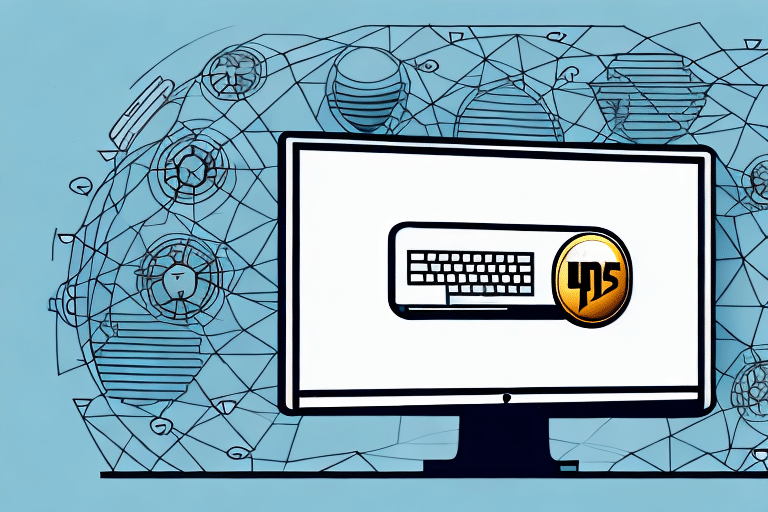Introduction to UPS Worldship and Version Compatibility
In today's fast-paced business environment, shipping services are integral to effective logistics management. UPS Worldship is a renowned shipping software that offers advanced solutions for businesses to manage their shipping processes efficiently. However, a prevalent challenge faced by many organizations is version compatibility issues within UPS Worldship. Addressing these compatibility concerns is essential to ensure seamless functionality and to leverage the latest features the software offers.
Common Causes of Version Compatibility Issues
Outdated Software
One of the primary reasons for version compatibility issues is the use of outdated software. Operating systems and other dependent applications evolve over time, and older versions of UPS Worldship may not align with these updates, leading to functionality disruptions.
Incompatible Hardware
Using hardware that doesn't meet the minimum requirements for the latest UPS Worldship version can cause communication problems between the software and hardware components, resulting in compatibility challenges.
Incomplete Installation or Configuration
An incomplete or improper installation process can lead to missing components or incorrect settings, which in turn cause the software to malfunction or behave unpredictably.
Software Updates and Changes
When UPS releases updates or introduces changes to Worldship, these alterations might not be compatible with the currently installed version, especially if organizational systems haven't been updated accordingly.
The Importance of Updating UPS Worldship
Keeping UPS Worldship updated is crucial for several reasons:
- Access to Latest Features: Regular updates ensure that businesses can utilize the newest features and tools, enhancing operational efficiency.
- Security Enhancements: Updates often patch security vulnerabilities, safeguarding sensitive shipping and business data.
- Reduced Downtime: Updated software tends to be more stable, minimizing unexpected downtimes that can disrupt business operations.
- Cost Savings: Efficient software reduces the time and resources spent on troubleshooting and manual processes.
According to a Statista report, the global shipping industry generated over $9 trillion in revenue in 2022, underscoring the importance of reliable shipping software like UPS Worldship in managing such vast operations.
Steps to Check and Resolve Version Compatibility Issues
1. Verify Current Software Version
Navigate to the About section within UPS Worldship to determine the currently installed version. Compare this version with the latest available on the official UPS Worldship page to identify any discrepancies.
2. Assess System Requirements
Review the system requirements for the latest UPS Worldship version to ensure that your hardware and operating system are compatible. This information is typically available in the software's installation guide.
3. Update Dependencies
Ensure that all dependent software components, such as .NET Framework or specific drivers, are updated to their latest versions to maintain compatibility with UPS Worldship.
4. Review Recent Changes
Examine the changelog or release notes provided by UPS to understand recent updates or changes that might affect compatibility. This can help in anticipating and mitigating potential issues.
Best Practices to Resolve Compatibility Issues
Backup Data Before Updates
Before initiating any updates, it's imperative to back up all existing data. This precaution ensures that business-critical information remains secure in case of unforeseen issues during the update process.
Schedule Updates Strategically
Plan updates during off-peak hours to minimize disruptions to business operations. Communicate the update schedule with all relevant stakeholders to ensure preparedness.
Thoroughly Test Updated Software
After updating, conduct comprehensive tests to verify that all functionalities operate as expected. This step helps in identifying and addressing any residual compatibility issues promptly.
Provide Employee Training
Ensure that employees are trained on the latest features and changes introduced in the updated version. This training facilitates smooth transitions and maximizes the software's benefits.
Upgrading UPS Worldship: Considerations and Steps
Assess Hardware and Software Requirements
Before upgrading, confirm that your current hardware and operating system meet the necessary specifications for the new UPS Worldship version. This assessment prevents potential incompatibility issues post-upgrade.
Implement a Test Environment
Set up a non-production environment to test the new UPS Worldship version. This practice helps in identifying potential issues without impacting ongoing business operations.
Backup Critical Data
Ensure that all essential data is backed up securely before proceeding with the upgrade. Utilizing reliable storage solutions, such as AWS Backup or Azure Backup, can provide robust data protection.
Develop a Contingency Plan
Prepare a contingency plan to address any challenges that may arise during the upgrade. This plan should include steps to revert to the previous version if necessary and resources to handle unexpected issues swiftly.
Train Staff on New Features
Post-upgrade, organize training sessions for staff to familiarize them with new functionalities and optimizations introduced in the updated version of UPS Worldship.
Troubleshooting and Ensuring Functionality Post-Update
Perform Comprehensive Testing
After updating, systematically test all features of UPS Worldship to ensure they function correctly. Pay special attention to custom configurations and integrations with other systems.
Monitor System Performance
Keep an eye on system performance metrics to detect any anomalies or performance degradation that might result from the update. Tools like New Relic can aid in monitoring.
Maintain Regular Updates
Stay informed about future updates and patches released by UPS to maintain optimal functionality and security. Regular updates help in preemptively addressing potential compatibility issues.
Seek Support When Needed
If compatibility issues persist despite troubleshooting efforts, reach out to UPS Worldship Support for expert assistance.
Conclusion: Ensuring Seamless Logistics with UPS Worldship
Version compatibility issues in UPS Worldship can significantly impact business operations, leading to inefficiencies and potential financial losses. By proactively managing software updates, adhering to best practices, and leveraging reliable support channels, businesses can ensure that their logistics management remains smooth and effective. Staying updated not only enhances operational capabilities but also fortifies the security and reliability of shipping processes, thereby sustaining business growth and customer satisfaction.