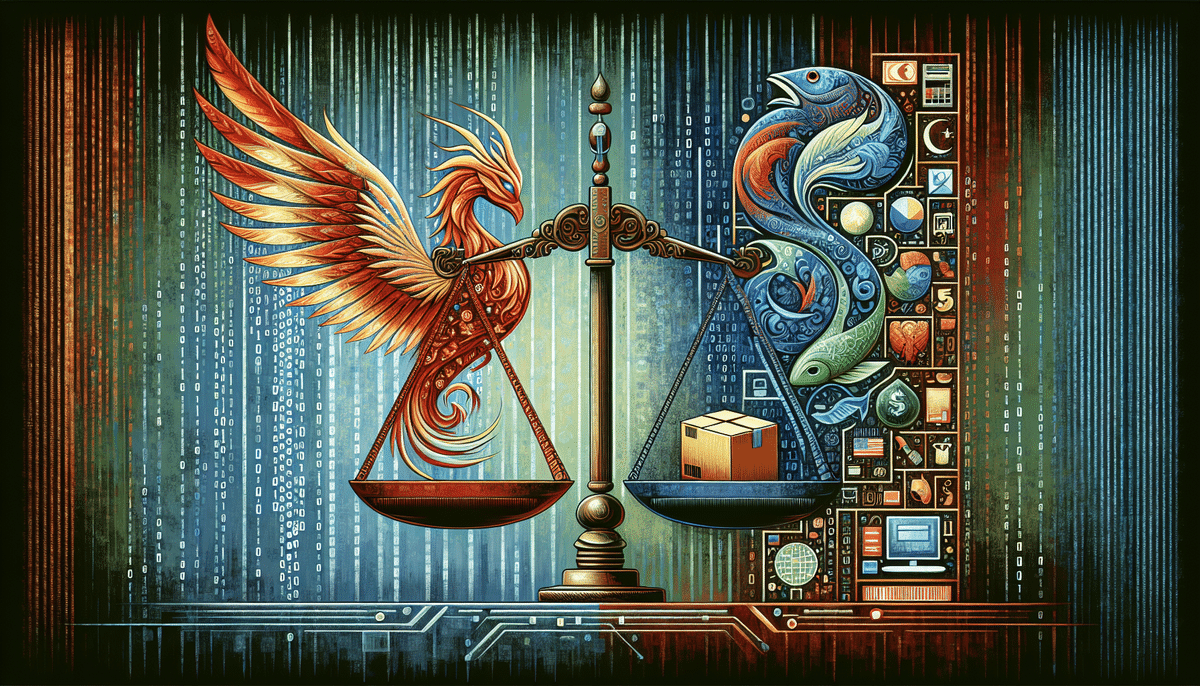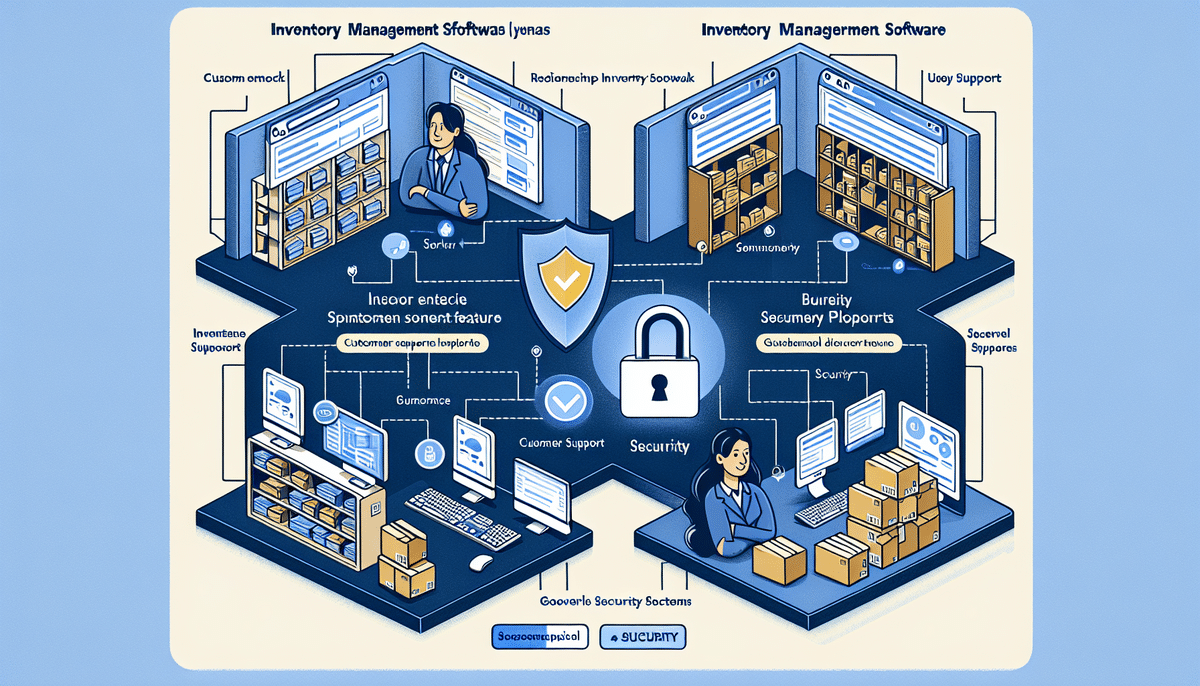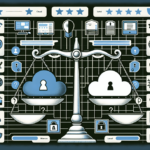TradeGecko (Now QuickBooks Commerce) vs Fishbowl Inventory: An In-Depth Comparison
Inventory management is a critical factor in the success of any business. Choosing the right software to manage your inventory is a decision that should not be taken lightly. Two popular inventory management systems are TradeGecko, now known as QuickBooks Commerce, and Fishbowl Inventory. In this comprehensive comparison, we will explore their features, benefits, pricing plans, user experience, scalability, shipping and fulfillment services, customer support, and real user reviews to help you determine which system best fits your business needs.
Overview of QuickBooks Commerce
QuickBooks Commerce is a robust inventory management system designed to streamline operations for businesses of all sizes. Formerly known as TradeGecko, it has been rebranded to integrate seamlessly with QuickBooks' suite of financial tools. Key features include:
- Real-time inventory tracking across multiple channels
- Order management and automation
- Integration with major e-commerce platforms like Shopify, WooCommerce, and Magento
- Advanced reporting and analytics
- Mobile app for on-the-go management
QuickBooks Commerce is particularly well-suited for larger businesses that require sophisticated inventory and order management capabilities.
Overview of Fishbowl Inventory
Fishbowl Inventory is a powerful inventory management solution tailored for manufacturers and wholesalers. It is renowned for its affordability and ease of use, making it a popular choice among small to medium-sized businesses. Key features include:
- Comprehensive inventory tracking
- Order and purchase management
- Barcode scanning and tracking
- Advanced manufacturing capabilities such as bill of materials and work orders
- Seamless integration with accounting software like QuickBooks
Fishbowl Inventory emphasizes simplicity and integration, allowing businesses to streamline their inventory processes without substantial overhead.
Features Comparison
Inventory Tracking
Both QuickBooks Commerce and Fishbowl Inventory offer robust inventory tracking features. QuickBooks Commerce provides real-time tracking across multiple sales channels, enabling businesses to maintain accurate inventory levels and reduce stockouts. Fishbowl Inventory, on the other hand, offers detailed tracking with barcode scanning, which enhances accuracy and efficiency in inventory management.
Order Management
QuickBooks Commerce excels in order management with automation features that streamline the entire order lifecycle, from creation to fulfillment. It integrates seamlessly with major e-commerce platforms, allowing for centralized order management. Fishbowl Inventory offers comprehensive order management as well, with strong integration capabilities that tie into existing accounting systems, making it easier for businesses to manage orders alongside their financials.
Integration Capabilities
Integration is a critical aspect of any inventory management system. QuickBooks Commerce offers extensive integrations with e-commerce platforms such as Shopify, WooCommerce, and Magento, as well as with accounting software like QuickBooks and Xero. Additionally, it supports over 2,000 apps through Zapier, enabling businesses to customize their workflows without coding.
Fishbowl Inventory is known for its strong integration with QuickBooks accounting software, as well as other third-party applications. While its integration range is slightly narrower compared to QuickBooks Commerce, it effectively connects inventory management with essential business operations.
Pricing Plans
QuickBooks Commerce Pricing
QuickBooks Commerce offers tiered pricing plans starting at approximately $1,000 per year, tailored for growing businesses that require advanced inventory and order management features. The higher-tier plans include additional functionalities such as multi-channel selling and comprehensive analytics, making it a scalable solution for businesses anticipating significant growth.
Fishbowl Inventory Pricing
Fishbowl Inventory offers a perpetual license starting at around $4,395 for the base system, with additional modules available at extra costs. This one-time purchase allows businesses to own the software indefinitely, which can be a cost-effective solution for those planning long-term use. Fishbowl also provides subscription-based pricing for its cloud-hosted version, offering flexibility based on business preferences.
User Experience
QuickBooks Commerce User Interface
QuickBooks Commerce boasts a sleek and modern interface that is intuitive and user-friendly. Its dashboard provides a clear overview of key metrics, and the navigation is designed to facilitate easy access to various modules. The mobile app enhances the user experience by allowing managers to oversee operations on-the-go, contributing to increased productivity and satisfaction.
Fishbowl Inventory User Interface
Fishbowl Inventory features a more traditional user interface, which some users may find less modern compared to QuickBooks Commerce. While functional and robust, the interface may require a learning curve for new users. However, once familiar, users appreciate the reliability and comprehensive access to inventory and order management features.
Scalability
Both systems offer scalable solutions, but they cater to different business sizes and growth trajectories:
- QuickBooks Commerce: Designed to support large-scale operations with advanced features suitable for expanding enterprises. Its ability to integrate with numerous third-party applications makes it adaptable to evolving business needs.
- Fishbowl Inventory: Ideal for small to medium-sized businesses, particularly in the manufacturing and distribution sectors. While scalable, it is best suited for companies that prefer simplicity and direct integration with accounting systems like QuickBooks.
When choosing a system, consider not only your current business size but also your projected growth and the complexity of your inventory management needs.
Shipping and Fulfillment
Effective shipping and fulfillment are essential for maintaining customer satisfaction:
- QuickBooks Commerce: Integrates with leading shipping carriers such as FedEx, UPS, and USPS. It offers tools to manage shipping rates, track shipments in real-time, and automate fulfillment processes.
- Fishbowl Inventory: Provides features like shipping label creation and rate calculation. Additionally, Fishbowl's ShipExpress functionality allows businesses to ship packages directly from the inventory software, streamlining the fulfillment process.
These capabilities help businesses optimize their shipping operations, reduce errors, and ensure timely deliveries.
Customer Support
Reliable customer support is crucial for resolving issues and maximizing the use of inventory management systems:
- QuickBooks Commerce: Offers 24/7 phone and email support, along with a comprehensive knowledge base and community forums. This ensures that businesses can receive assistance whenever needed.
- Fishbowl Inventory: Provides phone and email support during regular business hours, complemented by a range of online resources and documentation. While reliable, support availability is more limited compared to QuickBooks Commerce.
If your business operates outside standard hours or requires immediate support, QuickBooks Commerce's around-the-clock assistance may be more advantageous.
Real User Reviews
Feedback from business owners highlights the strengths and weaknesses of both systems:
- QuickBooks Commerce: Users praise its modern interface, advanced features, and seamless integrations with e-commerce platforms and accounting software. The scalability and real-time tracking capabilities are frequently cited as major benefits.
- Fishbowl Inventory: Appreciated for its affordability, ease of use, and strong integration with QuickBooks. Users also value its manufacturing capabilities and barcode tracking features.
- Cons: Some users find QuickBooks Commerce to be costly, especially for small businesses. Additionally, the extensive feature set may be overwhelming for those with simpler inventory needs. Fishbowl Inventory users report that its user interface feels outdated and that it lacks some advanced functionalities available in QuickBooks Commerce.
Ultimately, the choice between QuickBooks Commerce and Fishbowl Inventory depends on your specific business requirements, budget, and preference for user experience.
Conclusion
Choosing between QuickBooks Commerce and Fishbowl Inventory depends on your business needs and objectives. QuickBooks Commerce is better suited for larger businesses that require advanced inventory management capabilities and seamless integration with QuickBooks' financial tools. Its scalability and comprehensive feature set make it ideal for companies anticipating significant growth.
On the other hand, Fishbowl Inventory is an excellent choice for small to medium-sized businesses seeking a cost-effective and user-friendly inventory management solution. Its strong integration with QuickBooks and focus on manufacturing and distribution make it particularly valuable for businesses in those sectors.
When making your decision, consider factors such as pricing, features, user experience, scalability, and customer support to ensure the chosen system aligns with your operational needs and long-term goals.