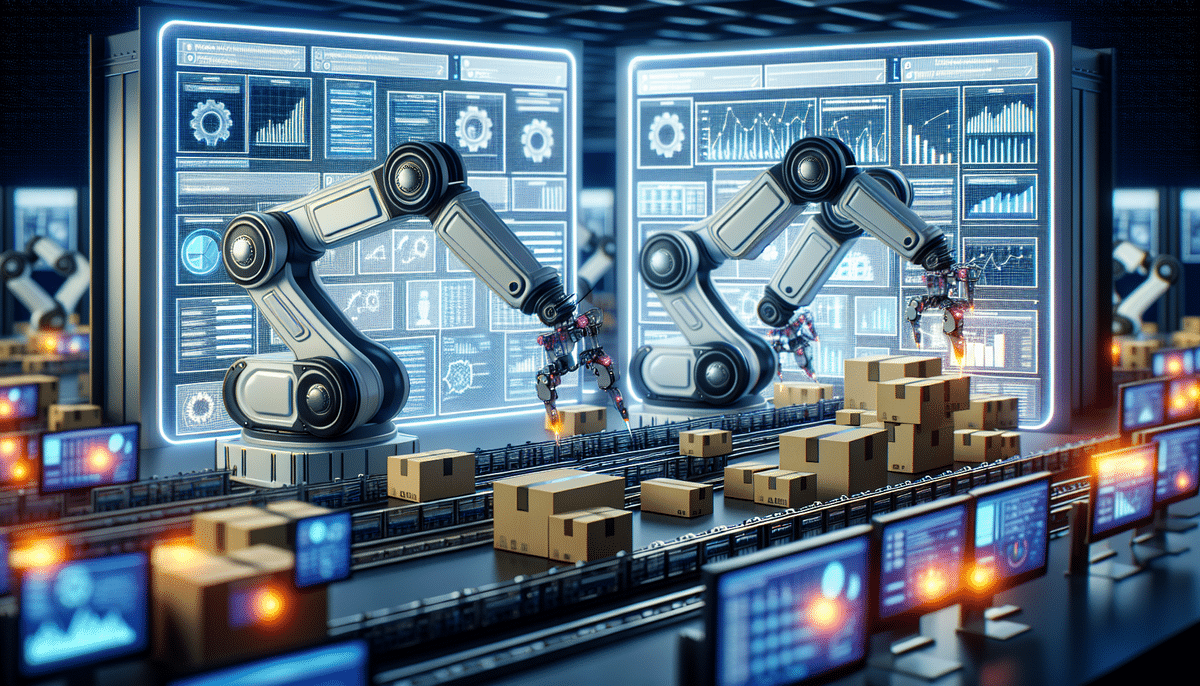Zoho Inventory vs Unleashed: Comprehensive SEO Optimized Comparison
Effective inventory management is pivotal for running a successful business. Leveraging modern software solutions can streamline inventory processes, enhance operational efficiency, and minimize errors. In this comprehensive comparison, we evaluate two leading inventory management software solutions: Zoho Inventory and Unleashed. We will examine their key features, pricing structures, ease of use, customization capabilities, integrations, mobile app functionality, customer support, security measures, reporting and analytics tools, ideal use cases, and user feedback to help you determine which solution best fits your business needs.
Introduction to Inventory Management Software
Inventory management software helps businesses monitor inventory levels, sales orders, purchase orders, and stock movements in real-time. By automating these tasks, businesses can reduce manual efforts, minimize errors, and make informed decisions based on data-driven insights such as reorder points, stock turnover rates, and sales trends.
One of the primary advantages of inventory management software is cost savings through reduced excess inventory. Real-time visibility into inventory levels and sales trends allows businesses to make accurate forecasts and adjust inventory accordingly, preventing overstocking and understocking. This optimization not only enhances capital usage and reduces storage costs but also boosts customer satisfaction by ensuring product availability.
Key Features of Zoho Inventory and Unleashed
Zoho Inventory
- Inventory Tracking: Real-time tracking of stock levels across multiple warehouses.
- Order Management: Efficient handling of sales and purchase orders.
- Invoicing: Automated invoice generation and management.
- Purchase Management: Streamlined purchasing processes with supplier management.
- Barcode Scanning: Easy tracking and management using barcode technology.
- Multi-Channel Sales Management: Integration with various sales channels like Amazon, eBay, and Shopify.
Unleashed
- Inventory Control: Detailed oversight of inventory levels and movements.
- Sales and Purchase Orders: Comprehensive order management capabilities.
- Bills of Materials: Manage production processes and materials required.
- Stock Transfers: Efficient movement of stock between locations.
- Customer and Supplier Management: Robust management of business relationships.
Both Zoho Inventory and Unleashed integrate seamlessly with popular e-commerce platforms such as Shopify, WooCommerce, and Magento, enabling businesses to manage online sales and inventory centrally. Additionally, Zoho Inventory integrates with major shipping carriers like FedEx, UPS, and USPS, simplifying shipping and tracking processes. Unleashed, on the other hand, integrates with accounting software such as Xero and QuickBooks, facilitating streamlined financial management.
Pricing Comparison Between Zoho Inventory and Unleashed
Pricing is a critical factor when selecting inventory management software. Zoho Inventory offers a free plan for businesses processing up to 20 orders per month, with paid plans starting at $39 per month for up to 2 users. These plans scale based on the number of orders and users, providing flexibility for growing businesses.
In contrast, Unleashed provides a free trial, with paid plans commencing at $349 per month for up to 3 users. While Unleashed has a higher starting price, it delivers advanced features such as multi-currency support and batch and expiry tracking, which are essential for businesses with more complex inventory needs.
According to recent market analyses, businesses should assess their specific requirements and compare the features and pricing of each solution before making a decision. Smaller businesses with simpler inventory needs may find Zoho Inventory more cost-effective, whereas larger enterprises requiring advanced functionalities might prefer Unleashed.
Ease of Use and Customization
User-Friendliness
Both Zoho Inventory and Unleashed feature user-friendly interfaces that facilitate easy navigation. Zoho Inventory boasts a clean, intuitive interface that can be customized to meet individual business needs, complemented by a comprehensive knowledge base and responsive customer support. Unleashed offers a streamlined interface with training videos and webinars to assist users in effectively utilizing the software.
Zoho Inventory has a slight edge in ease of use due to its greater customization options, allowing users to tailor the software precisely to their operational workflows. Additionally, Zoho Inventory offers 24/7 customer support, ensuring users receive immediate assistance as needed.
Customization Capabilities
Customization is vital for businesses with unique inventory management requirements. Zoho Inventory provides customizable fields, templates, and workflows, along with API access and third-party integrations for enhanced flexibility. Users can create custom fields to capture specific information about products, customers, and orders, design custom templates for invoices and purchase orders, and set up customizable workflows to automate tasks and streamline processes.
Unleashed offers configurable workflows, custom fields, and user-defined attributes to tailor the software to specific business processes. It also integrates with various business tools like accounting, e-commerce, and CRM software, allowing for a highly personalized inventory management experience.
Integrations and Mobile Functionality
Integrations with Other Business Tools
Integrations play a pivotal role in enhancing operational efficiency by connecting inventory management software with other business tools. Zoho Inventory supports integrations with other Zoho products like Zoho Books, Zoho CRM, and Zoho Desk, as well as third-party tools such as Shopify, WooCommerce, Amazon, eBay, and PayPal. These integrations enable businesses to automate processes like invoice creation, order management, and sales tracking.
Unleashed integrates with Xero, QuickBooks, Salesforce, Magento, and many more. These integrations help synchronize inventory data with accounting information, providing a more accurate financial overview and streamlined business operations.
Mobile App Availability and Functionality
In today's mobile-driven business environment, having a robust mobile app is essential. Zoho Inventory offers mobile apps for both iOS and Android, enabling users to manage inventory on the go with functionalities such as barcode scanning, order management, invoice generation, and sales tracking. Unleashed also provides mobile apps for iOS and Android, offering real-time access to inventory levels, sales data, and purchase orders.
Other inventory management solutions like TradeGecko and Cin7 offer mobile apps with unique features. For instance, TradeGecko's app allows users to create and send quotes, manage purchase orders, and track inventory levels, while Cin7's app includes barcode scanning, stock transfers, and real-time inventory updates. It's important to evaluate the specific needs of your business when selecting an inventory management software with a suitable mobile app.
Customer Support and Security
Customer Support Comparison
Reliable customer support is crucial for maximizing the benefits of inventory management software. Zoho Inventory provides email and phone support, an extensive knowledge base, and community forums to assist users in resolving issues. Additionally, Zoho Inventory offers a dedicated account manager for enterprise-level customers, ensuring personalized support and guidance.
Unleashed offers email and phone support, a comprehensive help center, training videos, and webinars to help users effectively utilize the software. Unleashed also includes a live chat feature for quick and convenient assistance.
Both Zoho Inventory and Unleashed prioritize customer satisfaction by offering multiple support channels, enabling users to seek help and support as needed.
Security Features
Security is paramount when selecting inventory management software. Zoho Inventory ensures data security through role-based access control, data encryption, and two-factor authentication. It also offers IP blocking and session management to prevent unauthorized access, along with tracking login attempts and sending notifications for suspicious activities.
Unleashed provides security measures such as role-based security, SSL encryption, and secure hosting to protect user data. Additionally, Unleashed allows setting up approval workflows for critical actions, ensuring that only authorized personnel can perform sensitive tasks. It also maintains a disaster recovery plan to safeguard user data against unforeseen events.
Reporting, Analytics, and Best Use Cases
Reporting and Analytics Capabilities
Robust reporting and analytics tools are essential for data-driven decision-making. Zoho Inventory offers a variety of reports including inventory reports, sales reports, purchase reports, and demand forecasting to provide insights into business operations.
Unleashed delivers features such as stock on hand reports, inventory valuation, sales analysis, and profitability reporting, enabling businesses to make informed decisions based on comprehensive data analysis.
Best Use Cases
Zoho Inventory is ideally suited for small to medium-sized businesses seeking an easy-to-use and affordable inventory management solution to oversee their inventory and sales processes.
Unleashed is best for businesses with complex inventory management needs that require a highly customizable software solution to meet unique operational requirements.
User Reviews and Final Verdict
User Reviews and Feedback
Customer reviews and feedback offer valuable insights for businesses considering inventory management solutions. Zoho Inventory generally receives positive reviews, with users praising its ease of use, affordability, and comprehensive feature set. Unleashed also garners positive feedback, particularly for its customization options, detailed reporting, and user-friendly interface.
According to Capterra, Zoho Inventory holds a rating of 4.4 out of 5 stars based on user reviews, highlighting its reliability and customer support. Unleashed boasts a similar rating on Capterra, with users appreciating its depth of features and scalability.
Final Verdict: Which Inventory Management Software is Better for Your Business?
Selecting the right inventory management software depends on your specific business needs and requirements. Both Zoho Inventory and Unleashed provide a comprehensive range of features tailored to different business scenarios.
Zoho Inventory is an excellent choice for businesses seeking an intuitive, cost-effective inventory management solution with strong integration capabilities and robust support.
Unleashed is preferable for businesses that demand a highly customizable inventory management system with advanced features to address unique operational needs.
In conclusion, we hope this comparison has provided valuable insights into the differences between Zoho Inventory and Unleashed. We recommend weighing the pros and cons of each software solution based on your business requirements before making a final decision.