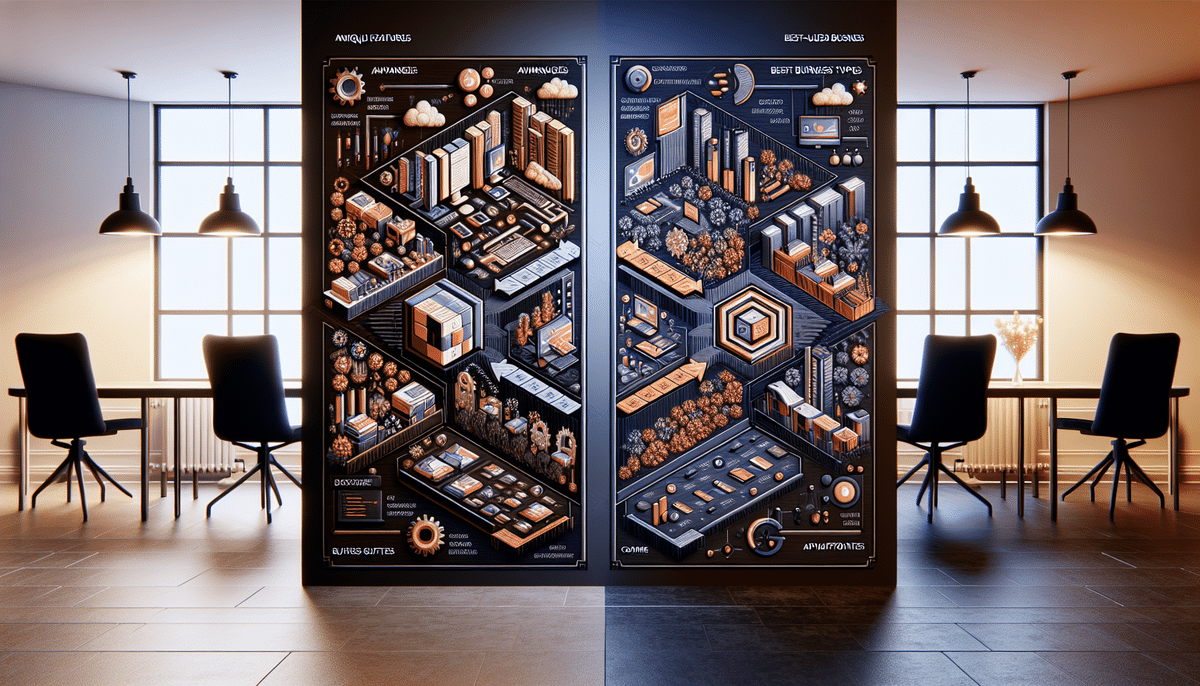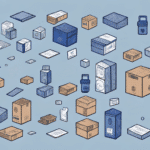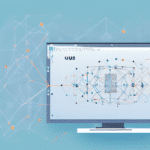Zoho Inventory vs Skubana: Comprehensive SEO Optimized Comparison
In today's fast-paced business environment, effective inventory management is crucial for sustaining growth and ensuring customer satisfaction. With numerous inventory management software options available, choosing the right one can be daunting. This article provides an in-depth comparison between two popular solutions: Zoho Inventory and Skubana. We'll analyze their features, pricing, integrations, and suitability for different business sizes to help you make an informed decision.
Overview of Zoho Inventory
Zoho Inventory is a cloud-based inventory management software designed for small to medium-sized businesses. It aims to streamline inventory processes, automate order fulfillment, and integrate seamlessly with other applications to enhance operational efficiency.
Key Features
- Inventory Tracking: Real-time tracking of inventory levels, automated reordering, and management of stock movements.
- Order Management: Creation and management of sales and purchase orders, automatic invoice generation.
- Multi-Channel Integration: Syncs with platforms like Amazon, eBay, Shopify, and more.
- Reporting & Analytics: Customizable reports on sales, inventory levels, and order history.
- Mobile App: Manage inventory on the go with iOS and Android applications.
Integrations
Zoho Inventory integrates with various third-party applications to provide a unified business management solution. Some notable integrations include:
Pricing
Zoho Inventory offers three pricing tiers:
- Basic: Starting at $39/month – Suitable for businesses with up to 20 online and offline orders per month.
- Standard: Starting at $79/month – Ideal for businesses handling up to 150 orders per month.
- Professional: Starting at $199/month – Designed for larger businesses managing up to 750 orders per month.
Each tier offers varying levels of features, allowing businesses to select a plan that best fits their needs.
Overview of Skubana
Skubana is an all-in-one inventory management and operations platform tailored for high-growth eCommerce businesses. It centralizes various business processes, offering robust tools for inventory control, order management, and analytics.
Key Features
- Order Management: Centralized dashboard for managing orders from multiple sales channels.
- Inventory Optimization: Automated reordering and inventory forecasting to maintain optimal stock levels.
- Advanced Analytics: In-depth insights into sales trends, inventory performance, and operational efficiency.
- Automated Purchasing: Streamlined procurement process based on sales data and inventory levels.
- Custom Workflows: Ability to create custom workflows to automate repetitive tasks.
Integrations
Skubana integrates with a wide range of eCommerce platforms and third-party services, including:
Pricing
Unlike Zoho Inventory, Skubana does not publicly disclose its pricing. Interested businesses need to contact Skubana’s sales team to receive a customized quote based on their specific requirements.
This approach allows for tailored pricing plans but may result in higher costs for businesses with extensive inventory management needs.
Feature Comparison: Zoho Inventory vs Skubana
Inventory Management
Both Zoho Inventory and Skubana offer robust inventory management features. Zoho Inventory provides real-time tracking and automated reordering, which is suitable for small to medium-sized businesses. Skubana, on the other hand, offers advanced inventory optimization and forecasting, making it ideal for larger businesses with complex inventory needs.
Order Management
Zoho Inventory allows for efficient creation and management of sales and purchase orders with automatic invoice generation. Skubana enhances order management by centralizing orders from multiple sales channels into a single dashboard, providing a more comprehensive overview for high-volume businesses.
Analytics and Reporting
Zoho Inventory offers customizable reports that cover sales, inventory levels, and order history. Skubana provides more advanced analytics, offering deep insights into sales trends, inventory performance, and operational efficiencies, which can be crucial for strategic decision-making in larger enterprises.
Automation and Customization
While Zoho Inventory provides basic automation features such as automated reorder points, Skubana excels with customizable workflows and task automation, allowing businesses to automate complex processes tailored to their specific needs.
Pricing Comparison
Zoho Inventory offers transparent and tiered pricing plans starting at $39/month, making it accessible for small businesses. Skubana’s pricing is customized, which can be advantageous for businesses requiring tailored solutions but may be costlier for those on a tight budget.
Businesses should consider their budget and the scalability of the pricing plans when choosing between the two:
- Zoho Inventory: Best for businesses looking for predictable and affordable pricing.
- Skubana: Suitable for businesses needing customized solutions and willing to invest in advanced features.
User Interface and Usability
Zoho Inventory boasts a user-friendly and intuitive interface, making it easy for businesses to get started quickly. Its streamlined design is ideal for small teams and those with simpler inventory management needs.
Skubana, while offering a comprehensive and feature-rich interface, may have a steeper learning curve. However, its advanced customization options provide a more efficient workflow for businesses with complex operations once familiarity is achieved.
Pros and Cons
Pros of Zoho Inventory:
- Intuitive and user-friendly interface
- Affordable and transparent pricing
- Seamless integrations with Zoho suite and other third-party apps
- Real-time inventory tracking and automated reorder points
Cons of Zoho Inventory:
- Limited advanced features for large enterprises
- Customer support may not be as comprehensive for complex issues
- Customization options are relatively basic
Pros of Skubana:
- Advanced inventory optimization and forecasting tools
- Comprehensive analytics and reporting capabilities
- Highly customizable workflows and automation
- Centralized order management from multiple sales channels
Cons of Skubana:
- Pricing is not transparent and can be expensive for smaller businesses
- Steeper learning curve due to its comprehensive feature set
- May offer more features than necessary for small to medium-sized businesses
Suitability for Different Business Sizes
Small Businesses
For small businesses, Zoho Inventory is typically the better choice. Its affordable pricing, ease of use, and essential inventory management features make it ideal for businesses with limited resources and simpler inventory needs. The availability of a mobile app further enhances accessibility for small business owners on the go.
Large Businesses
Large businesses or those experiencing rapid growth may find Skubana more advantageous. Its advanced features, such as intelligent analytics, automated purchasing, and comprehensive order management, cater to the complex requirements of larger operations. The ability to customize workflows and integrate with numerous third-party applications provides the scalability needed for expanding businesses.
Customer Support and Security
Both Zoho Inventory and Skubana prioritize customer support and data security, although their approaches differ:
Zoho Inventory
- Customer Support: Offers support via live chat, email, and phone. Additionally, Zoho provides a comprehensive help center with articles, videos, and user guides.
- Security: Implements encryption, two-factor authentication, and strict access controls to protect user data.
Skubana
- Customer Support: Provides support through live chat, email, and phone, along with an extensive knowledge base and community forum for in-depth assistance.
- Security: Adheres to industry-standard security protocols, including encryption and two-factor authentication, ensuring robust data protection.
Case Studies: Real-Life Applications
Examining real-life case studies can provide valuable insights into how Zoho Inventory and Skubana perform in practical scenarios:
Zoho Inventory Case Study
The Tea Spot, a retail company, utilized Zoho Inventory to organize thousands of unique tea varieties. By streamlining their inventory processes and optimizing their shipping operations, they significantly improved their order fulfillment efficiency and reduced errors.
Skubana Case Study
Sporting Goods Retailer implemented Skubana to manage their extensive inventory and multiple sales channels. The platform helped them reduce operational costs, enhance customer service, and streamline inventory management, contributing to overall business growth.
Final Verdict: Choosing the Right Inventory Management Software
After a thorough comparison, the choice between Zoho Inventory and Skubana largely depends on your business size and specific needs:
- Choose Zoho Inventory if:
- You are a small to medium-sized business seeking an affordable and user-friendly inventory management solution.
- You require essential features with seamless integrations to other Zoho applications.
- You prefer transparent pricing with the ability to scale as your business grows.
- Choose Skubana if:
- Your business is large or rapidly growing, requiring advanced inventory optimization and comprehensive order management.
- You need detailed analytics and customizable workflows to support complex operations.
- You are willing to invest in a tailored solution with powerful features to drive business scalability.
Ultimately, assessing your business requirements, budget, and growth projections will guide you in selecting the inventory management software that best aligns with your operational goals.