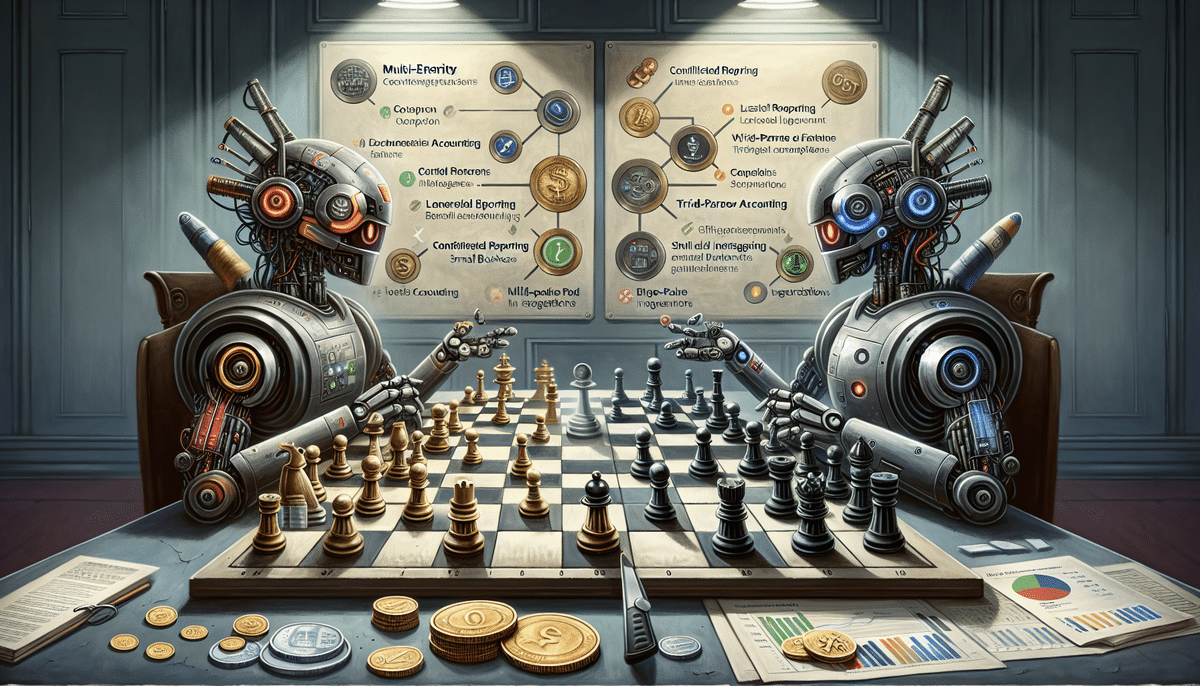Sage Intacct vs QuickBooks Online
When it comes to accounting software solutions for small business owners, two of the most popular options are Sage Intacct and QuickBooks Online. While both platforms offer a range of features and functionalities that streamline accounting tasks, there are key differences that potential users should be aware of. In this article, we will delve into a detailed comparison between Sage Intacct and QuickBooks Online to help you make the best choice for your business.
Understanding the Key Differences Between Sage Intacct and QuickBooks Online
One of the most significant differences between Sage Intacct and QuickBooks Online is their target audience. QuickBooks Online is designed as a generalized accounting software solution catering to small businesses, while Sage Intacct is geared towards businesses with more complex accounting needs. Sage Intacct offers advanced features such as multi-entity management, consolidated reporting, and project accounting, which QuickBooks Online may not provide.
Another major difference is scalability. Sage Intacct is a cloud-based solution built for scalability, allowing granular control over multiple financial entities. This makes it an ideal option for larger companies with complex accounting requirements or those needing consolidated financial reports across various entities. In contrast, QuickBooks Online is tailored for smaller businesses just getting started.
Sage Intacct vs QuickBooks Online: Which One Is Best for Your Business?
Choosing the right accounting software solution ultimately depends on your unique needs and budget. If you're a small business owner with basic accounting requirements, QuickBooks Online may be the best option due to its affordability, ease of use, and broad range of third-party integrations. However, if your business involves complex accounting needs, Sage Intacct might be the better choice thanks to its multi-entity management capabilities, consolidated reporting, and advanced project accounting options.
A Comprehensive Comparison of Sage Intacct and QuickBooks Online
When comparing Sage Intacct and QuickBooks Online, several key features and functionalities set them apart:
Multi-Entity Management
Sage Intacct excels in managing multiple entities with ease, such as subsidiaries or franchises, whereas QuickBooks Online offers only basic support for multiple entities. For businesses with complex accounting needs, the ability to manage multiple entities efficiently can significantly enhance productivity and accuracy.
Advanced Project Accounting
Sage Intacct provides more advanced project accounting features, including project billing, project profitability analysis, and comprehensive project management tools. If your business engages in project-based work, Sage Intacct may be the superior choice.
Consolidated Reporting
Sage Intacct offers robust consolidated reporting across all entities, allowing easy access to critical financial information in one place. QuickBooks Online does not offer the same level of consolidated reporting, making it less suitable for larger-scale businesses with complex accounting requirements.
Cost
Sage Intacct is generally more expensive than QuickBooks Online, with pricing starting at approximately $400 per month. QuickBooks Online ranges from $25 to $150 per month, depending on your business needs. Budget is a significant factor when selecting accounting software, so carefully weigh the pros and cons in relation to your business’s financial constraints.
Features and Functionalities Compared: Sage Intacct vs QuickBooks Online
Both Sage Intacct and QuickBooks Online offer a range of features that make accounting tasks more streamlined and efficient. Here is a comparison of some of their most notable features:
Features of Sage Intacct
- Multi-entity, multi-currency, and consolidation accounting
- Advanced project accounting tools
- Subscription revenue management
- Purchasing and vendor management
- Financial reporting and dashboards
- Budgeting and planning tools
- Customizable workflows and automation
Features of QuickBooks Online
- Invoicing and payment processing
- Expense tracking and management
- Accounts receivable and payable management
- Inventory management
- Payroll and tax management (with additional fees)
- Banking and reconciliation
- Third-party integrations: PayPal, Square, Shopify, TSheets, Stripe, and more
The Pricing Model of Sage Intacct vs QuickBooks Online
Sage Intacct's pricing structure is customized to fit the unique needs of each business. The base package starts at around $400 per month, with pricing varying based on the number of users and additional modules required.
QuickBooks Online offers a more straightforward pricing model with tiered plans ranging from $25 to $150 per month as of 2023. The cost increases as more features and functionalities are added. For businesses looking for an affordable accounting software solution, QuickBooks Online may be the better option.
User Interface and Ease of Use: A Comparison of Sage Intacct and QuickBooks Online
Both Sage Intacct and QuickBooks Online feature intuitive user interfaces that are easy to navigate. QuickBooks Online is designed for simplicity, making it ideal for small business owners with limited accounting knowledge. Sage Intacct, while more complex, offers a comprehensive interface that may require some training but provides extensive functionalities for advanced users.
Integrations and Third-Party Apps: Which Platform Offers Better Options?
QuickBooks Online boasts a vast range of third-party integrations, including PayPal, Square, Shopify, TSheets, Stripe, and more. Its open API allows developers to create new integrations seamlessly. While Sage Intacct also provides third-party integrations, the options are more limited compared to QuickBooks Online.
Security Features of Sage Intacct vs QuickBooks Online: Which One Is More Secure?
Both Sage Intacct and QuickBooks Online prioritize security, implementing robust measures to protect sensitive financial data. Sage Intacct is SOC 2 Type II certified, ensuring a high level of security, availability, and confidentiality for its users. QuickBooks Online is PCI compliant and utilizes 128-bit SSL encryption to safeguard data. Additionally, QuickBooks Online offers two-factor authentication for enhanced security. Ultimately, both platforms offer reliable security features to protect your financial information.
Customer Support: A Comparative Study of Sage Intacct and QuickBooks Online Support Services
Sage Intacct is renowned for its excellent customer support, offering responsive service and dedicated support teams for each customer. QuickBooks Online provides a variety of support options, including phone, email, chat support, and a comprehensive knowledge base with helpful articles and FAQs. While both platforms offer comprehensive support, Sage Intacct may have an edge in personalized support services.
User Reviews and Opinions on Sage Intacct vs QuickBooks Online
Reviews for both Sage Intacct and QuickBooks Online are overwhelmingly positive. Many users praise QuickBooks Online for its ease of use and affordability, making it a favorite among small businesses. Sage Intacct receives accolades for its advanced features and capabilities, making it preferred by businesses with more complex accounting needs. User reviews from sources like G2 and Capterra are excellent resources to understand how each platform can fit your unique business requirements.
The Future Outlook for Sage Intacct and QuickBooks Online
Sage Intacct and QuickBooks Online continue to evolve and improve, keeping pace with market trends and emerging technologies. Both platforms are expected to remain leading accounting software solutions for small businesses, providing reliable tools that help business owners manage their finances more efficiently. As they incorporate new features and integrations, their offerings will likely become even more robust and user-friendly.
Pros and Cons of Using Sage Intacct vs QuickBooks Online for Your Business
Here are some of the advantages and disadvantages of using Sage Intacct or QuickBooks Online for accounting and financial management:
Pros of Sage Intacct
- Advanced features and functionalities
- Multi-entity management
- Consolidated reporting across all entities
- Robust security features
- Excellent customer support
Cons of Sage Intacct
- Higher cost compared to QuickBooks Online
- More complex user interface requiring training
- Fewer third-party integrations compared to QuickBooks Online
Pros of QuickBooks Online
- Affordable and flexible pricing plans
- Intuitive and user-friendly interface
- Extensive range of third-party integrations
- Easy to use for small businesses with basic accounting needs
Cons of QuickBooks Online
- May lack advanced features required by larger businesses
- Limited multi-entity management capabilities
- Less robust consolidated reporting compared to Sage Intacct
- Customer support may not be as personalized as Sage Intacct
How to Migrate from QuickBooks Online to Sage Intacct (or Vice Versa)
Switching between QuickBooks Online and Sage Intacct can seem daunting, especially with large datasets or years of transactions. Here are some steps to make the migration process more manageable:
Migrating from QuickBooks Online to Sage Intacct
- Export your data from QuickBooks Online. Sage Intacct provides a migration tool to facilitate this process quickly.
- Import your data into Sage Intacct using the provided migration tool.
- Verify that your data and account balances are accurate in Sage Intacct.
- Train your staff on how to utilize Sage Intacct's features and functionalities effectively.
Migrating from Sage Intacct to QuickBooks Online
- Export your data from Sage Intacct. QuickBooks Online accepts data in various file formats.
- Import your data into QuickBooks Online using its built-in migration tool.
- Ensure that your data and account balances are correct in QuickBooks Online.
- Educate your staff on how to navigate and use QuickBooks Online's features and functionalities.
Expert Opinion: Which Platform Is Better Suited for Small Businesses?
For small businesses, the choice between Sage Intacct and QuickBooks Online often comes down to specific needs and budget constraints. According to many experts, QuickBooks Online is the preferred accounting software for small businesses due to its ease of use, affordability, and extensive feature set. It is particularly well-suited for businesses that do not require advanced accounting functionalities.
Sage Intacct, on the other hand, is better suited for businesses with more complex accounting needs. Its robust features, such as multi-entity management and consolidated reporting, make it ideal for larger companies or those with more advanced financial requirements.
Conclusion
Both Sage Intacct and QuickBooks Online are reliable accounting software solutions that can significantly enhance your business's financial management. When deciding between the two, consider your specific business requirements, budget, and the features each platform offers. QuickBooks Online is an excellent choice for small businesses with basic accounting needs and limited budgets, while Sage Intacct provides advanced features and functionalities suited for larger businesses with complex accounting requirements. Ultimately, choosing either Sage Intacct or QuickBooks Online will provide you with a dependable accounting software solution to manage your finances effectively.