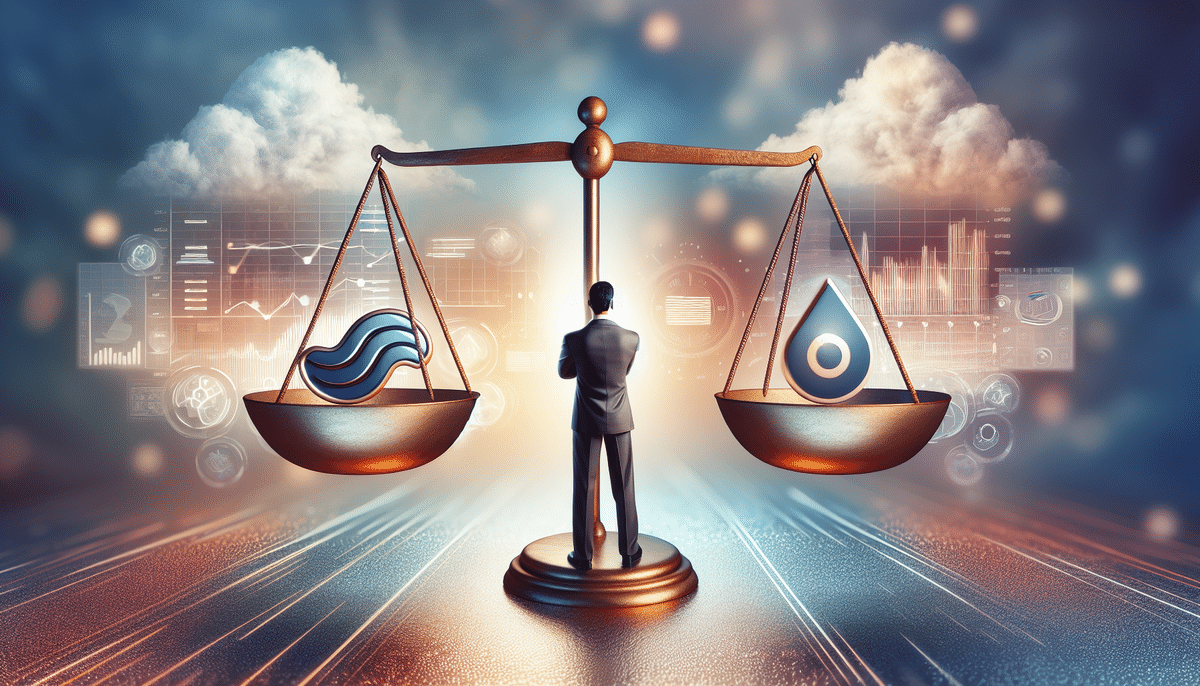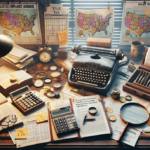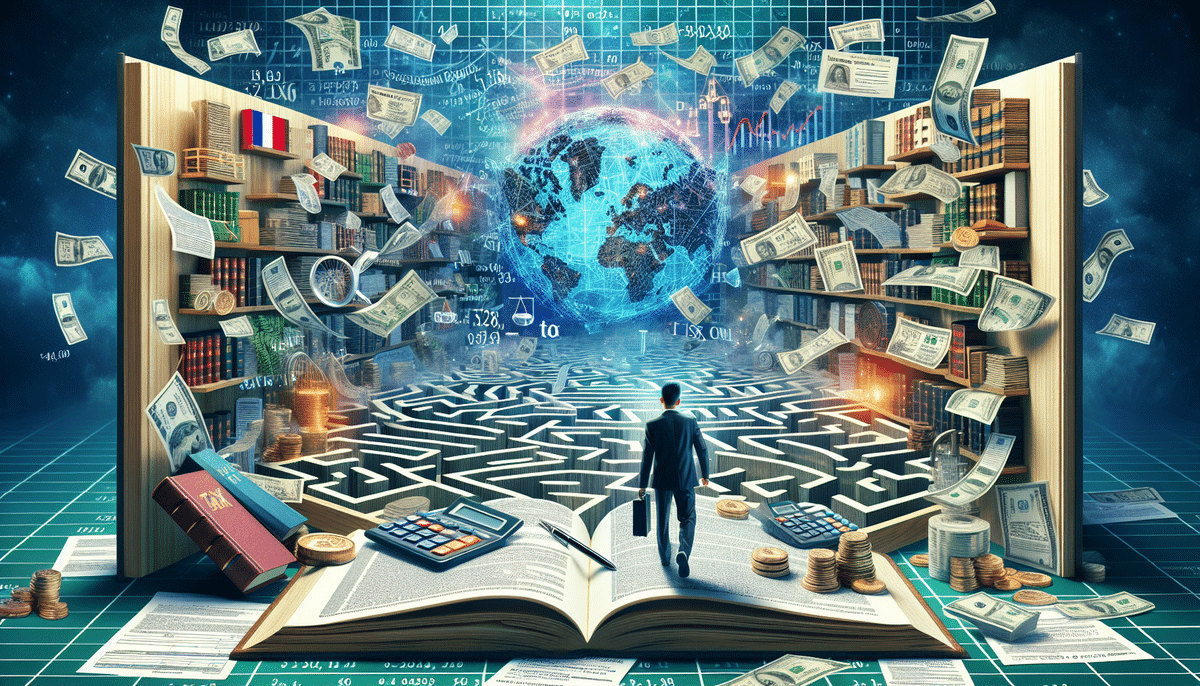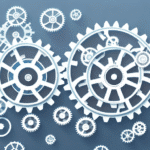Wave Accounting vs QuickBooks Online: Best Accounting Software for Small Businesses
Selecting the right accounting software is crucial for managing your small business’s finances effectively. Wave Accounting and QuickBooks Online are two leading options that cater to small businesses with varying needs. This comprehensive comparison delves into their features, pricing, ease of use, reporting capabilities, security measures, integration options, customer support, and more to help you determine which software aligns best with your business requirements.
Features Comparison
Core Accounting Functions
- Wave Accounting:
- Invoicing
- Bank Reconciliation
- Expense Tracking
- QuickBooks Online:
- Invoicing and Payments
- Expense Tracking
- Inventory Management
- Time Tracking
- Sales Tax Management
According to Gartner's Magic Quadrant, QuickBooks Online offers a more extensive suite of features compared to Wave Accounting, making it suitable for businesses that require comprehensive financial management tools.
Advanced Features
QuickBooks Online stands out with its advanced features such as inventory management and time tracking, which are essential for businesses with more complex operations. Wave Accounting, while robust in its core functions, lacks some of these advanced capabilities.
Pricing Comparison
Wave Accounting
Wave Accounting is free to use, offering essential accounting features without any cost. Additional services like payroll and payment processing incur separate fees.
QuickBooks Online
QuickBooks Online offers multiple pricing tiers:
- Simple Start: $30/month
- Essentials: $55/month
- Plus: $85/month
- Advanced: $200/month
These plans provide varying levels of access to features, allowing businesses to choose based on their specific needs and budget. QuickBooks Online often runs promotional discounts, making it a more affordable option for some businesses.
For the latest pricing details, visit the QuickBooks Pricing Page.
Ease of Use
Both Wave Accounting and QuickBooks Online are designed with user-friendly interfaces. However, the complexity of QuickBooks Online’s extensive features can present a steeper learning curve for beginners compared to Wave's more straightforward design.
User Interface
- Wave Accounting: Simplified layout ideal for beginners.
- QuickBooks Online: Comprehensive dashboard with customizable options.
Reporting Capabilities
Effective reporting is vital for informed decision-making. Both platforms offer financial reports, but QuickBooks Online provides more advanced and customizable reporting tools.
Wave Accounting
- Basic financial statements
- Revenue and expense reports
- Profit and loss statements
QuickBooks Online
- Customizable financial reports
- Industry-specific reports
- Detailed profit and loss analysis
According to a survey by Accounting Tools, QuickBooks Online users appreciate the depth and customization of their reporting features, which cater to more detailed financial analysis needs.
Integration Options
Integration with other software tools is essential for streamlining business operations.
QuickBooks Online
- Integrates with over 650 third-party apps
- Compatible with platforms like PayPal, Shopify, and Square
Wave Accounting
- Limited integration options
- Works primarily with banking institutions and payment processors
QuickBooks Online’s extensive integration capabilities make it a preferred choice for businesses looking to connect multiple tools and systems seamlessly.
Customer Support
Wave Accounting
- Email support
- Comprehensive help center with articles and tutorials
QuickBooks Online
- Phone and live chat support
- Active community forums
- Extensive help resources and tutorials
QuickBooks Online offers more immediate and diverse support options, which can be crucial for businesses that require timely assistance.
Security Measures
Both Wave Accounting and QuickBooks Online prioritize data security, implementing standard measures such as encryption and two-factor authentication.
Additional Security Features
- QuickBooks Online: Offers mobile device management and user permissions for enhanced security control.
- Wave Accounting: Focuses on essential security protocols without advanced administrative controls.
For more details on QuickBooks Online’s security features, refer to their Security Page.
User Reviews and Ratings
Both platforms receive positive feedback, but they cater to different user needs.
- Wave Accounting: Praised for its simplicity and cost-effectiveness, making it ideal for freelancers and very small businesses.
- QuickBooks Online: Highly rated for its comprehensive features and scalability, suitable for growing businesses with more complex accounting needs.
According to Capterra, Wave Accounting holds an average rating of 4.6 out of 5, while QuickBooks Online scores 4.5 out of 5, reflecting strong user satisfaction for both platforms.
Pros and Cons
Wave Accounting
- Pros:
- Free pricing tier
- User-friendly interface
- Streamlined core accounting functions
- Cons:
- Limited range of features
- Lack of extensive integration options
- Only offers email support
QuickBooks Online
- Pros:
- Comprehensive range of features
- Customizable reporting capabilities
- Wide range of integration options
- Multiple support channels
- Cons:
- Higher pricing compared to other options
- More complex interface which may be challenging for beginners
- Additional costs for premium features
Recommendations for Businesses
Why Smaller Businesses Should Consider Using Wave Accounting
Smaller businesses and freelancers may benefit from Wave Accounting due to its free pricing tier, intuitive interface, and essential accounting functionalities. It is particularly suitable for those with straightforward accounting needs who are looking to minimize software costs.
Why Larger Businesses Should Consider Using QuickBooks Online
Larger businesses or those anticipating growth should consider QuickBooks Online for its extensive feature set, advanced reporting, and robust integration capabilities. Its scalability and comprehensive support options make it well-suited for businesses with more complex financial management requirements.
Conclusion
Choosing the right accounting software is pivotal for the financial health and operational efficiency of your small business. Wave Accounting offers a cost-effective solution with essential features ideal for smaller operations, while QuickBooks Online provides a comprehensive suite of tools designed to support growing businesses with more intricate accounting needs. Assess your business’s specific requirements, budget, and growth plans to make an informed decision that will best support your financial management goals.
For further insights, refer to industry reports from reputable sources such as Forbes and Accounting Today.