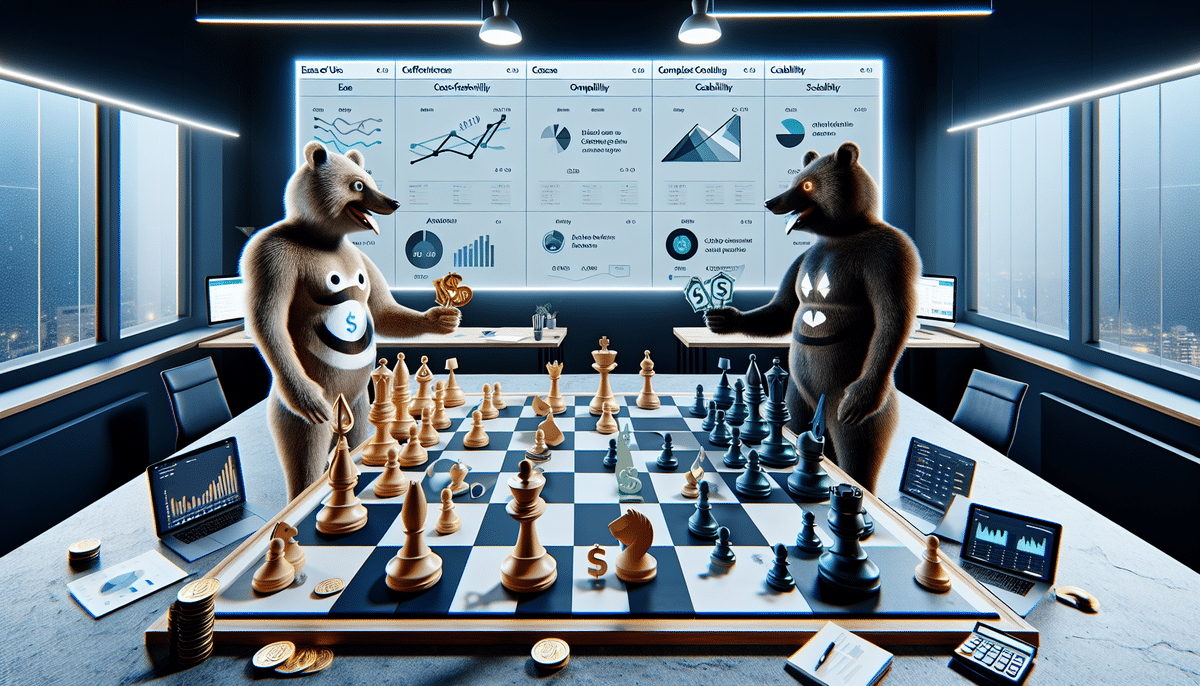QuickBooks Online vs. Microsoft Dynamics 365 Business Central: Comprehensive Comparison for Your Business
Choosing the right accounting software is pivotal for efficient and accurate financial management in your business. QuickBooks Online and Microsoft Dynamics 365 Business Central are two leading options tailored for small and medium-sized enterprises. This article delves into an in-depth analysis and comparison of their features, pricing, usability, integration capabilities, reporting and analytics, mobile access, customization options, support, and training. By the end, you'll be equipped to determine which software aligns best with your business needs.
Overview of QuickBooks Online and Microsoft Dynamics 365 Business Central
QuickBooks Online is a cloud-based accounting solution designed primarily for small to medium-sized businesses. It offers essential features like invoicing, expense tracking, payroll management, and inventory control. Its intuitive interface makes it accessible for users with limited financial expertise.
Microsoft Dynamics 365 Business Central, conversely, is a comprehensive business management solution that integrates accounting, inventory management, supply chain operations, sales, and project management. It is tailored for medium to large-sized businesses with more complex financial and operational requirements, offering extensive customization and integration capabilities to support scalable growth.
Key Features and Benefits
QuickBooks Online: Features and Advantages
- User-Friendly Interface: Designed for ease of navigation, suitable for users without extensive financial backgrounds.
- Invoicing and Expense Tracking: Streamline the creation and management of invoices and track expenses efficiently.
- Payroll Management: Simplifies payroll processing, ensuring timely and accurate payments.
- Inventory Management: Monitor and manage inventory levels to prevent stockouts or overstocking.
- Third-Party Integrations: Seamlessly integrates with popular applications like Shopify, PayPal, and Salesforce.
- Mobile Access: Manage finances on the go with a robust mobile application.
QuickBooks Online also offers the ability to generate comprehensive financial reports, including profit and loss statements, balance sheets, and cash flow analyses, enhancing financial visibility and decision-making.
Microsoft Dynamics 365 Business Central: Features and Advantages
- Comprehensive Business Management: Integrates accounting, inventory, supply chain, sales, and project management into a unified platform.
- Advanced Reporting and Analytics: Utilize powerful tools to generate detailed reports and gain actionable insights.
- Customization Options: Tailor dashboards, automate workflows, and create bespoke reports to meet specific business needs.
- Integration Capabilities: Works seamlessly with other Microsoft products such as Dynamics 365 Sales, Dynamics 365 Customer Service, and Microsoft Power BI.
- Artificial Intelligence and Machine Learning: Leverage AI and ML to enhance data-driven decision-making and automate routine tasks.
- Cloud-Based Flexibility: Access your business data from anywhere, ideal for remote or distributed teams.
These features make Business Central a scalable and robust solution for businesses that require in-depth financial management and operational control.
Pricing Comparison: QuickBooks Online vs. Microsoft Dynamics 365 Business Central
QuickBooks Online Pricing Plans
- Simple Start: $25/month – Basic invoicing and expense tracking.
- Essentials: $50/month – Adds bill management and time tracking.
- Plus: $80/month – Includes inventory tracking and project profitability.
- Advanced: $150/month – Offers enhanced reporting, customized user permissions, and dedicated account support.
QuickBooks Online's tiered pricing structure makes it an affordable option for businesses of varying sizes and needs.
Microsoft Dynamics 365 Business Central Pricing Plans
- Essential: $70/user/month – Core financials and reporting.
- Premium: $100/user/month – Adds manufacturing and service management.
- Team Members: $30/user/month – Limited access for non-financial users.
While Business Central's pricing is higher, its comprehensive feature set justifies the cost for businesses with more complex requirements.
For detailed and up-to-date pricing, visit the official pricing page for Business Central.
Ease of Use: QuickBooks Online vs. Microsoft Dynamics 365 Business Central
QuickBooks Online is renowned for its user-friendly interface, enabling users to navigate and manage their finances with minimal training. Its straightforward design is ideal for small business owners and freelancers.
Microsoft Dynamics 365 Business Central offers a more complex interface due to its extensive features and customization options. While it provides greater versatility, it may require more comprehensive training to fully utilize its capabilities.
Both platforms offer mobile applications; however, QuickBooks Online's mobile app generally offers more robust features compared to Business Central's mobile counterpart.
Integration Capabilities
Integrating accounting software with other business applications is essential for seamless operations. Both QuickBooks Online and Microsoft Dynamics 365 Business Central support integrations with a variety of third-party applications:
- QuickBooks Online: Integrates with applications like Shopify, PayPal, Salesforce, and more.
- Microsoft Dynamics 365 Business Central: Excels in integrating with other Microsoft products such as Dynamics 365 Sales, Dynamics 365 Customer Service, and Microsoft Power BI.
Business Central's deep integration with Microsoft ecosystems like Power BI allows for advanced data visualization and insightful analytics, offering a significant advantage for data-driven businesses.
Reporting and Analytics
QuickBooks Online provides essential reporting tools, including profit and loss statements, balance sheets, and cash flow reports. These tools are sufficient for businesses seeking straightforward financial insights.
Microsoft Dynamics 365 Business Central offers advanced reporting and analytics capabilities, enabling businesses to generate detailed reports, track inventory, monitor cash flow, and evaluate sales performance comprehensively. Its integration with Power BI enhances data analysis and visualization, facilitating informed decision-making.
According to a Gartner report, advanced analytics are a key differentiator for enterprise-level accounting solutions, positioning Business Central as a superior choice for businesses prioritizing data-driven strategies.
Mobile Access
QuickBooks Online offers a robust mobile app that allows users to manage invoicing, expense tracking, and real-time financial monitoring from anywhere, enhancing accessibility for remote teams and business owners on the move.
Microsoft Dynamics 365 Business Central also provides a mobile application, though its functionality is more limited compared to its desktop version. Nonetheless, it supports essential tasks such as invoicing and expense tracking, which can be beneficial for businesses with remote or mobile teams.
Customization Options
QuickBooks Online allows for basic customization, including adding custom fields to forms and personalized invoice templates, enabling businesses to tailor the software to their specific needs.
Microsoft Dynamics 365 Business Central offers extensive customization capabilities, allowing businesses to modify dashboards, automate workflows, and create custom reports. This level of flexibility ensures that the software can adapt to a wide range of business processes and requirements, making it suitable for complex operational needs.
Support and Training
QuickBooks Online provides comprehensive support through multiple channels, including phone, email, and live chat. Additionally, it offers a community forum, an extensive knowledge base, and video tutorials to assist users in navigating the software effectively.
Microsoft Dynamics 365 Business Central offers similar support options, including phone, email, and chat support. It also provides specialized training and certification programs for users and partners, ensuring that businesses can fully leverage the software’s capabilities.
According to user reviews on platforms like G2, both platforms receive high marks for customer support, though Business Central is often praised for its in-depth training resources.
Target Audience
Who Should Use QuickBooks Online?
QuickBooks Online is ideal for small to medium-sized businesses, freelancers, and entrepreneurs who require a straightforward, affordable accounting solution. Its ease of use and essential features make it accessible for businesses operating on a budget and those with simpler accounting needs.
Who Should Use Microsoft Dynamics 365 Business Central?
Microsoft Dynamics 365 Business Central is best suited for medium to large-sized businesses that have more complex financial and operational requirements. Its extensive customization options and advanced features make it a versatile choice for businesses looking to scale and requiring in-depth financial management and operational control.
Pros and Cons
QuickBooks Online
- Pros:
- User-friendly interface
- Affordable pricing tiers
- Seamless integration with popular third-party applications
- Robust mobile application
- Cons:
- Limited customization options
- Basic reporting and analytics compared to more advanced solutions
Microsoft Dynamics 365 Business Central
- Pros:
- Comprehensive and advanced functionalities
- Extensive customization and scalability
- Seamless integration with other Microsoft products
- Advanced reporting and analytics capabilities
- Cons:
- Higher cost compared to basic accounting solutions
- Steeper learning curve due to its complexity
Final Verdict: Which Is Better for Your Business?
The choice between QuickBooks Online and Microsoft Dynamics 365 Business Central hinges on your business’s specific needs, size, and budget. If you are a small to medium-sized business seeking a simple, cost-effective accounting solution with ease of use, QuickBooks Online is an excellent choice. Its affordability and user-friendly interface make it ideal for managing basic financial tasks efficiently.
On the other hand, if your business is medium to large-sized with complex financial and operational requirements, Microsoft Dynamics 365 Business Central offers a more robust and customizable solution. Its advanced features, extensive integration capabilities, and scalability make it suitable for businesses aiming for growth and requiring comprehensive financial management.
Ultimately, assessing your business’s unique needs, growth trajectory, and financial management requirements will guide you in selecting the software that best supports your organizational goals and operational efficiency.