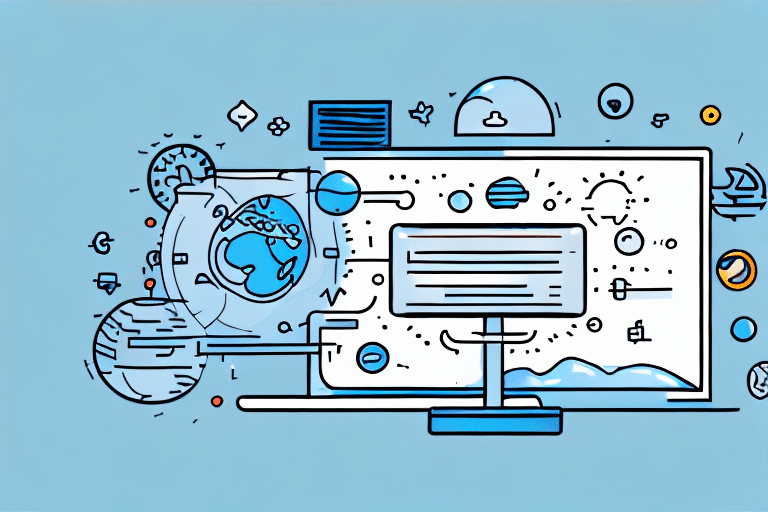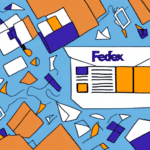Understanding the Importance of Accurate Shipping Data
Accurate shipping data is critical to the success of any logistics operation. It ensures that packages are delivered to the correct locations on time and that billing is precise. According to a Statista report, shipping errors can lead to a significant decline in customer satisfaction, ultimately affecting business reputation and revenue.
By undoing end of day processes in UPS WorldShip, you can correct any inaccuracies, thereby enhancing the overall efficiency and reliability of your shipping workflow. This proactive approach helps in minimizing delays, reducing incorrect billing, and preventing lost packages.
Common Errors in End of Day UPS WorldShip Processes
Incorrect Shipper or Receiver Information
One of the most frequent issues during end of day processes is the entry of incorrect shipper or receiver information. This includes wrong addresses, contact details, or missing information, which can result in delivery failures and increased return rates.
Outdated Software
Using outdated versions of UPS WorldShip software can introduce bugs and compatibility issues, leading to errors during data processing. Regular updates are essential to ensure smooth and error-free operations.
Network Connectivity Issues
Stable network connectivity is crucial for uninterrupted end of day processes. Any disruptions can cause partial data uploads or complete failures, necessitating the need to undo and rectify the processes.
Step-by-Step Guide to Undoing End of Day UPS WorldShip Processes
Undoing end of day processes in UPS WorldShip is essential when errors are detected. Follow this comprehensive guide to ensure a smooth reversal:
- Open UPS WorldShip on your computer and navigate to the "Shipping" tab.
- Select the "History" section from the right-hand menu.
- Identify and select the specific end of day process you wish to undo from the list.
- Click on "Undispatch End of Day" to revert the process, restoring all data to its previous state.
After completing these steps, review the data for any necessary corrections before dispatching shipments again. It's important to note that once undone, the end of day process cannot be redone, so proceed with caution.
Troubleshooting and Best Practices
Troubleshooting Common Errors
- Ensure you have selected the correct end of day process to undo.
- Verify that you possess the necessary permissions to perform the undo operation.
- Follow the outlined steps meticulously to avoid procedural mistakes.
- If issues persist, reach out to UPS Customer Support for expert assistance.
Avoid common pitfalls such as undoing the wrong process or using incompatible software versions by double-checking your selections and maintaining updated software.
Best Practices for Preventing Future Issues
- Regularly verify all shipping data for accuracy before initiating end of day processes.
- Keep UPS WorldShip software updated to the latest version to benefit from fixes and improvements.
- Implement a standardized checklist to ensure all critical data points are correct.
- Train staff thoroughly on the correct procedures and the importance of data accuracy.
Adopting these best practices can significantly reduce the likelihood of errors during end of day processes, ensuring a more reliable and efficient shipping workflow.
Advanced Techniques and Expert Insights
For complex issues that go beyond standard troubleshooting, advanced techniques may be required. Here are some expert recommendations:
Utilize Automated Shipping Software
Integrating automated shipping solutions can streamline data entry and reduce human errors. Tools like ShipBob offer advanced features that complement UPS WorldShip, enhancing overall efficiency.
Regular Data Audits
Conducting periodic audits of your shipping data helps in identifying and rectifying discrepancies proactively. According to a Inbound Logistics article, data audits are essential for maintaining high standards in logistics operations.
Leverage UPS Training Resources
UPS provides comprehensive training programs and resources to help users maximize the potential of WorldShip software. Utilizing these resources can equip your team with the necessary skills to handle complex shipping scenarios effectively.
Verifying Data Accuracy Post-Undo
Ensuring the integrity of your shipping data after undoing end of day processes is paramount. Follow these steps to verify accuracy:
- Navigate to the "Shipment History" section in UPS WorldShip.
- Thoroughly review all shipping data entries for correctness.
- Double-check delivery addresses and billing details to ensure they are accurate.
- Make any necessary corrections and initiate a new end of day process if required.
Additionally, running detailed reports can provide valuable insights into your shipping patterns and help identify areas for further improvement. Tools like Tableau can be integrated for advanced data analysis.
Conclusion
Mastering the process of undoing end of day UPS WorldShip procedures is essential for maintaining accurate and efficient shipping operations. By following the step-by-step guide, adhering to best practices, and leveraging expert insights, you can minimize errors and enhance your logistics workflow. Regular data verification and staying updated with the latest software advancements will ensure that your shipping processes remain robust and reliable.
For any persistent issues or advanced assistance, always consult with UPS Customer Support to ensure that your shipping operations continue to run smoothly and effectively.