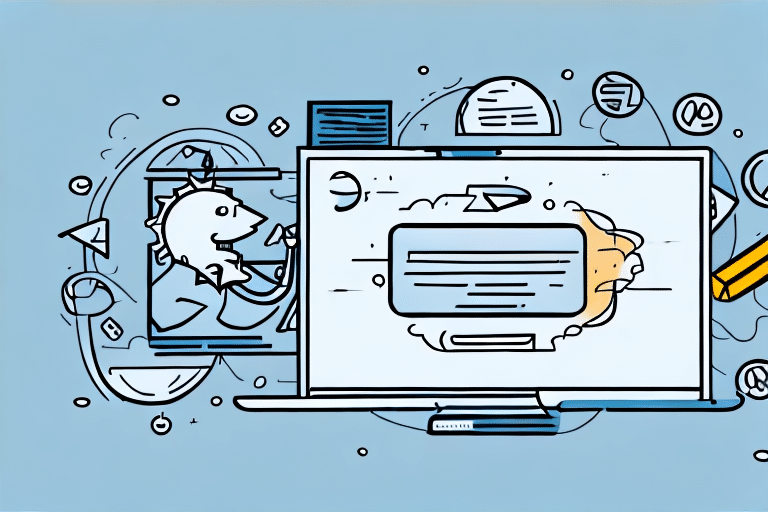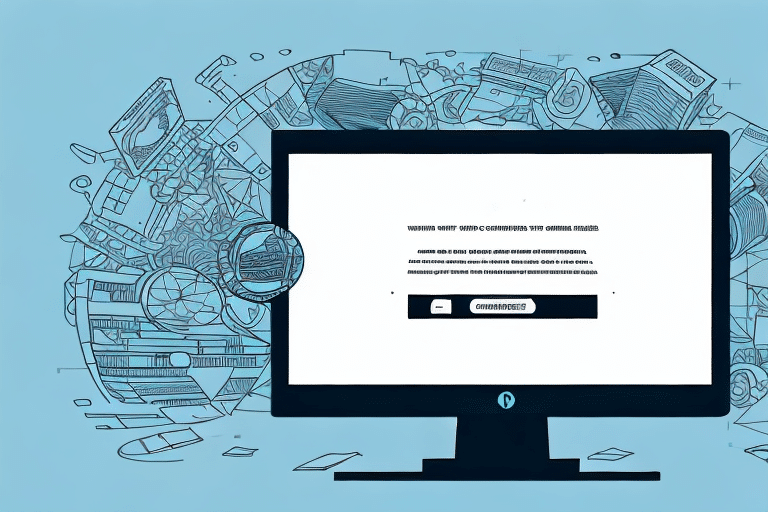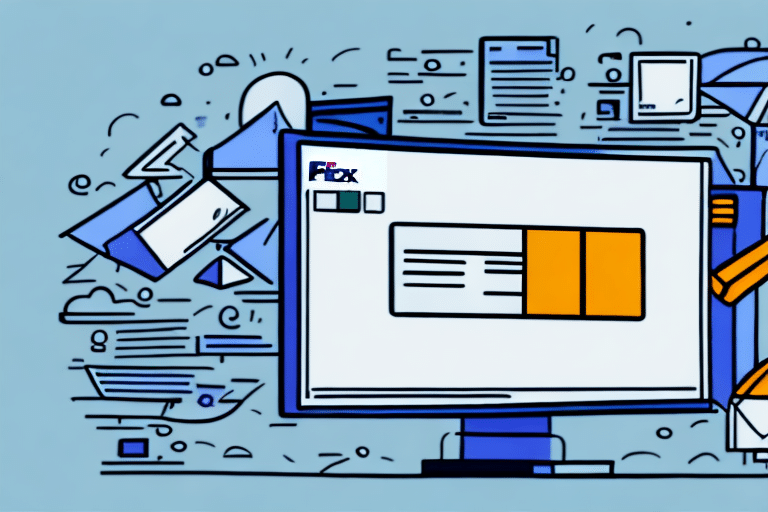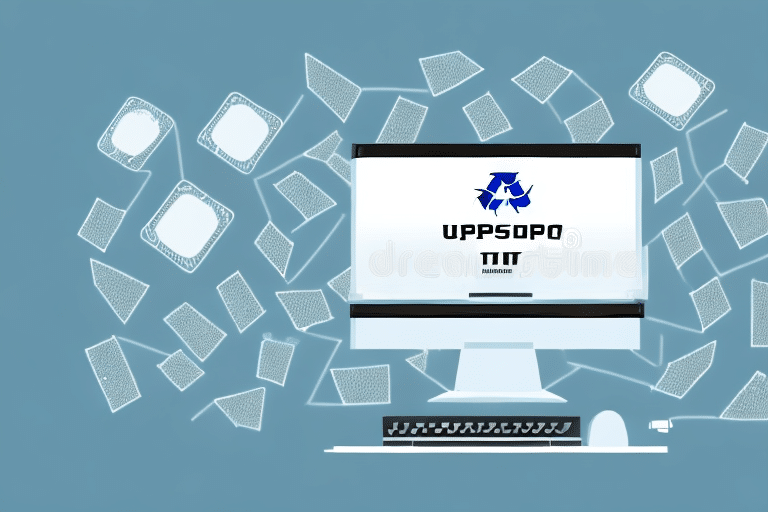FedEx Ship Manager: Addressing Shipment Deletion Issues for Businesses
FedEx Ship Manager is a critical tool for businesses that rely on efficient shipping processes. However, recent reports indicate a troubling issue where shipments are being deleted upon upload. This problem not only disrupts operations but also poses significant financial risks. In this article, we delve into the causes of this issue, its impact on businesses, and provide comprehensive solutions to mitigate and prevent such occurrences.
Understanding the Root Cause of Shipment Deletion
The primary cause of shipment deletions in FedEx Ship Manager has been identified as a software bug. This bug disrupts the communication between the Ship Manager and FedEx servers, leading to errors that result in shipment deletions. Several factors can trigger this bug, including:
- Server Maintenance: Scheduled maintenance can temporarily disrupt services, causing synchronization issues.
- Internet Connectivity: Slow or unstable internet connections can interfere with data transmission.
- Power Outages: Sudden power losses can interrupt the upload process, leading to data corruption.
According to a TechRepublic report, such software glitches have affected approximately 5% of FedEx Ship Manager users in the past year.
Impact of Shipment Deletions on Businesses
Shipment deletions can have far-reaching consequences for businesses, including:
- Operational Delays: Missing shipments can cause significant delays in delivery schedules.
- Financial Losses: Reprocessing shipments requires additional time and resources, increasing operational costs.
- Customer Trust: Repeated issues can erode customer confidence and damage a company’s reputation.
Furthermore, if deleted shipments contain sensitive information, businesses may face legal repercussions. According to a Business News Daily article, data breaches and losses can result in fines and loss of clientele.
Solutions and Workarounds for Shipment Deletion Issues
Short-Term Workarounds
Until a permanent fix is implemented by FedEx, businesses can adopt the following workarounds:
- Batch Uploads: Break down shipment files into smaller batches to reduce system strain.
- Update Software: Ensure that the latest version of FedEx Ship Manager is installed to benefit from recent patches.
- Clear Cache: Regularly clear browser cache and cookies to prevent data conflicts.
- Alternative Machines: Use different devices to upload shipments, minimizing the risk of device-specific issues.
Permanent Solutions
For a long-term resolution, consider the following strategies:
- Backup Systems: Implement regular backups of shipment data using cloud storage or external drives.
- Improve Internet Connectivity: Upgrade to a more reliable internet connection to ensure stable data transmission.
- Multi-Factor Authentication: Enhance security to prevent unauthorized access and potential data manipulation.
- Alternative Platforms: Explore other shipping management software if the issue persists and significantly impacts operations.
Identifying and Troubleshooting Deleted Shipments
Monitoring Shipment Records
Regularly reviewing shipment records is crucial. Look for discrepancies such as missing shipments or unexpected deletions. Automated notifications from FedEx can also alert you to any deletions.
Verifying Billing Statements
Cross-check billing statements with shipment records to identify any missing charges that may indicate deleted shipments. Discrepancies should be addressed immediately.
Contacting FedEx Support
If deletions are suspected, contact FedEx Customer Support promptly. Provide detailed information about the issue to facilitate quicker resolution.
Best Practices to Prevent Future Shipment Deletions
Adopting the following best practices can help prevent the recurrence of shipment deletions:
- Regular Software Updates: Keep the FedEx Ship Manager updated to the latest version.
- Data Backups: Maintain regular backups of all shipment data.
- Secure Connections: Use stable and secure internet connections to avoid data transmission errors.
- Employee Training: Train staff on proper usage of the Ship Manager and best practices for data handling.
Additional FedEx Ship Manager Issues to Be Aware Of
While shipment deletions are a significant concern, other issues may also affect the performance of FedEx Ship Manager:
- System Crashes: Unexpected crashes can halt shipping operations and require system restarts.
- Performance Lag: Slow processing times can delay shipment uploads and order processing.
- Server Communication Errors: Failures in communication with FedEx servers can cause data synchronization issues.
Staying informed about these potential problems can help businesses proactively address them before they escalate.
How to Contact FedEx Support for Assistance
For unresolved issues, reach out to FedEx Support through the following channels:
- Phone Support: Call FedEx Customer Service for immediate assistance.
- Online Support: Log a support ticket via the FedEx Support Portal for non-urgent inquiries.
- Online Resources: Utilize FedEx's extensive online resources, including FAQs, user guides, and community forums, to find solutions independently.
Effective communication with FedEx Support can expedite the resolution process and minimize the impact on your business operations.
Conclusion
Encountering shipment deletions in FedEx Ship Manager can disrupt business operations and lead to significant losses. By understanding the root causes, implementing both short-term and long-term solutions, and adhering to best practices, businesses can mitigate the risks associated with this issue. Additionally, staying informed about other potential software issues and maintaining open channels with FedEx Support will ensure a smoother shipping experience.