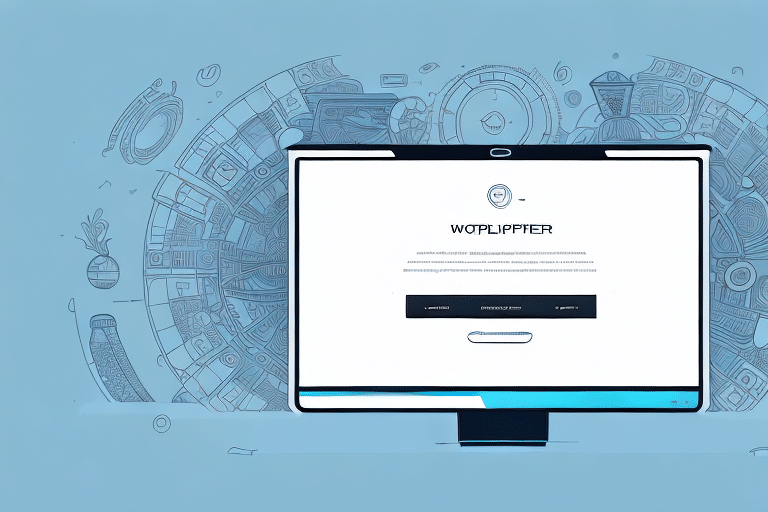How to Reprint a Return Label on UPS WorldShip: A Comprehensive Guide
Managing returns efficiently is crucial for businesses that ship products to customers. An effective return label system not only streamlines the return process but also enhances customer satisfaction. UPS WorldShip is a widely-used shipping software that offers robust features, including the ability to reprint return labels. In this guide, we will explore the reasons for reprinting return labels, provide a detailed step-by-step process, discuss available options and customizations, highlight common mistakes to avoid, and share expert tips for optimizing your return label management.
Why Reprint Return Labels on UPS WorldShip?
There are several scenarios where reprinting a return label becomes necessary:
- Damaged or Lost Original Labels: Labels can sometimes get damaged during transit or misplaced, necessitating a reprint.
- Customer Modifications: Customers might need to return a different product, requiring a new label.
- Incorrect Information: Errors such as incorrect addresses or shipping methods on the original label must be corrected.
Ensuring that you can promptly address these situations is vital for maintaining a smooth return process and sustaining customer trust.
Step-by-Step Guide to Reprint a Return Label on UPS WorldShip
1. Accessing the Shipping History
Start by opening UPS WorldShip and navigating to the Shipping tab. From the dropdown menu, select View History/Void Shipment.
2. Locating the Original Shipment
Search for the original shipment that requires a new label. Use relevant filters such as date range or tracking number to expedite the search process.
3. Reprinting the Label
Once you've located the shipment, double-click to open its details. Click on the Reprint Return Label option in the toolbar.
4. Reviewing and Printing
Carefully review the return label details to ensure accuracy. After confirmation, click Print to generate the new label. Attach it securely to the package before shipping.
Note: Not all shipments are eligible for label reprinting. If the label has been used or the shipment is already delivered, you may need to contact UPS Customer Service for assistance.
Options and Customizations for Return Labels
Label Formats and Sizes
UPS WorldShip allows you to choose from various label sizes and formats to suit different packaging needs.
Branding Enhancements
Customize your return labels by adding your business logo and contact information. This not only reinforces your brand but also provides customers with clear return instructions.
Additional Tracking Information
Incorporate extra tracking details to monitor specific returns more effectively. This feature is particularly useful for businesses handling high volumes of returns.
For more advanced customization options, refer to the UPS WorldShip User Guide.
Avoiding Common Mistakes and Troubleshooting
Common Mistakes
- Selecting the Wrong Shipment: Always double-check the shipment details before reprinting to avoid errors.
- Incorrect Packaging: Ensure that returned items are securely packaged and that the label is clearly visible.
Troubleshooting Tips
If you encounter issues while reprinting a return label:
- Verify that your printer is properly connected and has sufficient ink or toner.
- Restart UPS WorldShip or your computer to resolve any software glitches.
- Ensure that all shipment details, such as address and package weight, are correctly entered.
For persistent issues, contact UPS Support.
Expert Tips for Efficient Return Label Management
- Organize Shipment Data: Maintain a separate file with original shipment information for quick reference.
- Use a Label Printer: Dedicated label printers can speed up the printing process and ensure label quality.
- Batch Printing: Utilize the batch printing feature in UPS WorldShip to print multiple labels simultaneously, saving time.
Additionally, regularly updating your label templates to include relevant information can enhance the efficiency of your return process.
Benefits of Using UPS WorldShip for Return Labels
UPS WorldShip offers numerous advantages for managing return labels:
- User-Friendly Interface: The intuitive design makes it easy to navigate and perform tasks efficiently.
- Comprehensive Tracking: Real-time tracking helps you monitor shipments and address any issues promptly.
- Scalability: Suitable for businesses of all sizes, UPS WorldShip can handle high volumes of returns seamlessly.
By leveraging these features, businesses can enhance their return processes, leading to improved customer satisfaction and loyalty.
For more insights on shipping solutions, refer to the UPS Knowledge Center.
Conclusion
Reprinting return labels on UPS WorldShip is a straightforward process that, when managed effectively, can significantly improve your return operations. By understanding the reasons for reprinting, following a structured approach, customizing labels to fit your brand, avoiding common pitfalls, and implementing expert tips, you can ensure a seamless return experience for your customers. Utilizing UPS WorldShip’s robust features will not only streamline your operations but also contribute to greater customer satisfaction and business growth.