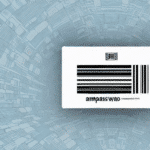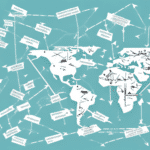Streamlining Your Shipping Process with UPS WorldShip Barcode Generation
Efficient shipping is crucial for any business that relies on timely deliveries. Creating a shipment document barcode is an essential step in optimizing the shipping process. A barcode enables carriers to scan and track packages accurately, ensuring that shipments arrive safely and on schedule. UPS WorldShip is a popular shipping solution that offers comprehensive tools for barcode generation and shipment management. In this article, we'll explore the benefits of using UPS WorldShip, guide you through setting it up, and provide tips for effective barcode generation.
Benefits of Using Shipment Barcodes
Enhanced Accuracy and Efficiency
Without a shipment barcode, the shipping process can be tedious and prone to errors. Barcodes serve as unique identifiers that contain critical information about your package, including destination, dimensions, and weight. Scanning these barcodes allows carriers to quickly access this data, reducing human error and enhancing tracking accuracy.
According to the UPS Information Insights, the use of barcodes can significantly speed up the processing time within shipping networks, leading to faster delivery times and higher customer satisfaction.
Cost Savings
Accurate shipment information aids carriers in determining the most efficient and cost-effective shipping methods. This precision can result in lower shipping rates, ultimately reducing costs for your business.
Data-Driven Insights
Tracking the movement of packages through barcodes provides valuable data that can be analyzed to optimize supply chain operations. Insights gained from this data can help identify areas for improvement, reduce costs, and enhance overall customer satisfaction.
Understanding UPS WorldShip
Comprehensive Shipping Solution
UPS WorldShip is a robust shipping software platform designed to simplify and automate shipping processes for businesses of all sizes. It offers a range of tools, from creating shipping labels to generating detailed shipment documents, ensuring a streamlined shipping workflow.
With features like real-time tracking and up-to-date delivery information, WorldShip provides businesses with the confidence that their shipments are efficiently managed.
Real-Time Tracking and Management
WorldShip allows users to view and manage all shipments within a single dashboard. Real-time tracking enables quick identification of any issues or delays, allowing businesses to address problems proactively.
Additionally, UPS WorldShip's reporting and analytics tools enable businesses to analyze shipping data, identify trends, and make informed decisions to optimize their shipping strategies.
Getting Started with UPS WorldShip
Setting Up Your Account
To begin using UPS WorldShip, you'll first need to create a UPS account by providing your contact and billing information. After setting up your account, download and install the WorldShip software on your computer. Your UPS account will automatically integrate with WorldShip, granting access to its full suite of features.
Configuring Shipping Preferences
Once installed, you can customize your shipping preferences, add shipment details, and personalize shipping labels and packing slips with your company logo and branding. WorldShip also offers real-time shipment tracking and notification features, allowing you to stay informed about your package's delivery status.
Creating and Customizing Shipment Documents
Generating Shipment Documents
To create a shipment document in WorldShip, navigate to the "Ship" tab and enter the necessary shipment details, including the recipient's address, package weight, dimensions, and desired shipping service level. Double-checking this information before generating the barcode is crucial to ensure accurate delivery.
For international shipments, WorldShip can generate necessary customs documentation, such as commercial invoices and certificates of origin, based on the provided information.
Customizing Barcode Settings
WorldShip offers various barcode types, including Code 128, Code 39, and QR codes. Selecting the appropriate barcode type based on your specific needs is essential for compatibility with barcode scanners and overall readability.
Additionally, you can customize barcode settings such as size, font, and color to align with your brand identity while ensuring compliance with industry standards.
Generating and Managing Barcodes in WorldShip
Barcode Generation Process
After selecting your preferred barcode type, generate the barcode within WorldShip by clicking the "Print" button under the "Ship" tab and configuring your barcode settings. This process creates a print-ready barcode that can be affixed to your package.
Each barcode is unique to its shipment and cannot be reused, ensuring accurate tracking for each individual package.
Real-Time Tracking
WorldShip's "Tracking" tab allows you to monitor the status of your shipments in real-time by entering the tracking number. This feature is invaluable for maintaining visibility over your shipping operations and ensuring timely deliveries.
Troubleshooting and Best Practices
Common Issues and Solutions
Encountering issues with barcode generation, such as missing barcodes or printing errors, can disrupt your shipping process. Common solutions include verifying the correct barcode symbology, adjusting size and resolution settings, and ensuring your printer is properly calibrated with high-quality labels.
WorldShip provides comprehensive customer support and resources to assist in resolving such issues.
Best Practices for Efficient Barcode Generation
- Maintain a Clean Workspace: Reducing clutter helps minimize errors and increases efficiency.
- Standardize Templates: Creating standardized barcode templates saves time and ensures consistency.
- Use High-Quality Printers: High-quality printing ensures barcode readability and reduces scanning errors.
- Double-Check Shipment Details: Verifying information before barcode generation prevents delivery issues.
Integrating Additional Shipping Solutions
Enhancing Functionality with Integrations
While UPS WorldShip offers extensive shipping capabilities, integrating other shipping solutions can further enhance your workflow. Platforms like ShipStation, ShippingEasy, and Shopify can be connected to WorldShip, providing a more comprehensive shipping strategy.
These integrations help reduce errors, improve efficiency, and offer additional features that can benefit your shipping operations.
Conclusion
Implementing UPS WorldShip for shipment barcode generation can significantly improve your shipping process's accuracy, efficiency, and cost-effectiveness. By following best practices and leveraging the platform's comprehensive features, businesses can optimize their shipping workflows, reduce errors, and enhance customer satisfaction.
For more information and resources on optimizing your shipping processes, visit the UPS WorldShip website.