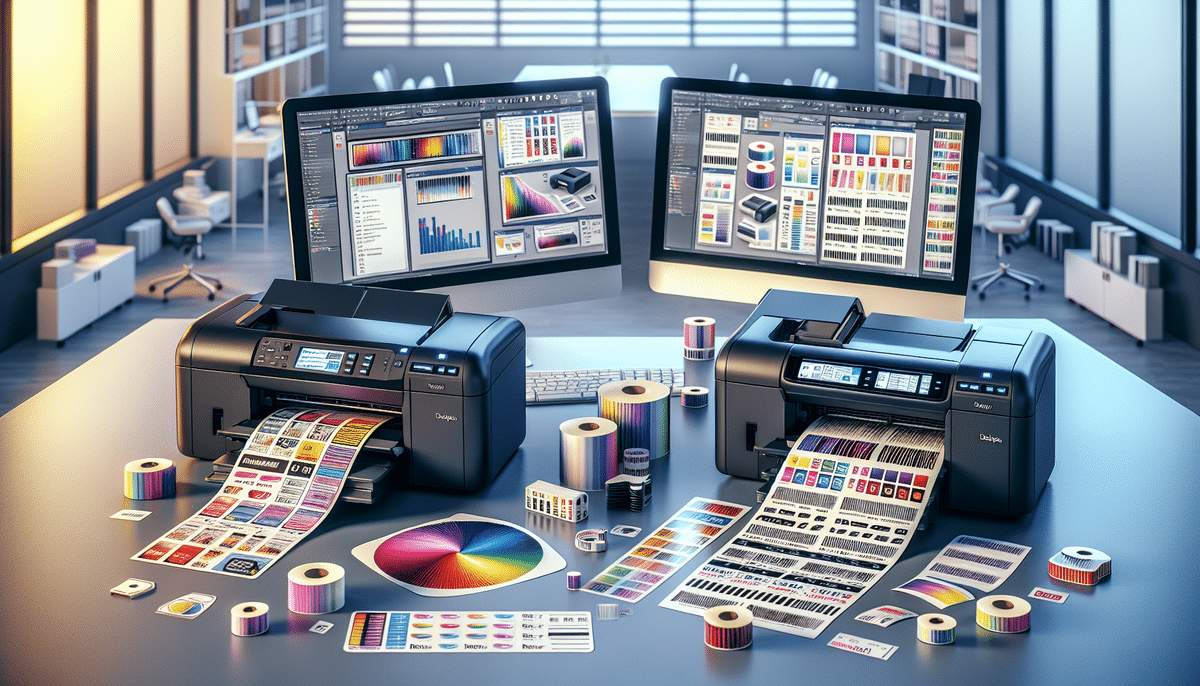Choosing the Right Label Printer: Epson ColorWorks C3500 vs Brother QL-1100
Selecting the ideal label printer is crucial for businesses aiming to streamline operations, enhance product presentation, and maintain cost-efficiency. Key factors to consider include print speed, quality, consumable costs, durability, connectivity, paper handling, user interface, software compatibility, and overall value for money. In this comprehensive comparison, we delve deep into the features of the Epson ColorWorks C3500 and the Brother QL-1100 to help businesses determine which printer aligns best with their specific needs.
Product Overview: Epson ColorWorks C3500 vs Brother QL-1100
Epson ColorWorks C3500
The Epson ColorWorks C3500 is an inkjet label printer engineered for producing vibrant, high-resolution color labels. It's particularly suitable for small to medium-sized businesses that require versatile label designs. Key specifications include:
- Print Speed: Up to 4 inches per second
- Resolution: 720 x 360 dpi
- Media Compatibility: Glossy, matte, synthetic substrates
- Connectivity: USB, Ethernet, Bluetooth
Brother QL-1100
The Brother QL-1100 is a thermal label printer designed for high-volume and larger label sizes. Its robust features cater to businesses needing rapid label production without the complexity of color management. Key specifications include:
- Print Speed: Up to 69 labels per minute
- Resolution: 300 x 300 dpi
- Maximum Label Width: 4 inches
- Connectivity: USB, Wi-Fi, Bluetooth
Performance Metrics: Print Speed and Quality
Print Speed
Performance efficiency is pivotal in label printing. The Epson ColorWorks C3500 offers a print speed of up to 4 inches per second, translating to approximately 240 inches per minute. This speed is sufficient for small to medium-scale operations where print quality is paramount. In contrast, the Brother QL-1100 excels in speed with the ability to produce up to 69 labels per minute, making it ideal for high-volume environments such as warehouses and logistics centers.
Print Quality
When it comes to print quality, the Epson C3500 stands out with a resolution of 720 x 360 dpi, delivering sharp text and vibrant colors suitable for detailed product labels and marketing materials. On the other hand, the Brother QL-1100, with a resolution of 300 x 300 dpi, provides clear and legible labels, though it may lack the color depth offered by the Epson model. For businesses prioritizing high-resolution color labels, the Epson C3500 is the preferable choice.
Cost Analysis: Consumables and Total Ownership
Ink Cartridge Costs
The Epson ColorWorks C3500 utilizes individual ink cartridges for each color (cyan, magenta, yellow, and black), allowing businesses to replace only the depleted color. This modular approach minimizes waste and reduces ongoing costs. Each cartridge can yield up to 3,000 labels, depending on usage, enhancing cost-effectiveness over time.
Consumable Expenses
Conversely, the Brother QL-1100 operates on a thermal printing system, eliminating the need for traditional ink cartridges. Instead, it uses thermal label rolls, which can accumulate costs in high-volume settings. However, the lack of ink cartridges simplifies maintenance and reduces the frequency of consumable replacements.
Long-Term Value
While the Brother QL-1100 may have a lower initial purchase price, the Epson C3500 offers better long-term value through its efficient ink usage and versatility in label materials. Businesses should conduct a thorough cost-benefit analysis based on their labeling volume and color requirements to determine the most economical option.
Durability and Reliability in Business Operations
Epson ColorWorks C3500
Designed with a robust steel frame and an industrial-grade printhead, the Epson C3500 ensures durability and consistent performance in demanding environments. Its construction is ideal for continuous, high-volume printing tasks, making it a reliable choice for manufacturing and retail sectors.
Brother QL-1100
The Brother QL-1100 features a compact and lightweight build, suitable for standard office environments. While it offers reliable performance for typical office use, it may not withstand the rigorous demands of industrial applications as effectively as the Epson model.
Reliability Features
Both printers incorporate security features to protect sensitive data. The Epson C3500 supports WPA2 and 802.1x authentication, ensuring secure network integration. The Brother QL-1100 includes SSL/TLS encryption and IP filtering, providing robust data protection for wireless and wired connections.
Connectivity and Integration Capabilities
Connectivity Options
The Epson ColorWorks C3500 offers versatile connectivity options, including USB, Ethernet, and Bluetooth. This flexibility facilitates seamless integration into existing IT infrastructures, supporting both wired and wireless environments. Additionally, it supports advanced security protocols like WPA2 and 802.1x, ensuring secure data transmission.
The Brother QL-1100 is equipped with built-in Wi-Fi and Bluetooth connectivity, enabling wireless printing from smartphones, tablets, and other mobile devices. Its compatibility with AirPrint allows Apple device users to print labels effortlessly without additional software.
Software Integration
Both printers are compatible with leading label design and printing software such as BarTender and NiceLabel, allowing businesses to integrate their preferred design tools into their workflows. The Epson C3500 is bundled with Epson Label Editor, offering extensive customization options, while the Brother QL-1100 includes P-touch Editor, which provides intuitive design tools for straightforward label creation.
Paper Handling and Media Compatibility
Epson ColorWorks C3500
The Epson C3500 supports a maximum label roll diameter of 5 inches, accommodating larger label rolls and reducing the frequency of replacements during high-volume printing. Its compatibility with a diverse range of label materials, including matte, glossy, and synthetic substrates like polyester and polypropylene, allows businesses to customize labels for various applications.
Brother QL-1100
The Brother QL-1100 handles label rolls up to 4 inches in diameter and is specifically designed for thermal paper labels. While it supports wider labels up to 4 inches, its reliance on thermal paper limits the types of materials and applications compared to the Epson C3500.
Efficiency Features
The Brother QL-1100's built-in automatic cutter enables the creation of custom-length labels without manual adjustments, enhancing operational efficiency. This feature is particularly beneficial for businesses requiring varied label sizes and aiming to minimize handling time.
Software and User Interface
User-Friendly Design
A user-friendly interface is essential for efficient label design and printing. The Epson ColorWorks C3500 features the Epson Label Editor, which offers a wide array of design templates, customization options, and intuitive features that cater to businesses requiring detailed and visually appealing labels.
Similarly, the Brother QL-1100 is equipped with the P-touch Editor, providing a range of design tools and templates tailored for label creation. Its drag-and-drop functionality makes it accessible for users with varying technical expertise.
Third-Party Software Compatibility
Both printers support third-party label design software, allowing businesses to integrate their preferred tools into their labeling workflows. This compatibility ensures flexibility and the ability to maintain consistency across different design platforms.
Final Verdict: Which Printer Suits Your Business?
The decision between the Epson ColorWorks C3500 and the Brother QL-1100 largely depends on your business's specific needs:
- Choose Epson ColorWorks C3500 if:
- You require high-quality, vibrant color labels with intricate designs.
- Versatility in label materials is essential for your applications.
- Long-term cost efficiency through individual ink cartridge usage aligns with your budget.
- Robust connectivity and security features are a priority for your operations.
- Choose Brother QL-1100 if:
- Your business demands high-speed label production with minimal downtime.
- You primarily need standard, text-based labels for inventory and logistics.
- Wireless connectivity and ease of use are crucial for your workflow.
- Initial budget constraints favor a lower upfront investment.
By thoroughly assessing your labeling requirements, volume, color needs, and budget, you can select the printer that best supports your business objectives and operational efficiency.
Conclusion: Evaluating Epson ColorWorks C3500 vs Brother QL-1100
Both the Epson ColorWorks C3500 and the Brother QL-1100 are outstanding label printers, each excelling in different domains. The Epson C3500 is ideal for businesses that prioritize high-quality, customizable color labels and seek versatility in media handling. Its durable construction and efficient ink management enhance its suitability for demanding environments.
On the other hand, the Brother QL-1100 stands out for its exceptional speed, wireless connectivity, and user-friendly design, making it the preferred choice for businesses focusing on high-volume, standard labeling needs. Its integrated thermal printing system simplifies maintenance, although it may involve higher consumable costs in the long run.
Ultimately, the choice between these two printers should be guided by a comprehensive evaluation of your business's specific labeling needs, operational workflows, and budgetary considerations. By aligning your printer choice with these factors, you can ensure optimal performance, cost-efficiency, and support for your business's growth and operational goals.