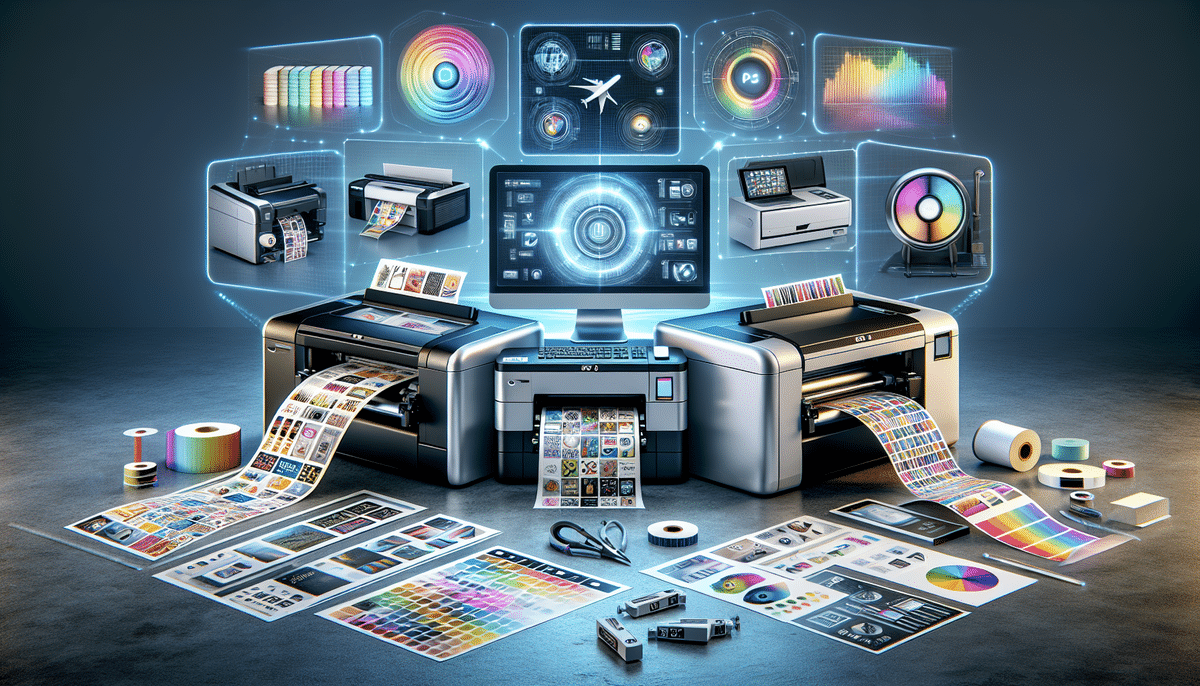Comparing Epson ColorWorks C3500 and Zebra ZD620 Label Printers
In the competitive landscape of label printers, the Epson ColorWorks C3500 and the Zebra ZD620 stand out as top contenders. Both models offer a wealth of features tailored to meet the diverse needs of businesses, ensuring durability and reliability. This comprehensive comparison will help you determine which printer best aligns with your business requirements.
Introduction to Epson ColorWorks C3500 and Zebra ZD620
The Epson ColorWorks C3500 and the Zebra ZD620 are engineered to deliver high-quality labels across various industries. The Epson ColorWorks C3500 is a compact desktop printer utilizing inkjet technology to produce vibrant, full-color labels with high resolution. Conversely, the Zebra ZD620 employs thermal transfer technology, available in both direct thermal and thermal transfer models, enabling the production of both monochrome and full-color labels.
Key advantages of the Epson ColorWorks C3500 include its versatility in handling different label materials such as glossy, matte, and synthetic substrates. Additionally, its use of individual ink cartridges allows for cost-effective replacements, as only the depleted color needs to be replaced. The Zebra ZD620, on the other hand, offers extensive connectivity options, including USB, Ethernet, and Bluetooth, and features a user-friendly color LCD screen for easy navigation and settings adjustments.
Key Features
Epson ColorWorks C3500
- High-Quality Printing: Utilizes four individual ink cartridges for precise color matching, producing labels with sharp, vibrant colors.
- High Resolution: Capable of printing at up to 720 dpi, ensuring detailed and crisp label images.
- Connectivity Options: Supports Ethernet, USB, and wireless printing via Wi-Fi for flexible setup.
- Durability: Designed to withstand various environments, producing labels resistant to water, smudging, and fading.
The Epson ColorWorks C3500 also features a user-friendly interface that simplifies label creation and printing, enhancing overall operational efficiency.
Zebra ZD620
- Versatility: Capable of both direct thermal and thermal transfer printing, producing both monochrome and full-color labels.
- Connectivity Options: Includes USB, Ethernet, Bluetooth, and Wi-Fi, allowing seamless integration into various workflows.
- Durability: Built to endure harsh industrial environments, resisting dust, moisture, and extreme temperatures.
- Advanced Features: Features like automatic media calibration and peel-and-present improve label handling efficiency.
- User-Friendly Interface: Equipped with a color touch screen display and Zebra's Link-OS software for streamlined printer management and customization.
The Zebra ZD620 combines advanced functionalities with ease of use, making it an excellent choice for businesses seeking a reliable and efficient label printer.
Performance Comparison
Print Quality
Both printers deliver high-quality labels, but they cater to different quality needs:
- Epson C3500: Excels in full-color label printing with precise color matching and a higher resolution of 720 dpi, ideal for detailed and vibrant designs.
- Zebra ZD620: While capable of full-color printing, it offers a maximum resolution of 203 dpi, which is sufficient for standard labeling needs but may not match the Epson's color reproduction and detail.
The Epson's individual ink cartridges also allow for more efficient ink usage, potentially reducing long-term costs, whereas the Zebra's ribbon cartridge system offers convenience but may increase replacement expenses.
Print Speed
Print speed is a critical factor for businesses with high-volume printing needs:
- Zebra ZD620: Prints up to 8 inches per second, making it ideal for businesses with large printing demands.
- Epson C3500: Prints up to 4 inches per second, suitable for moderate printing volumes.
Assess your business's label printing volume to choose a printer that meets your speed requirements effectively.
Ease of Use
Both printers are designed with user-friendliness in mind:
- Epson C3500: Features a straightforward and intuitive design, making it easy for users who are new to label printers.
- Zebra ZD620: Equipped with a color touch screen and Zebra's Link-OS software, facilitating streamlined management and customization.
Select the printer that best fits your team's technical proficiency and operational workflow to ensure smooth integration and usage.
Cost Analysis
Both the Epson ColorWorks C3500 and Zebra ZD620 are competitively priced:
- Epson ColorWorks C3500: Approximately $1,350.
- Zebra ZD620: Ranges from $1,350 to $1,550 depending on the model.
However, ongoing printing costs may vary based on usage and label types. Consider the following:
- Consumables:
- Epson C3500 uses individual ink cartridges, potentially lowering long-term costs.
- Zebra ZD620 requires replacing ribbons and labels together, which might be more costly over time.
- Print Speed:
- Epson C3500: Up to 4 inches per second.
- Zebra ZD620: Up to 8 inches per second.
- Connectivity:
- Epson C3500: USB and Ethernet.
- Zebra ZD620: USB, Ethernet, Bluetooth.
Select the printer that aligns with your budget and operational requirements to ensure cost-effective label printing.
Customer Support
Both Epson and Zebra are renowned for their customer support services:
- Epson: Offers a two-year warranty on the ColorWorks C3500 and provides extensive support resources, including online documentation and technical support hotlines.
- Zebra: Provides a one-year warranty on the ZD620 along with comprehensive support, including user forums and technical assistance.
Consider the warranty period and available support resources when making your decision to ensure you have the necessary assistance when needed.
User Reviews
Feedback from users highlights the strengths of both printers:
- Epson ColorWorks C3500: Praised for its high-quality color printing, ease of use, and low operating costs.
- Zebra ZD620: Commended for its durability, speed, and versatility in handling various label types.
Reviewing user experiences can provide valuable insights into the practical performance and reliability of each printer in real-world applications.
Conclusion: Which Printer Should You Choose?
Ultimately, the choice between the Epson ColorWorks C3500 and Zebra ZD620 depends on your business's specific needs:
- Epson C3500: Ideal for businesses requiring high-quality, full-color labels with precise color matching.
- Zebra ZD620: Best suited for environments demanding extreme durability and high-speed printing.
Evaluate factors such as print quality, durability, speed, and operational costs to make an informed decision that best suits your business objectives.
Where to Buy Epson ColorWorks C3500 and Zebra ZD620
Both printers are available for purchase directly from the manufacturers and through various reputable online retailers:
Additionally, ensure you have access to the necessary consumables required to operate these printers, such as ink cartridges for the Epson ColorWorks C3500 or labels and ribbons for the Zebra ZD620. Maintaining a steady supply of these materials is essential for uninterrupted printer operations.
Additional Resources
For more detailed information and industry insights, consider consulting the following reputable sources:
- TechRadar Review of Epson ColorWorks C3500
- Printing Industries Review of Zebra ZD620
- IDC Research Report on the US Label Printer Market 2023
These resources provide in-depth analyses, user feedback, and market trends that can further assist in making an informed purchasing decision.