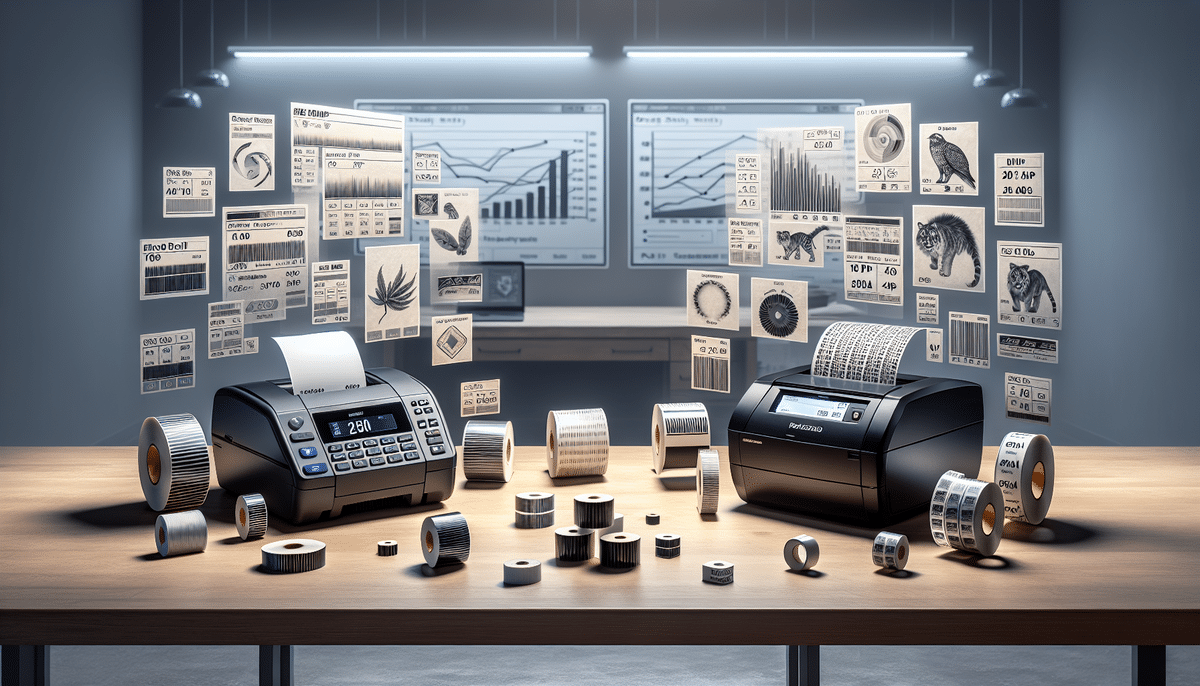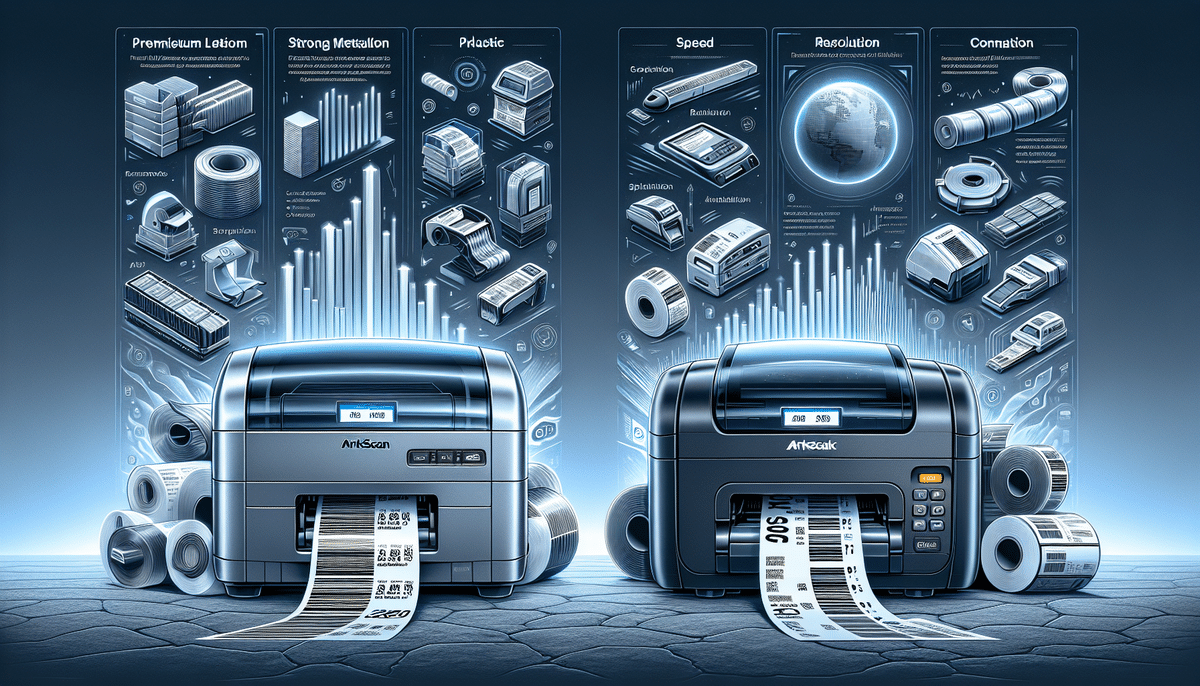Choosing the Right Thermal Label Printer: Zebra ZP450 vs Arkscan 2054A
Overview of Thermal Label Printers
Thermal label printers are essential tools in industries such as healthcare, food, manufacturing, and retail. Utilizing thermal printing technology, these printers come in two main types: direct thermal and thermal transfer printers.
Direct thermal printers create images directly on chemically treated label paper using heat. They are ideal for short-term labeling applications like shipping labels, receipts, and tickets. These printers are cost-effective and easy to use, though their labels may fade over time and are sensitive to heat and light.
Thermal transfer printers use heat to melt ink from a ribbon onto the label paper, producing high-quality, durable labels suitable for long-term applications such as product labeling, asset tracking, and inventory management. These labels are resistant to fading, smudging, and tearing.
When selecting a thermal label printer, consider factors like print speed, resolution, connectivity options, and compatibility with label software. Additional features such as automatic label peeling, cutting, and rewinding can enhance efficiency and productivity in high-demand environments. Overall, thermal label printers offer a reliable and efficient solution for diverse labeling needs.
Detailed Comparison of Zebra ZP450 and Arkscan 2054A
Key Features
Zebra ZP450
- 203 dpi print resolution for detailed and clear prints
- Print speed of up to 5 inches per second
- Handles labels up to 4 inches wide
- Maximum label length of 300 inches
- Can print up to 4,000 labels per day
- Compatible with a wide range of operating systems
- Easy setup and user-friendly interface
The Zebra ZP450 also offers software options like ZebraDesigner for creating custom labels and ZebraNet Bridge Enterprise for advanced network management. It supports the ZPL II programming language, facilitating seamless integration with existing systems and applications.
Arkscan 2054A
- 180 dpi print resolution
- Print speed of up to 4 inches per second
- Handles labels up to 4.25 inches wide
- Maximum label length of 300 inches
- Compatible with a wide range of operating systems
- User-friendly software for easy customization of label formats
- Built-in Ethernet port for network integration
The Arkscan 2054A features a durable metal frame designed to withstand harsh environments. Its direct thermal printing technology eliminates the need for ink or toner, reducing supply costs and minimizing environmental impact.
Performance Metrics
- Print Speed: The Zebra ZP450 offers a faster print speed of up to five inches per second, making it suitable for high-volume printing needs. The Arkscan 2054A prints at up to four inches per second, which is adequate for moderate usage scenarios.
- Print Resolution: With a resolution of 203 dpi, the Zebra ZP450 delivers sharper and more detailed prints compared to the Arkscan 2054A's 180 dpi.
- Label Width: The Arkscan 2054A accommodates slightly wider labels up to 4.25 inches, offering greater flexibility for various labeling requirements.
Pros and Cons
Zebra ZP450
- Pros:
- High print speed for efficient operations
- Superior print resolution for clear and detailed labels
- Easy integration with various systems
- Compact and sleek design for easy placement
- Cons:
- Higher initial cost compared to other models
- Requires a more substantial investment
- Can be noisy during operation
Arkscan 2054A
- Pros:
- More affordable option
- Supports wider label widths
- User-friendly software for customization
- Compatible with multiple operating systems
- Cons:
- Lower print resolution compared to some competitors
- Slower print speed
- Limited label width compared to Zebra ZP450
Connectivity and Integration
The Zebra ZP450 offers both USB and Ethernet connectivity, enabling easy integration into existing networks and facilitating multiple-user access. On the other hand, the Arkscan 2054A primarily provides USB connectivity, which may limit its integration flexibility in certain business environments.
Durability and Maintenance
Both the Zebra ZP450 and Arkscan 2054A are built to withstand demanding industrial environments. They feature durable constructions that resist dust and water exposure, ensuring reliable performance. Regular maintenance, such as periodic cleaning of the print head, is essential to maintain optimal performance and extend the printer's lifespan.
Cost Analysis
Pricing is a crucial factor when selecting a thermal label printer. The Zebra ZP450 is positioned at a higher price point, reflecting its advanced features and higher performance metrics. In contrast, the Arkscan 2054A offers a more budget-friendly option without significantly compromising on essential features. Businesses operating on tight budgets may find the Arkscan 2054A to be a cost-effective solution.
Which Printer Suits Your Business Needs?
- Zebra ZP450: Ideal for businesses that require fast print speeds, high-resolution outputs, and robust connectivity options. Suited for high-volume printing environments.
- Arkscan 2054A: Best for businesses seeking an affordable option with flexible label width capabilities and user-friendly software. Suitable for moderate usage scenarios.
Evaluate your business requirements, including print volume, label quality, budget, and connectivity needs, to determine the most suitable printer for your operations.
Conclusion: Zebra ZP450 vs Arkscan 2054A
Both the Zebra ZP450 and Arkscan 2054A are excellent thermal label printers, each offering unique advantages tailored to different business needs. The Zebra ZP450 stands out with its superior print speed and resolution, making it ideal for high-demand environments. Conversely, the Arkscan 2054A provides a more affordable solution with adequate performance for moderate usage.
Ultimately, the decision should be based on your specific operational requirements, budget constraints, and desired features. Testing both models, if possible, can provide practical insights to support an informed decision.
Final Thoughts on Selecting Thermal Label Printers
Choosing the right thermal label printer is vital for enhancing productivity and ensuring accurate label production across various industries. By understanding the key differences between models like the Zebra ZP450 and Arkscan 2054A, businesses can make informed decisions that align with their operational needs and budgetary considerations. Investing in a reliable thermal label printer ensures seamless integration into your workflow, contributing to overall efficiency and effectiveness.