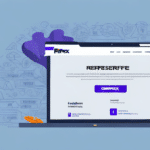Introduction to FedEx Ship Manager Software
FedEx Ship Manager software is an essential tool for businesses that rely on shipping services. It facilitates the creation of shipping labels, tracking of shipments, and management of invoices efficiently. However, users may occasionally encounter errors that disrupt the shipping process. One such error is the 'Communication with FedEx is overdue' message, which indicates a failure in communication between the software and FedEx servers.
Understanding the 'Communication Overdue' Error
The 'Communication with FedEx is overdue' error occurs when the FedEx Ship Manager software does not receive a timely response from FedEx servers. This interruption can be caused by various factors, including network connectivity issues, outdated software versions, hardware malfunctions, or incorrect software settings. Understanding the underlying causes is crucial for effective troubleshooting and minimizing disruption to your shipping operations.
Impact on Business Operations
Communication errors can significantly impact business operations by delaying shipment processing, affecting customer satisfaction, and potentially increasing operational costs. According to a Forbes report, software downtime can lead to a 1-5% decrease in revenue depending on the industry and scale of operations.
Common Causes of Communication Errors
Several factors can lead to the 'Communication with FedEx is overdue' error in FedEx Ship Manager software:
- Internet Connectivity Issues: A stable internet connection is vital for the software to communicate with FedEx servers. Poor or intermittent connectivity can cause timeouts.
- Outdated Software: Running an outdated version of FedEx Ship Manager may lead to compatibility issues with current FedEx server protocols.
- Firewall and Security Settings: Firewalls or antivirus programs may block the necessary ports or applications required for communication.
- Incorrect Login Credentials: Changes in FedEx account passwords or incorrect login information can prevent successful communication.
- Hardware Malfunctions: Faulty network adapters, loose cables, or malfunctioning modems can disrupt the communication process.
- FedEx Server Issues: Occasionally, FedEx servers may experience downtime or maintenance periods, leading to temporary communication failures.
Identifying and Diagnosing the Error
Identifying the 'Communication with FedEx is overdue' error involves recognizing the error message displayed by the software and examining error logs for detailed information. Here are steps to diagnose the issue:
- Error Message: The software typically displays a pop-up alerting users to the communication issue.
- Error Logs: Accessing the error logs can provide specific details about the nature of the communication failure.
- Server Status: Checking the FedEx Server Status page can determine if the issue is on FedEx's end.
- Network Diagnostics: Running network diagnostics can help identify connectivity issues that may be causing the error.
Step-by-Step Guide to Resolving the Error
Resolving the 'Communication with FedEx is overdue' error involves a systematic approach to identify and fix the underlying issues:
- Check Internet Connection:
- Ensure a stable and reliable internet connection.
- Restart your router or modem to refresh the connection.
- Test the connection by accessing other websites or services.
- Update FedEx Ship Manager Software:
- Navigate to the FedEx website to check for the latest software updates.
- Download and install updates to ensure compatibility and fix known bugs.
- Verify Firewall and Security Settings:
- Ensure that FedEx Ship Manager is allowed through your firewall.
- Adjust settings in your antivirus software to permit the necessary communication.
- Check Login Credentials:
- Confirm that your FedEx account credentials are correct.
- Update the login information in the software if there have been recent changes.
- Inspect Hardware Components:
- Check all network cables for damage or loose connections.
- Ensure that network adapters and modems are functioning properly.
- Contact FedEx Support:
- If the issue persists, reach out to FedEx Customer Support for further assistance.
- Provide detailed information about the error and the troubleshooting steps you've already taken.
Implementing these steps can help restore communication between the FedEx Ship Manager software and FedEx servers, minimizing disruptions to your shipping operations.
Preventing Future Communication Issues
Preventative measures can significantly reduce the likelihood of encountering communication errors in the future:
- Regular Software Updates: Keep FedEx Ship Manager software up-to-date to benefit from the latest features and security patches.
- Maintain Network Hardware: Regularly inspect and maintain network hardware to ensure optimal performance.
- Stable Internet Connection: Invest in a reliable internet service to prevent connectivity issues.
- Secure Firewall Configurations: Properly configure firewalls and security settings to allow necessary communications without compromising security.
- Employee Training: Train employees on proper use of the software and basic troubleshooting techniques.
By adopting these best practices, businesses can enhance the reliability of their shipping processes and reduce the occurrence of communication-related errors.
Best Practices for Using FedEx Ship Manager Software
Adhering to best practices ensures that FedEx Ship Manager software operates smoothly and efficiently:
- Ensure Reliable Internet Connectivity:
- Use high-speed internet connections to handle data transmissions effectively.
- Consider using a wired connection for greater stability.
- Regularly Update Software and Hardware:
- Stay informed about the latest software updates from FedEx.
- Upgrade hardware components proactively to meet software requirements.
- Implement Robust Security Measures:
- Use strong, unique passwords for FedEx accounts.
- Enable multi-factor authentication if available.
- Monitor System Performance:
- Use monitoring tools to track software performance and detect issues early.
- Review error logs regularly to identify and address potential problems.
- Backup Critical Data:
- Regularly back up shipment data to prevent loss in case of software failures.
- Use secure storage solutions for backups.
Implementing these best practices not only minimizes the risk of encountering communication errors but also enhances the overall efficiency and security of your shipping operations.
Conclusion
Communication errors with FedEx Ship Manager software, such as the 'Communication with FedEx is overdue' message, can disrupt business operations and impact customer satisfaction. By understanding the common causes, implementing a systematic troubleshooting approach, and adopting preventative best practices, businesses can effectively mitigate these issues. Regular software updates, maintaining reliable network connections, and ensuring proper security configurations are key to maintaining seamless communication with FedEx servers.
For more detailed assistance, always refer to the official FedEx Customer Support resources or consult with IT professionals to ensure that your shipping processes remain uninterrupted and efficient.