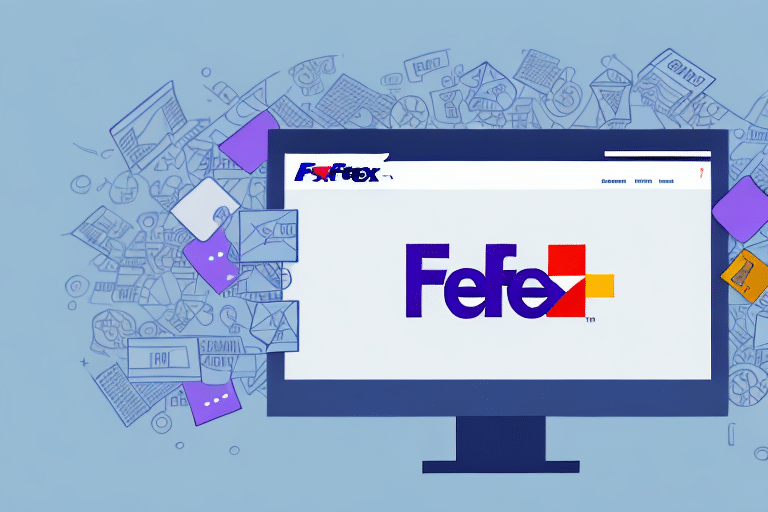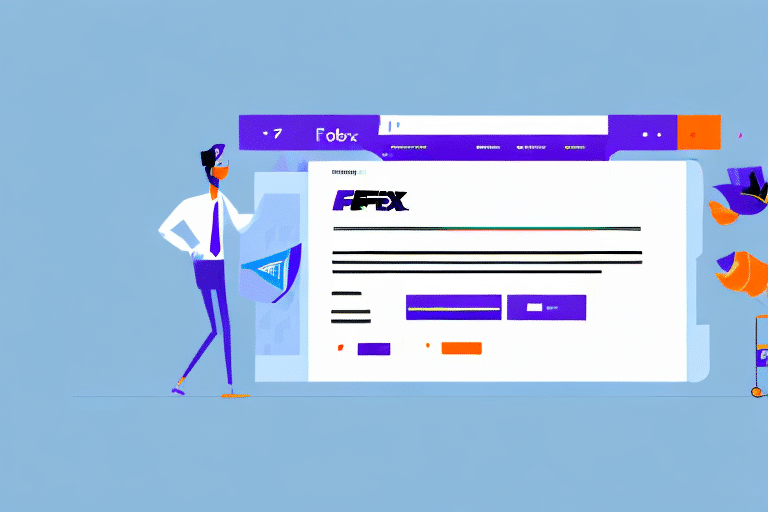Understanding Doc Tab Labels in FedEx Ship Manager
Doc Tab Labels are an integral component of the shipping process in FedEx Ship Manager. These labels contain essential information that ensures your packages reach their intended destinations accurately and efficiently. Proper customization and management of Doc Tab Labels can significantly enhance your shipping workflow, reduce errors, and improve overall operational efficiency.
The Importance of Doc Tab Labels for Efficient Shipping
Ensuring Accurate Delivery
Doc Tab Labels include vital details such as the recipient’s name, address, tracking number, and package weight. Accurate labeling helps prevent packages from being lost or delayed, minimizing frustration for both senders and recipients. According to the U.S. Department of Transportation, accurate labeling reduces the risk of misrouting and ensures timely deliveries.
Handling Special Shipments
Different types of shipments require varying handling and delivery methods. For instance, hazardous materials need specialized handling, while perishable goods require expedited processing. By specifying the shipment type on Doc Tab Labels, FedEx can apply the appropriate handling protocols, ensuring safety and compliance with regulations.
Providing Special Instructions
Including special instructions such as “fragile,” “perishable,” or delivery preferences like “leave at front door” enhances the carrier’s ability to handle packages appropriately. This level of detail helps in delivering a better customer experience by meeting specific delivery requirements.
Step-by-Step Guide to Changing Doc Tab Labels in FedEx Ship Manager
- Log in to your FedEx Ship Manager account.
- Navigate to the Settings or Preferences section.
- Select "Doc Tab Labels" from the menu.
- Edit the necessary information fields to match your requirements.
- Click Save to apply the changes.
Once these steps are completed, your Doc Tab Labels will reflect the updated information, allowing for a more tailored shipping process.
Customizing Doc Tab Labels for Enhanced Workflow
Including Additional Information
Customizing your Doc Tab Labels to include order numbers, barcodes, or specific shipping requirements like “Fragile” or “Perishable” can streamline tracking and handling processes. This additional information facilitates easier identification and processing by both your internal team and the carrier.
Preventing Shipping Errors
Accurate and detailed labels reduce the likelihood of shipping errors. By ensuring all necessary information is present, such as the correct recipient details and handling instructions, you minimize the risk of packages being delivered to the wrong location or mishandled during transit.
Tips and Best Practices for Optimizing Doc Tab Labels
- Complete Information: Ensure all necessary details, including the recipient’s full name, address, and contact number, are accurately included.
- Clear Instructions: Add any special delivery instructions like “leave at front desk” or “deliver to loading dock” to guide the carrier.
- Consistent Formatting: Maintain a consistent format for labels to facilitate easy scanning and processing.
- Use Standardized Codes: Incorporate standardized codes or barcodes to enhance tracking efficiency.
Implementing these best practices can lead to more efficient shipping operations and improved delivery accuracy.
Troubleshooting Common Issues When Changing Doc Tab Labels
- Verify Internet Connection: Ensure you have a stable internet connection to avoid disruptions during the label customization process.
- Check Label Printer Configuration: Confirm that your label printer is properly connected and configured within FedEx Ship Manager.
- Select Correct Label Format: Make sure you are using the appropriate label format compatible with your printer model.
If issues persist after these checks, try restarting your computer and label printer. Resetting these devices can often resolve connectivity or configuration problems.
Advanced Customization and Integration for Enhanced Label Management
Dynamic Label Generation
Leverage advanced customization options to create dynamic labels that automatically adjust based on specific shipping criteria. For example, labels can dynamically include an “Urgent” tag for time-sensitive shipments, ensuring priority handling.
Integrating Third-Party Applications
Integrating third-party applications with FedEx Ship Manager can automate label generation and management. Tools like Zapier or Integromat can facilitate seamless data transfer and reduce manual entry errors.
Compliance with Industry Standards
Ensure your customized labels comply with industry regulations, including international shipping standards and hazardous material guidelines. This compliance is crucial for avoiding legal issues and ensuring smooth cross-border deliveries.
Expert Advice on Improving Your Shipping Strategy Through Effective Label Management
Optimizing your Doc Tab Labels is just one aspect of a comprehensive shipping strategy. Experts recommend a holistic approach that includes selecting the right shipping carriers, choosing cost-effective shipping options, and implementing robust tracking systems. Consulting with logistics professionals can provide additional insights tailored to your specific business needs.
By following the guidelines outlined above and continuously refining your label management processes, you can enhance your shipping efficiency, reduce errors, and provide a better experience for your customers. For more detailed information, refer to the FedEx Shipping Resources.
Staying Compliant with Shipping Regulations
Maintaining compliance with shipping regulations is crucial for avoiding fines and ensuring smooth delivery processes. Stay informed about the latest regulations related to labeling, especially for international shipments and hazardous materials. Regularly reviewing and updating your labeling practices in accordance with U.S. Customs and Border Protection guidelines can help keep your shipping operations compliant.
In addition to label management, consider other factors that impact your shipping strategy, such as carrier selection, cost optimization, and effective tracking systems. A well-rounded approach will ensure your packages are delivered on time and within budget.
Conclusion
Effectively managing Doc Tab Labels in FedEx Ship Manager can significantly enhance your shipping operations. By customizing labels to meet your specific needs, implementing best practices, and staying compliant with regulations, you can streamline your workflow and ensure accurate and timely deliveries. Continuously seek expert advice and leverage advanced tools to maintain an efficient and reliable shipping strategy.