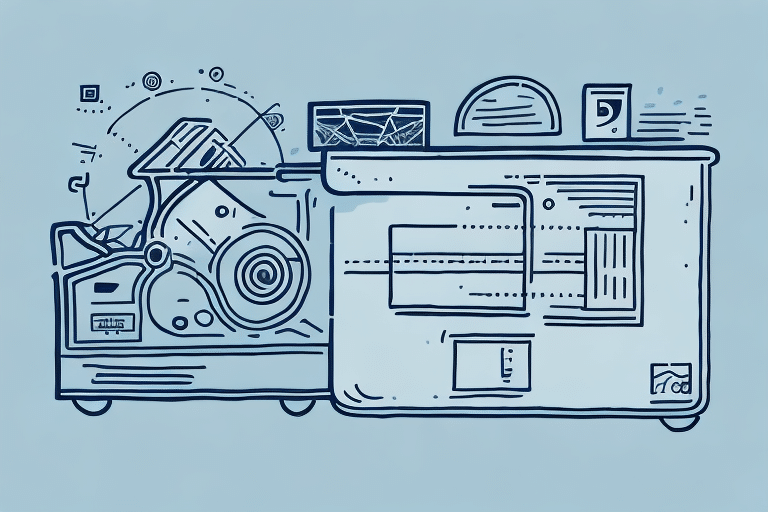Understanding the Unit of Measure in UPS Worldship
UPS Worldship is a comprehensive shipping and logistics management tool designed to streamline operations for businesses of all sizes. A critical component of this software is the unit of measure, which plays a pivotal role in determining shipping rates, optimizing packaging, and ensuring accurate shipment tracking. This article provides an in-depth analysis of the unit of measure in UPS Worldship, including its importance, setup process, common options, advanced features, and best practices to avoid errors.
Importance of Unit of Measure in UPS Worldship
The unit of measure (UOM) in UPS Worldship is fundamental to calculating accurate shipping costs and ensuring efficient logistics management. The UOM determines how the dimensions and weight of a package are measured, directly impacting shipping rates and delivery times.
Accurate UOM settings help businesses:
- Optimize Shipping Costs: Correct UOM ensures that shipping rates are calculated based on the actual size and weight of packages, preventing overcharges or undercharges.
- Enhance Packaging Efficiency: Understanding the UOM aids in selecting appropriate packaging materials, reducing waste and lowering shipping expenses.
- Improve Delivery Accuracy: Proper UOM settings reduce the risk of shipment delays and damages by ensuring packages are handled correctly during transit.
According to a UPS Industry Report, businesses that utilize accurate UOM settings can reduce shipping costs by up to 15%, highlighting the financial benefits of precise measurement practices.
Setting Up and Managing Units of Measure in UPS Worldship
Configuring Units of Measure
Setting up the UOM in UPS Worldship is a straightforward process:
- Open UPS Worldship and navigate to the Preferences menu.
- Select Shipping from the preferences options.
- Choose the desired unit of measure from the dropdown menu, such as pounds, ounces, liters, or custom units.
- Save the changes to apply the new settings across all shipments.
It's essential to align the UOM in UPS Worldship with your inventory management system to maintain consistency and prevent discrepancies in shipping data.
Managing UOM for Diverse Products
Different products may require different units of measure. For instance:
- Weight-Based: Suitable for items like electronics, clothing, and books.
- Volume-Based: Ideal for liquids, gases, and other bulk materials.
- Count-Based: Best for small items such as screws, bolts, or packaged goods.
UPS Worldship allows users to create custom units of measure to accommodate specialized products, ensuring flexibility and precision in shipping operations.
Common Units of Measure Options in UPS Worldship
Weight Units
Weight is the most common UOM in UPS Worldship, typically measured in pounds (lbs) or kilograms (kg). Accurate weight measurements are crucial for calculating shipping costs and ensuring compliance with carrier restrictions.
Volume Units
Volume-based measurements are used for products where space is a significant factor, such as liquids or gases. Units like liters (L) or gallons (gal) are commonly employed to determine shipping requirements.
Linear Measurements
Linear measurements, including inches or centimeters, are used to measure the length, width, and height of packages. These dimensions are essential for calculating dimensional weight, which can influence shipping rates.
Count Units
Count-based UOMs are utilized for products sold in bulk quantities, such as individual items in a package. This is typically expressed in numbers, such as pieces or dozens.
Advanced Features and Customizations
Creating Custom Units of Measure
UPS Worldship offers the flexibility to create custom units of measure, catering to unique business needs. This feature is particularly beneficial for companies dealing with unconventional products that require specific measurement units.
Shipment Templates and Automation
Advanced users can leverage shipment templates to predefine UOM settings for frequently shipped items. This automation streamlines the shipping process, reducing manual input and minimizing the risk of errors.
Integrating UPS Worldship with other software systems, such as ERP or inventory management tools, allows for seamless data synchronization. This integration ensures that UOM settings are consistent across all platforms, enhancing overall operational efficiency.
Avoiding Common Unit of Measure Errors
To ensure the accuracy and efficiency of your shipping operations, it’s vital to avoid common UOM errors:
- Select the Correct UOM: Always choose the most appropriate unit of measure based on the product type and shipping requirements.
- Double-Check Measurements: Verify the accuracy of weight and dimensions before finalizing shipments to prevent discrepancies.
- Consistent UOM Practices: Maintain consistency in UOM across all departments to avoid confusion and errors.
- Regularly Update UOM Settings: Periodically review and update UOM settings to reflect any changes in product lines or shipping requirements.
Training team members on the importance of accurate UOM settings and proper usage of UPS Worldship can significantly reduce the likelihood of errors.
Best Practices for Using Unit of Measure in UPS Worldship
Implementing best practices ensures that your use of UOM in UPS Worldship is optimized for efficiency and cost-effectiveness:
- Standardize Measurements: Use standardized units across all products and shipping processes to maintain uniformity.
- Utilize Smallest Practical Units: Selecting the smallest appropriate unit of measure can help minimize shipping costs.
- Regular Audits: Conduct regular audits of UOM settings and shipment data to identify and rectify any inconsistencies or errors.
- Leverage Automation: Use UPS Worldship’s automation features to streamline UOM settings and reduce manual input.
According to the Inbound Logistics, businesses that adhere to best practices in measurement accuracy can achieve up to a 10% reduction in shipping costs annually.
Troubleshooting Common Unit of Measure Issues
Despite careful setup, unit of measure issues can still arise. Common problems include:
- Incorrect UOM Selection: Selecting the wrong unit can lead to inaccurate shipping rates and package handling errors.
- Conversion Errors: Manual conversion mistakes can result in inconsistencies between different measurement systems.
- Integration Conflicts: Discrepancies between UPS Worldship and other integrated systems can cause data mismatches.
To address these issues:
- Review UOM Settings: Regularly check and verify your unit of measure settings within UPS Worldship.
- Use Reliable Conversion Tools: Utilize trusted conversion factors and tools to ensure accuracy when manual conversions are necessary.
- Ensure System Compatibility: Verify that all integrated systems are configured to use the same units of measure to prevent data conflicts.
For additional support, refer to the UPS Help Center, which offers comprehensive guides and troubleshooting resources.
Conclusion
The unit of measure is a fundamental aspect of shipping management in UPS Worldship, directly influencing cost accuracy, operational efficiency, and shipment reliability. By understanding the importance of UOM, properly setting it up, utilizing advanced features, and adhering to best practices, businesses can optimize their shipping processes and reduce costs. Regularly reviewing and updating UOM settings, alongside thorough team training, will help prevent common errors and ensure seamless logistics operations.