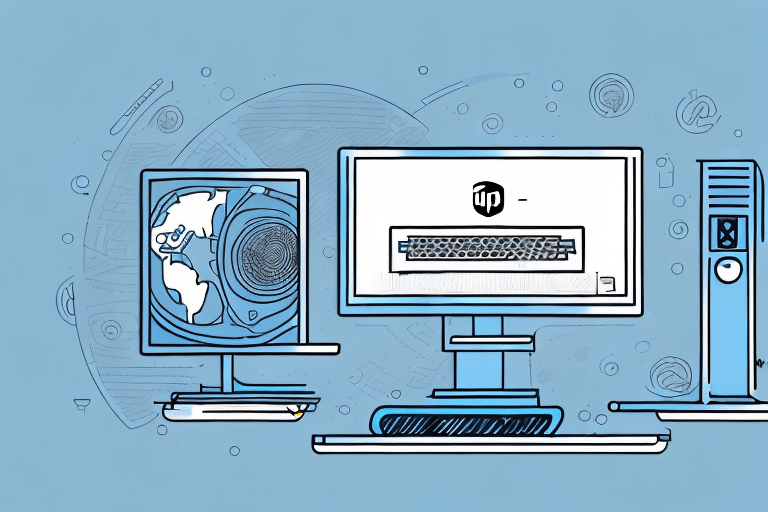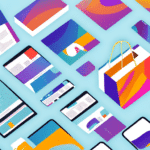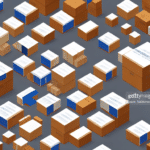Introduction to Dropshipping with UPS WorldShip
Dropshipping has revolutionized the way businesses manage inventory and order fulfillment. By eliminating the need to store, manage, and transport products, dropshipping offers a cost-effective and efficient solution for businesses of all sizes. Integrating a dropship profile with UPS WorldShip can further streamline this process, enhancing operational efficiency and customer satisfaction.
Benefits of Using a Dropship Profile in UPS WorldShip
Cost Savings and Efficiency
UPS WorldShip provides a robust platform for managing dropshipping operations. By integrating your store with UPS's shipping system, businesses can:
- Reduce Shipping Costs: Access to UPS's extensive shipping options allows businesses to choose the most cost-effective methods. According to UPS, businesses shipping more than 100 packages per month can benefit from volume-based discounts.
- Streamline Processes: Automating order import and batch processing minimizes manual effort, reducing errors and saving time.
Real-Time Shipment Tracking
With a dropship profile in UPS WorldShip, businesses can:
- Monitor Shipments: Real-time tracking enables businesses to provide accurate delivery estimates to customers, enhancing transparency and trust.
- Enhance Customer Experience: Access to detailed shipping information allows businesses to proactively address any delivery issues, improving overall customer satisfaction.
Advanced Reporting and Insights
UPS WorldShip's reporting capabilities offer valuable insights into shipping operations:
- Operational Efficiency: Analyze shipping data to identify bottlenecks and optimize processes.
- Cost Management: Monitor shipping expenses and identify opportunities for cost reduction.
According to a report by Statista, effective shipping management is crucial, with 68% of consumers considering delivery time as a primary factor in their purchasing decisions.
Setting Up Your Dropship Profile in UPS WorldShip
Step-by-Step Guide
- Login to UPS WorldShip: Access your account and navigate to the "Shipper Editor" tab from the top menu.
- Create a New Shipper Profile: Click the "New" button to initiate a new shipper profile for your dropshipping operations.
- Enter Company Information: Provide necessary details such as company name, address, and contact information.
- Configure Shipper Options: Navigate to the "Shipper Options" tab and input specific information related to your dropshipping needs.
- Add Devices: Select the "Devices" option to add relevant information for your printer and scanner.
- Save the Profile: Click “OK” to finalize and save your dropship profile, making it ready for use with all your orders.
Ensuring accuracy during setup is vital to prevent delays or errors in the shipping process. It is recommended to create a test order to verify that the profile functions correctly before processing actual orders.
Managing and Optimizing Your Dropship Profile
Adding and Updating Products
To efficiently manage your dropshipping operations:
- Upload Product Data: Use the "Product Import" feature to upload a CSV file containing product details such as SKU, name, pricing, weight, and dimensions.
- Ensure Accuracy: Regularly update the CSV file to reflect changes in product availability, pricing, or specifications.
Accurate product information is essential for precise shipping calculations and proper packaging. According to Business News Daily, maintaining up-to-date product data can reduce shipping errors by up to 30%.
Managing Shipping Profiles
UPS WorldShip allows businesses to create multiple shipping profiles tailored to different needs:
- Predefined Shipping Profiles: Set up profiles for frequently used shipping options to expedite the order fulfillment process.
- Batch Processing: Generate multiple shipping labels simultaneously, saving time and reducing manual effort.
Leveraging these features can significantly enhance operational efficiency and scalability.
Best Practices and Tips for Successful Dropshipping with UPS WorldShip
Automate Where Possible
Automating order imports and processing can minimize manual interventions, reducing errors and accelerating fulfillment. Integrate your e-commerce platform with UPS WorldShip to enable seamless order processing.
Utilize UPS's Shipping Calculator
Use the UPS Shipping Calculator to estimate shipping costs accurately. Choosing the most cost-effective shipping method that aligns with your delivery timeline can lead to significant savings.
Offer Multiple Shipping Options
Providing customers with a range of shipping options enhances their shopping experience. Consider offering expedited shipping for an additional fee to cater to customers who prioritize faster delivery.
Monitor and Analyze Shipping Data
Regularly review shipping reports to identify trends and areas for improvement. Use this data to optimize your shipping strategies, reduce costs, and improve delivery times.
Troubleshooting Common Issues with UPS WorldShip Dropshipping
Order Import Failures
If orders fail to import correctly:
- Verify that automatic order importing is properly configured.
- Ensure that order data is correctly formatted and compatible with UPS WorldShip.
Batch Processing Errors
Encountering errors during batch processing may be due to:
- Incorrect shipping profile setups.
- Invalid carrier account details.
Double-check all configurations and ensure that carrier accounts are active and correctly linked.
Incorrect Product Information
Errors in product information can lead to shipping complications. To resolve this:
- Ensure that the CSV file used for product imports is accurately formatted.
- Regularly update product details to reflect current inventory and specifications.
Proper data management is crucial for maintaining shipping accuracy and efficiency.
Scaling Your Business with UPS WorldShip
Leveraging Third-Party Logistics
Partnering with a reliable third-party logistics (3PL) provider can facilitate business growth by managing inventory, order fulfillment, and shipping processes effectively. UPS WorldShip offers advanced features that support scalable dropshipping operations, making it an ideal choice for expanding businesses.
Combining Multiple Shipping Profiles
For businesses with complex shipping requirements:
- Create separate shipping profiles for different product categories or regions.
- Combine these profiles to offer a tailored fulfillment experience.
- Optimize shipping methods based on product type, destination, and customer preferences.
This approach ensures flexibility and precision in meeting diverse shipping needs, thereby supporting business scalability.
Enhancing Operational Efficiency
As your business grows, maintaining operational efficiency becomes paramount. Utilize UPS WorldShip's capabilities to:
- Automate repetitive tasks.
- Implement batch processing for high-volume orders.
- Integrate with other business systems to create a cohesive workflow.
These strategies can help manage increased order volumes without compromising on service quality.
Conclusion
Implementing a dropship profile in UPS WorldShip offers numerous advantages, including streamlined order fulfillment, cost savings, and enhanced customer satisfaction. By following the outlined steps and best practices, businesses can optimize their dropshipping operations, reduce shipping costs, and scale efficiently. Leveraging UPS WorldShip's advanced features ensures that businesses remain competitive in the dynamic e-commerce landscape.
Further Resources
- UPS Business Solutions
- Dropshipping Statistics and Insights - Statista
- The Ultimate Guide to Dropshipping - Shopify