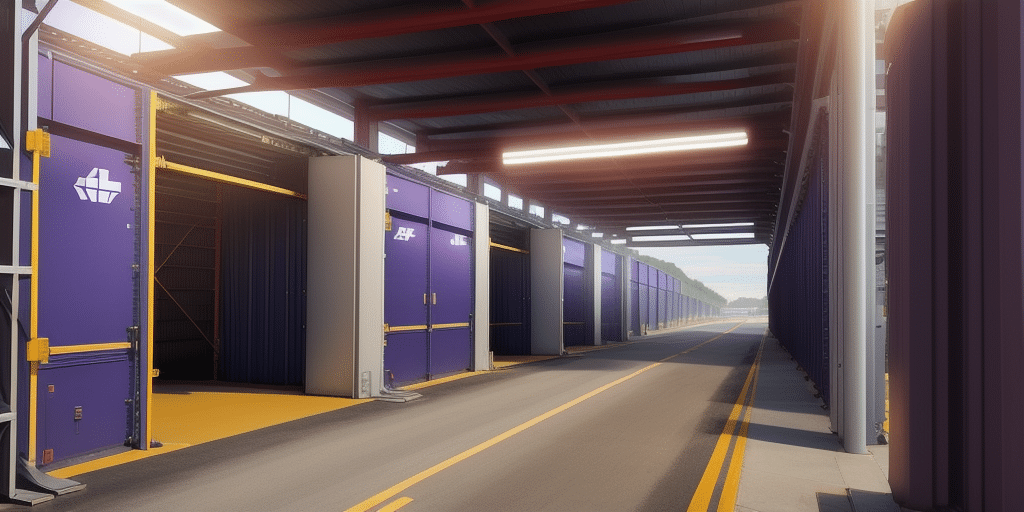Understanding FedEx Ship Manager Tunnel Server Port
Optimizing your shipping processes is crucial for business efficiency and cost savings. A FedEx Ship Manager Tunnel Server Port offers a secure and centralized method to manage your shipping operations effectively. In this section, we delve into what this tool is and why it’s beneficial for your business.
What is a FedEx Ship Manager Tunnel Server Port?
The FedEx Ship Manager Tunnel Server Port is a Virtual Private Network (VPN) connection that securely links your FedEx Ship Manager software to FedEx's servers. This encrypted connection ensures that sensitive data, such as customer information and shipment details, are transmitted safely. By centralizing your shipping operations, it minimizes errors and enhances operational efficiency.
According to the FedEx Shipping Tools, businesses that utilize advanced shipping management systems report up to a 30% increase in shipping efficiency.
Why Use a FedEx Ship Manager Tunnel Server Port?
Implementing a FedEx Ship Manager Tunnel Server Port offers several advantages:
- Enhanced Security: Secure data transmission protects customer privacy and ensures compliance with data protection regulations.
- Centralized Management: Manage all shipping operations from a single location, reducing the likelihood of errors.
- Real-Time Tracking: Monitor shipments in real-time, receive notifications on delays, and proactively address issues.
- Cost Savings: Streamlined processes lead to reduced operational costs and improved profitability.
These benefits are supported by industry studies, which indicate that businesses using centralized shipping solutions can reduce shipping-related errors by up to 25% (Logistics Management).
Setting Up Your FedEx Ship Manager Tunnel Server Port
Proper setup is essential to leverage the full potential of the FedEx Ship Manager Tunnel Server Port. This section outlines the necessary steps, from creating a FedEx account to configuring server and client settings.
Creating an Account with FedEx
To begin, you need a FedEx account. Visit the FedEx website and click on the "Sign Up" button. Provide the required business and contact information to complete the registration. Once registered, you will receive API keys and authentication credentials essential for connecting to the FedEx servers.
Setting Up the Necessary Software
Download the FedEx Ship Manager software from the official FedEx website. Ensure your server meets the system requirements, which are outlined in the FedEx Ship Manager documentation. Follow the installation guide carefully, and keep the software updated to maintain compatibility with FedEx’s latest services and features.
Preparing Your Network for Configuration
Before configuring the Tunnel Server Port, ensure your network is optimized:
- Static IP Address: Assign a static IP to your server to maintain a consistent connection.
- Open Necessary Ports: Ensure that ports required by FedEx Ship Manager are open in your firewall settings.
- Bandwidth: Verify that your network bandwidth can handle the data traffic to prevent performance issues.
- Backup Configuration: Always back up your current network settings before making changes.
Configuring Server and Client Settings
After preparing your network, proceed to configure the server settings in your FedEx Ship Manager software. Enter your API keys and authentication credentials, and specify the server's IP address and port number. For client settings, input the server's IP and port number to establish a connection. Refer to the official FedEx Ship Manager guide for detailed instructions.
Testing and Troubleshooting
Ensuring a successful setup involves rigorous testing and the ability to troubleshoot common issues effectively.
How to Test the Connection
Conduct tests by sending sample shipments through your FedEx Ship Manager software. Monitor the processing of these shipments to confirm successful transmission. Additionally, use network monitoring tools like Ping or Traceroute to evaluate response times and identify any packet loss. Tools such as GlobalScape can assist in comprehensive network diagnostics.
Troubleshooting Common Issues
Common issues you might encounter include:
- Connectivity Problems: Check your network settings and ensure all necessary ports are open.
- Incorrect API Keys: Verify that your API keys and authentication credentials are correct.
- Firewall Restrictions: Adjust your firewall settings to allow communication between the client and server.
- Software Compatibility: Ensure your software version is compatible with FedEx’s current requirements.
If issues persist, consult the FedEx Customer Support for further assistance.
Security Considerations
Securing your shipping data is paramount. This section explores the security and encryption options available with the FedEx Ship Manager Tunnel Server Port.
Understanding Security and Encryption Options
The Tunnel Server Port offers multiple security measures to protect your data:
- TLS Encryption: Encrypts data during transmission, ensuring only authorized parties can access it.
- VPN Connectivity: Creates a private network within a public one, adding an extra layer of security.
- SSL Certificates: Authenticate your server, establishing trust with FedEx’s servers.
Implementing these security features helps in maintaining compliance with regulations like the FTC Data Security standards.
Maintenance and Scaling
To ensure continuous and efficient operation, regular maintenance and the ability to scale your system as your business grows are essential.
Best Practices for Maintaining Your Tunnel Server Port
- Regularly update your FedEx Ship Manager software to incorporate the latest security patches and features.
- Monitor server logs for any unusual activity or errors.
- Perform routine backups of your configuration settings.
- Schedule periodic tests to verify the integrity of your connection.
How to Upgrade or Scale Your Configuration
As your business expands, you may need to scale your shipping infrastructure:
- Increase Bandwidth: Upgrade your network bandwidth to handle higher data traffic.
- Add More Servers: Distribute the load by adding additional servers to your setup.
- Upgrade Hardware: Invest in more robust hardware to support increased operations.
- Enhance Software: Utilize advanced features and integrations offered by newer software versions.
Refer to the FedEx Ship Manager documentation for guidance on scaling your configuration.
Additional Benefits of Using a FedEx Ship Manager Tunnel Server Port
Beyond the primary advantages of security and centralized management, the Tunnel Server Port offers several other benefits:
- Reduced Shipping Errors: Automated processes minimize manual entry mistakes.
- Faster Shipping Times: Streamlined operations accelerate the shipping process.
- Improved Customer Satisfaction: Real-time tracking and reliable shipping enhance customer trust.
- Data-Driven Decisions: Access to comprehensive shipping data allows for informed business decisions.
Businesses leveraging these benefits can see an uplift in customer retention and overall operational performance.
Conclusion and Next Steps for Successful Configuration
Implementing a FedEx Ship Manager Tunnel Server Port can significantly enhance your shipping operations' efficiency and security. By following the detailed steps outlined in this guide, you can set up, test, and maintain your Tunnel Server Port effectively. Remember to stay updated with the latest FedEx documentation and seek support when necessary to ensure your shipping processes remain seamless and secure.
For further assistance, visit the FedEx Customer Support or consult with your IT professional to optimize your shipping infrastructure.