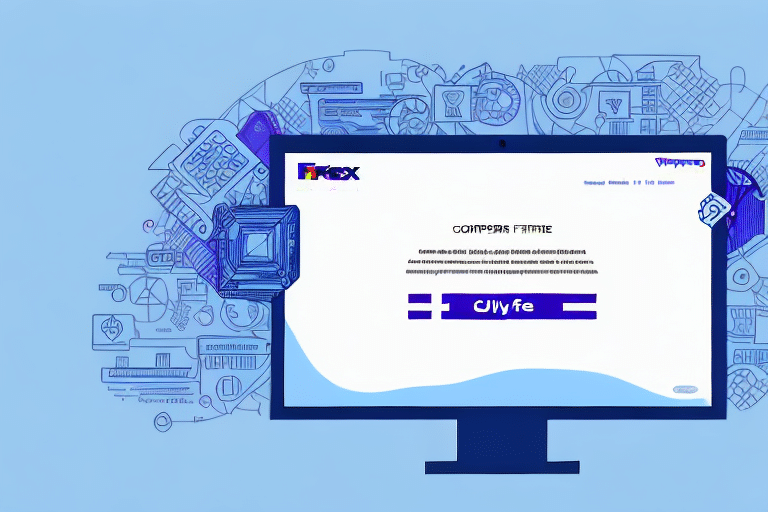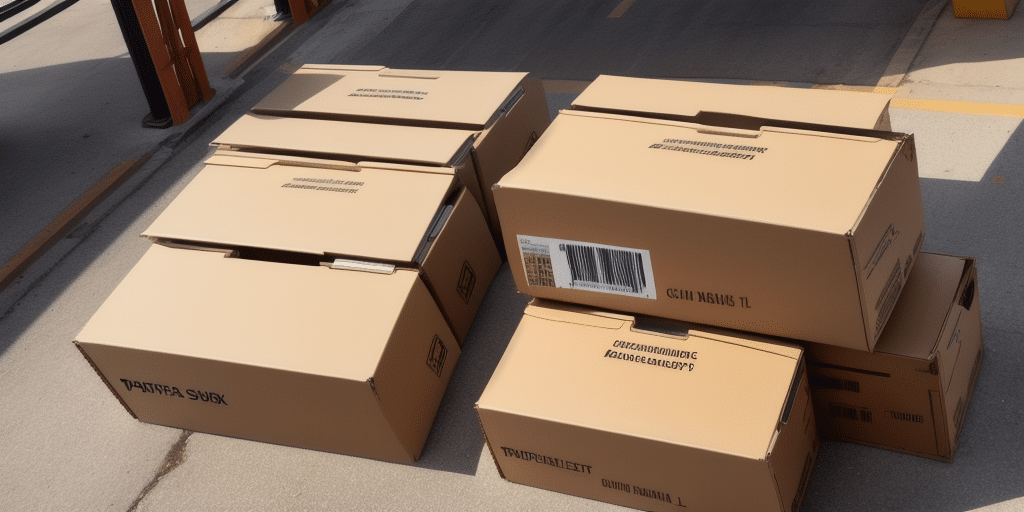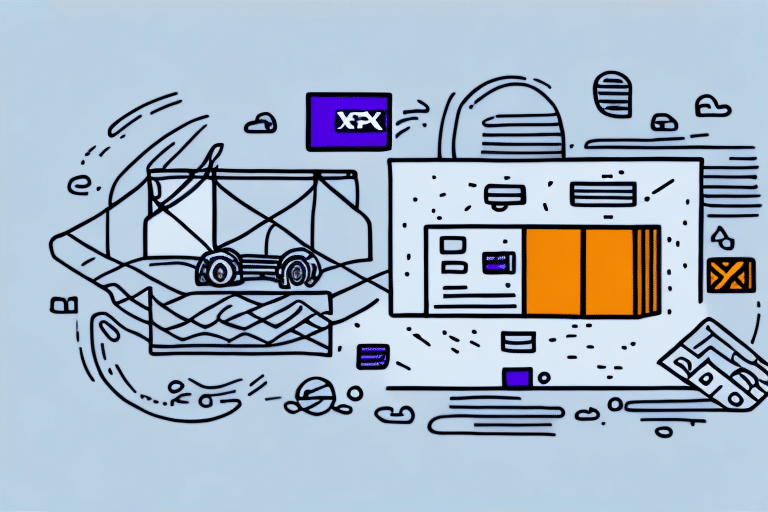Running end of day reports in FedEx Ship Manager can be a powerful tool for any business looking to optimize their shipping processes. In this article, we will explore why end of day reports are important, the structure of the reports, how to access and configure them, and tips for troubleshooting any issues that may arise. Additionally, we will discuss how to analyze and interpret your end of day reports, and how to use them to optimize your shipping processes. Let's get started!
Why End of Day Reports are Important in FedEx Shipping
End of day reports are essential for businesses looking to streamline their shipping processes. These reports provide a detailed summary of all packages shipped during the business day, including the total number of packages, weight, and destination. With this information, businesses can gain valuable insights into their shipping needs, identify areas for improvement, and make informed decisions to optimize their shipping processes.
One of the key benefits of end of day reports is that they help businesses to track their shipping costs. By analyzing the data provided in these reports, businesses can identify any unnecessary expenses, such as expedited shipping fees or incorrect address charges. This information can then be used to adjust shipping strategies and reduce costs over time.
In addition, end of day reports can also help businesses to improve their customer service. By tracking delivery times and identifying any delays or issues, businesses can proactively communicate with customers and provide updates on their shipments. This can help to build trust and loyalty with customers, ultimately leading to increased sales and revenue.
Understanding the Structure of End of Day Reports in FedEx Ship Manager
End of day reports in FedEx Ship Manager are divided into several sections to provide a comprehensive overview of your shipping activities. The main sections of the report include:
- Shipper Summary
- Recipient Summary
- Service Summary
- Package Detail
The Shipper Summary section provides an overview of all the packages shipped from your business, including the number of packages, total weight, and the number of shipments. The Recipient Summary section provides a breakdown of where your packages are being shipped, including the number of packages and total weight being shipped to each destination. The Service Summary section provides details on the services used to ship your packages, including the number of packages shipped with each service.
The Package Detail section provides a detailed overview of each package shipped, including the tracking number, weight, destination, and service used. This section is especially useful for businesses looking to identify specific packages and track their delivery status.
It is important to note that end of day reports can be customized to fit your business needs. You can choose to include additional information such as package dimensions, declared value, and special handling instructions. This customization allows you to have a more detailed view of your shipping activities and make informed decisions about your shipping strategy.
Another useful feature of end of day reports is the ability to export the data to other programs such as Excel or QuickBooks. This allows you to easily integrate your shipping data with other business operations and streamline your processes.
How to Access End of Day Reports in FedEx Ship Manager
To access end of day reports in FedEx Ship Manager, log in to your account and select the "Reports" tab from the main menu. From there, select "End of Day" from the list of available reports. You can then select the date range for the report and generate a detailed summary of your shipping activities.
It is important to note that end of day reports are only available for shipments that have been processed through FedEx Ship Manager. If you have used other shipping methods, such as FedEx Office or a third-party shipping service, those shipments will not be included in the report.
Additionally, the end of day report can be customized to include specific information, such as the recipient's name or tracking number. This can be helpful for businesses that need to track specific shipments or analyze shipping trends over time.
Step-by-Step Guide to Running End of Day Reports in FedEx Ship Manager
Here is a step-by-step guide to running end of day reports in FedEx Ship Manager:
- Log in to your account.
- Select the "Reports" tab from the main menu.
- Select "End of Day" from the list of available reports.
- Select the date range for the report.
- Click "Generate Report" to generate a detailed summary of your shipping activities.
End of day reports are an essential tool for businesses that ship products regularly. These reports provide a detailed summary of all the shipping activities that took place during a specific period. By analyzing this data, businesses can identify trends, optimize their shipping processes, and reduce costs.
It's important to note that end of day reports are not the only type of report available in FedEx Ship Manager. The platform offers a wide range of reports that can help businesses track their shipping activities, monitor costs, and identify areas for improvement. Some of the other reports available in FedEx Ship Manager include shipment history reports, invoice reports, and tracking reports.
Configuring Your Settings for End of Day Reports in FedEx Ship Manager
You can configure your settings for end of day reports in FedEx Ship Manager by selecting the "End of Day" option from the main menu and selecting the "Configure" button. From there, you can customize the report to include only the sections and information that are most relevant to your business needs.
It is important to note that you can also schedule your end of day reports to be automatically generated and sent to your email address or saved to a specific folder on your computer. This can save you time and ensure that you never miss an end of day report. To set up automatic scheduling, simply select the "Schedule" option from the configuration menu and choose the frequency and delivery method that works best for you.
How to Schedule End of Day Reports Automatically in FedEx Ship Manager
You can schedule end of day reports to run automatically in FedEx Ship Manager by selecting the "End of Day" option from the main menu and selecting the "Schedule" button. From there, you can select the frequency and time of day for the report to run automatically. This can save your business time and make it easier to stay on top of your shipping activities.
Additionally, you can also choose to receive email notifications when the end of day report has been generated. This feature can be especially useful for businesses with multiple employees who need to stay informed about shipping activities. To set up email notifications, simply select the "Email Notification" option when scheduling the report and enter the email addresses of the recipients.
Tips for Troubleshooting Issues with End of Day Reports in FedEx Ship Manager
If you encounter any issues with your end of day reports in FedEx Ship Manager, here are some tips for troubleshooting:
- Ensure that your account information is up to date and accurate.
- Check your internet connection to ensure that it is stable and strong.
- Try generating the report at a different time, as there may be high traffic or maintenance occurring during certain times of the day.
- Contact FedEx customer support if you continue to experience issues.
Another tip for troubleshooting end of day reports in FedEx Ship Manager is to clear your browser's cache and cookies. This can help to resolve any issues related to outdated or corrupted data stored in your browser.
If you are using a third-party software or plugin to generate your end of day reports, make sure that it is compatible with FedEx Ship Manager. Incompatible software or plugins can cause errors and prevent the reports from being generated correctly.
Analyzing and Interpreting Your End of Day Reports in FedEx Ship Manager
Once you have generated your end of day report in FedEx Ship Manager, it's important to analyze and interpret the data to gain insights into your shipping processes. Look for patterns or trends in your shipping data, and identify areas where you can make improvements. For example, you may notice that a certain shipping service is more cost-effective or efficient for your business, or that certain destinations are more common than others. With this information, you can make informed decisions to optimize your shipping processes and save time and money.
Another important aspect to consider when analyzing your end of day reports is the accuracy of your shipping data. Make sure that all the information entered into the system is correct, including the weight and dimensions of the packages, the shipping addresses, and the service selected. Inaccurate data can lead to delays, additional fees, and dissatisfied customers.
Additionally, you can use the end of day reports to track your shipping expenses and monitor your budget. By analyzing the costs associated with each shipment, you can identify areas where you can cut costs or negotiate better rates with your carrier. You can also use the reports to compare your shipping expenses with your revenue and adjust your pricing strategy accordingly.
Optimizing Your Shipping Processes with the Help of End of Day Reports in FedEx Ship Manager
By utilizing end of day reports in FedEx Ship Manager, your business can optimize its shipping processes and save time and money. Use the data from your end of day reports to identify areas for improvement, such as using more cost-effective shipping services or targeting certain destinations. By making informed decisions based on this data, your business can streamline its shipping processes and become more efficient.
Overall, incorporating end of day reports into your shipping processes is an essential step in optimizing your business operations. With the help of FedEx Ship Manager and the tips outlined in this article, your business can gain valuable insights into its shipping activities and make informed decisions to improve its processes.
Another benefit of using end of day reports in FedEx Ship Manager is the ability to track and monitor your shipping expenses. By analyzing the data from your reports, you can identify any unnecessary expenses or areas where you can cut costs. This can help your business save money in the long run and improve its bottom line. Additionally, end of day reports can provide valuable information for accounting and budgeting purposes, allowing you to better manage your finances and allocate resources more effectively.