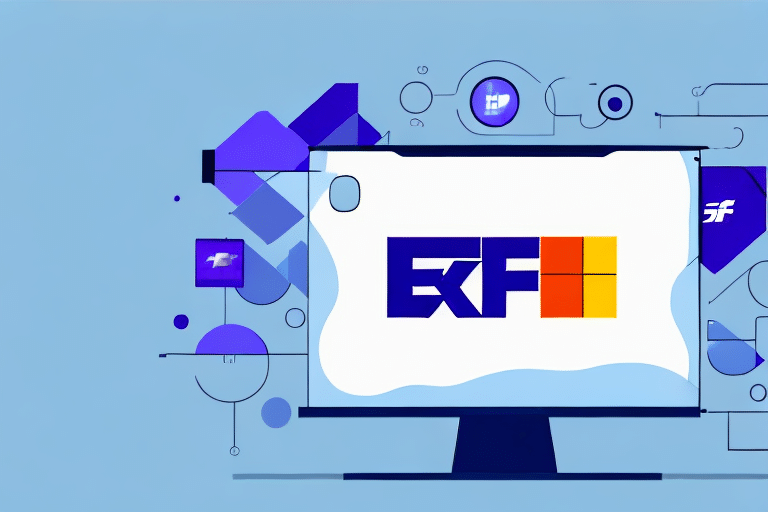Maximizing Business Efficiency with FedEx Ship Manager Data Exports
In today’s digital age, data is king. For businesses involved in shipping and logistics, accessing shipment data through FedEx Ship Manager can revolutionize operations. Exporting data from FedEx Ship Manager is straightforward and provides invaluable insights to streamline your shipping process, enhance business operations, and drive growth.
Importance of Exporting Data from FedEx Ship Manager
Exporting shipment data from FedEx Ship Manager enables real-time tracking and analysis, allowing businesses to identify and address inefficiencies in their shipping processes. By leveraging this data, companies can make informed decisions to optimize logistics, reduce costs, and ensure timely deliveries.
Enhancing Decision-Making with Real-Time Data
Real-time data analysis helps businesses pinpoint bottlenecks and areas needing improvement. For instance, a study by Forbes highlights how real-time analytics can lead to a 15% increase in operational efficiency.
Improving Communication and Collaboration
Exported data can be easily shared across departments, fostering better communication and collaboration. When all stakeholders have access to the same information, it ensures cohesive strategies and unified efforts toward common goals.
Regulatory Compliance and Risk Management
Maintaining compliance with shipping regulations is crucial. Exported data provides detailed records necessary for adhering to customs and international shipping laws, thereby avoiding potential fines and legal issues.
Types of Data Exportable from FedEx Ship Manager
FedEx Ship Manager offers a comprehensive range of data export options to suit various business needs.
Shipment History and Tracking Information
Businesses can export detailed shipment histories and tracking information, enabling them to monitor delivery statuses and performance over time.
Customs and International Shipping Data
For international shipments, data related to customs clearance, including commodity descriptions and values, can be exported to ensure compliance with global trade regulations.
Billing and Financial Data
Exporting billing information such as shipping charges, taxes, and additional fees helps in tracking and managing shipping expenses effectively.
Step-by-Step Guide to Exporting Data from FedEx Ship Manager
Exporting data from FedEx Ship Manager is a simple process that can be completed in a few steps:
- Log in to your FedEx Ship Manager account.
- Navigate to the “Reports” tab.
- Select “Shipment Reports” and choose the desired report type.
- Customize the report settings according to your requirements.
- Select the file format for export, such as Excel, CSV, or PDF.
- Download the exported data securely.
Security Tip: Always secure exported data by password protecting files or encrypting sensitive information to protect customer privacy.
Customizing and Filtering Data for Optimal Export
To ensure that the exported data meets your specific needs, it's essential to customize and filter the information appropriately.
Using Advanced Search and Filtering Options
Utilize advanced search features to filter data by dates, shipment types, or locations. This ensures that you export only the relevant information, making data analysis more efficient.
Grouping Data for Better Insights
Grouping data by categories such as customer name or product type can provide deeper insights into your shipping patterns and performance.
Regularly Updating Data Filters
Consistently reviewing and updating your data filters helps maintain the relevance and accuracy of the exported information, reducing the time spent on data analysis.
Exporting Shipping Labels and Invoices
FedEx Ship Manager also facilitates the export of shipping labels and invoices, streamlining your documentation process.
Exporting Shipping Labels
Select the desired shipments and choose the “Print Labels” option. Labels can be printed on plain paper or adhesive labels, depending on your printer compatibility and preference.
Exporting Invoices
Navigate to the “Reports” tab, select “Invoice Reports,” customize the settings, and export the data in your preferred format. Including details like taxes and discounts ensures comprehensive financial tracking.
Analyzing Exported Data: Tools and Techniques
After exporting your shipment data, analyzing it effectively can uncover trends and areas for improvement.
Data Visualization Tools
Leverage tools like Tableau or Microsoft Power BI to create charts and graphs that simplify complex data sets and highlight key trends.
Statistical Analysis
Use statistical software or built-in spreadsheet functions to perform detailed analyses, identifying patterns such as peak shipping times or cost fluctuations.
Tracking Key Performance Indicators (KPIs)
Monitor KPIs like on-time delivery rates, shipping costs, and customer satisfaction scores to gauge performance and make data-driven decisions.
Avoiding Common Mistakes in Data Export
Exporting data from FedEx Ship Manager requires attention to detail to prevent errors that could impact your business operations.
Ensuring Data Accuracy
Double-check the accuracy of your data fields and ensure that all necessary information is included to maintain data integrity.
Proper Data Formatting
Export data in compatible formats and use data visualization tools to organize information, making it easier to analyze and interpret.
Verifying Shipping Addresses
Accurate shipping addresses are crucial to avoid delivery issues. Always verify address details before exporting data.
Best Practices for Using Exported Data to Enhance Shipping Processes
Implementing best practices when using exported data can significantly improve your shipping operations.
Optimizing Packaging
Analyze shipment weights and dimensions to determine the most efficient packaging options, reducing shipping costs and minimizing damage risks.
Regular Data Review
Consistently review shipping data to identify and rectify inefficiencies, such as delayed deliveries or high shipping costs.
Integrating Data with Business Software
Integrate exported data with accounting, inventory management, and CRM systems to gain a comprehensive view of your business operations.
Integrating Exported Data with Business Tools
Seamlessly integrating exported shipment data with other business tools can enhance overall operational efficiency.
Accounting and Financial Software
Sync your shipping data with accounting software like QuickBooks to streamline financial tracking and reporting.
Inventory Management Systems
Integrate data with inventory management tools to maintain accurate stock levels and optimize inventory turnover.
Customer Relationship Management (CRM) Tools
Use CRM platforms like Salesforce to enhance customer interactions and personalize service based on shipping history.
Advanced Data Export and Analysis with FedEx Developer Resources
For businesses seeking advanced data export and analysis capabilities, the FedEx Developer Resource Center offers a range of tools and APIs. These resources enable automated data exports, custom tracking solutions, and tailored reporting tools to meet specific business needs.
Troubleshooting Common Data Export Issues
Encountering issues while exporting data from FedEx Ship Manager is common, but can be resolved with the following steps:
Verifying Account Settings
Ensure your account settings are correctly configured to facilitate seamless data export.
Ensuring Data Completeness
Confirm that all necessary data fields are selected during the export process to avoid incomplete records.
Contacting Support
If issues persist, reach out to FedEx customer support for assistance.
Exporting data from FedEx Ship Manager is a powerful tool for businesses of all sizes. By effectively analyzing shipment data, companies can optimize their shipping processes, reduce costs, and enhance overall business performance. Implement the strategies and best practices outlined in this guide to harness the full potential of your shipping data.