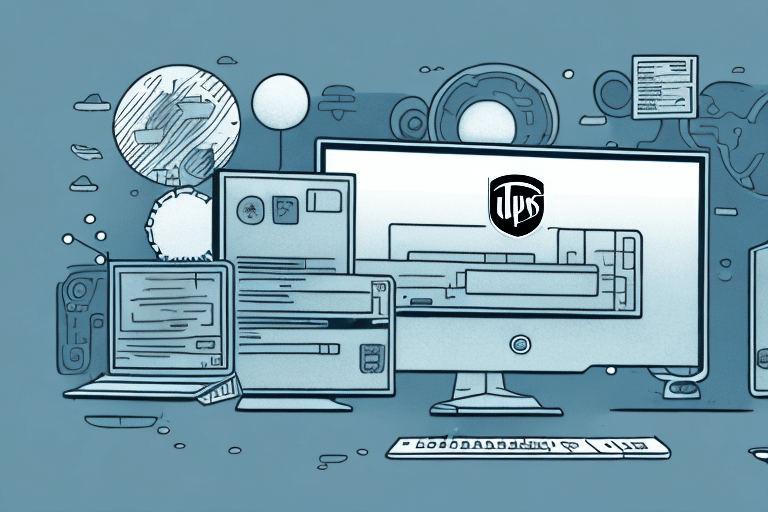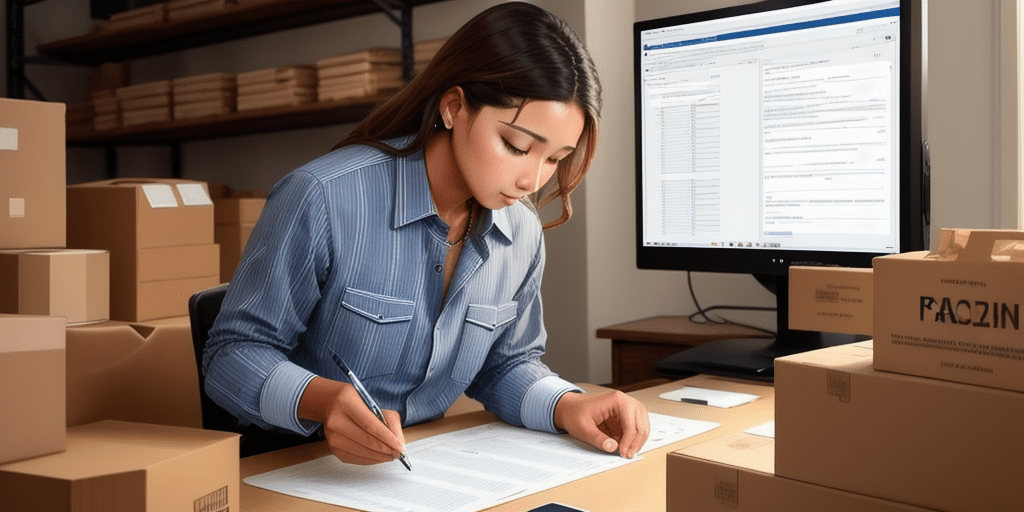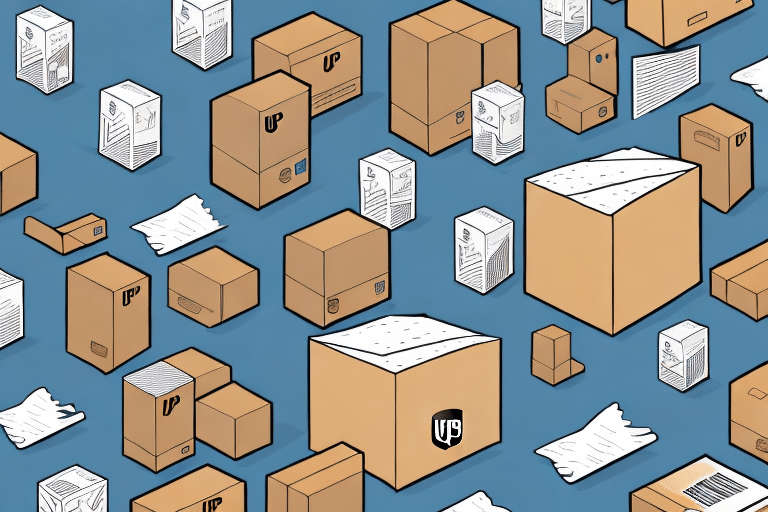Resolving the FedEx Ship Manager Integration Grayed Out Issue
If you're seeking a reliable and efficient solution to manage your shipping needs, FedEx Ship Manager Integration stands out as a top choice. This software provides a seamless way to handle shipments, track packages, and streamline logistics processes. However, encountering a grayed-out FedEx Ship Manager integration can hinder your operations. This article delves into the common causes of this issue and offers a comprehensive step-by-step guide to resolving it.
Common Reasons for FedEx Ship Manager Integration Being Grayed Out
1. Integration Not Enabled
One primary reason for the integration being grayed out is that it may not be enabled. Without enabling the integration, the software cannot function as intended.
2. Technical Glitches and Software Conflicts
Technical issues such as software glitches or conflicts with other applications can also cause the FedEx Ship Manager integration to become inactive. Ensuring that your software is up-to-date and conflicts are minimized is crucial.
3. Account Credential Issues
Incorrect or outdated account information can prevent the integration from working properly. If you've recently updated your FedEx account details, it's essential to reflect these changes in the integration settings.
4. Internet Connection Problems
A weak or unstable internet connection can disrupt the integration's ability to communicate with FedEx servers, leading to functionality issues.
5. Changes in FedEx Systems
FedEx may update their APIs or alter their shipping processes, which can affect the compatibility of the Ship Manager integration. Regularly checking for updates ensures your software remains compatible.
Step-by-Step Guide to Enable and Troubleshoot FedEx Ship Manager Integration
1. Verify Integration is Enabled
Start by ensuring that the FedEx Ship Manager integration is enabled:
- Open your FedEx Ship Manager software.
- Click on the "Admin" button.
- Navigate to the "Plug-ins" tab.
- Ensure the "Enable All Plug-Ins" box is checked.
- Click "Save" if changes are made.
If the box is already checked and the issue persists, proceed to the next steps.
2. Check Your Internet Connection
A stable internet connection is vital for the integration to function:
- Reset your router or modem.
- If issues continue, contact your Internet Service Provider (ISP).
3. Disable Antivirus and Firewall Temporarily
Sometimes, security software may interfere with the integration:
- Disable your antivirus programs or firewalls temporarily.
- Attempt to enable the FedEx Ship Manager integration.
- If successful, adjust your security settings to allow FedEx Ship Manager.
4. Clear Browser Cache and History
Cached data can cause software to malfunction:
- Open your web browser settings.
- Clear cache, history, and cookies.
- Restart the browser and try accessing FedEx Ship Manager again.
5. Update FedEx Ship Manager Software
Ensure you are using the latest version of the software:
- Visit the FedEx website.
- Download the latest version of FedEx Ship Manager.
- Uninstall the old version and install the new one.
6. Verify System Requirements
Confirm that your computer meets the minimum system requirements:
- Check FedEx Ship Manager's system requirements on their official website.
- Upgrade hardware or use a different computer if necessary.
7. Identify Software Conflicts
Newly installed software might conflict with FedEx Ship Manager:
- Uninstall any recently added software.
- Check if the integration issue is resolved.
- If resolved, contact the software vendor for compatibility solutions.
Advanced Troubleshooting Solutions
1. Consult Online Forums and Communities
Online forums can be a valuable resource for finding solutions shared by other users facing similar issues.
2. Contact FedEx Customer Support
If standard troubleshooting steps fail, reaching out to FedEx support can provide specialized assistance:
- Visit the FedEx Customer Support page.
- Use available contact options such as phone, email, or live chat.
3. Reinstall FedEx Ship Manager
Uninstalling and reinstalling the software can resolve persistent integration errors:
- Backup important data and settings.
- Uninstall FedEx Ship Manager from your computer.
- Download and install the latest version from the FedEx website.
Preventing Future Integration Issues
1. Regular Software Updates
Keep your FedEx Ship Manager and related software up to date to ensure compatibility and security.
2. Maintain a Stable Internet Connection
A reliable internet connection minimizes disruptions in the integration process.
3. Exercise Caution with New Software Installations
Before installing new software, verify its compatibility with FedEx Ship Manager to avoid conflicts.
4. Regularly Review Network Settings
Ensure that your network's firewall and security settings support FedEx Ship Manager operations.
Best Practices for Optimal FedEx Ship Manager Performance
- Consistently update the software to the latest version.
- Regularly clear your browser cache and cookies to maintain efficiency.
- Backup your shipping data to prevent loss during troubleshooting.
- Ensure your device meets the necessary system requirements for smooth operation.
Additionally, regularly monitoring your system's performance and addressing any arising issues promptly can help maintain optimal functionality of the FedEx Ship Manager integration.
When to Seek Professional Assistance
If you've exhausted all troubleshooting steps and the FedEx Ship Manager integration remains grayed out, it's advisable to seek professional help:
- Contact FedEx Customer Support for expert assistance.
- Consider consulting with an IT professional if the issue pertains to system configurations or network settings.
Professional support may incur costs, but the investment can be worthwhile to restore your shipping operations efficiently and prevent potential delays or errors in your shipments.
Conclusion
Experiencing a grayed-out FedEx Ship Manager integration can disrupt your shipping processes, but understanding the common causes and following a structured troubleshooting approach can effectively resolve the issue. By ensuring your software is enabled, maintaining system and account integrity, and seeking professional assistance when necessary, you can restore and maintain the seamless functionality of your FedEx Ship Manager integration. Regular maintenance and proactive measures will help prevent future issues, ensuring your shipping operations remain efficient and reliable.