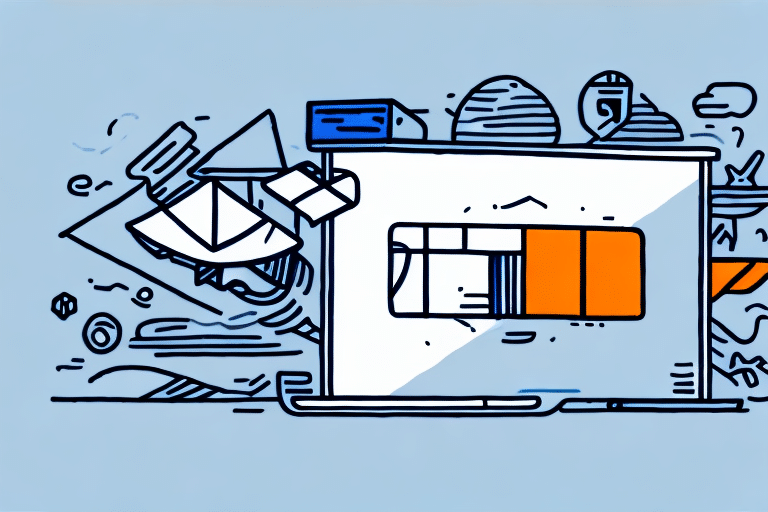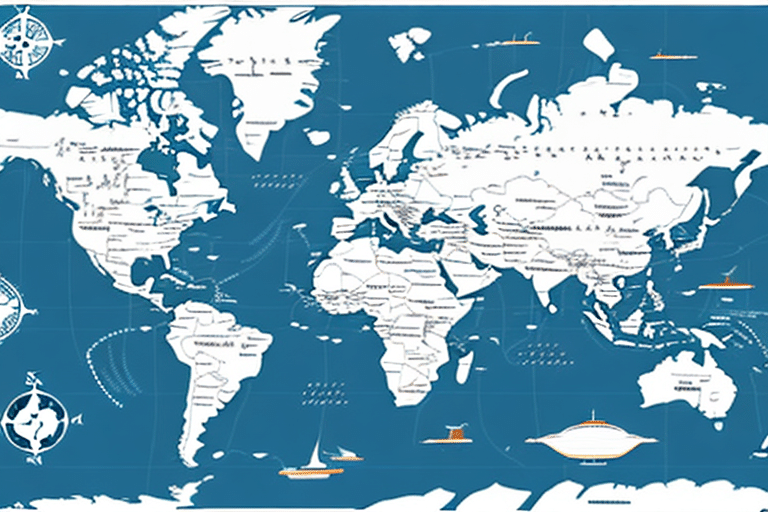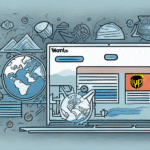Understanding the Basics of FedEx Ship Manager
FedEx Ship Manager is a robust application designed to help businesses manage their shipping needs efficiently from a single platform. It streamlines the shipping process, enabling users to print shipping labels, track packages, and handle international shipping seamlessly. Suitable for businesses of all sizes, FedEx Ship Manager offers a wide range of functionalities that simplify and enhance the shipping experience.
One of the standout features of FedEx Ship Manager is its ability to integrate with other business systems. This integration allows users to easily import and export data from existing systems such as order management or inventory management software, reducing errors and further streamlining the shipping process. Additionally, the platform provides customizable options like setting up shipping preferences and creating shipping profiles, allowing businesses to tailor the application to their specific needs.
Common Reasons Why FedEx Ship Manager Won't Open
Several factors can prevent FedEx Ship Manager from opening, with some of the most common being outdated software, networking issues, and firewall restrictions. In certain cases, the application may have crashed, or there may be issues related to the account or payment details linked to the software.
Compatibility issues with the operating system can also hinder the application from opening or functioning correctly. It's crucial to verify that your system meets the software's requirements before installation to avoid such problems.
Conflicts with other software installed on your computer can also prevent FedEx Ship Manager from launching. Uninstalling conflicting software or temporarily disabling it while using FedEx Ship Manager can help resolve these issues.
Troubleshooting FedEx Ship Manager Opening Issues
If you're experiencing problems with FedEx Ship Manager not opening, follow these troubleshooting steps to identify and resolve the issue:
1. Update Your Software
Ensure that FedEx Ship Manager and your operating system are up to date. Software updates often include fixes for known issues that may be preventing the application from opening.
2. Check Your Internet Connection
A stable internet connection is essential for FedEx Ship Manager to function correctly. Verify that your internet connection is active and stable.
3. Resolve Firewall and Antivirus Issues
Firewalls and antivirus programs can sometimes block FedEx Ship Manager from opening. Temporarily disable these protections to see if they are the cause of the problem. If so, add FedEx Ship Manager to the list of allowed applications.
4. Clear Cache and Cookies
Accumulated cache and cookies can cause conflicts with the application. Clearing them can help resolve opening issues.
5. Restart Your Computer
A simple restart can often fix temporary software glitches that may be preventing FedEx Ship Manager from launching.
6. Reinstall FedEx Ship Manager
If the above steps don't work, try uninstalling and reinstalling FedEx Ship Manager to ensure a fresh and error-free installation.
Updating Your System to Resolve FedEx Ship Manager Issues
Outdated software can lead to compatibility issues and prevent FedEx Ship Manager from opening. Regularly updating your system ensures that you have the latest features and security patches.
Before updating, always back up your important files and data to prevent any loss during the update process. If you're unsure about updating your system or firmware, consult a professional or refer to the manufacturer's instructions.
Ensuring a Stable Internet Connection
A reliable internet connection is crucial for the smooth operation of FedEx Ship Manager. If you're experiencing connectivity issues, try resetting your modem or router. Additionally, running a speed test using tools like Speedtest.net or Fast.com can help determine if your internet speed meets the necessary requirements.
If your internet speed is significantly lower than what you're paying for, contact your internet service provider to troubleshoot the issue.
Resolving Firewall and Antivirus Conflicts
Firewalls and antivirus software are essential for protecting your computer, but they can sometimes interfere with FedEx Ship Manager. To resolve these conflicts:
- Temporarily disable your firewall to see if FedEx Ship Manager launches successfully.
- If it does, add FedEx Ship Manager to your firewall's exception list.
- Check if your antivirus software is blocking the application and add it to the antivirus exception list if necessary.
- If the issue persists, contact your IT department or network administrator for further assistance.
Clearing Cache and Cookies to Fix Errors
Clearing your cache and cookies can resolve many issues related to FedEx Ship Manager. Here's how to do it:
- Open FedEx Ship Manager and navigate to the "Tools" menu.
- Select "Options" from the drop-down menu.
- Click on the "Advanced" tab.
- Under the "Cache" section, click on "Clear Cache Now".
- Under the "Cookies" section, click on "Clear Cookies Now".
- Click "OK" to save your changes.
Note that clearing cache and cookies will log you out of any websites you're currently signed into, so you'll need to sign back in afterward.
If this doesn't resolve the issues, consider updating your browser or contacting FedEx customer support for additional assistance.
Exploring Alternative Shipping Solutions
If FedEx Ship Manager continues to fail despite troubleshooting, exploring alternative shipping solutions might be necessary. Several other shipping software options integrate seamlessly with FedEx, offering similar functionalities:
- ShipStation: A popular choice that supports multiple carriers and offers robust tracking and reporting features.
- Shippo: Provides easy label creation, tracking, and shipping rate comparison.
- EasyPost: Offers a comprehensive API for integrating shipping functionalities into your existing systems.
Alternatively, you can use the FedEx website directly to manage shipments by logging into your account and selecting the "Create a Shipment" option.
Contacting Technical Support for Further Assistance
If all troubleshooting steps fail to resolve the issue, contacting technical support is the next best step. FedEx offers dedicated support to help diagnose and fix problems with FedEx Ship Manager.
When reaching out to support, be prepared to provide detailed information such as:
- Specific error messages encountered.
- Operating system and version.
- Recent changes or updates made to your computer.
Providing comprehensive information will help the support team quickly identify the root cause and offer an effective solution.
For additional resources and support, visit the FedEx Help & Support Center.
Conclusion
FedEx Ship Manager is an invaluable tool for managing shipping needs, but encountering issues can be frustrating. By following the troubleshooting steps outlined above—updating your system, ensuring a stable internet connection, resolving firewall and antivirus conflicts, clearing cache and cookies, exploring alternative shipping solutions, and contacting technical support—you can effectively address and resolve issues preventing FedEx Ship Manager from opening.
Staying proactive with software updates and maintaining a well-configured system can help minimize future disruptions, ensuring that your shipping processes remain smooth and efficient.