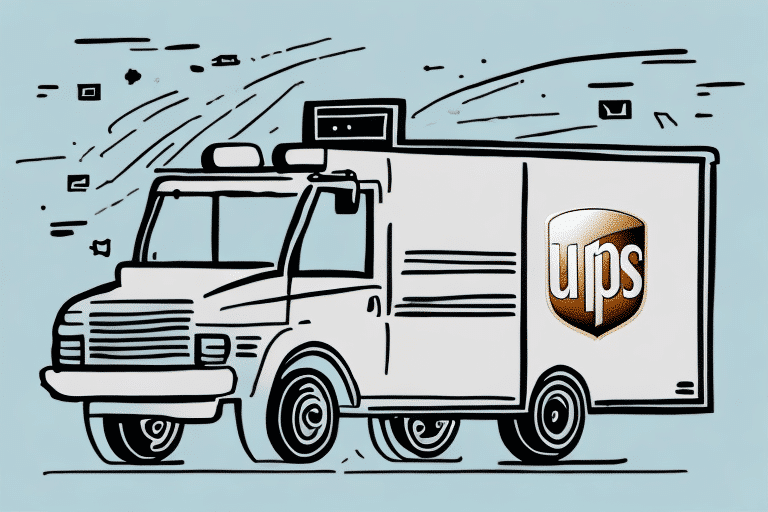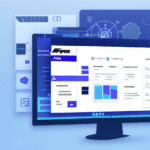Introduction to UPS WorldShip
UPS WorldShip is a robust shipping software utilized by countless businesses globally. Designed to streamline the shipping process, it automates many tasks associated with shipping, making it an indispensable tool for e-commerce and logistics operations.
With features such as importing orders, creating shipping labels, tracking shipments, and more, UPS WorldShip serves as a central platform for both domestic and international shipments. Its wide range of customization options allows businesses of all sizes to tailor the software to their specific needs.
One of the key benefits of using UPS WorldShip is the ability to save time and reduce errors. By automating shipping tasks, businesses can minimize manual data entry and decrease the risk of mistakes. Additionally, features like address validation and shipment rating help ensure packages are delivered accurately and cost-effectively. Overall, UPS WorldShip enhances efficiency and supports businesses in optimizing their shipping operations.
Understanding the Software Versions
In this article, we will compare two versions of UPS WorldShip: WS18_0_27_0_ENU.EXE and WS20_0_14_0_ENU.EXE. Understanding the differences between these versions is crucial for determining which one best suits your business needs.
The filename structure provides insights into the version and language of the software. "WS" stands for WorldShip, followed by version numbers, and "ENU.EXE" indicates the English language executable file. WS18_0_27_0_ENU.EXE is an older version released in 2018, while WS20_0_14_0_ENU.EXE is the latest version released in 2020.
The newer version, WS20_0_14_0_ENU.EXE, includes enhanced security features, improved address validation, and better integration with other UPS services. It also boasts a more user-friendly interface, making it easier for users to navigate and perform tasks efficiently.
Features of UPS WorldShip WS18_0_27_0_ENU.EXE
UPS WorldShip WS18_0_27_0_ENU.EXE retains many core features that have made UPS WorldShip a popular choice among businesses. Key features include:
- Easy Tracking of Shipments: Monitor shipments in real-time to ensure timely deliveries.
- Customizable Shipping Labels: Design shipping labels that include necessary information and branding elements.
- Integration with Business Software: Seamlessly connects with other business tools for streamlined operations.
- USPS Integration for International Shipments: Access USPS services for international shipping needs.
- Automated Order Import: Import orders automatically from popular e-commerce platforms, reducing manual entry.
Additionally, this version allows businesses to generate comprehensive reports on shipping activities, including costs and delivery times, aiding in better financial management and performance tracking.
The batch shipping feature enables businesses to process multiple shipments simultaneously, enhancing efficiency and saving valuable time.
Features of UPS WorldShip WS20_0_14_0_ENU.EXE
UPS WorldShip WS20_0_14_0_ENU.EXE, released in 2020, introduces several new features and improvements over its predecessor. Key enhancements include:
- Enhanced User Interface: A more intuitive design for faster and more efficient shipping operations.
- Flexible Import and Export Options: Improved capabilities for handling orders and client data.
- Customizable Shipping Rules: Tailor shipping rules and preferences to meet specific business requirements.
- Better Integration with ERP and Accounting Software: Enhanced connectivity with enterprise resource planning and accounting tools.
- Advanced Reporting and Analytics: New options for generating detailed reports and analyzing shipping performance.
Furthermore, the latest version offers improved real-time tracking abilities, allowing businesses to monitor shipments more effectively and receive timely notifications about delivery status changes.
The ability to create and print custom labels with barcodes, logos, and other branding elements helps businesses maintain a professional appearance and streamline their shipping processes.
Comparison between the Two Versions of UPS WorldShip
While both WS18_0_27_0_ENU.EXE and WS20_0_14_0_ENU.EXE offer robust features, there are significant differences that may influence your choice:
- Feature Set: The newer version includes advanced features like customizable shipping rules and enhanced reporting options, which are absent in the older version.
- USPS Integration: WS18_0_27_0_ENU.EXE supports USPS integration for international shipments, a feature not available in the newer version.
- Operating System Compatibility: The older version is compatible only with Windows, whereas the latest version supports both Windows and Mac OS, providing greater flexibility for businesses using diverse operating systems.
- User Interface: WS20_0_14_0_ENU.EXE offers a more user-friendly and cleaner interface, enhancing ease of use and employee productivity.
These differences highlight the advancements in the newer version, making it a more versatile and efficient tool for modern shipping needs.
Which Version is Better for Your Business?
Choosing between WS18_0_27_0_ENU.EXE and WS20_0_14_0_ENU.EXE depends on your specific business needs:
- Integration Needs: If your business relies on integrated ERP or accounting software, the newer version's enhanced integration capabilities may be beneficial.
- Business Size: Smaller businesses with simpler shipping requirements might find the older version sufficient, while larger enterprises may benefit from the advanced features of the latest version.
- User Familiarity: Upgrading to the latest version may involve a learning curve. If your team is already proficient with the older version, sticking with WS18_0_27_0_ENU.EXE might minimize workflow disruptions.
- Budget Considerations: The newer version may come with a higher cost. It's essential to weigh the benefits of advanced features against the additional expense.
Evaluate your business’s current and future shipping needs to determine which version aligns best with your operational goals.
Benefits of Upgrading to the Latest Version of UPS WorldShip
Upgrading to UPS WorldShip WS20_0_14_0_ENU.EXE offers numerous advantages:
- Enhanced Features: Access to the latest tools and functionalities that improve shipping efficiency and accuracy.
- Improved Performance and Stability: The newest version is optimized for better performance, ensuring reliable operation.
- Advanced Security: Enhanced security features protect your business data and shipping information.
- User-Friendly Interface: A more intuitive design facilitates easier navigation and task completion, boosting employee productivity.
- Compatibility: Support for both Windows and Mac OS broadens the software’s applicability across different operating systems.
Additionally, the latest version ensures compatibility with recent updates in shipping services and industry standards, keeping your business operations up-to-date.
How to Upgrade from WS18_0_27_0_ENU.EXE to WS20_0_14_0_ENU.EXE
Upgrading to the latest version of UPS WorldShip is straightforward:
- Visit the UPS WorldShip Website: Navigate to the official UPS WorldShip download page.
- Download the Latest Version: Ensure you download WS20_0_14_0_ENU.EXE from the official source to avoid any security risks.
- Backup Critical Data: Before installation, back up all important shipping data to prevent any loss during the upgrade process.
- Install the Software: Follow the on-screen instructions to complete the installation of the new version.
- Verify System Requirements: Ensure your system meets the necessary requirements for the new version to function optimally.
- Contact Support if Needed: If you encounter any issues, reach out to UPS Customer Support for assistance.
Proper planning and backup are essential to ensure a smooth transition to the latest software version.
Common Issues with Older Versions of UPS WorldShip and Their Solutions
Using older versions of UPS WorldShip can lead to various challenges:
- Compatibility Issues: Older versions may not integrate smoothly with newer software, leading to operational inefficiencies.
- Outdated Shipping Rates: Without regular updates, shipping rates may become inaccurate, affecting cost calculations.
- Security Vulnerabilities: Older software versions might lack the latest security features, putting your business data at risk.
The most effective solution to these problems is upgrading to the latest version of UPS WorldShip. This ensures compatibility with modern software, up-to-date shipping rates, and enhanced security measures.
If upgrading is not immediately feasible, contacting the UPS Support Team can provide assistance in resolving specific issues related to older software versions.
Additionally, the newer version of UPS WorldShip supports the latest shipping features and services, helping businesses stay competitive and efficient in their shipping operations.
Conclusion
Both WS18_0_27_0_ENU.EXE and WS20_0_14_0_ENU.EXE are capable versions of UPS WorldShip, each with its own set of features and benefits. However, the latest version, WS20_0_14_0_ENU.EXE, stands out with its advanced functionalities, improved integration capabilities, and enhanced user experience.
Ultimately, the choice between the two versions should be based on your business’s specific needs, the size of your operations, and your budget. Upgrading to the latest version can provide significant benefits, including improved efficiency, better security, and streamlined shipping processes.
Regularly evaluating your shipping software and considering upgrades when appropriate ensures that your business remains efficient and competitive in the ever-evolving shipping landscape.