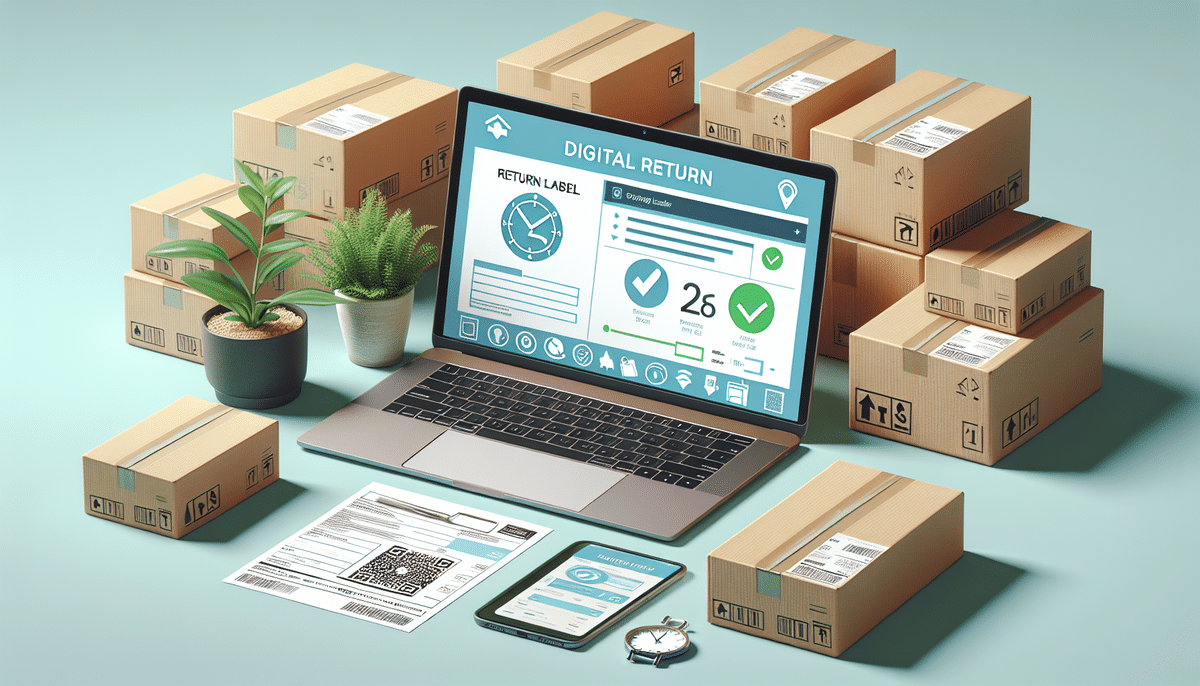How to Use UPS Electronic Return Label to Receive Return Labels via Email
UPS Electronic Return Label is a streamlined service designed to offer efficient solutions for both businesses and individual customers when returning packages. This service allows users to receive return labels via email, providing unmatched convenience and speed compared to traditional paper-based return labels.
Why Use UPS Electronic Return Label?
UPS Electronic Return Label offers numerous advantages over traditional return methods:
- Convenience: Eliminates the need for printing and handling paper forms, benefiting both businesses and customers.
- Speed: Customers receive return labels via email, enabling immediate initiation of the return process.
- Tracking and Visibility: Provides better visibility and tracking at each stage of the return process.
- Cost Savings: Businesses pay only for the labels used, reducing the need for pre-printed labels and lowering overall return costs.
- Environmental Sustainability: Reduces paper waste, supporting eco-friendly initiatives.
According to a UPS service overview, implementing electronic return systems can reduce return processing time by up to 30%, enhancing customer satisfaction and operational efficiency.
How to Get Started with UPS Electronic Return Label
To begin using UPS Electronic Return Label, follow these steps:
- Sign Up for a UPS Account: Visit the UPS website and create an account if you don't already have one.
- Access the Shipping Options: Once logged in, navigate to the “Ship” section to find the Electronic Return option.
- Input Relevant Information: Enter necessary details, including your email address and the customer’s email address who will receive the return label.
- Select Return Label Type: Choose from options such as a pre-paid label, a label with a tracking number, or a label with a return merchandise authorization (RMA) number.
- Generate and Send the Label: Create the label and decide whether to print it or send it via email to the customer.
For a comprehensive guide, refer to the UPS Electronic Return Label Support Page.
The Benefits of Using Electronic Return Labels
- Efficiency: Electronic labels can be generated quickly, enabling prompt return processing.
- Elimination of Paper Forms: Reduces the hassle of printing and managing physical return documents.
- Enhanced Tracking: Both customers and retailers receive real-time updates on the status of returns.
- Customization: Labels can be tailored to include specific instructions, return policies, or shipping details.
Implementing electronic return labels can lead to a significant reduction in return handling time and costs, as highlighted in the Logistics Bureau report.
How to Create an Electronic Return Label
Creating an electronic return label is straightforward:
- Enter required information such as your email address, the recipient’s email address, shipment details, and preferred shipping method.
- Click the “Generate Label” button to create the label instantly.
- Choose to either print the label or send it directly to the customer via email.
This process saves time and money by eliminating the need to visit a physical store or pay for pre-printed labels. Additionally, UPS often offers discounted shipping rates for electronic labels, providing further cost benefits.
How to Send the Electronic Return Label to Customers Via Email
After creating the electronic return label, you can send it to customers in two primary ways:
- Email Attachment: Send the label as an attachment, allowing customers to print it out or display it on their mobile devices.
- Download Link: Provide a unique URL where customers can download the label directly from your website.
Ensure that the email containing the return label is clear and includes instructions on how to use it, any relevant deadlines, and a personalized message to enhance the customer experience.
What Information is Needed for the Electronic Return Label
When creating an electronic return label, provide the following information:
- Sender’s Address: Your business or personal address.
- Receiver’s Address: The address where the package will be returned.
- Package Details: Weight, dimensions, and type of items being returned.
- Shipping Method: Preferred shipping options such as ground, express, or overnight.
Accuracy is crucial to avoid delays. Always double-check the information before generating the label to ensure smooth processing.
Tips for Making the Process Smoother and More Efficient
- Accurate Information Entry: Ensure all details are correct to prevent delays.
- Clear Instructions: Provide step-by-step guidance for customers on how to use the return label.
- Timely Communication: Keep customers informed throughout the return process with regular updates.
- Personalization: Include a thank-you note or apology message to enhance customer satisfaction.
Implementing these practices can significantly improve the returns experience, leading to increased customer loyalty and reduced operational costs.
Troubleshooting Common Issues with UPS Electronic Return Label
While UPS Electronic Return Label is generally reliable, some common issues may arise:
- Incorrect Information: Double-check all entered details to avoid processing errors.
- Email Delivery Problems: Ensure emails are not filtered into spam or junk folders.
- Label Attachment Issues: Verify that the label is properly attached or that the download link is functional.
If problems persist, contact the UPS customer service team for assistance.
Frequently Asked Questions About UPS Electronic Return Label
- Eligibility: Most UPS services are eligible, but it’s best to check specific terms on the UPS Returns Services page.
- Information Required: Sender and receiver addresses, package details, and preferred shipping method.
- Mobile Display: Labels can be printed or shown on mobile devices for easy attachment.
For more detailed information, visit the UPS Electronic Return Label FAQ section.
Other Shipping Options for Returns
While UPS Electronic Return Label is highly efficient, alternative return methods include:
- Printed Return Labels: Traditional paper labels that can be mailed or printed from home.
- In-Store Returns: Customers can visit UPS locations or partner retail stores to process returns.
- Other Mail Carriers: Services like FedEx or USPS offer their own return label solutions.
Choosing the right method depends on your business needs and customer preferences.
Best Practices for Handling Returns and Exchanges
Efficiently managing returns and exchanges can enhance customer satisfaction and operational efficiency. Adopt the following best practices:
- Clear Returns Policy: Ensure your returns policy is easy to understand and accessible on your website.
- Detailed Packaging Instructions: Provide customers with guidelines on how to securely package returned items.
- Track Return Progress: Monitor the status of returns to provide timely updates to customers.
- Prompt Refunds or Exchanges: Process refunds or exchanges quickly to maintain customer trust.
Implementing these practices helps in creating a seamless returns experience, fostering customer loyalty and reducing costs.
How to Track Returns Using UPS Electronic Return Label
Tracking returns is straightforward with UPS Electronic Return Label:
- Obtain Tracking Number: Each electronic return label comes with a unique tracking number.
- Visit UPS Tracking: Enter the tracking number on the UPS Tracking page to view real-time updates.
- Monitor Status: Stay informed about the package’s location and expected delivery date.
Real-time tracking enhances transparency and ensures that both businesses and customers are informed throughout the return process.
Customizing Your Electronic Return Label for Brand Recognition
Personalizing your electronic return labels can significantly boost brand recognition:
- Brand Colors and Logos: Incorporate your brand’s colors and logo into the label design.
- Custom Instructions: Add specific return instructions or messages to enhance the customer experience.
- Consistent Branding: Ensure that all touchpoints, including return labels, reflect your brand identity.
Customized labels not only promote brand awareness but also provide a cohesive and professional appearance, fostering trust and loyalty among customers.
Conclusion: Why UPS Electronic Return Label is a Must-Have for Businesses
UPS Electronic Return Label offers a multitude of benefits for businesses and individual customers, making it an essential tool for efficient return management. With its convenience, speed, enhanced tracking, cost savings, and environmental benefits, it stands out as a superior alternative to traditional return methods.
Adopting UPS Electronic Return Label can help businesses:
- Improve customer experience by simplifying the return process.
- Reduce operational costs associated with handling returns.
- Enhance sustainability efforts by minimizing paper usage.
- Strengthen brand reputation through professional and personalized return solutions.
By integrating UPS Electronic Return Label into your return management strategy, you can streamline operations, foster customer loyalty, and contribute to a more sustainable future.