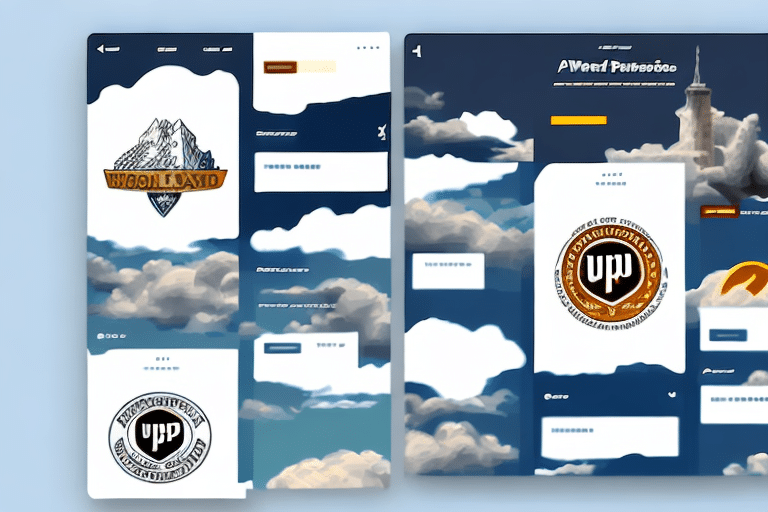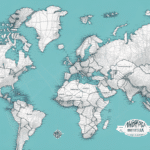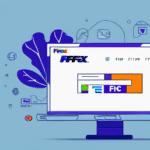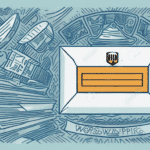Optimizing Your Shipping Processes with UPS WorldShip
For businesses that rely on UPS for their shipping needs, UPS WorldShip offers a comprehensive solution for managing shipping operations efficiently. One critical feature of UPS WorldShip is the use of dropdown options, particularly within its Ref1 field. This guide delves into the fundamentals of UPS WorldShip, the significance of dropdown options, navigation and customization techniques, common troubleshooting issues, advanced features, and best practices for optimizing your shipping workflows.
Understanding the Basics of UPS WorldShip
UPS WorldShip is a robust software application designed to streamline shipping processes for businesses of all sizes. By integrating seamlessly with other UPS products and services, it allows users to create and ship packages, manage invoices, and track shipments from a unified platform.
Key Features of UPS WorldShip
- Automation of Shipping Processes: Businesses can set up rules and preferences based on package weight, destination, and other criteria, enabling the software to automatically select the optimal shipping method and generate necessary documentation.
- Real-Time Shipping Information: Users can monitor package statuses, view delivery updates, and receive alerts for any delays or issues, ensuring timely and efficient deliveries.
- Integration Capabilities: UPS WorldShip integrates with various business systems, including inventory management and e-commerce platforms, facilitating a seamless workflow.
According to the UPS statistical report 2023, UPS WorldShip is utilized by over 500,000 businesses worldwide, highlighting its significance in the logistics and shipping industry.
The Importance of Dropdown Options in UPS WorldShip
Dropdown options within UPS WorldShip play a pivotal role in customizing shipping details to meet specific business needs. The Ref1 field, in particular, allows users to input additional information such as order numbers, account codes, or specific handling instructions. Proper utilization of these dropdown options ensures accurate shipment tracking and streamlined operations.
Enhancing Shipping Accuracy
By selecting precise options from dropdown menus, businesses can minimize errors related to package specifications, service levels, and special handling requirements. This precision is crucial for maintaining high customer satisfaction and operational efficiency.
Cost and Time Efficiency
Choosing the appropriate shipping service level—such as ground, air, or international—directly impacts both delivery speed and cost. Accurate dropdown selections help businesses balance cost-effectiveness with delivery timelines, optimizing their overall shipping strategy.
Accessing and Customizing Dropdown Options in UPS WorldShip
Customizing dropdown options in UPS WorldShip allows businesses to tailor the software to their unique shipping requirements. Here’s how you can access and modify these options:
Step-by-Step Access Guide
- Navigate to the “Ship” tab in the top menu.
- Select the type of package you intend to ship.
- Click on the “Additional Information” section to access the dropdown menus.
Note: The available dropdown options may vary based on the package type selected. For instance, shipping hazardous materials will present additional options related to material classification and packaging requirements.
Customization Techniques
Users can add, remove, or reorder dropdown options to better fit their shipping needs. This customization ensures that the most relevant options are readily accessible, enhancing workflow efficiency.
Managing the Ref1 Dropdown Menu Effectively
The Ref1 dropdown menu is a versatile tool within UPS WorldShip that can be customized to capture essential shipment information. Effective management of this menu involves regular updates and consistent usage across all shipments.
Best Practices for Ref1 Management
- Consistent Naming Conventions: Use clear and specific terms to avoid confusion and ensure accurate tracking.
- Regular Audits: Periodically review and update the dropdown options to remove outdated entries and add new ones based on evolving business needs.
- Training Team Members: Ensure that all staff are trained on the correct usage of Ref1 dropdown options to maintain consistency and accuracy.
Common Issues and Troubleshooting Ref1 Dropdown Options
While UPS WorldShip is a powerful tool, users may encounter challenges with dropdown options. Addressing these issues promptly is essential for maintaining efficient shipping operations.
Typical Problems
- Incorrect Selections: Selecting the wrong dropdown option can lead to shipment delays and tracking inaccuracies.
- Outdated Options: Failing to update the Ref1 dropdown menu can result in the use of irrelevant or obsolete options.
- Inconsistent Usage: Inconsistent selection of dropdown options across different shipments can cause confusion and tracking errors.
Solution Strategies
To resolve these issues, users should:
- Double-check dropdown selections before finalizing shipments.
- Regularly update the dropdown menus to reflect current shipping practices.
- Implement standardized procedures and provide comprehensive training to all team members.
Advanced Features and Customization Options
UPS WorldShip offers a range of advanced features that allow businesses to further refine their shipping processes. Leveraging these customization options can lead to significant improvements in operational efficiency.
Creating Custom Dropdown Menus
Businesses can design custom dropdown menus tailored to specific shipping scenarios, such as frequent destinations or specialized shipping methods. This customization reduces the time spent on manual entries and enhances the accuracy of shipping details.
Setting Default Values
By establishing default values for commonly used dropdown options, businesses can expedite the shipping process and reduce the likelihood of errors.
Integration with Other Systems
UPS WorldShip can be integrated with inventory management, CRM, and e-commerce platforms, allowing for seamless data transfer and synchronization across different business systems.
Best Practices for Managing Dropdown Menus and Ref1 Selections
Adhering to best practices ensures that dropdown menus and Ref1 selections are utilized effectively, promoting consistency and accuracy in shipping operations.
Regular Reviews and Updates
Conduct periodic reviews of dropdown options to ensure they remain relevant and aligned with current business needs. Remove outdated options and introduce new ones as necessary.
Comprehensive Training Programs
Implement training sessions for all team members to familiarize them with the correct usage of dropdown menus and Ref1 selections. This ensures uniformity and minimizes the potential for errors.
Utilizing Data Analytics
Leverage shipping data to analyze trends and identify areas for improvement. This insight can guide the optimization of dropdown menus and overall shipping strategies.
Integrating UPS WorldShip with Other Shipping Programs
Seamless integration of UPS WorldShip with other shipping and business programs can enhance operational efficiency and data accuracy. By enabling data import and export between systems, businesses can reduce manual data entry and streamline their workflows.
Steps for Effective Integration
- Identify the systems that require integration with UPS WorldShip (e.g., inventory management, e-commerce platforms).
- Ensure compatibility between UPS WorldShip and the other software tools.
- Configure data mapping to align fields between systems for accurate data transfer.
- Test the integration thoroughly to identify and resolve any issues before full-scale implementation.
For detailed guidance on integrating UPS WorldShip with various software platforms, refer to the UPS Integration Help Center.
Enhancing Shipping Efficiency with Optimized Dropdown Selections
Efficient use of dropdown options in UPS WorldShip can significantly enhance shipping operations by ensuring accurate tracking, reducing errors, and streamlining processes.
Time-Saving Benefits
Pre-populated dropdown options eliminate the need for manual data entry, allowing businesses to process shipments faster and allocate resources more effectively.
Organizational Advantages
Standardizing shipping options through dropdown menus facilitates better organization and easier tracking of shipment data. This standardization aids in generating insightful reports and identifying areas for process improvements.
Implementing optimized dropdown selections not only boosts operational efficiency but also contributes to higher customer satisfaction by ensuring reliable and timely deliveries.