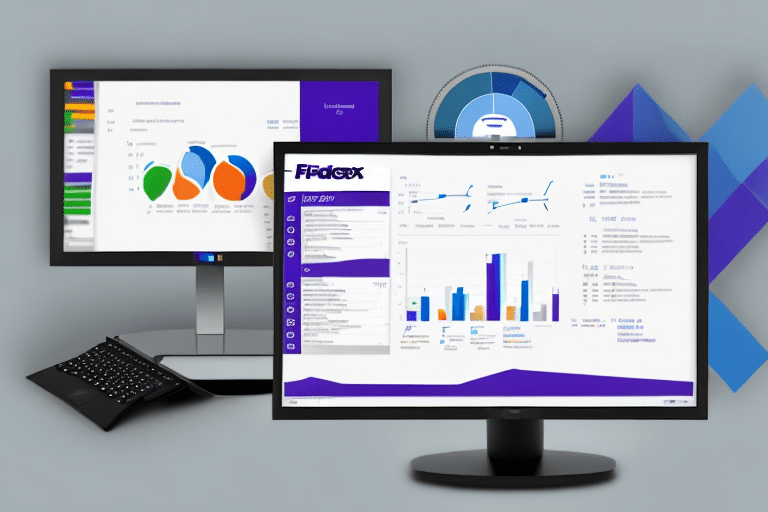Integrating FedEx with Microsoft Dynamics 365 Business Central: A Comprehensive Guide
Enhancing your business operations with FedEx integration within Microsoft Dynamics 365 Business Central can significantly streamline your shipping processes, reduce costs, and elevate the customer experience. This guide explores the benefits, implementation steps, optimization strategies, and best practices for effectively managing FedEx shipments through your ERP system.
Benefits of Integrating FedEx with Microsoft Dynamics 365 Business Central
Integrating FedEx with Microsoft Dynamics 365 Business Central offers numerous advantages that can transform your shipping operations:
- Streamlined Shipping Processes: Automate shipment creation, label printing, and tracking directly from your ERP system.
- Reduced Shipping Costs: Leverage FedEx's negotiated rates and optimize shipping routes to minimize expenses.
- Real-Time Tracking: Provide customers with up-to-date tracking information, enhancing transparency and trust.
- Improved Order Fulfillment: Accelerate order processing times and reduce errors through automated workflows.
- Enhanced Customer Experience: Deliver reliable and timely shipments, leading to higher customer satisfaction and loyalty.
According to a Forbes Tech Council report, businesses that integrate their ERP systems with shipping carriers like FedEx see a 30% increase in operational efficiency and a 25% reduction in shipping costs.
Integration Process and Setup
Installing the FedEx Shipping Connector
The first step in integrating FedEx with Microsoft Dynamics 365 Business Central involves installing a shipping connector. This connector facilitates communication between your ERP system and FedEx's shipping platform, enabling seamless data exchange.
Ensure that you choose a reputable connector that is regularly updated to maintain compatibility with both FedEx and Microsoft Dynamics updates. Detailed installation guides can be found in the Microsoft Dynamics 365 documentation.
Configuring FedEx Settings
After installing the connector, configure your FedEx settings within Microsoft Dynamics 365 Business Central. This includes entering your FedEx account credentials, selecting preferred shipping options, and setting up shipping zones.
It's crucial to verify that your FedEx account is active and has the necessary permissions to access shipping APIs. Testing the connection with a few sample shipments can help ensure that the integration is functioning correctly.
Customizing and Optimizing Shipping Processes
Personalizing Shipping Options
Tailor your shipping options to meet diverse customer needs by configuring parameters such as:
- Carrier options and service levels
- Shipping rates based on weight, dimensions, and destination
- Delivery timeframes and special handling instructions
By automating the selection of shipping options based on predefined criteria, you can reduce manual intervention and minimize errors.
Optimizing Shipping Strategies
Leverage data analytics to refine your shipping strategies. Track key performance indicators (KPIs) such as delivery times, shipping costs, and customer satisfaction rates. Use these insights to:
- Identify and eliminate inefficiencies in your shipping processes
- Negotiate better rates with carriers based on shipping volume
- Adopt innovative shipping technologies to enhance service levels
Implementing automated shipping and tracking processes can lead to significant improvements in operational efficiency.
Managing Shipping Labels and Tracking Numbers
Efficient management of shipping labels and tracking numbers is essential for accurate order fulfillment and customer satisfaction.
Generating Shipping Labels
Automatically generate and print shipping labels directly from Microsoft Dynamics 365 Business Central. This eliminates the need for manual entry and reduces the risk of errors.
Tracking Shipments
Utilize FedEx's real-time tracking capabilities to monitor the status of each shipment. Integrate tracking information into your ERP system to provide customers with timely updates via email or your website.
According to FedEx, providing real-time tracking can increase customer satisfaction by 20% as customers appreciate the transparency and reliability.
Troubleshooting and Best Practices
Common Integration Issues
Be prepared to address common issues such as connectivity problems, incorrect shipment data, and tracking discrepancies. Regularly update your shipping connector and verify that all configuration settings are accurate.
Best Practices for Seamless Integration
- Regular Updates: Keep both Microsoft Dynamics 365 Business Central and your shipping connector updated to the latest versions.
- Staff Training: Train your team on how to use the integrated shipping features effectively.
- Data Accuracy: Ensure that customer addresses, package weights, and dimensions are accurately entered into the system.
- Monitor Performance: Continuously track shipping performance metrics and adjust strategies as needed.
Enhancing Customer Experience through Integrated Shipping
Integrating FedEx with Microsoft Dynamics 365 Business Central not only streamlines your shipping operations but also significantly enhances the customer experience.
Real-Time Communication
Provide customers with real-time updates on their order status, including shipment tracking and expected delivery times. This transparency builds trust and encourages repeat business.
Multiple Shipping Options
Offer a variety of shipping options to cater to different customer needs, such as expedited shipping, ground shipping, and international delivery. Allowing customers to choose their preferred shipping method can increase satisfaction and reduce cart abandonment rates.
Cost Savings and Increased Efficiency
Integrating FedEx with your ERP system leads to substantial cost savings and operational efficiencies:
- Reduced Shipping Errors: Automated processes minimize the risk of human error, saving time and money.
- Optimized Shipping Routes: Intelligent routing ensures packages are sent via the most cost-effective and timely routes.
- Bulk Shipping Discounts: Higher shipping volumes may qualify for discounted rates with FedEx.
Businesses that implement integrated shipping solutions report an average 15-20% reduction in overall shipping costs.
Conclusion
Integrating FedEx with Microsoft Dynamics 365 Business Central offers a powerful solution for managing your shipping operations more efficiently and cost-effectively. By automating key processes, customizing shipping options, and leveraging real-time data, you can enhance both your operational performance and customer satisfaction. Implementing this integration not only streamlines your logistics but also positions your business for sustainable growth and success.