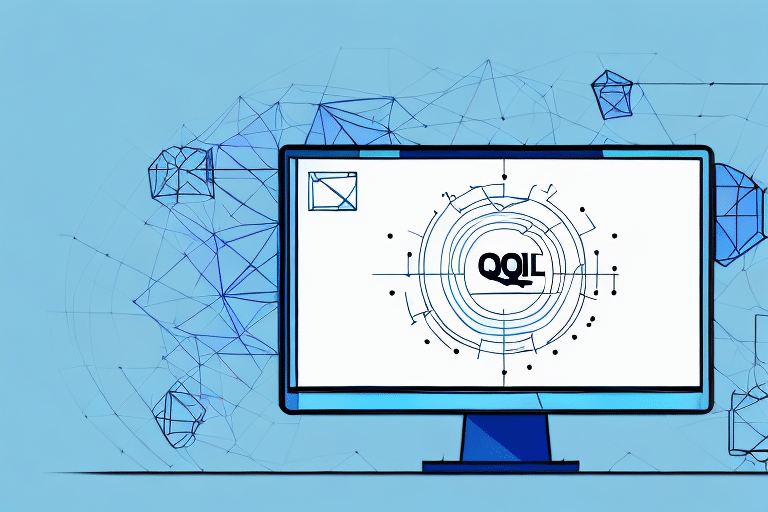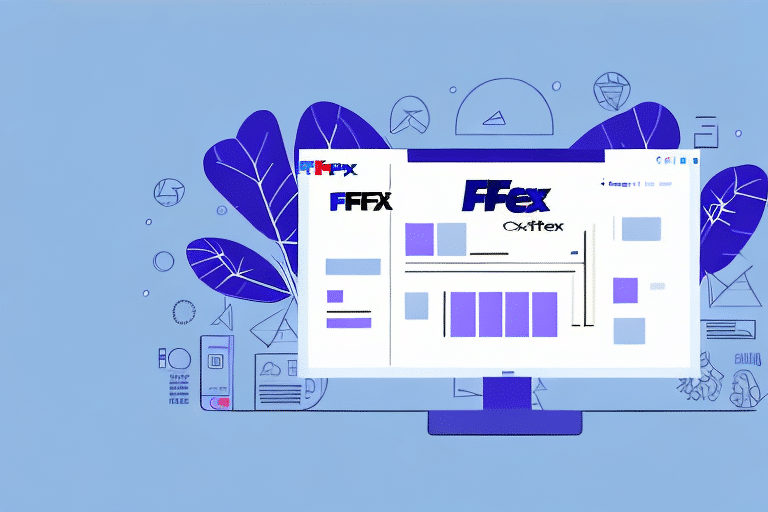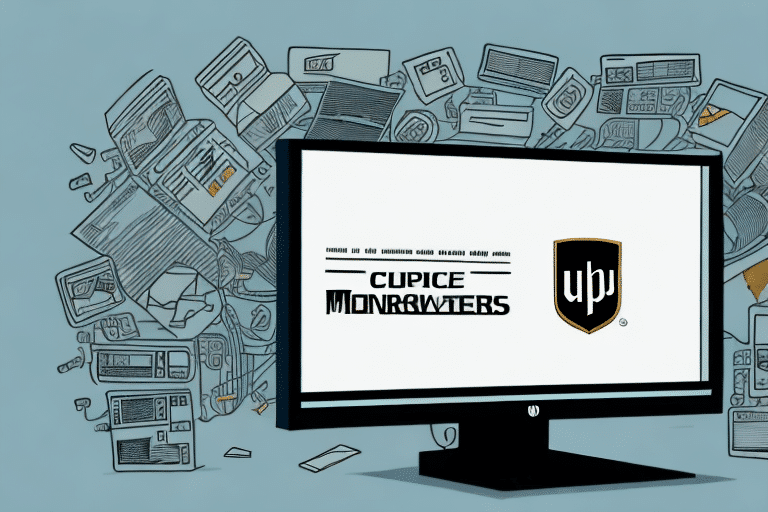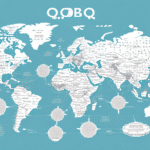Understanding the Importance and Benefits of a SQL Connection for UPS Worldship
As companies grow, their shipping needs become more complex. In such cases, using UPS Worldship can simplify the entire process of creating shipping labels, printing them, tracking packages, and performing other similar functions. However, one of the key steps in maximizing these functionalities is establishing a strong SQL connection. Here's everything you need to know about SQL connections for UPS Worldship and how to set them up efficiently.
In simple terms, a SQL (Structured Query Language) connection allows multiple applications to connect to a single database, facilitating data sharing and real-time updates across different platforms. In the context of UPS Worldship, a SQL connection enables the system to access data on a different server, providing the necessary information for effectively processing shipments. This integration allows for seamless connection of applications such as inventory management, order management, and accounting into your shipping processes, improving workflow and eliminating data redundancies while ensuring data coherence.
Furthermore, establishing a SQL connection enhances data security. By centralizing data in a single database, access to sensitive information can be controlled more effectively, ensuring that only authorized personnel can view or modify it. This reduces the risk of data breaches and helps ensure compliance with industry regulations. Additionally, a SQL connection facilitates easier data analysis and reporting, as all information is stored in a single location and can be accessed and manipulated as needed. Overall, implementing a SQL connection for UPS Worldship can significantly improve the efficiency, security, and accuracy of your shipping processes.
Step-by-Step Guide to Setting Up a SQL Connection in UPS Worldship
Setting up a SQL connection in UPS Worldship is a straightforward process. Follow these steps to establish a robust connection:
- Open UPS Worldship: Launch the UPS Worldship application, navigate to "System Preferences", and click on "Database Settings".
- Select Database Type: Choose the appropriate database type, such as Microsoft SQL Server, IBM DB2, or Oracle Database, based on your business needs. Enter the required connection details, including the database server name, login credentials, and database name.
- Configure Connection Settings: Input necessary settings such as the port number, database schema, and encryption method. Ensure that all settings are accurate to avoid errors and data loss.
- Test the Connection: Click on "Test Connection" to verify that the connection is established correctly. Perform test transactions to ensure the system operates seamlessly.
Once these steps are completed, your UPS Worldship should be able to establish a SQL connection and carry out transactions without any hindrance.
If you encounter any issues during the setup process, refer to the UPS Worldship user manual or contact their customer support team for assistance. Regularly testing your SQL connection is recommended to ensure ongoing functionality and to promptly address any emerging issues.
Common Issues and Troubleshooting Tips
While setting up a SQL connection for UPS Worldship is generally straightforward, some issues may arise. Here are common challenges and their solutions:
- Connection Timeout: Occurs when the connection response is delayed, causing UPS Worldship to lose connectivity. Solutions include ensuring a stable network connection, increasing timeout settings, or optimizing the connection by removing unnecessary files and data on the server.
- Incorrect Credentials: Entering wrong login details can disrupt the connection and prevent transaction processing. Ensure that the correct username and password are used.
- Database Not Found: This issue arises when the system cannot locate the specified database. Verify the database server name, login details, and ensure that the system is connected to the correct network.
- Capacity Issues: Exceeding the database’s maximum capacity can result in slower connections, timeouts, and communication problems. Address this by increasing the database capacity, cleaning up old data, or optimizing database usage in line with UPS Worldship operations.
Optimizing and Maintaining a Strong SQL Connection
Optimizing the SQL connection enhances the performance and scalability of UPS Worldship. Here are strategies to maintain a robust connection:
Enhancing Performance
- Database Indexing: Implement indexing to speed up search and query tasks.
- Remote Database Servers: Utilize remote servers for faster data communication.
- System Updates: Regularly update system software to prevent compatibility issues and vulnerabilities.
Security Measures
- Encryption: Use encryption technologies, such as SSL, to protect data during transmission.
- User Authentication: Implement role-based access control to enforce accountability.
- Firewall Settings: Configure firewalls to allow necessary database traffic.
Regular Maintenance
- Backup and Restore: Regularly back up your database to prevent data loss.
- Performance Monitoring: Use analytics tools to monitor database performance and proactively address issues.
Testing and Ensuring Stability of Your SQL Connection
Ensuring the strength and stability of your SQL connection is essential for the smooth operation of UPS Worldship. Follow these steps to test the connection:
- Verify Credentials and Settings: Ensure correct login credentials, port numbers, and database schemas are used.
- Perform Transactions: Execute test transactions such as issuing a purchase order, printing a shipping label, or tracking a package to confirm real-time data processing.
- Monitor Performance: Check for delays, timeouts, or data inaccuracies during transactions.
- Review Logs: Analyze system logs for any error messages, warnings, or issues that need addressing.
Integrating Third-Party Applications and Future-Proofing Your Business
Integrating third-party applications with UPS Worldship via a secure SQL connection can streamline logistics operations by consolidating multiple functionalities within a single interface. Here's how to effectively integrate:
- Identify Business Needs: Determine the specific requirements of any third-party application to ensure compatibility with UPS Worldship.
- Conduct a Feasibility Study: Ensure that the application aligns with your company’s goals and operational needs.
- Installation and Configuration: Install the third-party application and configure it to utilize the SQL connection for communication with UPS Worldship.
- Secure the Integration: Enforce strict authentication and data protection measures to safeguard integrated systems.
By doing so, your business operations can become more efficient and scalable, allowing for growth and adaptability in response to changing market demands.
Role of Database Administrator and Future-Proofing Your Business
A Database Administrator (DBA) is crucial in managing and maintaining a robust SQL connection for UPS Worldship. The DBA's responsibilities include:
- Maintaining SQL Connection: Ensuring the connection is always available and performing optimally.
- Securing the Connection: Implementing up-to-date security measures to protect data integrity and confidentiality.
- Regular Backups: Performing routine backups and restores to prevent data loss from system failures or attacks.
- Performance Tuning: Continuously optimizing SQL configurations to enhance system performance and scalability.
Investing in a skilled DBA ensures that your SQL connections are managed effectively, supporting the long-term success and scalability of your business's shipping operations.
Future-Proofing Your Business with a Strong, Scalable SQL Connection
Establishing a solid and reliable SQL connection within UPS Worldship is vital for the continued success of your logistics operations. A robust SQL connection forms the foundation for all related functionalities, streamlining shipping processes and facilitating business growth. To future-proof your business:
- Scalability: Ensure that your SQL infrastructure can grow with your business by easily adding applications or databases without sacrificing functionality.
- Security: Continuously implement and update security measures to protect against evolving threats.
- Performance Optimization: Regularly tune your SQL settings and monitor performance to maintain efficient operations.
By following these best practices and investing in ongoing maintenance and optimization, your SQL connection will support the critical aspects of your business, driving growth and ensuring operational efficiency.