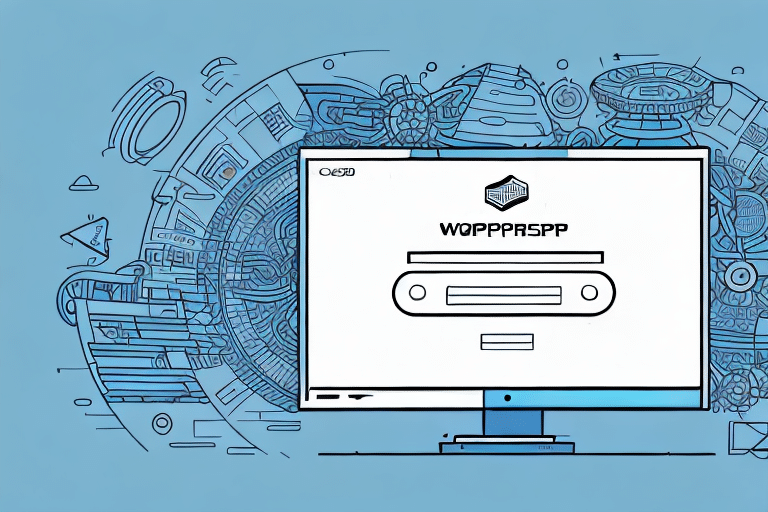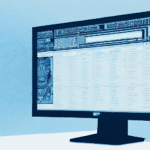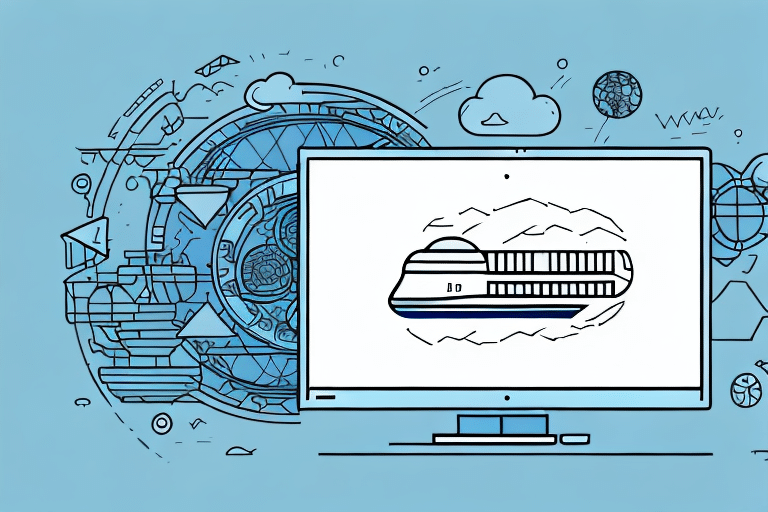Efficient Shipping Logistics for Growing Businesses
As businesses continue to expand into international markets, optimizing shipping logistics becomes increasingly critical. Efficient shipping not only reduces costs but also enhances customer satisfaction and trust. Managing high-value shipments requires additional precautions to prevent mishandling or loss, which can lead to significant financial repercussions. Accurate record-keeping of high-value items is essential, and one effective method is utilizing the UPS WorldShip Program to print high-value control logs. This article delves into the importance of high-value control logs and how the UPS WorldShip Program can streamline this process.
Overview of the UPS WorldShip Program
The UPS WorldShip Program is a comprehensive shipping solution designed to help businesses manage their shipping operations more efficiently. It offers a unified platform to handle shipments, track packages, and access invoices, thereby simplifying the shipping process.
Key Features of UPS WorldShip
- Customizable Shipping Labels: Tailor labels to meet specific business needs, ensuring consistency and reliability.
- Advanced Tracking Capabilities: Real-time tracking and notifications keep both businesses and customers informed about shipment statuses.
- Integration with Business Systems: Seamlessly integrates with accounting software and CRM tools, reducing manual data entry and minimizing errors.
- User-Friendly Interface: Simplifies the shipping process, saving time and reducing operational costs.
- Comprehensive Reporting: Generate detailed reports to analyze shipping data, identify trends, and optimize operations.
Integration Capabilities
The UPS WorldShip Program can integrate with various business systems such as Salesforce for CRM and QuickBooks for accounting. This integration streamlines operations, ensuring data consistency across platforms and reducing the likelihood of errors.
The Importance of High-Value Control Logs in Shipping
High-value control logs are essential for tracking shipments of valuable items like jewelry, rare electronics, and other high-priced goods. These logs provide an additional layer of security and accountability, ensuring that high-value items are handled with the utmost care throughout the shipping process.
Enhancing Security and Tracking
High-value control logs help in maintaining a detailed record of each step in the shipping process. According to the Federal Trade Commission, package theft is on the rise, making it crucial to have robust tracking mechanisms in place. Control logs ensure that every handoff is recorded, reducing the risk of theft or loss.
Compliance and Insurance Requirements
Many insurance companies require high-value control logs as proof of shipment for items covered under a policy. These logs provide a clear chain of custody, which is vital in the event of a claim. Additionally, maintaining accurate records helps businesses comply with regulatory standards and avoid potential legal issues.
Implementing High-Value Control Logs with UPS WorldShip
Setting up high-value control logs within the UPS WorldShip Program is a straightforward process that enhances shipment security and tracking.
Installation Guide
To install the UPS WorldShip Program, visit the official UPS website and download the software. Ensure your computer meets the minimum system requirements: a Windows operating system, at least 4GB of RAM, and a minimum of 2GB of free hard drive space.
Setting Up Control Logs
After installation, log in to your UPS WorldShip account and navigate to the Settings section. Select High-Value Control Logs and configure your preferences, including setting a value threshold for items that require special logging and customizing the log format to include company branding.
Printing Control Logs: Step-by-Step
- Navigate to the Shipping tab in the UPS WorldShip interface.
- Select the shipment that includes high-value items and enter the necessary details.
- Choose the Print Labels option from the menu.
- Select the High-Value Control Log from the label options and adjust settings as needed.
- Click Print to generate the control log.
High-value control logs are mandatory for packages containing items valued at $1,000 or more, ensuring an added layer of security and accountability.
Optimizing UPS WorldShip Program Performance
To maximize the efficiency and effectiveness of the UPS WorldShip Program, consider the following optimization strategies:
Maintain Regular Updates
Ensure that your UPS WorldShip software is always up to date. Regular updates provide access to new features, security patches, and performance improvements. Visit the UPS support page for the latest updates.
Customize Shipping Preferences
Tailor your shipping preferences within UPS WorldShip to match your business needs. Custom settings can save time and streamline your shipping processes, leading to increased operational efficiency.
Integrate with Other Shipping Solutions
Integrate UPS WorldShip with other shipping software to create a more comprehensive shipping ecosystem. This integration can provide enhanced tracking, consolidated reporting, and improved overall management of shipping operations.
Employee Training
Invest in training your staff on how to effectively use the UPS WorldShip Program. Well-trained employees can leverage the software's full capabilities, reducing errors and improving shipping accuracy.
Database Maintenance
Regularly clean and organize your UPS WorldShip database to remove outdated or duplicate information. This maintenance step can significantly improve the software's performance and responsiveness.
Troubleshooting Common Issues
While the UPS WorldShip Program is robust, users may occasionally encounter issues during the printing of high-value control logs. Common problems include incorrect label formats, printing errors, and connectivity issues.
Resolving Label Format Issues
Ensure that your label settings are correctly configured. Verify that the template selected matches the desired format for high-value control logs. Refer to the UPS WorldShip label design guide for assistance.
Addressing Printing Errors
Printer-related issues such as low ink or toner can affect label quality. Regularly check and replace printer supplies to maintain clear and accurate labels. Additionally, ensure that your printer drivers are up to date.
Fixing Connectivity Problems
Connectivity issues can disrupt the printing process. Verify that your internet connection is stable and that the UPS WorldShip Program is properly connected to your network. Restarting the software or your computer can often resolve temporary connectivity glitches.
Conclusion: Leveraging UPS WorldShip for Secure High-Value Shipments
The UPS WorldShip Program is an invaluable tool for businesses that handle high-value shipments. Its comprehensive features, including customizable labels, advanced tracking, and seamless integration with other business systems, make it a versatile solution for optimizing shipping logistics. By implementing high-value control logs through UPS WorldShip, businesses can enhance the security and accountability of their shipments, comply with insurance requirements, and improve overall customer satisfaction.
Employing the UPS WorldShip Program not only streamlines the shipping process but also provides peace of mind by ensuring that high-value items are meticulously tracked and documented at every stage of transit. As the global market continues to grow, investing in robust shipping solutions like UPS WorldShip will be crucial for businesses aiming to maintain efficiency, accuracy, and security in their shipping operations.