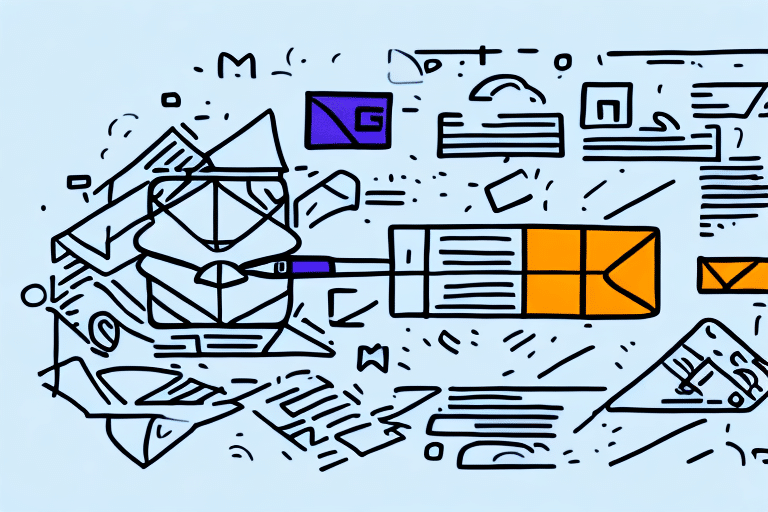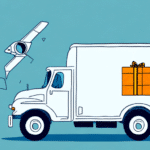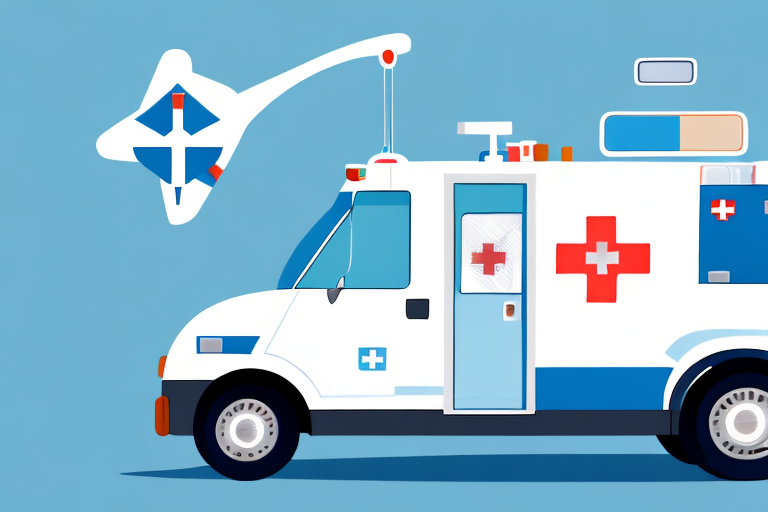Understanding FedEx Service Types
Before delving into how to change service types on FedEx Ship Manager, it's essential to understand the various service types available. FedEx offers a range of shipping options, each tailored to different needs, features, delivery times, and pricing structures.
Standard Service Types
- Standard Overnight: Guarantees delivery by 8 AM the next business day.
- 2Day: Promises delivery within two business days.
- Ground: The most economical option, ideal for non-urgent deliveries.
Specialized Service Types
FedEx also provides specialized service types catering to specific industries and requirements:
- Healthcare Priority: Designed for transporting medical equipment and supplies swiftly and securely.
- Dangerous Goods: Facilitates the shipment of hazardous materials with the necessary safety measures.
- International Services: Offers various options for shipping to different countries, each adhering to local regulations and requirements.
Importance of Changing Service Types on FedEx Ship Manager
Cost Efficiency
Adjusting the service type can lead to significant savings. For instance, using Ground services for nearby shipments can be more cost-effective compared to Overnight services, which are pricier and typically intended for longer distances.
Timely Deliveries
Selecting the appropriate service type ensures that your packages arrive when expected. Opting for a slower service for an urgent shipment might result in delays, affecting customer satisfaction.
Enhanced Tracking Capabilities
Differing service types come with varied tracking options. Choosing the right service allows for better monitoring of your shipment's progress, which is crucial for high-value or time-sensitive items.
Budget Management
By evaluating the costs and delivery timelines associated with different service types, you can select options that align with your budget, especially beneficial for small businesses or frequent shippers.
Steps to Change Service Type on FedEx Ship Manager
- Log in to your FedEx Ship Manager account.
- Select the shipment you wish to modify.
- Click on the "Edit" button.
- Navigate to "Package & Shipment Details".
- Choose "Package Information".
- Click on the "Edit" button adjacent to the service type.
- Select the new service type from the drop-down menu.
- Review the updated pricing and delivery dates.
- Click "Save" to finalize the changes.
It's crucial to review the updated price and delivery dates before saving to ensure the new service type meets your requirements.
Considerations Before Changing Service Type
Delivery Time
Assess how much time you have to deliver the package. Tight deadlines may necessitate faster service types.
Shipping Costs
Determine your budget for the shipment. Balancing cost with delivery speed is key to effective shipping.
Package Specifications
- Weight: Ensure your package doesn't exceed the weight limit of the new service type.
- Size: Verify that the package dimensions align with the service type's requirements.
Recipient Location
Check if the recipient's location supports the chosen service type, especially for international or remote areas.
Tracking and Insurance
Evaluate the tracking and insurance options provided by the new service type to ensure they meet the security needs of your shipment.
Common Issues and Troubleshooting
Common Issues
- The selected service type isn’t available for the destination.
- The package weight exceeds the limits of the chosen service.
- Dimensions of the package don’t comply with the service type’s requirements.
If you encounter these issues, consider adjusting your shipment details or selecting an alternative service type.
Troubleshooting Tips
- Double-check all package details, including weight and size.
- Confirm the availability of the service type for the recipient’s location.
- Clear your browser’s cache and cookies, then restart it.
- Try accessing FedEx Ship Manager using a different browser or device.
- If problems persist, contact FedEx Support.
Remember to review any additional requirements or restrictions associated with specific service types, such as handling hazardous materials.
Advanced Options and Best Practices
Advanced Options
- Customized Service Types: Tailor service types to fit unique shipping needs.
- Automated Shipping Rules: Implement rules to automatically assign service types based on predefined criteria.
- System Integration: Integrate FedEx Ship Manager with your inventory management system for a streamlined shipping process.
Additionally, FedEx Ship Manager allows for setting up recurring shipments, which is ideal for regular deliveries. This feature automates the shipping process for repeat orders, saving time and reducing manual efforts.
Best Practices
- Understand Service Differences: Familiarize yourself with the various service types and their features.
- Assess Shipping Needs: Consider your budget, delivery timelines, and package specifics before selecting a service type.
- Verify Package Details: Ensure that your package meets the requirements of the chosen service type.
- Utilize Automation: Where possible, use automated shipping rules to enhance efficiency.
Selecting the right service type not only ensures timely deliveries but also optimizes your shipping costs and enhances customer satisfaction.
Contacting FedEx Support
If you encounter issues that you cannot resolve using troubleshooting tips, contacting FedEx Support is the next step. Here are the ways to reach out:
- Phone: Call 1-800-463-3339 for direct assistance.
- Email: Visit the FedEx Contact Page and select the appropriate topic to send an email.
- Chat: Use the chat feature available on the FedEx website for real-time support.
When contacting support, have your account information and tracking number ready to expedite the assistance process. Additionally, addressing technical issues like clearing your browser’s cache before reaching out can often resolve common problems.