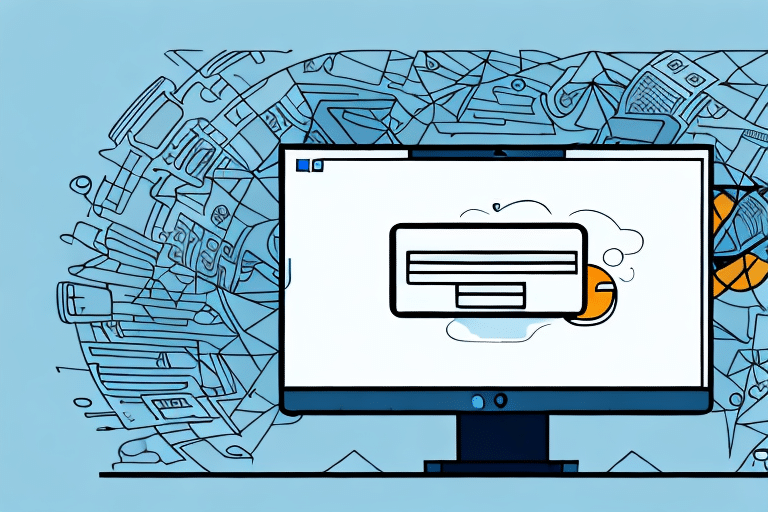Understanding Autofill in UPS WorldShip
UPS WorldShip offers an autofill feature designed to streamline your shipping process by automatically populating frequently used shipping information. This functionality can significantly reduce the time spent on data entry, allowing you to focus more on your core business activities.
What is Autofill?
Autofill in UPS WorldShip is a configurable tool that leverages previously entered shipping information to automatically populate fields in new shipment entries. This includes details such as sender and recipient addresses, package dimensions, and shipping preferences. By minimizing repetitive data entry, autofill enhances efficiency and reduces the likelihood of input errors.
Benefits of Using Autofill
- Time Savings: Automates repetitive tasks, allowing for quicker shipment processing.
- Consistency: Ensures uniformity in shipping information across multiple shipments.
- Reduced Errors: Minimizes the chances of manual input mistakes.
Reasons to Disable Autofill
While autofill offers several advantages, there are scenarios where disabling this feature can be beneficial. Understanding these reasons can help you make informed decisions about your shipping processes.
Security Risks
Autofill can inadvertently expose sensitive information if unauthorized users gain access to your UPS WorldShip account. This includes personal data, financial details, and proprietary shipping information. According to a CSO Online report, autofill features can be exploited by malicious actors to steal personal information.
Increased Accuracy
If your business frequently ships to a variety of addresses, autofill might not always select the correct destination, leading to potential delivery errors. Manually entering shipping details ensures that each shipment is accurately addressed, reducing the risk of misplaced packages.
Multi-user Account Management
In environments where multiple users access the same UPS WorldShip account, autofill settings can vary between users, leading to inconsistencies and confusion. Disabling autofill in such settings allows each user to input information manually, ensuring clarity and uniformity.
How to Disable Autofill in UPS WorldShip
If you decide that turning off autofill is the right choice for your operations, follow these steps to disable the feature in UPS WorldShip:
Step-by-Step Guide
- Open UPS WorldShip and navigate to the "Edit" menu.
- Select "Preferences" from the dropdown.
- In the "Preferences" window, click on the "Auto-fill" tab.
- Uncheck the box labeled "Enable Auto-Fill."
- Click "OK" to save your changes.
Disabling autofill will require manual entry of shipping information for each shipment, but it can enhance data accuracy and security.
Troubleshooting Tips
Encountering issues after disabling autofill? Here are some solutions:
- Restart the Application: Close and reopen UPS WorldShip to ensure changes take effect.
- Clear Cache: If using web-based features, clearing your browser's cache and cookies can resolve anomalies.
- Reboot Your Device: Sometimes, a simple reboot can fix persistent issues.
- Contact Support: Reach out to UPS Support for further assistance.
If problems persist, consider reinstalling UPS WorldShip or reviewing your computer's security settings to ensure they aren't interfering with the application's functionality.
Alternatives to Autofill
For those who prefer not to use autofill but still seek efficiency in their shipping processes, several alternatives can be considered:
Templates
Creating templates for frequently used shipping addresses can expedite the data entry process. While this method requires an initial setup, it allows for quick selection of common addresses without relying on autofill.
Recent Shipments
The "Recent Shipments" feature in UPS WorldShip provides a list of recent shipping entries, enabling users to duplicate information from previous shipments. This is particularly useful for businesses with repeat orders.
Data Importing
Importing shipping data from external sources like spreadsheets or databases can streamline the process for large-scale operations. This method reduces manual entry errors but requires proper data formatting and management.
Best Practices for Secure and Efficient Shipping
Ensuring both security and efficiency in your shipping processes is paramount. Implementing best practices can help safeguard your shipments and optimize your workflow.
Customizing Shipping Preferences
Tailoring your shipping preferences in UPS WorldShip can enhance operational efficiency. Navigate to the "Preferences" menu and select the "Shipping" tab to adjust settings such as package size, weight limits, and delivery options. Additionally, setting default shipping options under the "Default Values" tab can save time by pre-selecting commonly used settings.
Secure Shipping Practices
- Use Strong Passwords: Protect your UPS WorldShip account with robust, unique passwords.
- Regular Software Updates: Keep UPS WorldShip updated to the latest version to benefit from security patches and new features.
- Data Encryption: Encrypt sensitive information to prevent unauthorized access.
- Verify Information: Always double-check shipping details to avoid errors and ensure packages reach their intended destinations.
- Limit Access: Restrict account access to authorized personnel to maintain data integrity.
Implementing these practices not only secures your shipping data but also ensures that your shipments are processed accurately and efficiently.
Conclusion
Autofill in UPS WorldShip is a valuable feature that offers significant time savings and consistency in shipping operations. However, specific circumstances such as security concerns, the need for increased accuracy, and multi-user account management may necessitate disabling this feature. By following the outlined steps to disable autofill and adopting alternative methods like templates and recent shipments, you can maintain efficiency without compromising on security or accuracy.
Moreover, adhering to best practices for secure shipping, including customizing your shipping preferences and implementing robust security measures, will further enhance your shipping process. Regularly updating your software and monitoring your shipping activities can help protect your business and ensure that your shipments are handled safely and correctly.
For more detailed guidance and support, refer to the UPS Support Center or consult relevant industry resources.