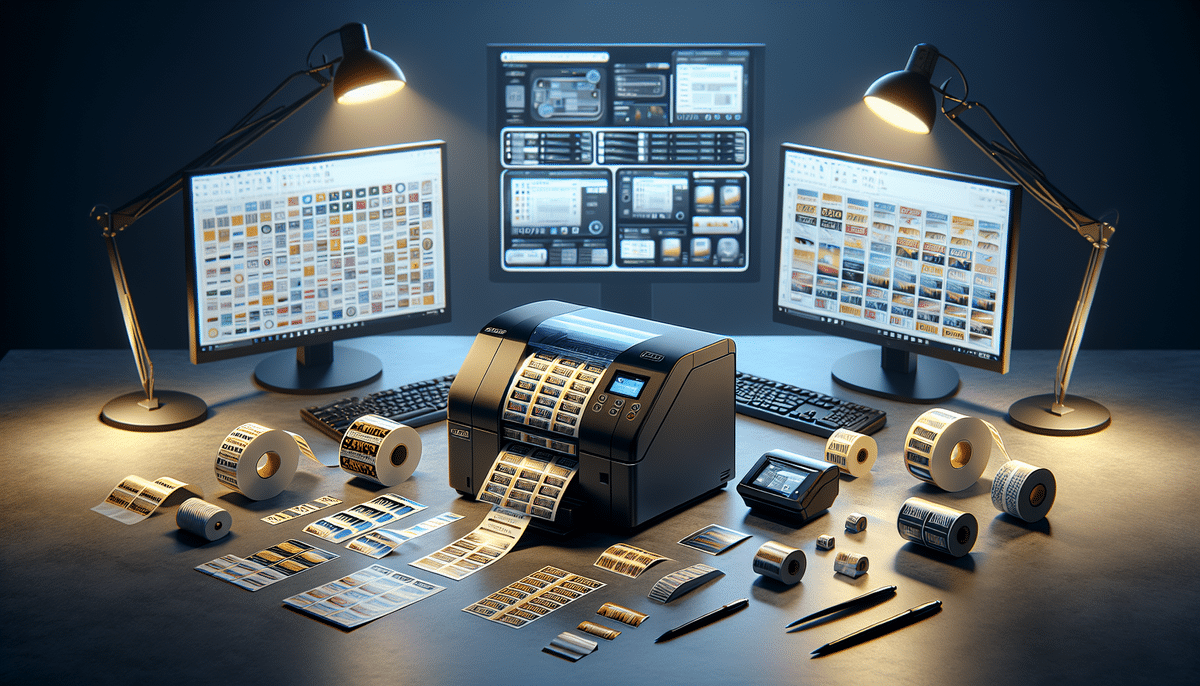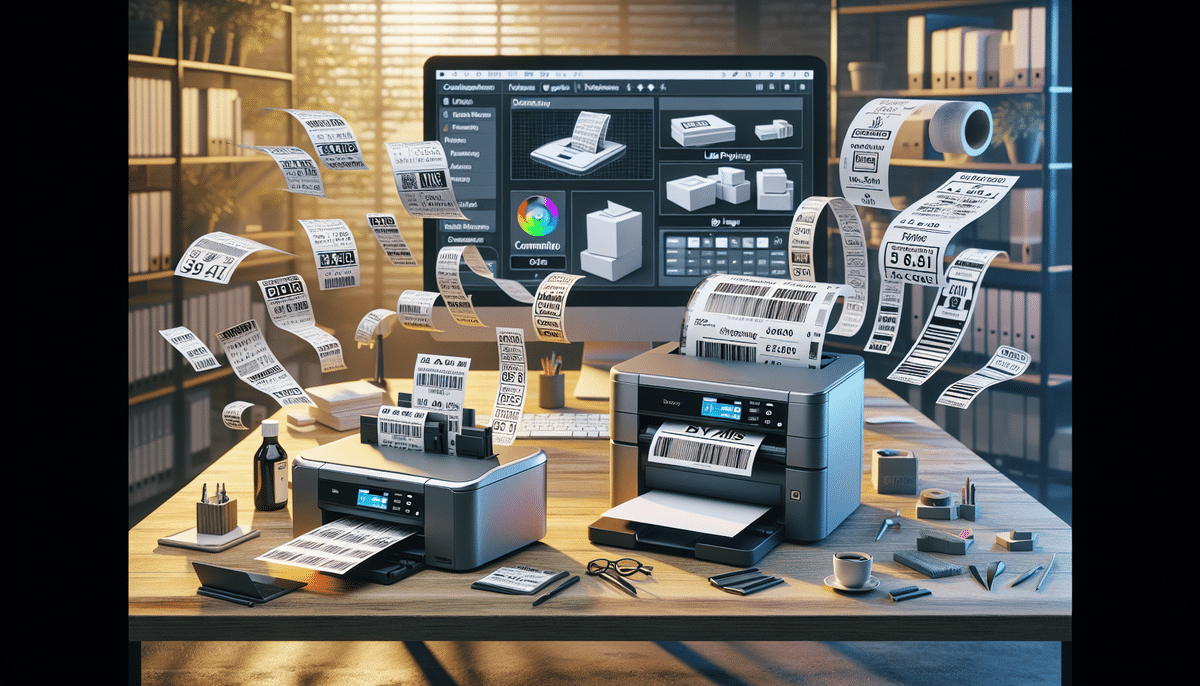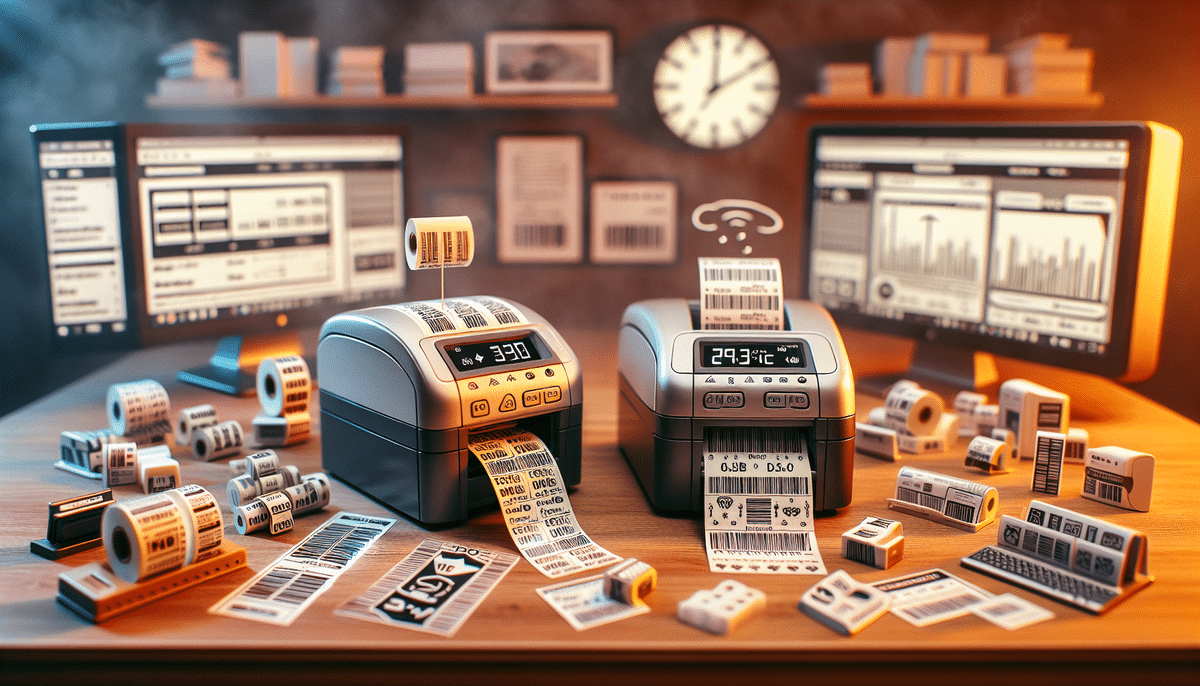Introduction to Label Printers
Label printers have become indispensable tools in both business and home office environments, enabling users to create clear, professional labels for files, folders, packages, and more. Unlike standard printers, label printers are specifically designed to print on adhesive labels, offering a variety of sizes and shapes to suit diverse organizational needs. This specialization not only enhances organization but also boosts efficiency by reducing the time spent on manual labeling.
There are several types of label printers available on the market, including desktop, industrial, and portable models. Desktop label printers are ideal for small to medium-sized businesses, providing a balance between functionality and space-saving design. Industrial label printers cater to high-volume printing demands, capable of handling large label rolls and continuous usage. Portable label printers offer the convenience of lightweight and compact designs, perfect for on-the-go printing needs.
Modern label printers often come equipped with advanced features such as wireless connectivity, barcode printing, and automatic label cutting. These functionalities enhance the versatility and efficiency of label printers, making them valuable assets for various labeling tasks.
Comparison of Brother QL-1100 and DYMO LabelWriter 450 Turbo
Print Speed and Resolution
The print speed and resolution are critical factors that affect both productivity and the quality of printed labels. The Brother QL-1100 boasts a maximum print speed of 4 inches per second with a resolution of 300 dpi, ensuring clear and sharp labels suitable for detailed information and intricate designs. In contrast, the DYMO LabelWriter 450 Turbo offers an impressive speed of up to 71 labels per minute with a resolution of 600 x 300 dpi. This makes the DYMO printer a faster option, though it provides a slightly lower resolution compared to the Brother model.
Choosing between these two depends on your specific requirements. If high-resolution labels are paramount, especially for applications requiring detailed graphics or small fonts, the Brother QL-1100 is advantageous. Alternatively, for environments where large volumes of labels need to be printed rapidly, the DYMO LabelWriter 450 Turbo may be more suitable.
Connectivity Options
Connectivity features determine how seamlessly a label printer integrates into your existing setup. The Brother QL-1100 offers both USB and Ethernet connectivity, enabling easy integration into networked office environments. Additionally, it supports wireless printing via Bluetooth and Wi-Fi, providing flexibility for mobile and remote printing needs. On the other hand, the DYMO LabelWriter 450 Turbo primarily offers USB connectivity but also supports network printing through Ethernet with additional accessories.
For users who require printing from multiple devices or need to incorporate the printer into a wireless network, the Brother QL-1100 presents a more versatile connectivity suite. Conversely, those who primarily use a single workstation may find the DYMO LabelWriter 450 Turbo’s connectivity options sufficient.
Label Sizes and Types Supported
The versatility of label sizes and types a printer supports can significantly impact its usability across different tasks. The Brother QL-1100 can handle labels up to 4 inches wide and supports various types, including die-cut, continuous length, and pre-sized paper and film labels. It also offers limited color printing options, allowing for red and black inks to highlight important information.
In comparison, the DYMO LabelWriter 450 Turbo accommodates labels up to 2.4 inches wide and is compatible with paper, plastic, and polyester labels. While it does not support color printing, its range of label materials makes it suitable for different environments and storage conditions.
Cost Analysis
Cost per Label
Evaluating the cost per label is essential for understanding the long-term affordability of a label printer. The Brother QL-1100 utilizes cost-effective, high-capacity drop-in rolls, each capable of printing up to 300 labels. This translates to a lower cost per label, making it economical for businesses with substantial labeling needs.
Conversely, the DYMO LabelWriter 450 Turbo uses proprietary label rolls, which tend to be more expensive over time. While these labels offer convenience and ease of use, the higher cost may add up for users who print large volumes regularly. Additionally, the Brother QL-1100 employs thermal printing technology that eliminates the need for ink or toner, further reducing ongoing costs compared to the DYMO model, which requires ink cartridges for thermal transfer printing.
For budget-conscious users or those with high labeling demands, the Brother QL-1100 presents a more cost-effective solution, whereas the DYMO LabelWriter 450 Turbo may appeal to users prioritizing convenience over cost.
User Reviews and Ratings
Assessing user feedback is crucial in gauging the real-world performance and satisfaction associated with each label printer. The Brother QL-1100 has garnered praise for its high-resolution output, versatile label size options, and reliable wireless connectivity. Users appreciate the printer's robust software, which simplifies label design and printing processes.
The DYMO LabelWriter 450 Turbo is lauded for its impressive print speeds and user-friendly software, which integrates seamlessly with popular applications like Microsoft Word and Excel. However, some users have reported challenges with software setup and compatibility issues, particularly when integrating with newer operating systems.
Overall, both printers receive positive reviews for their core functionalities, but potential buyers should consider specific user experiences related to software compatibility and connectivity based on their individual setups.
Pros and Cons
Brother QL-1100
- Pros:
- High-resolution printing for detailed labels
- Flexible label size and type support
- Cost-effective label rolls
- Multiple connectivity options, including wireless
- Cons:
- Slower print speed compared to DYMO LabelWriter 450 Turbo
- Initial purchase price is higher
DYMO LabelWriter 450 Turbo
- Pros:
- Fast printing speeds, ideal for high-volume needs
- Supports a variety of label materials
- User-friendly software integration
- Cons:
- Higher cost per label due to proprietary rolls
- Lower resolution compared to Brother QL-1100
- Limited connectivity options
Best Printer for Different Use Cases
The optimal choice between the Brother QL-1100 and DYMO LabelWriter 450 Turbo hinges on the specific requirements of the user:
- Brother QL-1100: Best suited for users who prioritize high-resolution labels and require flexibility in label sizes and types. Its wireless connectivity makes it ideal for dynamic office environments where mobility and multi-device compatibility are essential.
- DYMO LabelWriter 450 Turbo: Ideal for users who need to print large volumes of labels quickly. Its fast print speeds and straightforward software integration cater to high-demand settings where time efficiency is critical.
For specialized needs, such as printing labels resistant to harsh conditions, users might consider industrial-grade label printers like the Brady BMP21-PLUS, which is designed for demanding environments and offers compatibility with various durable label materials.
Maintenance Tips for Both Printers
Proper maintenance extends the lifespan and ensures the optimal performance of label printers. Here are key maintenance practices for both the Brother QL-1100 and DYMO LabelWriter 450 Turbo:
- Regular Cleaning: Clean the feed rollers and label sensors periodically to prevent jams and ensure smooth label feeding.
- Use Quality Labels: Utilize high-quality label rolls from reputable manufacturers to minimize wear and tear on the printer components.
- Software and Firmware Updates: Keep the printer’s software and firmware up to date to benefit from the latest features and performance improvements.
- Proper Storage: Store label rolls in a cool, dry place to prevent adhesive degradation and ensure consistent printing quality.
Adhering to these maintenance tips helps in maintaining print quality, reducing downtime, and enhancing the overall durability of the label printers.
Final Verdict: Which Printer Should You Buy?
After a comprehensive comparison, the Brother QL-1100 emerges as the preferred choice for most users due to its superior resolution, versatile labeling options, cost-effective labeling supplies, and robust connectivity features. It is particularly well-suited for environments where label quality and flexibility are paramount.
However, for users who require rapid label production and prioritize speed and ease of use over label cost and resolution, the DYMO LabelWriter 450 Turbo stands out as a compelling alternative. Its impressive print speeds make it ideal for high-volume labeling tasks, despite the higher cost per label and limited connectivity options.
Ultimately, the decision should align with your specific needs, whether that’s prioritizing print quality and versatility or speed and efficiency.
Conclusion: The Benefits of Using a Label Printer in Your Business or Home Office
Incorporating a label printer like the Brother QL-1100 or DYMO LabelWriter 450 Turbo into your business or home office setup can yield numerous benefits. Enhanced organization, increased efficiency, and a professional appearance are just a few advantages that come with using dedicated label printers. By automating the labeling process, you save time, reduce errors, and maintain consistency across all your labeling needs.
Moreover, high-quality labels can improve inventory management, streamline shipping processes, and enhance overall workplace organization. Investing in a reliable label printer is a strategic decision that supports operational efficiency and contributes to a more organized and productive environment.
Choose the label printer that best aligns with your specific requirements and experience the transformative benefits of professional labeling in your daily operations.