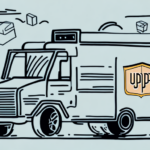How to Request a UPS Shipping Charge Correction for Ground Residential Delivery Intercept
UPS offers a range of shipping options to suit the diverse needs of its customers. However, it's not uncommon for shippers to encounter inaccurate shipping charges when using UPS services, particularly when it comes to ground residential delivery intercept. In this case, the cost of the shipment may differ from what was originally quoted based on changes in the delivery address, package weight, dimensions, or other factors.
Understanding the UPS Shipping Charge Correction Process
If you find that you've been overcharged for your UPS shipment, it's important to understand how the shipping charge correction process works. The process involves several steps that you'll need to follow to request and confirm the correction:
- Recognize the reason for the incorrect shipping charge
- Take necessary actions to prevent such issues in the future
- Initiate the charge correction request with UPS
According to UPS's official guidelines, the shipping charge correction process can take some time to complete. After you initiate the request with UPS, they will review the shipment details and determine if a correction is necessary. If a correction is approved, it may take several days for the corrected charge to appear on your account. It's also important to keep in mind that not all shipping charge corrections will result in a refund. In some cases, the correction may simply adjust the charge to reflect the actual weight or dimensions of the package.
Common Reasons for Inaccurate UPS Shipping Charges
There are several reasons why you may encounter inaccurate shipping charges when using UPS services. Some common causes of discrepancies in shipping charges include:
- Changes to the delivery address or shipping details
- Package weight or dimension changes during transit that were not accounted for in the original quote
- Additional charges due to special handling or service requirements
- Incorrect coding of the shipment type or destination
Another reason for inaccurate UPS shipping charges is the use of incorrect packaging materials. If you use packaging materials that are not suitable for the weight or fragility of your item, it may result in additional charges or damage during transit. For more information on proper packaging, refer to UPS Packaging Guidelines.
Furthermore, weather conditions and natural disasters can also cause discrepancies in shipping charges. If your package is delayed or rerouted due to weather-related issues, you may incur additional charges or experience longer delivery times.
Steps to Take Before Requesting a UPS Shipping Charge Correction
Before you request a shipping charge correction from UPS, it's important to take some necessary steps to ensure that the discrepancy isn't the result of an error on your end. Some steps you can take before initiating the correction request include:
Check Your Shipment Details for Accuracy
Make sure that the shipping address, package weight and dimensions, delivery service, and other details were entered correctly when you placed your order.
Compare the UPS Shipment Quote to Your Invoice
Verify that the final shipment cost on your invoice matches the original quote you received when you placed your order.
Contact the Recipient
If the shipment was delivered to someone other than yourself, contact the recipient to confirm that they received the correct package and that there were no issues with the delivery. This can help rule out any errors or discrepancies that may have occurred during the delivery process.
How to Initiate a UPS Shipping Charge Correction Request
If you're confident that the shipping charge discrepancy is the result of an error on UPS's end, you can initiate a shipping charge correction request by following these steps:
- Log in to your UPS online account or create a new account if you don't already have one.
- Locate the shipment in question and click "View Charges".
- Click "Request a Refund" from the list of options and follow the prompts to submit your request and supporting documentation.
It's important to note that UPS may take up to 10 business days to review and process your request. If your request is approved, the corrected shipping charge will be credited back to your account. However, if your request is denied, you may need to provide additional documentation or contact UPS customer service for further assistance.
How Long Does It Take for UPS to Process a Shipping Charge Correction?
The length of time it takes for UPS to process a shipping charge correction request varies depending on the specific circumstances of the shipment and the volume of requests being processed at the time. In most cases, UPS will review your request within 10 business days and issue any necessary refunds or credits within 7 business days of approving your request.
However, if your request requires additional investigation or documentation, the processing time may be longer. UPS may also contact you for further information or clarification before processing your request. It is important to provide accurate and complete information when submitting your request to avoid any delays in processing.
It is also worth noting that UPS offers a variety of tools and resources to help you manage your shipping charges and correct any errors. For example, you can use the UPS Billing Center to view and manage your invoices, dispute charges, and request refunds or credits. Additionally, UPS offers a range of shipping options and pricing plans to help you optimize your shipping costs and minimize the need for charge corrections. For more detailed information, visit the UPS Help Center.
How to Track Your UPS Shipping Charge Correction Request
If you want to keep track of the status of your shipping charge correction request, you can do so by logging into your UPS online account and reviewing the status of your shipment.
Additionally, you can also contact UPS customer service to inquire about the status of your request. They will be able to provide you with the most up-to-date information and answer any questions you may have about the process.
It's important to note that the time it takes for your shipping charge correction request to be processed may vary depending on the complexity of the request and the volume of requests being processed at the time. However, UPS strives to process all requests as quickly and efficiently as possible.
Tips for Preventing Future Inaccurate Shipping Charges with UPS
While requesting a shipping charge correction from UPS can help you recoup any losses you may have incurred from inaccurate shipping charges, there are also several steps you can take to prevent these discrepancies from happening in the first place. Here are some tips to keep in mind:
- Double-check all shipment details before placing an order.
- Use accurate measurements and ensure that package weight and dimensions are entered correctly.
- Optimize your packaging to minimize the need for special handling or dimensional weight charges.
- Make sure to use the correct shipment codes and service options for your particular shipment.
Another important tip to prevent inaccurate shipping charges is to use UPS's online tools and resources. UPS offers a variety of tools, such as the UPS Shipping Calculator and the UPS WorldShip software, that can help you accurately calculate shipping costs and avoid any surprises. For comprehensive management of your shipping processes, consider integrating these tools with your business operations.
It's also a good idea to regularly review your shipping invoices and compare them to your own records. This can help you catch any discrepancies early on and address them with UPS before they become bigger issues.
What to Do If Your UPS Shipping Charge Correction Request is Denied
If, for some reason, your shipping charge correction request is denied by UPS, you can appeal the decision or consult with a UPS customer care representative to discuss any discrepancies and explore other options for recourse. Understanding the reasons for denial can help you adjust your request or provide additional documentation to support your case.
By understanding how to request a shipping charge correction from UPS for ground residential delivery intercept, you can ensure that you're not overpaying for your shipments and can optimize your shipping processes for maximum efficiency and cost-effectiveness.
It's important to note that UPS may deny a shipping charge correction request if the package weight or dimensions were not accurately entered at the time of shipment. To avoid this issue, double-check all package information before shipping and consider using a scale and measuring tape to ensure accuracy. Additionally, staying informed about UPS's billing policies can help you better manage your shipping expenses.