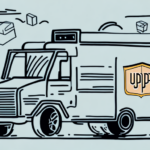How to Request a UPS Shipping Charge Correction for Next Day Air Commercial Delivery Intercept
Accurate shipping invoices are vital for managing your business expenses effectively. UPS's Next Day Air Commercial Delivery Intercept service offers flexibility by allowing customers to redirect packages before delivery. However, errors in shipping charges can lead to unnecessary costs. This guide provides a comprehensive walkthrough on requesting a shipping charge correction for Next Day Air Commercial Delivery Intercept, ensuring you maintain financial accuracy and operational efficiency.
The Importance of Checking Your Shipping Charges
Regularly reviewing your shipping invoices is essential to identify and rectify billing errors promptly. According to a 2023 UPS report, shipping charge discrepancies account for up to 5% of total shipping costs, which can accumulate significantly over time.
- Prevent Overcharges: Errors can lead to overpayment for services not rendered. For instance, accidental inclusion of additional services like insurance can inflate your costs.
- Service Verification: Ensuring you are only billed for requested services helps in maintaining budgetary control.
- Cost Analysis: Monitoring shipping charges aids in identifying trends and negotiating better rates with carriers.
By staying vigilant, you can save both time and money, enhancing your business's bottom line.
Understanding the Next Day Air Commercial Delivery Intercept Service
The Next Day Air Commercial Delivery Intercept service from UPS provides businesses with the ability to modify delivery details post-shipment. This flexibility is crucial for dynamic operations requiring last-minute changes.
Key Features:
- Redirecting packages to a different address
- Holding packages at a UPS location for pickup
- Canceling deliveries if necessary
However, this service is subject to specific restrictions, such as package weight limits and destination constraints. Additional fees may apply based on these factors. For the latest information, refer to the UPS Service Restrictions.
How to Identify Shipping Charge Errors in Your Invoice
Detecting billing errors requires a meticulous approach. Here are steps to ensure accuracy:
- Compare Shipping Details: Verify the package weight, dimensions, and destination listed on the invoice against your shipment details.
- Check Service Types: Ensure that only the services you requested, such as Next Day Air, are billed.
- Use Shipping Calculators: Utilize UPS's Shipping Calculator to estimate costs and identify discrepancies.
- Review Additional Fees: Look for unexpected charges like customs fees or fuel surcharges.
Consistently applying these steps can help in early detection and correction of billing anomalies.
Steps to Take Before Requesting a Shipping Charge Correction
Preparing adequately can streamline the correction process:
- Invoice Verification: Double-check the invoice for any misunderstandings or misinterpretations.
- Gather Documentation: Collect shipping labels, receipts, and any related correspondence.
- Account Information: Have your UPS account details ready for reference.
- Timeliness: Submit correction requests within UPS's 15-day window from the invoice date to ensure eligibility.
- Detailed Explanation: Be prepared to provide clear and specific information about the error.
Method 1: Requesting a UPS Shipping Charge Correction Online
UPS provides an efficient online system for billing corrections:
- Log in to your UPS account.
- Navigate to the Invoices section.
- Select the relevant invoice and identify the charge in question.
- Submit the correction request with all required details and supporting documents.
Ensure you have documentation such as proof of correct package weight or promotional discounts to support your claim. For assistance, use the UPS live chat or contact their customer service.
Method 2: Contacting UPS Customer Support for Shipping Charge Correction
Alternatively, you can reach out directly to UPS customer support:
- Phone: Call the UPS toll-free number for immediate assistance.
- Live Chat: Use the online chat feature on the UPS website for real-time support.
- Email: Send a detailed email outlining your correction request along with necessary documentation.
When contacting support, have the following information ready:
- Tracking number
- Shipping date
- Recipient details
- Detailed description of the error
If initial attempts are unsuccessful, consider filing a formal claim through the UPS Claims process for further resolution.
Tips for Making a Successful UPS Shipping Charge Correction Request
Enhance the likelihood of a favorable outcome with these best practices:
- Professional Communication: Maintain a polite and clear tone in all interactions.
- Comprehensive Documentation: Provide all necessary evidence to support your claim.
- Follow-Up: Monitor your request and follow up if you do not receive a timely response.
- Accuracy Verification: Ensure all shipment details are correct to prevent future errors.
- Utilize UPS Tools: Leverage UPS's online resources to estimate and verify shipping costs accurately.
Implementing these strategies can expedite the correction process and ensure accuracy in your billing.
Common Reasons for Denied Shipping Charge Correction Requests and How to Avoid Them
Understanding common pitfalls can help you avoid having your correction requests denied:
- Insufficient Documentation: Ensure all required documents are submitted to substantiate your claim.
- Incomplete Information: Provide detailed and accurate information about the shipment and error.
- Missed Deadlines: Submit correction requests within UPS's 15-day policy window.
- Policy Non-Compliance: Familiarize yourself with UPS's billing correction policies to ensure your request meets all criteria.
- Minor Errors: Assess whether the error significantly impacts your costs before submitting a request.
By addressing these areas proactively, you can minimize the chances of your correction requests being denied.
How Long Will It Take to Receive a Refund After the Correction Request is Approved?
Once UPS approves your shipping charge correction, the refund processing time can vary:
- UPS Processing: Typically within a few business days after approval.
- Bank Processing: Additional 3-5 business days, depending on your bank's policies.
- Payment Method: Refunds to credit cards may take longer if the card has expired or been canceled.
For accurate timelines, consult the UPS Shipping Calendar and monitor your account statements to confirm receipt of the refund.
Conclusion: Why Timely and Accurate UPS Shipping Charges Matter
Maintaining accurate UPS shipping invoices is crucial for financial management and customer satisfaction. By diligently reviewing and correcting billing errors, you safeguard your business against unnecessary expenses and enhance operational efficiency. Implement the steps and best practices outlined in this guide to ensure that your UPS shipping charges remain accurate and transparent.
Accurate shipping charges not only protect your financial interests but also influence customer trust and loyalty. Overcharging can deter repeat business, while undercharging can erode profit margins. Therefore, vigilance in managing UPS shipping invoices is essential for sustaining both customer satisfaction and your business's profitability.