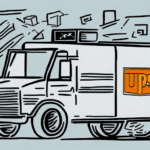Introduction to SurePost and UPS WorldShip
In the competitive landscape of e-commerce, optimizing shipping processes is crucial for reducing costs and enhancing efficiency. SurePost, a collaboration between UPS and USPS, offers businesses an economical shipping solution tailored for lightweight packages. To leverage this service, businesses must utilize the latest version of UPS WorldShip, a comprehensive shipping software that streamlines shipment management.
SurePost allows UPS to handle the long-distance transportation of packages, while USPS manages the final delivery to residential addresses. This partnership not only cuts costs but also ensures reliable delivery with integrated tracking features.
Benefits of Using SurePost with UPS WorldShip
Cost Efficiency
SurePost offers a more economical shipping option compared to traditional UPS services, especially for lightweight packages. By utilizing USPS for the final mile delivery, businesses can save up to 20% on shipping costs, according to recent industry reports.
Enhanced Tracking
With SurePost integrated into UPS WorldShip, businesses gain access to real-time tracking information. This capability allows for better monitoring of package statuses and provides customers with accurate delivery estimates, thereby improving overall satisfaction.
Environmental Sustainability
SurePost's model reduces the number of individual delivery trips, which in turn lowers carbon emissions. This sustainable approach aligns with corporate social responsibility goals and appeals to environmentally conscious consumers.
System Requirements and Installation for UPS WorldShip
Checking System Requirements
Before installing UPS WorldShip, ensure your computer meets the necessary system requirements. These typically include a minimum of 4GB RAM, a modern operating system like Windows 10 or later, and sufficient disk space (at least 10GB). For detailed specifications, visit the official UPS WorldShip support page.
Installing UPS WorldShip
Download the latest version of UPS WorldShip from the UPS website. Follow the installation wizard, ensuring you select the SurePost option during setup. Regularly check for updates to keep the software secure and feature-rich.
Setting Up SurePost Shipments in UPS WorldShip
Creating a New Shipment
After installation, open UPS WorldShip and select New Shipment. Enter recipient details, package weight, and dimensions. Ensure accuracy to avoid delays or additional charges.
Selecting SurePost as the Shipping Method
Within the shipment settings, navigate to Service Type and choose SurePost from the dropdown menu. This selection directs UPS to handle long-distance shipping, with USPS completing the final delivery.
Managing and Tracking Your Shipments
Printing Labels and Documentation
Once all shipment details are entered, click Print to generate labels and necessary documentation. Ensure labels are clear and accurate to prevent delivery issues.
Tracking Shipments
Use UPS WorldShip’s Tracking feature to monitor your packages in real-time. Alternatively, track shipments through the UPS website or mobile app for added convenience.
Troubleshooting Common Issues
Installation Problems
If you encounter issues during installation, verify that your system meets all requirements and that there are no software conflicts. Refer to the UPS WorldShip help center for detailed troubleshooting steps.
Label Printing Errors
For issues related to label printing, check printer connectivity and ensure drivers are up to date. Clear any errors in the printer queue and retry printing.
Tracking Discrepancies
In cases where tracking information is inaccurate or not updating, contact UPS customer service for assistance. They can provide detailed updates and resolve any underlying issues.
Best Practices and Cost Comparison
Adhering to Best Practices
- Verify Addresses: Use UPS WorldShip’s address validation to ensure delivery accuracy.
- Accurate Package Information: Enter precise weight and dimensions to avoid additional fees.
- Consistent Labeling: Clearly label packages with recipient and sender information.
Comparing Shipping Costs
When considering SurePost, compare its rates against other UPS services like UPS Ground and UPS Expedited. SurePost is typically 10-20% cheaper for qualifying packages, making it a viable option for cost-conscious businesses.
Conclusion: Streamlining Your Shipping Process with SurePost and UPS WorldShip
Integrating SurePost with UPS WorldShip offers businesses a cost-effective and efficient shipping solution. By following this guide, you can set up and manage SurePost shipments seamlessly, benefiting from reduced shipping costs, enhanced tracking, and sustainable practices. Embrace SurePost and UPS WorldShip to optimize your e-commerce operations and deliver exceptional service to your customers.