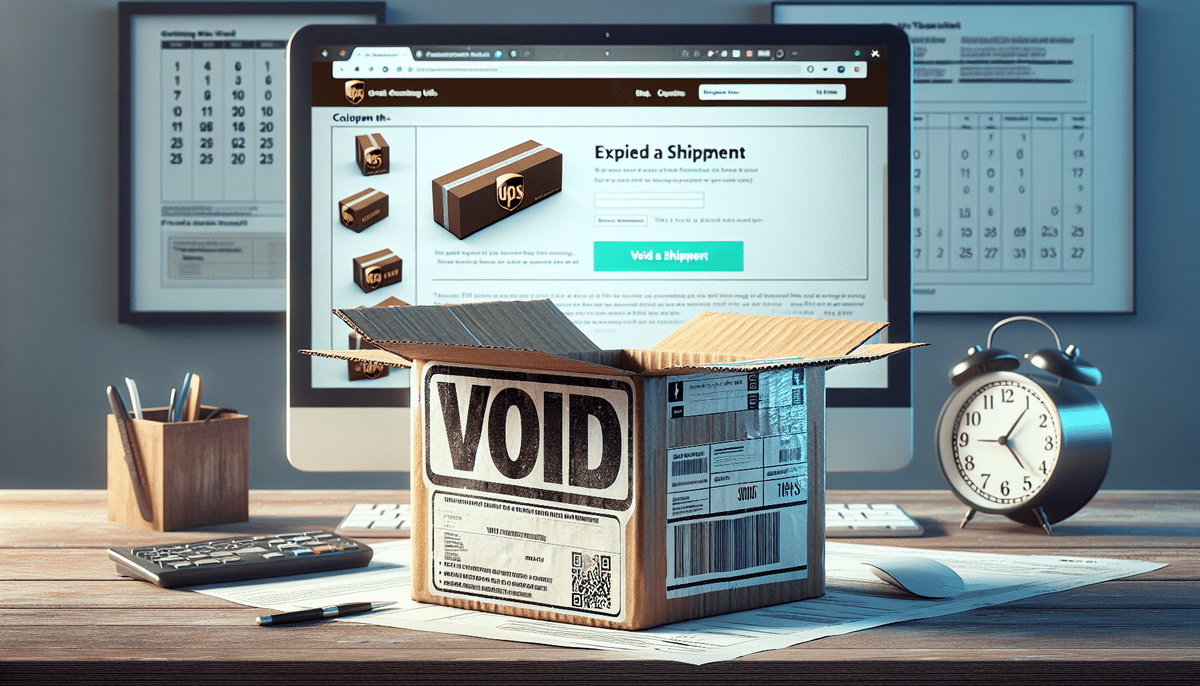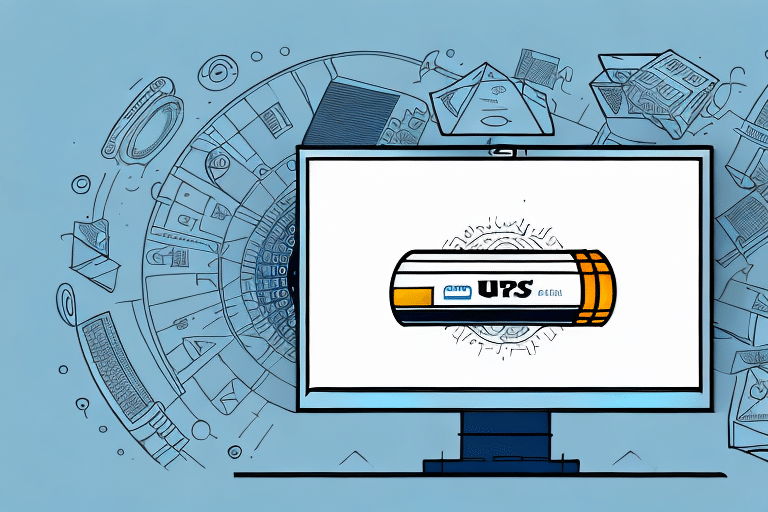Understanding the Process of Voiding an Expedited UPS Shipment
UPS is one of the most trusted shipping companies worldwide, offering a wide range of services to customers across the globe. However, despite the company's best efforts, there are times when customers need to void their expedited shipments for various reasons. This article provides an in-depth guide on how to void an expedited UPS shipment, what occurs during the voiding process, how to avoid common mistakes, and how to request a refund. Let’s delve deeper into each aspect.
Why You Might Need to Void an Expedited UPS Shipment
There are several reasons why you might need to void an expedited UPS shipment:
- Incorrect Shipping Details: Common errors include wrong shipping addresses or incorrect product information.
- Order Cancellation or Return: If a customer cancels their order or decides to return a product, voiding the shipment may be necessary.
- Product Damage: If the product is damaged during transit, you will need to void the shipment and arrange for a replacement.
- Delivery Delays: Unforeseen circumstances like extreme weather or transportation strikes can delay deliveries, necessitating shipment voiding and alternative arrangements.
Ensuring product quality before shipping and maintaining clear communication with customers can help mitigate these issues.
Step-by-Step Guide to Voiding an Expedited UPS Shipment
If you need to void an expedited UPS shipment, follow these steps:
- Log in to your UPS account and select the Shipping option from the menu.
- Choose Void a Shipment from the dropdown menu.
- Enter the tracking number for the shipment you wish to void.
- Select the reason for voiding the shipment (e.g., incorrect address, product returned).
- Submit the voiding request.
Be aware that voiding an expedited UPS shipment may incur fees, such as processing fees or return fees. Reviewing UPS's policies and fees beforehand can help prevent unexpected charges.
What Happens When You Void an Expedited UPS Shipment?
Voiding a shipment cancels it and removes it from UPS's system. The shipment will not be delivered to the intended recipient and will be returned to the sender. Any charges for the shipment will be canceled or refunded, depending on the circumstances.
However, if the shipment has already been picked up by a UPS driver or processed through a UPS facility, voiding may not be possible. In such cases, contacting UPS customer service is recommended to explore other options like intercepting the shipment or redirecting it to a different address.
Avoiding Common Mistakes When Voiding an Expedited UPS Shipment
To avoid common mistakes when voiding an expedited UPS shipment:
- Double-Check Shipping Details: Ensure the shipping address, product details, and other relevant information are correct during shipment booking.
- Act Promptly: If you need to cancel a shipment, do so as soon as possible to avoid unnecessary fees or delays.
- Communicate Effectively: Inform the recipient if you need to void the shipment and provide clear instructions for any necessary returns.
How to Request a Refund for a Voided Expedited UPS Shipment
After successfully voiding an expedited UPS shipment, you may be eligible for a refund. To request a refund:
- Contact UPS customer service.
- Provide the tracking number for the voided shipment.
- Await the refund, which typically processes within three to five business days after the voiding request.
Refunds are subject to UPS's refund policy and may not be available if the shipment has already been picked up or processed. Additionally, errors on the sender's part, such as incorrect addresses, may void eligibility for a refund. Always double-check shipment details to ensure refund eligibility.
Tips for Avoiding the Need to Void an Expedited UPS Shipment in the Future
To minimize the need to void expedited UPS shipments in the future:
- Verify Shipping Details: Always double-check shipping addresses and product information before booking a shipment.
- Use UPS's Automated Tools: Utilize tools like UPS WorldShip to streamline the shipping process and reduce errors.
- Ensure Proper Packaging: Use sturdy boxes, appropriate cushioning materials, and correct labeling to prevent damage during transit.
- Maintain Clear Communication: Keep customers informed about order status, delivery dates, and provide tracking information to reduce cancellations or returns.
Understanding Your Rights as a Customer When Voiding an Expedited UPS Shipment
As a customer, you have the right to void an expedited UPS shipment if an error occurred during the shipping process or if the shipping company made a mistake. You are also entitled to a refund for the shipment cost, subject to UPS's refund policy.
If you decide to void a shipment, it's crucial to contact UPS promptly to request that the package be returned to you. If the package has already been delivered, you may need to coordinate with the recipient to have it returned.
Common Reasons for Needing to Void an Expedited UPS Shipment
Common reasons for voiding an expedited UPS shipment include:
- Incorrect shipping address.
- Incorrect product details.
- Customer order cancellation.
- Customer returns.
- Changes in delivery requirements due to customer schedule or location changes.
Addressing these issues promptly by contacting UPS can help avoid additional fees or delivery delays.
How Long Does it Take to Process a Voided Expedited UPS Shipment?
The processing time for a voided expedited UPS shipment typically ranges from three to five business days. However, this timeframe can vary based on factors such as the reason for voiding, the time the request was made, and your location. During peak shipping seasons, like holidays, processing times may be longer due to increased shipment volumes.
For specific information regarding your voided shipment, it is advisable to contact UPS customer service.
Conclusion
Voiding an expedited UPS shipment may seem daunting, but it is a straightforward process when you follow the correct steps. Ensure that you double-check your shipping details, adhere to the proper voiding procedure, and familiarize yourself with your rights and UPS's refund policies. By taking these precautions, you can avoid common mistakes and reduce the need to void expedited shipments in the future.
Remember, during peak shipping seasons, processing times may be extended, so act quickly if you need to void a shipment. Correct any errors promptly to avoid additional fees or delays, ensuring your packages arrive at their destinations on time and in good condition.