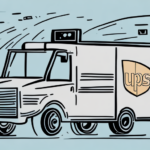How to Void UPS 2nd Day Air A.M. Residential Shipping
When shipping packages with UPS, you have access to a variety of shipping options tailored to different needs and timelines. One such option, 2nd Day Air A.M. Residential Shipping, ensures your package reaches its recipient within two business days, providing a balance between speed and cost. However, circumstances may arise where you need to void this shipping option. Whether due to an error in shipment details or a change in delivery requirements, understanding how to cancel a 2nd Day Air A.M. Residential Shipping order with UPS is essential. This guide provides a comprehensive look at the process, including steps to void your shipment and tips to avoid common pitfalls.
UPS Residential Shipping Policy
Before attempting to void a 2nd Day Air A.M. Residential Shipping order, it's crucial to familiarize yourself with UPS's residential shipping policies. A residential package is defined as a shipment sent to a home or private residence, including locations where businesses may operate from. When shipping to a residential address, UPS offers delivery options such as signature-required delivery, where the recipient signs for the package, or delivery without a signature by default.
Additionally, UPS provides services like UPS My Choice, which enhances control over package deliveries. With UPS My Choice, residential customers can receive real-time delivery alerts, reroute packages to alternative addresses or UPS Access Point locations, and provide specific delivery instructions, increasing the security and convenience of package deliveries.
Why You Might Need to Void a UPS 2nd Day Air A.M. Residential Order
Several reasons might prompt you to void a UPS 2nd Day Air A.M. Residential Shipping order:
- Incorrect Shipping Information: Errors in the recipient's address, such as wrong zip codes or missing apartment numbers, can necessitate voiding the order to prevent delivery delays.
- Change in Delivery Requirements: If the recipient's availability or delivery location changes, voiding the original shipment allows you to correct the details.
- Order Cancellation: Situations like product cancellations or changes in shipping needs may require canceling the shipment.
It's important to act promptly to avoid potential penalties and ensure that the void process goes smoothly. According to UPS, shipments can generally be voided within a specific window, typically before the package is out for delivery or picked up by the courier.
However, if the package is already in transit, voiding may not be possible, and alternative actions like requesting a package return or refusal upon delivery may be necessary. Always verify the shipment status before proceeding.
Step-by-Step Guide to Voiding a UPS 2nd Day Air A.M. Residential Order
To void a 2nd Day Air A.M. Residential Shipping order with UPS, follow these steps:
- Access Your UPS Account: Go to the UPS website and log in to your account.
- Navigate to Tracking: Click on the "Tracking" option in the main menu.
- Enter Tracking Number: Input the tracking number associated with the shipment you wish to void.
- Select the Shipment: From the tracking details, identify and select the specific package you intend to cancel.
- Void the Shipment: Click on the "Void Shipment" button next to the selected package.
- Provide Reason: Enter the reason for voiding the shipment in the provided field.
- Submit Request: Confirm and submit your void request.
After submitting the void request, UPS will flag the shipment in their system. Be aware that there may be fees or penalties associated with voiding a shipment, so review the terms and conditions before proceeding.
If the void request is successful, you may receive a refund for the shipping costs, which will be credited back to your original payment method within several business days. For shipments already in transit, contact UPS Customer Service at UPS contact page for further assistance.
The Importance of Accurate Package Information
Ensuring accurate information for your package is vital when shipping with UPS. This includes the recipient’s correct name, complete address, contact information, and precise package dimensions and weight. Inaccurate or incomplete information can lead to delivery delays, additional fees, or even package misrouting. By double-checking all shipment details before finalizing your order, you minimize the risk of needing to void the shipment later on.
Moreover, timely voiding requests are crucial. UPS recommends initiating a void request within 24 hours of placing the order to increase the likelihood of success and avoid unnecessary fees. Certain items, such as hazardous materials or perishables, may have additional restrictions and handling requirements that could affect your ability to void the shipment. Always review UPS guidelines and policies for specific items before shipping.
Common Mistakes to Avoid When Voiding a UPS 2nd Day Air A.M. Order
When voiding a UPS 2nd Day Air A.M. Residential Shipping order, avoid the following common mistakes to ensure a smooth process:
- Delaying the Void Request: Waiting too long increases the chances the package will be picked up or in transit, making voiding impossible.
- Providing Inaccurate Information: Ensure all details, including tracking numbers and reasons for voiding, are correct to prevent complications.
- Ignoring Terms and Conditions: Failing to read UPS's policies can result in unexpected fees or misunderstandings about the voiding process.
- Not Communicating with the Recipient: Informing the recipient about the void can prevent confusion and address any concerns they may have.
Additionally, remember to void any printed shipping labels to avoid incurring additional charges. This can be done through your UPS account or by contacting UPS customer service directly.
Minimizing Fees and Penalties When Voiding a UPS Shipment
Voiding a 2nd Day Air A.M. Residential Shipping order with UPS may involve fees or penalties. To minimize or avoid these costs:
- Act Quickly: Submit the void request as soon as possible to reduce the likelihood of incurring fees.
- Ensure Accuracy: Double-check all shipment details to prevent errors that could lead to additional charges.
- Contact Customer Service: Discuss potential fees with UPS representatives before voiding the shipment to understand what charges may apply.
In some cases, opting for UPS's Delivery Change service might be a better alternative. This service allows you to redirect the package to a different address or hold it at a UPS location, which can sometimes be less costly than voiding the shipment outright.
Communicating Voided Shipments with Recipients
Effective communication with the recipient is essential when voiding a UPS 2nd Day Air A.M. Residential Shipping order. Clearly explain the reason for the cancellation and discuss alternative delivery options if applicable. This transparency helps maintain a positive relationship and prevents confusion or dissatisfaction.
Additionally, inform the recipient about any potential refunds or the process for receiving a refund or credit. If the shipment was time-sensitive, consider offering compensation, such as a discount on a future shipment, to mitigate any inconvenience caused by the voided order.
What Happens After Voiding a UPS 2nd Day Air A.M. Shipment
Once you successfully void a UPS 2nd Day Air A.M. Residential Shipping order, the shipment is canceled and, depending on the shipment status, returned to the sender or held by UPS. Any associated fees will be processed according to UPS policies and credited back to your account if applicable.
However, if the shipment was already picked up or delivered, the void may not be possible. In such cases, you will need to manage the shipment upon arrival by either requesting a return or refusing delivery. It’s advisable to monitor the shipment status closely and contact UPS customer service if you encounter any issues during the voiding process.
Alternatives to UPS 2nd Day Air A.M. Residential Shipping
If 2nd Day Air A.M. Residential Shipping with UPS does not meet your current needs, consider other shipping options available:
- Standard Ground Shipping: A cost-effective option for less urgent deliveries, typically taking 1-5 business days.
- Next Day Air Shipping: For urgent shipments needing delivery by the next business day.
- International Shipping: For sending packages overseas with various delivery speeds and tracking options.
Comparing different shipping options and rates can help you find the most suitable and budget-friendly solution for your specific needs. Utilize tools like the Shipping Rate Calculator on ShipScience to evaluate costs and delivery times across multiple carriers.
Now that you understand how to void a UPS 2nd Day Air A.M. Residential Shipping order, you can manage your shipments effectively, correct any mistakes promptly, and ensure a seamless shipping experience.