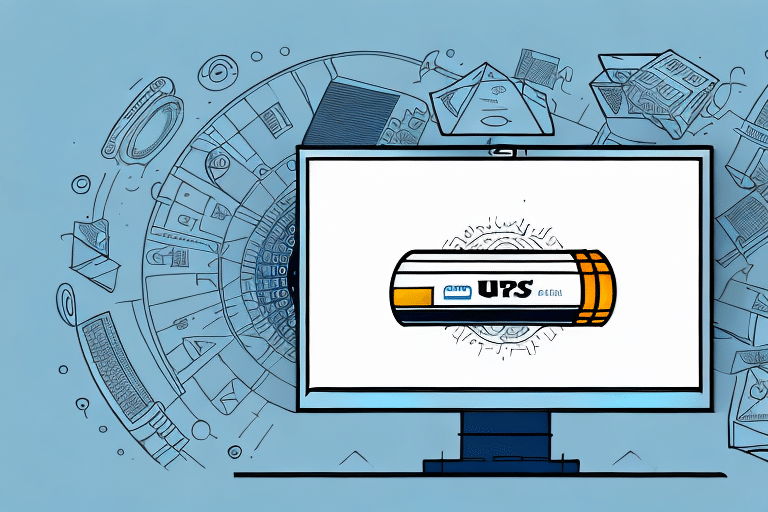How to Void a UPS Next Day Air Hundredweight Shipment
If you find yourself needing to void a UPS Next Day Air Hundredweight shipment, it's crucial to understand the policies and procedures to ensure a smooth process. This guide covers everything you need to know about voiding a UPS Next Day Air Hundredweight shipment, including reasons for voiding, appropriate timing, and step-by-step instructions for both online and customer service methods. Additionally, we'll share important tips and common mistakes to help you successfully void your shipment.
Understanding UPS Next Day Air Hundredweight Shipments
Before diving into the voiding process, it's important to understand what a UPS Next Day Air Hundredweight shipment entails. UPS Next Day Air Hundredweight is a service designed for businesses that need to send heavy packages weighing between 100 and 500 pounds using UPS's expedited Next Day Air network. This service is ideal for time-sensitive, heavy shipments requiring guaranteed next-business-day delivery.
Hundredweight shipments have specific restrictions, such as palletization and dimensional limits. Additionally, you must have a UPS account and be approved for this service. While this service offers speed, it can be more expensive than other shipping options, so it's essential to balance cost against the urgency of your shipment.
For more detailed information on UPS Next Day Air policies and requirements, refer to the official UPS Next Day Air Service page.
Reasons to Void a UPS Next Day Air Hundredweight Shipment
There are several reasons why you might need to void a UPS Next Day Air Hundredweight shipment:
- Incorrect Shipment Information: Mistakes in the recipient's address or contact details.
- Wrong Package Sent: Accidental dispatch of an incorrect package.
- Damaged or Defective Goods: Discovering defects after shipping.
- Order Cancellation: The recipient cancels their order or is unavailable to receive the package.
- Cost-Efficient Alternatives: Finding a more affordable or efficient shipping option.
Additionally, shipments containing hazardous materials not permitted under this service may need to be voided. Always refer to UPS's hazardous materials guidelines before shipping.
If the package hasn’t been delivered yet, you might also intercept and return it using UPS’s interception services.
UPS Next Day Air Hundredweight Shipment Voiding Policy and Procedures
Understanding UPS's policies on voiding shipments is essential. According to UPS's official guidelines, you can void your shipment either online through your UPS account or by contacting UPS customer service. However, there are specific conditions:
- The shipment must not have been intercepted or delivered.
- The shipment must be linked to your UPS account.
- The package should not be in transit.
- Shipments containing hazardous materials cannot be voided.
Refunds for voided shipments typically take up to 10 business days to process and are credited back to the original payment method. It's important to note that voiding a shipment does not always guarantee a stop or return. For more details, visit the UPS Void Shipment Policy page.
When to Void a UPS Next Day Air Hundredweight Shipment
Timing is critical when voiding a shipment. You should void your UPS Next Day Air Hundredweight shipment before it is intercepted or delivered. Additionally, cancellations made before the cutoff time may qualify for a refund. UPS defines cutoff times based on your location and the destination, so it’s advisable to check the specific cutoff times on the UPS Shipping Cutoff Times page.
The reason for cancellation also affects the possibility of fees. Errors made by the shipper, like incorrect addresses, may incur fees, whereas cancellations due to unforeseen circumstances might qualify for fee waivers. Always communicate promptly with UPS to clarify any potential fees and ensure a smooth voiding process.
Steps to Void a UPS Next Day Air Hundredweight Shipment Online
Voiding your shipment online is straightforward if the package hasn't been picked up. Follow these steps:
- Log In: Access your UPS account and navigate to the "Shipping" section.
- Select Void Shipment: Choose "Void Shipment" from the dropdown menu and enter the tracking number of the package you wish to void.
- Provide Reason: Select the reason for voiding the shipment from the provided options.
- Confirm: Review the voided shipment summary and confirm the transaction.
If the package has already been picked up, you will need to contact UPS Customer Service instead of voiding it online.
Remember, voiding a shipment does not always guarantee a refund. Refunds are processed only if the package hasn't been picked up or is returned to the sender. For more information, refer to the UPS Refund Policy.
How to Void a UPS Next Day Air Hundredweight Shipment via Customer Service
If you prefer to void your shipment through customer service, follow these steps:
- Contact UPS: Call UPS customer service at 1-800-PICK-UPS (1-800-742-5877).
- Provide Details: Share your UPS account number and the tracking number of the shipment you wish to void.
- Select Reason: Inform the representative of the reason for voiding the shipment.
- Confirm: Confirm the void with the representative and request a confirmation number for your records.
Note that if the driver has already picked up the package, you'll need to arrange a return or redirect through UPS services. For partial shipment voids (only one package in a multiple-package shipment), contacting customer service is necessary as the online method does not support partial voids.
Important Tips for Successfully Voiding a UPS Next Day Air Hundredweight Shipment
To ensure a successful voiding process, consider the following tips:
- Act Quickly: Void the shipment as soon as possible to minimize fees or charges.
- Verify Information: Double-check all shipment details before sending to avoid unnecessary voids.
- Record Confirmation: Keep the confirmation number provided by UPS for your records.
- Consider Automatic Voiding: If you frequently need to void shipments, explore UPS's automatic voiding services for efficiency.
Keep in mind that refunds are conditional. They are typically issued if the shipment hasn't been picked up or has been returned. Always review the UPS Refund Policy before initiating a void.
What Happens After You Void a UPS Next Day Air Hundredweight Shipment?
Once you successfully void your shipment, UPS will halt the delivery process and return the package to the sender's address. If eligible for a refund, UPS will process it back to the original payment method. It’s advisable to monitor your UPS account and financial statements to confirm the refund has been received.
Common Mistakes to Avoid When Voiding a UPS Next Day Air Hundredweight Shipment
To avoid complications, steer clear of these common mistakes:
- Voiding After Delivery: Attempting to void a shipment that has already been delivered or intercepted.
- Account Mismatch: Trying to void a shipment not initially sent using your UPS account.
- Lack of Confirmation: Failing to obtain and keep a confirmation number after voiding through customer service.
Alternatives to Voiding a UPS Next Day Air Hundredweight Shipment
If you frequently need to cancel shipments, consider exploring alternative shipping options that better align with your business needs. Alternatives include:
- UPS Ground: A cost-effective option for less urgent, heavy shipments.
- UPS 2nd Day Air: Offers a balance between speed and cost for shipments that aren't as time-sensitive as Next Day Air.
- Other Carriers: Exploring services from FedEx or USPS might provide more suitable or economical solutions for your shipping requirements.
Research and compare different services to find the most efficient and cost-effective option for your shipping needs.
Conclusion: Final Thoughts on Voiding a UPS Next Day Air Hundredweight Shipment
Voiding a UPS Next Day Air Hundredweight shipment is manageable when you understand UPS's policies and follow the correct procedures. To ensure a hassle-free experience, void shipments promptly, verify all shipment details before dispatching, and maintain records of all confirmations. By adhering to these guidelines, you can avoid unnecessary fees and successfully manage your shipments.
For more information and assistance, visit the official UPS website or contact UPS Customer Service.