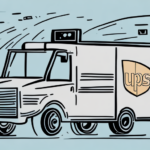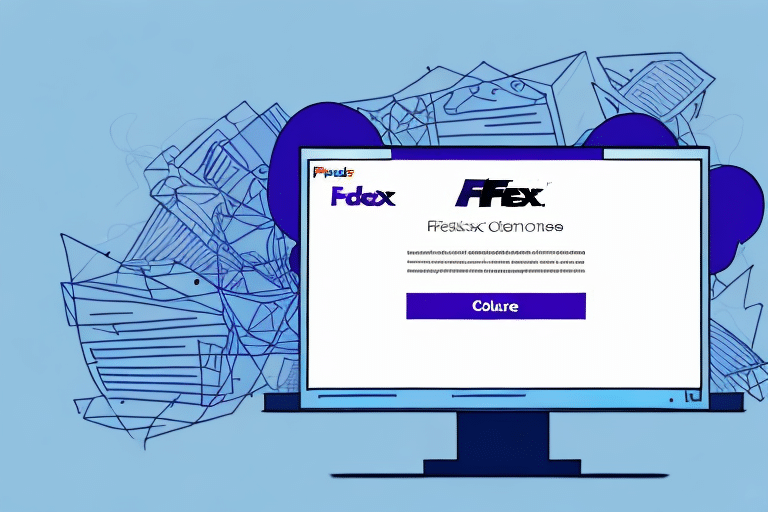How to Void a Next Day Air Residential UPS Delivery
When it comes to shipping packages, few companies offer the level of speed and convenience as UPS. They provide a range of delivery options, including Next Day Air Residential Delivery, which ensures packages reach a recipient's doorstep as quickly as possible. However, plans can change, and you may find yourself needing to void a Next Day Air Residential UPS delivery. In this article, we'll explore the various reasons you might want to void a delivery, the timeframe for doing so, and the steps you can take to cancel a UPS delivery effectively.
Understanding the UPS Delivery Policy and Your Options
Before delving into the specifics of voiding a delivery, it's crucial to understand the UPS delivery policy and the options available to you. According to UPS policies, a package can generally be canceled without charge before it is shipped. However, if the package has already been dispatched, the sender may incur additional fees, such as return shipping charges.
For Next Day Air Residential Delivery, packages are delivered to the recipient's doorstep by the end of the day. This is a time-sensitive delivery option and cannot be rerouted or rescheduled once the package is in transit. UPS offers various other delivery options, including:
- UPS Ground
- UPS 2nd Day Air
- UPS Worldwide Express
Each option has its own delivery timeframe and cost, so it's essential to choose the one that best fits your needs. Additionally, UPS provides comprehensive tracking information for all packages, allowing you to monitor the status of your delivery and make necessary changes to the delivery address or date.
Why Would You Want to Void a Next Day Air Residential Delivery?
There are several reasons why you might need to void a Next Day Air Residential UPS delivery:
- Accidental Order: You may have placed the order by mistake.
- Recipient Unavailability: You realize that the recipient won't be available to receive the package on the scheduled delivery date.
- Better Deals: You've found a better deal or alternative product elsewhere and no longer need the shipment.
- Damaged Goods: The package arrives damaged or in poor condition, prompting you to refuse the delivery and request a replacement or refund.
- Security Concerns: If the package contains valuable or sensitive items, you may prefer to void the delivery and arrange for more secure shipping.
It's important to note that voiding a Next Day Air Residential Delivery may incur additional fees or charges, depending on UPS's policies. Always review the terms and conditions of your shipment and contact UPS directly if you have any questions or concerns about voiding a delivery.
The Timeframe for Voiding a Delivery: What You Need to Know
The ability to void a delivery depends significantly on the package's shipping status:
- Before Shipment: You can typically cancel a package without charge.
- After Shipment: Additional charges may apply, and cancellation might not be possible.
Next Day Air Residential Delivery packages cannot be rerouted or rescheduled once in transit. Therefore, it is imperative to act swiftly if you need to cancel.
Different delivery services may have varying cancellation policies. For example, UPS Ground shipments generally allow cancellations by the end of the shipping day, while UPS Next Day Air shipments may have stricter deadlines, sometimes as soon as 30 minutes after shipment.
Additionally, some services offer the option to redirect a package to a different address or hold it at a nearby location for pickup instead of canceling the shipment entirely. Always check with your delivery service provider for specific policies and options.
How to Cancel a Delivery Before It’s Shipped
If you need to cancel a Next Day Air Residential UPS delivery before it ships, follow these steps:
- Visit the UPS website and click on the "Ship" tab.
- Enter the required shipment information, including the recipient's address and the desired delivery date.
- Select the "Void" option to initiate the cancellation.
- Confirm the cancellation and review any additional charges that may apply.
- Notify the recipient or shipper of the cancellation if necessary.
Be aware that canceling a shipment may result in additional fees based on the reason for cancellation and the timing of your request. If you're uncertain about potential charges, contact UPS customer service for more information.
To avoid unnecessary charges or inconveniences, it's best to cancel a shipment as soon as possible. If you realize you need to cancel after business hours, you can still do so by calling the UPS customer service hotline and following the prompts to cancel your shipment.
For frequent cancellations, consider setting up a UPS account. An account allows you to manage and cancel shipments easily, track packages, and receive notifications about delivery status.
Can You Stop a Delivery That’s Already in Transit?
Once a Next Day Air Residential UPS delivery is in transit, it cannot be stopped or rerouted. The package will be delivered to the recipient's doorstep by the end of the day. However, if you need to make changes to the delivery address or schedule, you can use the UPS My Choice service to request those changes.
It's important to understand that once a package is delivered, it cannot be returned to the sender unless the recipient refuses the delivery. If you need to return a package that has already been delivered, you must contact the sender and follow their return policy. Additionally, if the package was delivered to the wrong address, contact UPS immediately to report the issue and seek assistance in locating the package.
What Happens if You Missed the Deadline to Void the Delivery?
If you miss the deadline to void a Next Day Air Residential UPS delivery, the package will be delivered as scheduled. If you no longer need the shipment, you have a few options:
- Return the Package: You may be able to return it, but this will likely incur additional return shipping fees.
- Intercept the Shipment: Use the UPS My Choice service to try and reroute the package to a different address, though this may come with extra fees.
The deadline to void a delivery varies by carrier and shipment type. For example, UPS Ground shipments typically allow cancellations by the end of the shipping day, whereas UPS Next Day Air shipments may require cancellations within 30 minutes of shipment.
Always check with the carrier for their specific policies and deadlines to avoid missing the cancellation window.
Step-by-Step Guide to Voiding a Next Day Air Residential UPS Delivery
If you're unsure about how to void a Next Day Air Residential UPS delivery, follow these detailed steps:
- Visit the UPS website and click on the "Ship" tab.
- Enter all necessary shipment information, including the recipient's address and the desired delivery date.
- Select the "Void" option to initiate the cancellation process.
- Confirm the cancellation and review any additional charges that may apply.
- Notify the recipient or shipper of the cancellation if necessary.
Keep in mind that canceling a shipment may result in additional fees based on the reason for cancellation and the timing of your request. If you're uncertain about potential charges, contact the UPS customer service team for more information.
Additionally, consider that voiding a shipment may not always be the best option. If you only need to change the delivery date or address, it might be possible to do so without canceling the entire shipment. UPS offers various options for modifying shipments, so explore all available options before deciding to void a delivery.
For frequent UPS users, setting up a UPS account can be beneficial. An account allows you to manage shipments, track packages, and access special discounts and promotions. You'll also have direct access to UPS's customer service team for any shipment-related queries.
Tips for Avoiding Mistakes When Cancelling a UPS Delivery
Canceling a UPS delivery can be complex, and mistakes can lead to unnecessary costs or failed cancellations. Here are some tips to help you avoid common pitfalls:
- Double-Check Shipment Details: Ensure all shipment information is accurate before submitting a cancellation request.
- Cancel Promptly: Initiate cancellations before the package is shipped to avoid additional fees.
- Notify the Recipient: Inform the recipient of the cancellation to prevent confusion or inconvenience.
- Use UPS My Choice: Utilize the UPS My Choice service to make changes to the delivery address or schedule efficiently.
Remember that canceling a UPS delivery may result in fees or charges based on the timing and reason for cancellation. Always review the UPS terms and conditions for cancellations before submitting a request.
If you're canceling a delivery due to a change in plans, consider rescheduling the delivery instead of canceling it entirely. Rescheduling can save time and money while ensuring the package still reaches its intended recipient.
How to Get Refunded for a Voided UPS Delivery
If you've voided a UPS delivery and have been charged for the shipment, you can generally receive a refund by following these steps:
- Contact the UPS customer service team with your shipment details and the reason for requesting a refund.
- Provide any necessary documentation or proof of cancellation.
- Wait for UPS to investigate the voided shipment and confirm that it was indeed canceled.
Be aware that the refund process may take some time, as UPS needs to verify the voided shipment. If you paid for the shipment using a credit card, the refund may take several days to appear on your account. It's essential to keep track of all communications with UPS regarding your refund, including reference numbers and dates of contact.
Alternatives to Voiding an Air Residential UPS Delivery: Rerouting, Intercepting, or Rescheduling
If you need to make changes to a Next Day Air Residential UPS delivery that's already in transit, consider the following alternatives:
- Rerouting: Use the UPS My Choice service to change the delivery address.
- Rescheduling: Adjust the delivery date to a more convenient time.
- Intercepting: Pick up the package at a UPS location if rerouting or rescheduling is not feasible.
In conclusion, voiding a Next Day Air Residential UPS delivery can be a straightforward process if you understand the policies and act promptly. By following the steps outlined in this guide and utilizing UPS's available services, you can manage your shipments effectively and avoid unnecessary complications.